参考文章: Android Native层(C++)内存泄露诊断,Google debug malloc官方文档
1. dumpsys meminfo 某个进程
Applications Memory Usage (in Kilobytes):
Uptime: 1813572 Realtime: 5359997
** MEMINFO in pid 31628 [com.android.contacts] **
Pss Private Private Swap Rss Heap Heap Heap
Total Dirty Clean Dirty Total Size Alloc Free
------ ------ ------ ------ ------ ------ ------ ------
Native Heap 31084 30972 0 0 39872 47136 44592 2543
Dalvik Heap 20187 20072 0 0 29100 27338 6835 20503
Dalvik Other 1988 1964 0 0 4320
Stack 1584 1584 0 0 1596
Ashmem 26 0 0 0 1716
Gfx dev 2484 2484 0 0 2488
Other dev 29 0 24 0 520
.so mmap 2970 400 0 0 56820
.jar mmap 1058 0 16 0 34296
.apk mmap 7711 36 4208 0 15896
.ttf mmap 2357 0 520 0 16328
.dex mmap 17738 60 16536 0 19852
.oat mmap 395 0 0 0 13824
.art mmap 5775 5496 44 0 24176
Other mmap 74 8 4 0 1512
EGL mtrack 41104 41104 0 0 41104
GL mtrack 3100 3100 0 0 3100
Unknown 744 740 0 0 1732
TOTAL 140408 108020 21352 0 308252 74474 51427 23046
Unknown Details
Linker 250 248 0 0 496
.bss mmap 338 336 0 0 872
libc alloc 120 120 0 0 224
libc use 32 32 0 0 120
Unnamed data 4 4 0 0 4
Others 0 0 0 0 16
App Summary
Pss(KB) Rss(KB)
------ ------
Java Heap: 25612 53276
Native Heap: 30972 39872
Code: 21776 157080
Stack: 1584 1596
Graphics: 46688 46692
Private Other: 2740
System: 11036
Unknown: 9736
TOTAL PSS: 140408 TOTAL RSS: 308252 TOTAL SWAP (KB): 0
Objects
Views: 286 ViewRootImpl: 1
AppContexts: 8 Activities: 1
Assets: 29 AssetManagers: 0
Local Binders: 58 Proxy Binders: 60
Parcel memory: 16 Parcel count: 67
Death Recipients: 8 OpenSSL Sockets: 0
WebViews: 0
SQL
MEMORY_USED: 0
PAGECACHE_OVERFLOW: 0 MALLOC_SIZE: 0
2. 单抓native heap dump
先设置属性:
1. Collect a native heap dump from the device. For example:
$ adb shell stop
$ adb shell setprop libc.debug.malloc.program app_process
$ adb shell setprop libc.debug.malloc.options backtrace=64 # 默认是16
$ adb shell start
(launch and use app)
然后启动app并使用,然后抓dump信息:
$ adb shell am dumpheap -n <pid> /data/local/tmp/native_heap.txt
$ adb pull /data/local/tmp/native_heap.txt
3. 用native_heapdump_viewer.py分析
工具获取方法:
去google android源代码中找
/development/scripts/native_heapdump_viewer.py
将native_heap.txt文件上传到编译平台,通过native_heapdump_viewer.py脚本解析该文件。这个脚本的大致原理呢其实就是利用addr2line将Sysmbol表与我们dunp下来的地址进行map比对,同时呢计算出每个so库所分配的内存资源。
$ python native_heapdump_viewer.py [options] native_heap.txt
[--verbose]: verbose output
[--html]: interactive html output
[--reverse]: reverse the backtraces (start the tree from the leaves)
[--symbols SYMBOL_DIR] SYMBOL_DIR is the directory containing the .so files with symbols.
Defaults to $ANDROID_PRODUCT_OUT/symbols
[--app-symbols SYMBOL_DIR] SYMBOL_DIR is the directory containing the app APK and so files.
Defaults to the current directory.
This outputs a file with lines of the form:
5831776 29.09% 100.00% 10532 71b07bc0b0 /system/lib64/libandroid_runtime.so Typeface_createFromArray frameworks/base/core/jni/android/graphics/Typeface.cpp:68
5831776 is the total number of bytes allocated at this stack frame, which
is 29.09% of the total number of bytes allocated and 100.00% of the parent
frame's bytes allocated. 10532 is the total number of allocations at this
stack frame. 71b07bc0b0 is the address of the stack frame.
执行脚本:
python native_heapdump_viewer.py /home/mi/native_heap.txt > heap_info.txt
注意: native_heap.txt需要绝对路径。因为我不在编译平台上解析,所以不能带参数,否则会失败。如果在编译平台上,那可以带–symbols参数。
4. 分析结果展示
Resolving symbols using directory ./symbols...
...
/apex/com.android.vndk.v33/lib64/libgralloctypes.so not found for symbol resolution
/apex/com.android.art/lib64/libperfetto_hprof.so not found for symbol resolution
/vendor/lib64/vendor.qti.hardware.display.mapper@2.0.so not found for symbol resolution
/apex/com.android.art/lib64/libart.so not found for symbol resolution
BYTES %TOTAL %PARENT COUNT ADDR LIBRARY FUNCTION LOCATION
21613961 100.00% 69.81% 57922 APP
3769048 17.44% 17.44% 97 7e3f8519fc /system/lib64/libhwui.so ??? ???
3769040 17.44% 100.00% 96 7e3f853268 /system/lib64/libhwui.so ??? ???
3769040 17.44% 100.00% 96 7e5c95d1e0 /system/lib64/libft2.so ??? ???
3760128 17.40% 99.76% 48 7e5c99ce48 /system/lib64/libft2.so ??? ???
3759616 17.39% 99.99% 16 7e5c99da58 /system/lib64/libft2.so ??? ???
3759616 17.39% 100.00% 16 7e5c952d6c /system/lib64/libft2.so ??? ???
3759616 17.39% 100.00% 16 7e3f85e6c8 /system/lib64/libhwui.so ??? ???
3759616 17.39% 100.00% 16 7e4b090110 /apex/com.android.runtime/lib64/bionic/libc.so ??? ???
384 0.00% 0.01% 16 7e5c99dc14 /system/lib64/libft2.so ??? ???
...
上面可以看到会提示"not found for symbol resolution",这是因为我们执行解析命令的时候不在编译平台上,找不到.symbol文件导致的。所以想要能输出具体的调用函数的调用栈,需要保证有.symbol文件。
5. showmap
这里附带一些额外的关于内存诊断的一些小工具与小知识,Android平台自身还有一些工具,如showmap、procrank工具,编译后存在于以下目录:system/xbin/ showmap与system/xbin/procrank
showmap使用方法:
spm8666p1_64_car:/ # showmap –help
unrecognized argument: –help
showmap [-t] [-v] [-c] [-q] <pid>
-t = terse (show only items with private pages)
-v = verbose (don’t coalesce maps with the same name)
-a = addresses (show virtual memory map)
-q = quiet (don’t show error if map could not be read)
showmap可以将特定进程下的各个so库的资源占用情况进行查询显示,这对排查内存泄露问题还是有很大帮助的,如下图所示:
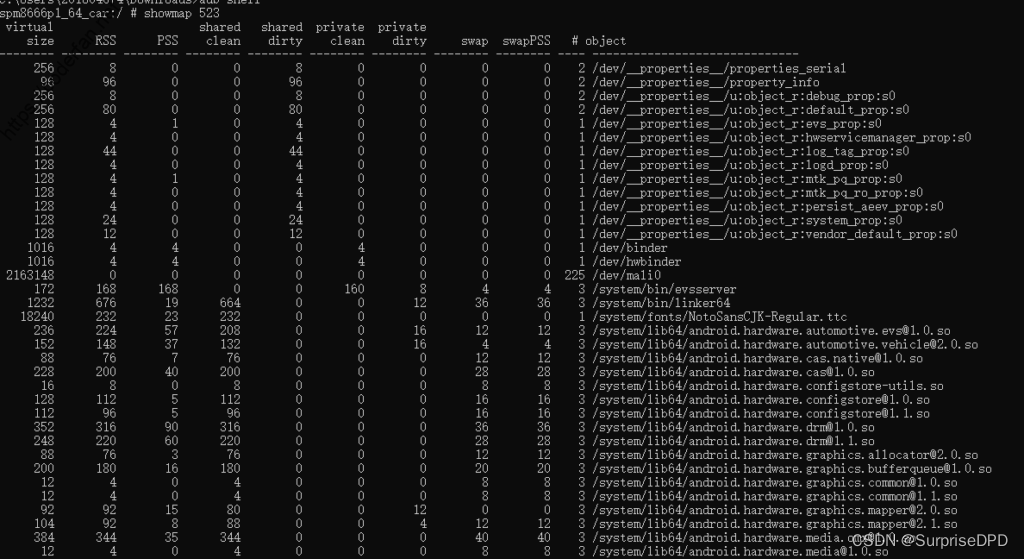
记录下Android性能分析工具链接:Android性能专项测试























 2057
2057











 被折叠的 条评论
为什么被折叠?
被折叠的 条评论
为什么被折叠?








