Author: Jimmy Chen
Version: v1.0
Date:2018-04-13
最近在MSM8909+Android 8.1.0上熟悉高通平台的相关开发。在尝试进行FDE全盘机密的时候,出现了失败,显示Encryption unsuccessful,如下图显示
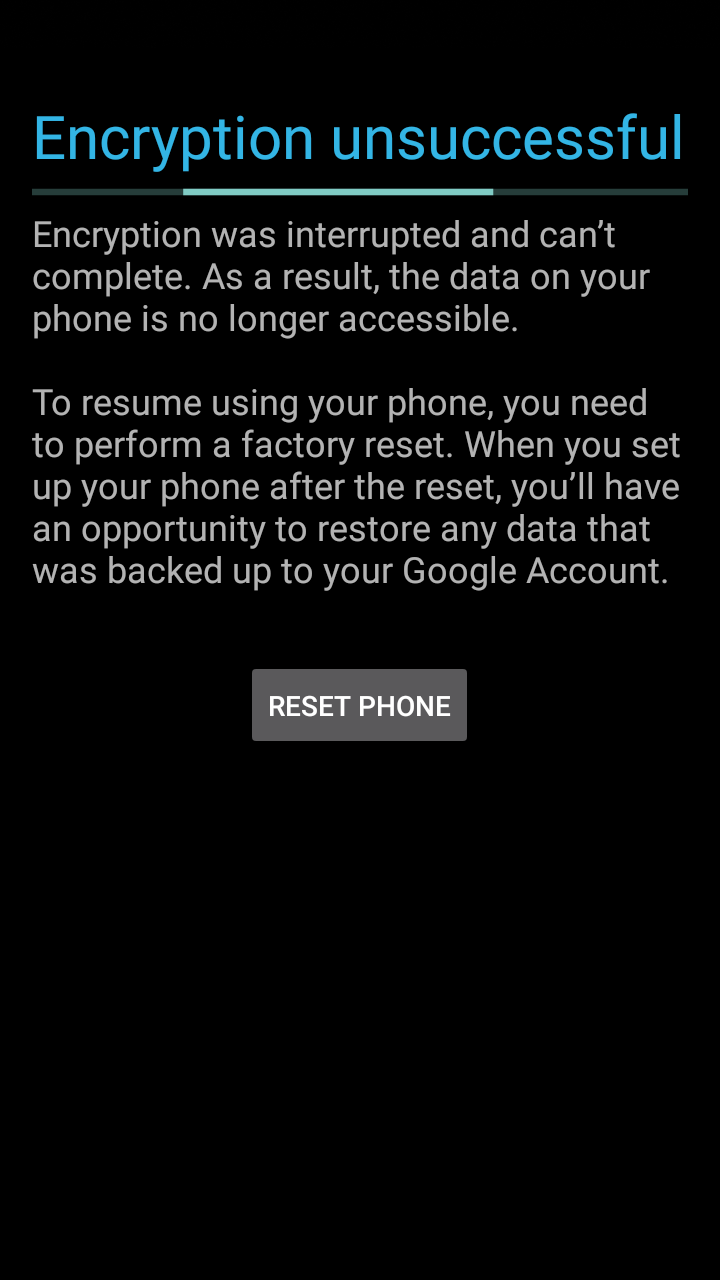
当看到这张图片是有点懵逼的,因为之前都在分析FBE,还没分析过FDE,不过想想大概分析流程应该是差不多的吧。首先当然是看看fstab的内容了
fstab.qcom
#
#/dev/block/bootdevice/by-name/system /system ext4 ro,barrier=1 wait
/dev/block/bootdevice/by-name/userdata /data ext4 nosuid,noatime,nodev,barrier=1,noauto_da_alloc,discard wait,check,encryptable=footer,quota
/devices/soc/7864900.sdhci/mmc_host* /storage/sdcard1 vfat nosuid,nodev wait,voldmanaged=sdcard1:auto,noemulatedsd,encryptable=footer
/dev/block/bootdevice/by-name/config /frp emmc defaults defaults
/dev/block/bootdevice/by-name/misc /misc emmc defaults defaults
1
2
3
4
5
6
#
#/dev/block/bootdevice/by-name/system /system ext4 ro,barrier=1 wait
/dev/block/bootdevice/by-name/userdata/dataext4nosuid,noatime,nodev,barrier=1,noauto_da_alloc,discardwait,check,encryptable=footer,quota
/devices/soc/7864900.sdhci/mmc_host*/storage/sdcard1vfatnosuid,nodevwait,voldmanaged=sdcard1:auto,noemulatedsd,encryptable=footer
/dev/block/bootdevice/by-name/config/frpemmcdefaultsdefaults
/dev/block/bootdevice/by-name/misc/miscemmcdefaultsdefaults
从fstab中可以看到指定加密使用的是encryptable=footer可以看到默认是不加密的,可以自行到setting->security中执行加密操作,footer表明加密的信息存储在userdata的尾部。
了解到这个信息后,我们接着看加密失败的log,首先是kernel log,搜索encrypt有用的信息比较少
kernel log
[ 28.077287] init: processing action (persist.sys.synaptics_dsx.qhd=false) from (/vendor/etc/init/hw/init.target.rc:231)
[ 28.077936] init: processing action (encrypt) from (/system/etc/init/vdc.rc:8)
[ 28.110739] init: starting service 'exec 4 (/system/bin/vdc --wait cryptfs enablecrypto inplace default noui)'...
[ 28.115176] hyp_assign_table: Failed to assign memory protection, ret = -19
[ 28.115222] memshare: hyp_assign_phys failed size=2097152 err=-19
[ 28.144340] init: SVC_EXEC pid 412 (uid 0 gid 0+0 context default) started; waiting...
[ 28.144630] init: Command 'exec - root -- /system/bin/vdc --wait cryptfs enablecrypto inplace default noui' action=encrypt (/system/etc/init/vdc.rc:10) returned 0 took 66ms.
[ 28.293634] read descriptors
1
2
3
4
5
6
7
8
[28.077287]init:processingaction(persist.sys.synaptics_dsx.qhd=false)from(/vendor/etc/init/hw/init.target.rc:231)
[28.077936]init:processingaction(encrypt)from(/system/etc/init/vdc.rc:8)
[28.110739]init:startingservice'exec 4 (/system/bin/vdc --wait cryptfs enablecrypto inplace default noui)'...
[28.115176]hyp_assign_table:Failedtoassignmemoryprotection,ret=-19
[28.115222]memshare:hyp_assign_physfailedsize=2097152err=-19
[28.144340]init:SVC_EXECpid412(uid0gid0+0contextdefault)started;waiting...
[28.144630]init:Command'exec - root -- /system/bin/vdc --wait cryptfs enablecrypto inplace default noui'action=encrypt(/system/etc/init/vdc.rc:10)returned0took66ms.
[28.293634]readdescriptors
看kernel log,有用的信息比较少,不过有我们熟悉的流程信息。init最后也是通过vdc进程进行加密相关操作的。加密使用参数为exec 4 (/system/bin/vdc --wait cryptfs enablecrypto inplace default noui)。接下来再看看main log是否有可疑的信息
main log
01-03 01:55:28.954 279 429 E Cryptfs : Cannot load dm-crypt mapping table.
01-03 01:55:28.957 1208 1208 W PackageManager: Failed to parse /system/app/EasterEgg: Not a coreApp: /system/app/EasterEgg
01-03 01:55:28.964 279 429 I EncryptInplace: Encrypting ext4 filesystem in place...
01-03 01:55:28.964 279 429 I EncryptInplace: Encrypting group 0
01-03 01:55:28.992 1208 1208 W PackageManager: Failed to parse /system/app/ExactCalculator: Not a coreApp: /system/app/ExactCalculator
01-03 01:55:29.038 1208 1208 W PackageManager: Failed to parse /system/app/Exchange2: Not a coreApp: /system/app/Exchange2
01-03 01:55:29.042 279 429 E EncryptInplace: Error writing crypto_blkdev /dev/block/dm-0 for inplace encrypt
01-03 01:55:29.042 279 429 I EncryptInplace: Encrypted to sector 0
01-03 01:55:29.047 279 429 E EncryptInplace: Error encrypting groups
01-03 01:55:29.053 1208 1208 I PackageManager: /system/app/ExtShared changed; collecting certs
01-03 01:55:29.054 279 429 D EncryptInplace: cryptfs_enable_inplace_ext4()=-1
01-03 01:55:29.058 279 429 E f2fs_sparseblock: Not a valid F2FS super block. Magic:0x04e700 != 0xf2f52010
01-03 01:55:29.058 279 429 E f2fs_sparseblock: Failed to read superblock
01-03 01:55:29.058 279 429 E EncryptInplace: Failed to encrypt f2fs filesystem on /dev/block/bootdevice/by-name/userdata
01-03 01:55:29.058 279 429 I EncryptInplace: Encrypted to block -1
01-03 01:55:29.058 279 429 D EncryptInplace: cryptfs_enable_inplace_f2fs()=-1
01-03 01:55:29.058 279 429 E EncryptInplace: Encrypting filesystem in place...
01-03 01:55:29.058 279 429 E EncryptInplace: Cannot seek to previously encrypted point on /dev/block/dm-0
01-03 01:55:29.058 279 429 D EncryptInplace: cryptfs_enable_inplace_full()=-1
1
2
3
4
5
6
7
8
9
10
11
12
13
14
15
16
17
18
19
01-0301:55:28.954279429ECryptfs:Cannotloaddm-cryptmappingtable.
01-0301:55:28.95712081208WPackageManager:Failedtoparse/system/app/EasterEgg:NotacoreApp:/system/app/EasterEgg
01-0301:55:28.964279429IEncryptInplace:Encryptingext4filesysteminplace...
01-0301:55:28.964279429IEncryptInplace:Encryptinggroup0
01-0301:55:28.99212081208WPackageManager:Failedtoparse/system/app/ExactCalculator:NotacoreApp:/system/app/ExactCalculator
01-0301:55:29.03812081208WPackageManager:Failedtoparse/system/app/Exchange2:NotacoreApp:/system/app/Exchange2
01-0301:55:29.042279429EEncryptInplace:Errorwritingcrypto_blkdev/dev/block/dm-0forinplaceencrypt
01-0301:55:29.042279429IEncryptInplace:Encryptedtosector0
01-0301:55:29.047279429EEncryptInplace:Errorencryptinggroups
01-0301:55:29.05312081208IPackageManager:/system/app/ExtSharedchanged;collectingcerts
01-0301:55:29.054279429DEncryptInplace:cryptfs_enable_inplace_ext4()=-1
01-0301:55:29.058279429Ef2fs_sparseblock:NotavalidF2FSsuperblock.Magic:0x04e700!=0xf2f52010
01-0301:55:29.058279429Ef2fs_sparseblock:Failedtoreadsuperblock
01-0301:55:29.058279429EEncryptInplace:Failedtoencryptf2fsfilesystemon/dev/block/bootdevice/by-name/userdata
01-0301:55:29.058279429IEncryptInplace:Encryptedtoblock-1
01-0301:55:29.058279429DEncryptInplace:cryptfs_enable_inplace_f2fs()=-1
01-0301:55:29.058279429EEncryptInplace:Encryptingfilesysteminplace...
01-0301:55:29.058279429EEncryptInplace:Cannotseektopreviouslyencryptedpointon/dev/block/dm-0
01-0301:55:29.058279429DEncryptInplace:cryptfs_enable_inplace_full()=-1
main log的有用信息就稍微多一些了,如上面列出的
load dm-crypt mapping table失败
我们使用的是ext4格式,调用cryptfs_enable_inplace_ext4函数时的返回值是-1,代表失败了
接下来的两种系统格式也都失败
通过这点信息,可以猜测下是不是因为dm-crypt mapping table加载失败,导致在调用cryptfs_enable_inplace_ext4函数时传入的参数有误导致。既然这样,我们先来看看为什么加载dm映射表的过程会出问题。FDE过程中,是在cryptfs_enable_internal中调用create_crypto_blk_dev来完成的。
cryptfs_enable_internal
int cryptfs_enable_internal(char *howarg, int crypt_type, const char *passwd,
int no_ui)
{
........... // 参数准备,没什么好看的
// 获取加密的master key
decrypt_master_key(passwd, decrypted_master_key, &crypt_ftr, 0, 0);
// 好的,加载dm映射表在这里进行,下面重点关注这个
create_crypto_blk_dev(&crypt_ftr, decrypted_master_key, real_blkdev, crypto_blkdev,
CRYPTO_BLOCK_DEVICE);
........... // 反正重点关注create_crypto_blk_dev函数就是了
}
1
2
3
4
5
6
7
8
9
10
11
12
13
intcryptfs_enable_internal(char*howarg,intcrypt_type,constchar*passwd,
intno_ui)
{
...........// 参数准备,没什么好看的
// 获取加密的master key
decrypt_master_key(passwd,decrypted_master_key,&crypt_ftr,0,0);
// 好的,加载dm映射表在这里进行,下面重点关注这个
create_crypto_blk_dev(&crypt_ftr,decrypted_master_key,real_blkdev,crypto_blkdev,
CRYPTO_BLOCK_DEVICE);
...........// 反正重点关注create_crypto_blk_dev函数就是了
}
cryptfs_enable_internal –>create_crypto_blk_dev
static int create_crypto_blk_dev(struct crypt_mnt_ftr *crypt_ftr,
const unsigned char *master_key, const char *real_blk_name,
char *crypto_blk_name, const char *name) {
................ // 参数准备略过
// 打开device-mapper驱动
if ((fd = open("/dev/device-mapper", O_RDWR|O_CLOEXEC)) < 0 ) {
SLOGE("Cannot open device-mapper\n");
goto errout;
}
io = (struct dm_ioctl *) buffer;
// 下面通过IOCTL初始化IOBUF,获取device-mapper的基本信息
ioctl_init(io, DM_CRYPT_BUF_SIZE, name, 0);
err = ioctl(fd, DM_DEV_CREATE, io);
if (err) {
SLOGE("Cannot create dm-crypt device %s: %s\n", name, strerror(errno));
goto errout;
}
ioctl_init(io, DM_CRYPT_BUF_SIZE, name, 0);
if (ioctl(fd, DM_DEV_STATUS, io)) {
SLOGE("Cannot retrieve dm-crypt device status\n");
goto errout;
}
minor = (io->dev & 0xff) | ((io->dev >> 12) & 0xfff00);
snprintf(crypto_blk_name, MAXPATHLEN, "/dev/block/dm-%u", minor);
extra_params = "";
if (! get_dm_crypt_version(fd, name, version)) {
/* Support for allow_discards was added in version 1.11.0 */
if ((version[0] >= 2) ||
((version[0] == 1) && (version[1] >= 11))) {
extra_params = "1 allow_discards";
SLOGI("Enabling support for allow_discards in dmcrypt.\n");
}
}
// 加载mapping table
load_count = load_crypto_mapping_table(crypt_ftr, master_key, real_blk_name, name,
fd, extra_params);
if (load_count < 0) {
// mapping table数量小于0出错
SLOGE("Cannot load dm-crypt mapping table.\n");
goto errout;
} else if (load_count > 1) {
SLOGI("Took %d tries to load dmcrypt table.\n", load_count);
}
/* Resume this device to activate it */
ioctl_init(io, DM_CRYPT_BUF_SIZE, name, 0);
if (ioctl(fd, DM_DEV_SUSPEND, io)) {
SLOGE("Cannot resume the dm-crypt device\n");
goto errout;
}
/* We made it here with no errors. Woot! */
retval = 0;
errout:
close(fd); /* If fd is <0 from a failed open call, it's safe to just ignore the close error */
return retval;
}
1
2
3
4
5
6
7
8
9
10
11
12
13
14
15
16
17
18
19
20
21
22
23
24
25
26
27
28
29
30
31
32
33
34
35
36
37
38
39
40
41
42
43
44
45
46
47
48
49
50
51
52
53
54
55
56
57
58
59
60
61
62
63
64
65
66
67
staticintcreate_crypto_blk_dev(structcrypt_mnt_ftr *crypt_ftr,
constunsignedchar*master_key,constchar*real_blk_name,
char*crypto_blk_name,constchar*name){
................// 参数准备略过
// 打开device-mapper驱动
if((fd=open("/dev/device-mapper",O_RDWR|O_CLOEXEC))<0){
SLOGE("Cannot open device-mapper\n");
gotoerrout;
}
io=(structdm_ioctl *)buffer;
// 下面通过IOCTL初始化IOBUF,获取device-mapper的基本信息
ioctl_init(io,DM_CRYPT_BUF_SIZE,name,0);
err=ioctl(fd,DM_DEV_CREATE,io);
if(err){
SLOGE("Cannot create dm-crypt device %s: %s\n",name,strerror(errno));
gotoerrout;
}
ioctl_init(io,DM_CRYPT_BUF_SIZE,name,0);
if(ioctl(fd,DM_DEV_STATUS,io)){
SLOGE("Cannot retrieve dm-crypt device status\n");
gotoerrout;
}
minor=(io->dev&0xff)|((io->dev>>12)&0xfff00);
snprintf(crypto_blk_name,MAXPATHLEN,"/dev/block/dm-%u",minor);
extra_params="";
if(!get_dm_crypt_version(fd,name,version)){
/* Support for allow_discards was added in version 1.11.0 */
if((version[0]>=2)||
((version[0]==1)&&(version[1]>=11))){
extra_params="1 allow_discards";
SLOGI("Enabling support for allow_discards in dmcrypt.\n");
}
}
// 加载mapping table
load_count=load_crypto_mapping_table(crypt_ftr,master_key,real_blk_name,name,
fd,extra_params);
if(load_count<0){
// mapping table数量小于0出错
SLOGE("Cannot load dm-crypt mapping table.\n");
gotoerrout;
}elseif(load_count>1){
SLOGI("Took %d tries to load dmcrypt table.\n",load_count);
}
/* Resume this device to activate it */
ioctl_init(io,DM_CRYPT_BUF_SIZE,name,0);
if(ioctl(fd,DM_DEV_SUSPEND,io)){
SLOGE("Cannot resume the dm-crypt device\n");
gotoerrout;
}
/* We made it here with no errors. Woot! */
retval=0;
errout:
close(fd);/* If fd is <0 from a failed open call, it's safe to just ignore the close error */
returnretval;
}
接着看load_crypto_mapping_table函数
create_crypto_blk_dev–>load_crypto_mapping_table
static int load_crypto_mapping_table(struct crypt_mnt_ftr *crypt_ftr,
const unsigned char *master_key, const char *real_blk_name,
const char *name, int fd, const char *extra_params) {
..................... // 参数初始化忽略
// 查看log,#ifdef为true
#ifdef CONFIG_HW_DISK_ENCRYPTION
if(is_hw_disk_encryption((char*)crypt_ftr->crypto_type_name)) {
strlcpy(tgt->target_type, "req-crypt",DM_MAX_TYPE_NAME);
if (is_ice_enabled())
convert_key_to_hex_ascii(master_key, sizeof(int), master_key_ascii);
else
convert_key_to_hex_ascii(master_key, crypt_ftr->keysize, master_key_ascii);
}
else {
convert_key_to_hex_ascii(master_key, crypt_ftr->keysize, master_key_ascii);
strlcpy(tgt->target_type, "crypt", DM_MAX_TYPE_NAME);
}
snprintf(crypt_params, sizeof(buffer) - buff_offset, "%s %s 0 %s 0 %s 0",
crypt_ftr->crypto_type_name, master_key_ascii,
real_blk_name, extra_params);
SLOGI("target_type = %s", tgt->target_type);
SLOGI("real_blk_name = %s, extra_params = %s", real_blk_name, extra_params);
#else
SLOGE("CONFIG_HW_DISK_ENCRYPTION has not defined!");
convert_key_to_hex_ascii(master_key, crypt_ftr->keysize, master_key_ascii);
strlcpy(tgt->target_type, "crypt", DM_MAX_TYPE_NAME);
snprintf(crypt_params, sizeof(buffer) - buff_offset, "%s %s 0 %s 0 %s",
crypt_ftr->crypto_type_name, master_key_ascii, real_blk_name,
extra_params);
#endif
crypt_params += strlen(crypt_params) + 1;
crypt_params = (char *) (((unsigned long)crypt_params + 7) & ~8); /* Align to an 8 byte boundary */
tgt->next = crypt_params - buffer;
// 尝试10次
for (i = 0; i < TABLE_LOAD_RETRIES; i++) {
if (! ioctl(fd, DM_TABLE_LOAD, io)) {
break;
}
usleep(500000);
}
// 加载10次还是失败,return -1
if (i == TABLE_LOAD_RETRIES) {
/* We failed to load the table, return an error */
return -1;
} else {
return i + 1;
}
}
1
2
3
4
5
6
7
8
9
10
11
12
13
14
15
16
17
18
19
20
21
22
23
24
25
26
27
28
29
30
31
32
33
34
35
36
37
38
39
40
41
42
43
44
45
46
47
48
49
50
51
52
53
54
staticintload_crypto_mapping_table(structcrypt_mnt_ftr *crypt_ftr,
constunsignedchar*master_key,constchar*real_blk_name,
constchar*name,intfd,constchar*extra_params){
.....................// 参数初始化忽略
// 查看log,#ifdef为true
#ifdef CONFIG_HW_DISK_ENCRYPTION
if(is_hw_disk_encryption((char*)crypt_ftr->crypto_type_name)){
strlcpy(tgt->target_type,"req-crypt",DM_MAX_TYPE_NAME);
if(is_ice_enabled())
convert_key_to_hex_ascii(master_key,sizeof(int),master_key_ascii);
else
convert_key_to_hex_ascii(master_key,crypt_ftr->keysize,master_key_ascii);
}
else{
convert_key_to_hex_ascii(master_key,crypt_ftr->keysize,master_key_ascii);
strlcpy(tgt->target_type,"crypt",DM_MAX_TYPE_NAME);
}
snprintf(crypt_params,sizeof(buffer)-buff_offset,"%s %s 0 %s 0 %s 0",
crypt_ftr->crypto_type_name,master_key_ascii,
real_blk_name,extra_params);
SLOGI("target_type = %s",tgt->target_type);
SLOGI("real_blk_name = %s, extra_params = %s",real_blk_name,extra_params);
#else
SLOGE("CONFIG_HW_DISK_ENCRYPTION has not defined!");
convert_key_to_hex_ascii(master_key,crypt_ftr->keysize,master_key_ascii);
strlcpy(tgt->target_type,"crypt",DM_MAX_TYPE_NAME);
snprintf(crypt_params,sizeof(buffer)-buff_offset,"%s %s 0 %s 0 %s",
crypt_ftr->crypto_type_name,master_key_ascii,real_blk_name,
extra_params);
#endif
crypt_params+=strlen(crypt_params)+1;
crypt_params=(char*)(((unsignedlong)crypt_params+7)&~8);/* Align to an 8 byte boundary */
tgt->next=crypt_params-buffer;
// 尝试10次
for(i=0;i
if(!ioctl(fd,DM_TABLE_LOAD,io)){
break;
}
usleep(500000);
}
// 加载10次还是失败,return -1
if(i==TABLE_LOAD_RETRIES){
/* We failed to load the table, return an error */
return-1;
}else{
returni+1;
}
}
从main log中可以看到,走的是#ifdef CONFIG_HW_DISK_ENCRYPTION为true这一段
01-03 01:55:53.384 279 429 I Cryptfs : target_type = req-crypt
01-03 01:55:53.384 279 429 I Cryptfs : real_blk_name = /dev/block/bootdevice/by-name/userdata, extra_params = fde_enabled
1
2
01-0301:55:53.384279429ICryptfs:target_type=req-crypt
01-0301:55:53.384279429ICryptfs:real_blk_name=/dev/block/bootdevice/by-name/userdata,extra_params=fde_enabled
下面重点来了:可以看到,这里device-mapper使用的加密插件是req-crypt,那么req-crypt是什么东西呢?其次,为什么CONFIG_HW_DISK_ENCRYPTION宏会被定义为true,这个宏看着像是使用硬件加密啊,8909能用?带着疑问继续分析
首先看看req-crypt这个加密插件,req-crypt是在kernel下的drivers/md目录下的dm-req-crypt.c文件
static struct target_type req_crypt_target = {
.name = "req-crypt",
.version = {1, 0, 0},
.module = THIS_MODULE,
.ctr = req_crypt_ctr,
.dtr = req_crypt_dtr,
.map_rq = req_crypt_map,
.rq_end_io = req_crypt_endio,
.iterate_devices = req_crypt_iterate_devices,
};
1
2
3
4
5
6
7
8
9
10
staticstructtarget_typereq_crypt_target={
.name="req-crypt",
.version={1,0,0},
.module=THIS_MODULE,
.ctr=req_crypt_ctr,
.dtr=req_crypt_dtr,
.map_rq=req_crypt_map,
.rq_end_io=req_crypt_endio,
.iterate_devices=req_crypt_iterate_devices,
};
然后在drivers/md下的Makefile文件中找到编译条件
obj-$(CONFIG_DM_ERA) += dm-era.o
obj-$(CONFIG_DM_REQ_CRYPT) += dm-req-crypt.o
obj-$(CONFIG_DM_ANDROID_VERITY) += dm-android-verity.o
1
2
3
obj-$(CONFIG_DM_ERA)+=dm-era.o
obj-$(CONFIG_DM_REQ_CRYPT)+=dm-req-crypt.o
obj-$(CONFIG_DM_ANDROID_VERITY)+=dm-android-verity.o
但是这个CONFIG_DM_REQ_CRYPT宏在项目对应的msm8909_defconfig文件中没有找到定义,所以可以判断这个文件是不会编译进内核的。那加载映射表的时候,当然就找不到这个加密插件了。
其次就是CONFIG_HW_DISK_ENCRYPTION这个宏为什么会为true?因为在下面有一个判断的函数is_ice_enabled,所以估计这个硬件加密就是ICE(Inline Crypto Engine)。具体ICE是什么大家可以在kernel/documents下面找到msm_ice_driver.txt,里面会有详细的介绍。
is_ice_enabled
int is_ice_enabled(void)
{
char prop_storage[PATH_MAX];
int storage_type = 0;
int fd;
if (property_get("ro.boot.bootdevice", prop_storage, "")) {
if (strstr(prop_storage, "ufs")) {
// 所有的UFS设备都支持
storage_type = QCOM_ICE_STORAGE_UFS;
} else if (strstr(prop_storage, "sdhc")) {
// sdhc设备需要判断/dev/icesdcc是否存在,不存在就不支持
if (access("/dev/icesdcc", F_OK) != -1)
storage_type = QCOM_ICE_STORAGE_SDCC;
}
}
return storage_type;
}
1
2
3
4
5
6
7
8
9
10
11
12
13
14
15
16
17
18
intis_ice_enabled(void)
{
charprop_storage[PATH_MAX];
intstorage_type=0;
intfd;
if(property_get("ro.boot.bootdevice",prop_storage,"")){
if(strstr(prop_storage,"ufs")){
// 所有的UFS设备都支持
storage_type=QCOM_ICE_STORAGE_UFS;
}elseif(strstr(prop_storage,"sdhc")){
// sdhc设备需要判断/dev/icesdcc是否存在,不存在就不支持
if(access("/dev/icesdcc",F_OK)!=-1)
storage_type=QCOM_ICE_STORAGE_SDCC;
}
}
returnstorage_type;
}
博主这边使用的是EMMC,而且/dev/icesdcc也不存在。那么就暂且判断为不支持ICE了(这里存在另一个可能就是设备是支持ICE的,但是设备数没有配置好,这个哪个兄dei知道怎么判断不?请告知一声)。
如果不支持ICE,那就只能使用软件加密了,这个就比较影响性能了。要使用软件机密,需要解决的问题取消CONFIG_HW_DISK_ENCRYPTION宏的定义了。查看vold的Android.mk文件,有下面这一段玩意
ifeq ($(TARGET_HW_DISK_ENCRYPTION),true)
common_c_includes += $(TARGET_CRYPTFS_HW_PATH)
common_shared_libraries += libcryptfs_hw
vold_cflags += -DCONFIG_HW_DISK_ENCRYPTION
endif
1
2
3
4
5
ifeq($(TARGET_HW_DISK_ENCRYPTION),true)
common_c_includes+=$(TARGET_CRYPTFS_HW_PATH)
common_shared_libraries+=libcryptfs_hw
vold_cflags+=-DCONFIG_HW_DISK_ENCRYPTION
endif
emmmmmm….,也就是说如果TARGET_HW_DISK_ENCRYPTION有定义为true,那在编译VOLD的时候就会加上CONFIG_HW_DISK_ENCRYPTION这个定义(这里吐槽下,坑爹的使用OpenGrok都没有办法找到这个Android.mk文件中的CONFIG_HW_DISK_ENCRYPTION字符串,只因为全面多了个D就不匹配了)。然后再到设备的BoardConfig.mk文件中看到定义:
# 使用的是QCOM不是AOSP
ifeq ($(TARGET_USES_AOSP), true)
.................
else
# SDClang configuration
SDCLANG := true
#SDCLANG_PATH :=prebuilts/clang/host/linux-x86/sdclang-4.0/bin
SDCLANG_LTO_DEFS := device/qcom/common/sdllvm-lto-defs.mk
# 这里默认设置为true的,我们改为false即可
TARGET_HW_DISK_ENCRYPTION := true
endif
1
2
3
4
5
6
7
8
9
10
11
# 使用的是QCOM不是AOSP
ifeq($(TARGET_USES_AOSP),true)
.................
else
# SDClang configuration
SDCLANG:=true
#SDCLANG_PATH :=prebuilts/clang/host/linux-x86/sdclang-4.0/bin
SDCLANG_LTO_DEFS:=device/qcom/common/sdllvm-lto-defs.mk
# 这里默认设置为true的,我们改为false即可
TARGET_HW_DISK_ENCRYPTION:=true
endif
然后编译试试看,能不能行了?Interesting…………….
赞过:
赞 正在加载……
相关





















 6010
6010











 被折叠的 条评论
为什么被折叠?
被折叠的 条评论
为什么被折叠?








