创建http 服务器
请求 http 的数据包
const http = require('http')
通过http创建服务器
// req => 请求 res => 响应
const server = http.createServer( (res,req) => {
...
})
监听指定端口号
server.listen(4888,()=>{
console.log('启动成功')
})
获取请求数据函数
// 获取请求的方法 GET or POST
const method = req.method;
console.log('method',method);
// 获取路径信息
const url = req.url
console.log('url',url)
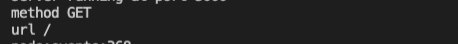
获取带参数的url
- url 分为两个部分, ? 号前是访问网页的路径,后面是携带的参数,可以使用split来进行分割
- 使用工具来进行解析携带数据,比如
querystring
// import
const querystring = require('querystring')
// core code
const path = url.split('?')[0]
const query = querystring.parse(url.split('?')[1])
console.log(query)
访问http://localhost:4888/?name=hello&love=cat的结果为
[Object: null prototype] { name: 'hello' }
返回响应的数据
可以把返回的数据集成到一个const里面
const resData = {
method,
url,
path,
query
返回数据到页面上
// 设置内容类型
res.setHeader('Content-Type','application/json')
/* Content-Type 用于定义网络文件的类型和网页的编码,
决定浏览器将以什么形式、什么编码读取这个文件
*/
// 设置方法为 method 的时候才能进行
if (method === 'GET'){
res.end(
JSON.stringify(resData)
// 只能返回字符串,所以要转换成字符串
)
}
处理POST请求
if (method === 'POST'){
...
// 代码运行在这里
}
接收post发送的数据
var postData = '';
// 监听请求的data 数据
// 数据会以流的方式传输
req.on('data', chunk => {
console.log(chunk.toString())
postData += chunk.toString()
})
// 数据传输结束后,会读取end方法
req.on('end', () => {
resData.postData = postData;
console.log(resData)
})
// 传输结果
/*
{
method: 'POST',
url: '/',
path: '/',
query: [Object: null prototype] {},
postData: '{\n\t"name":"cat",\n\t"love":"Miao"\n}'
}
*/
发送post数据
浏览器不能发送post请求,需要使用 postman 来进行发送post请求
























 1047
1047











 被折叠的 条评论
为什么被折叠?
被折叠的 条评论
为什么被折叠?










