操作步骤如下:
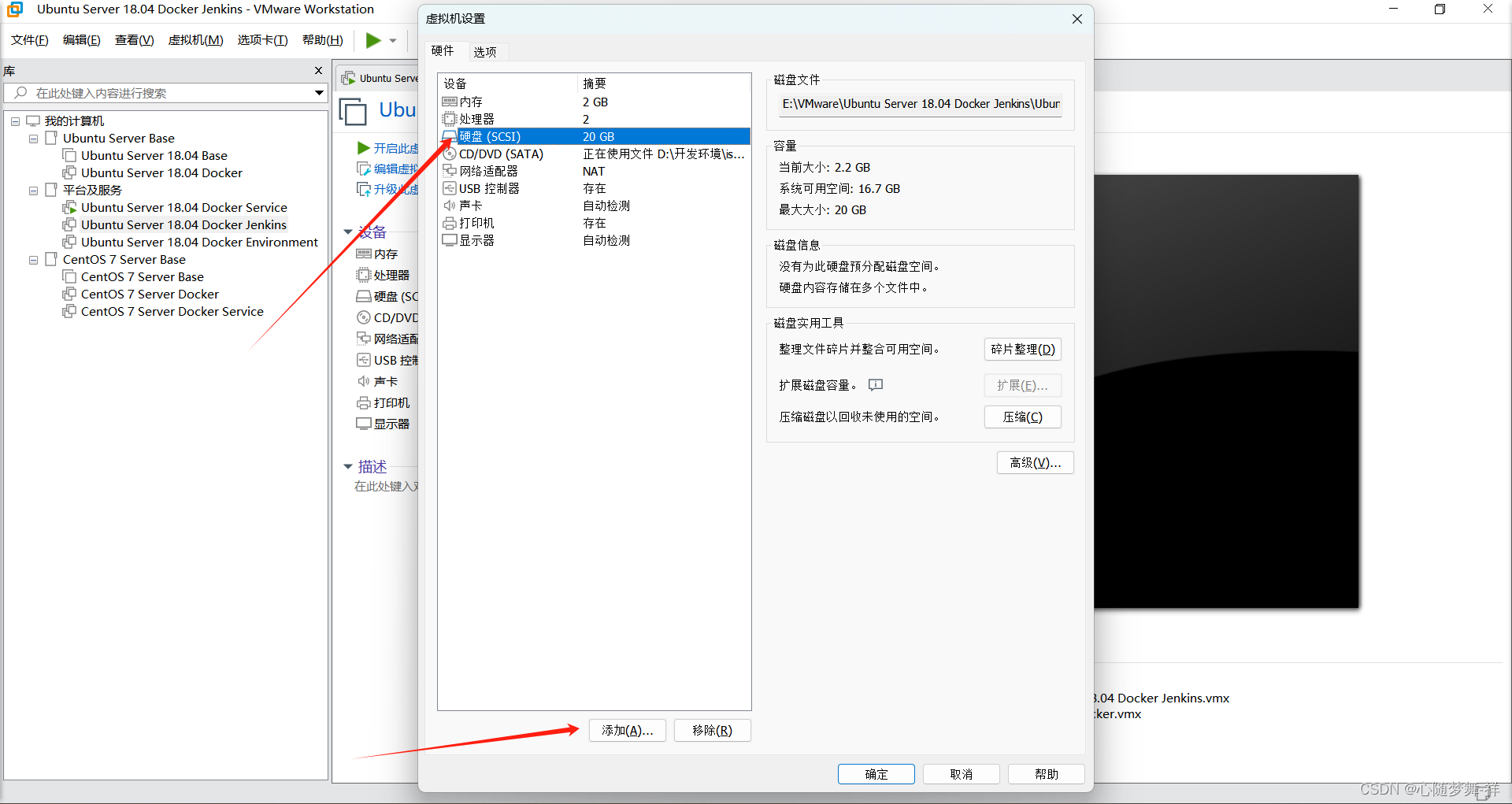

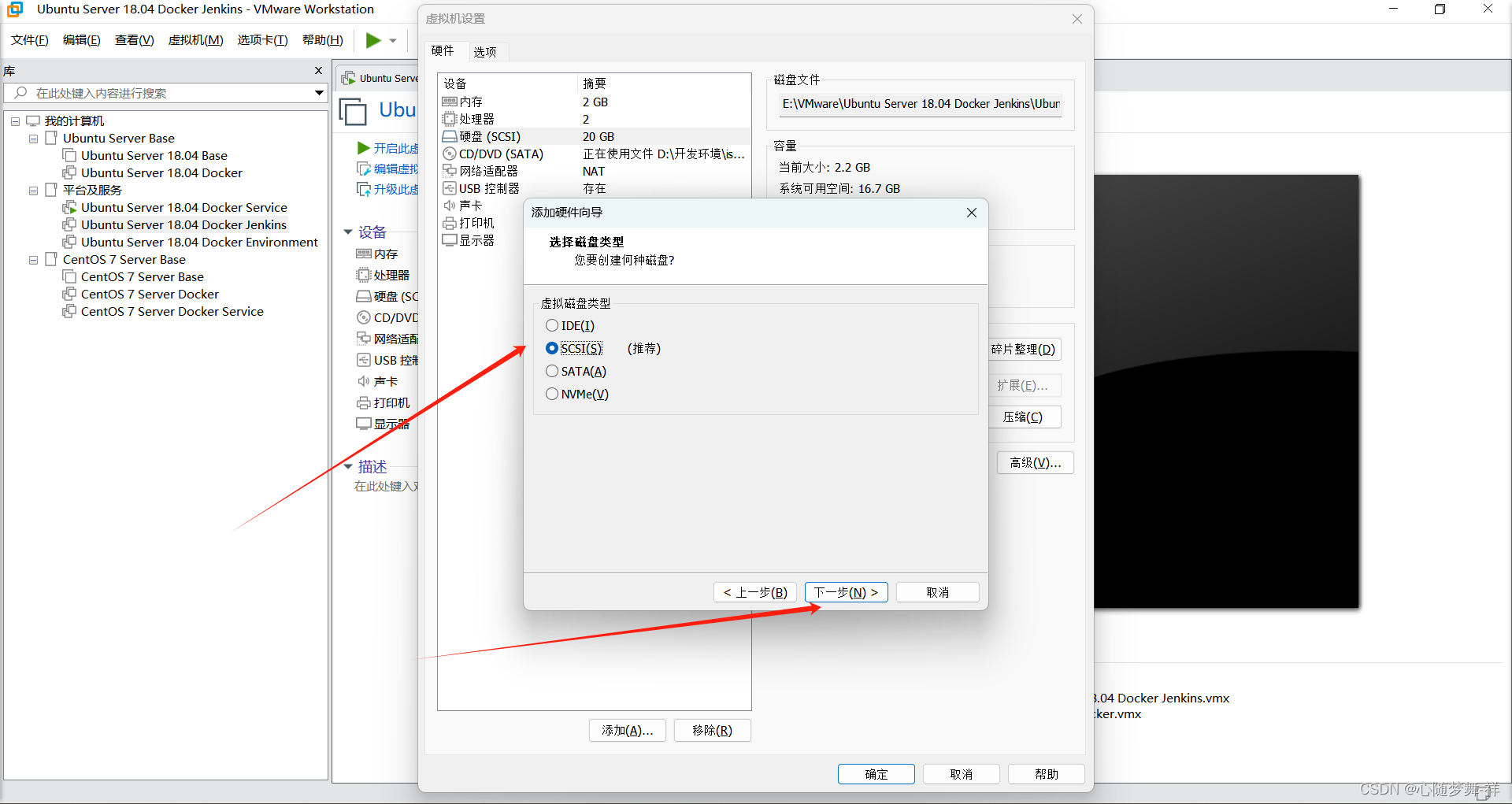
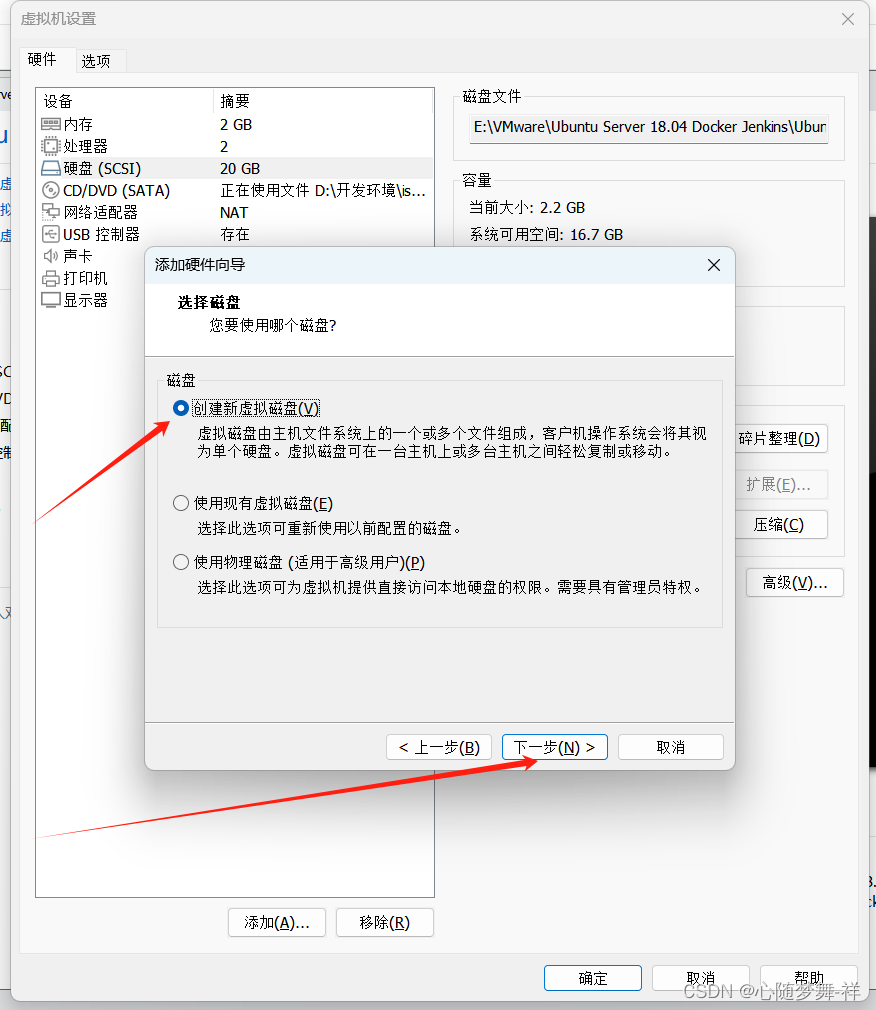
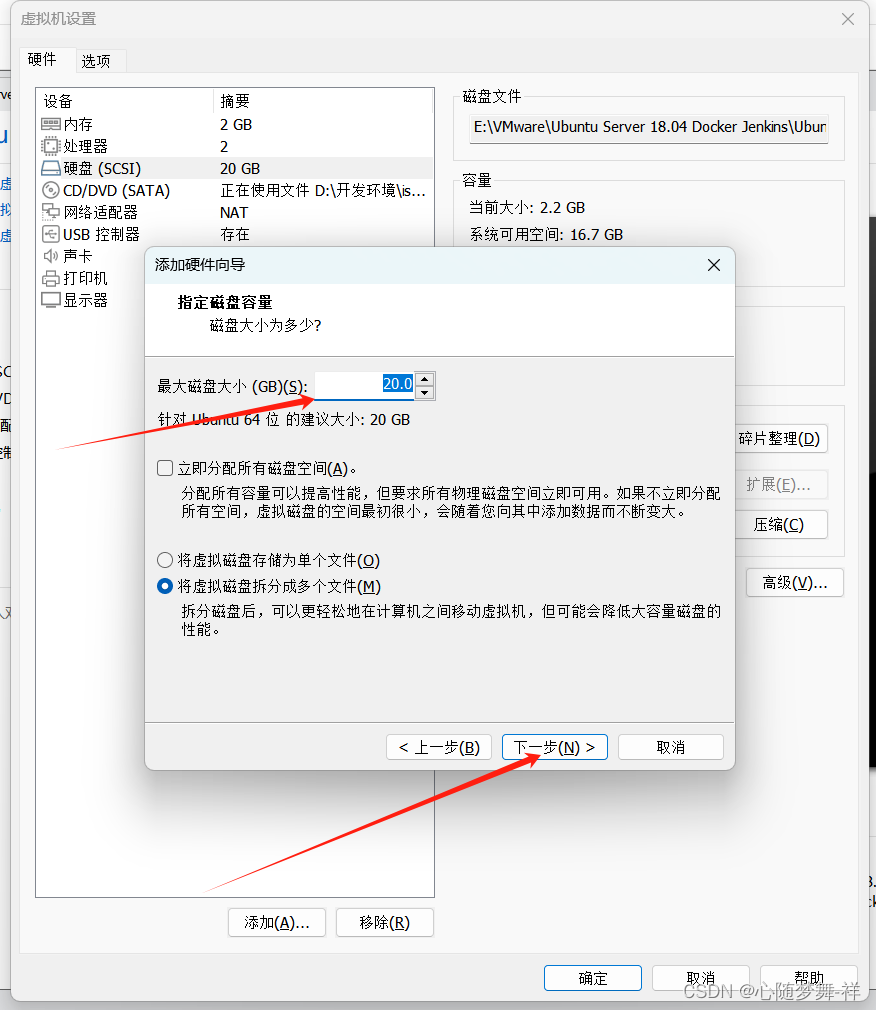

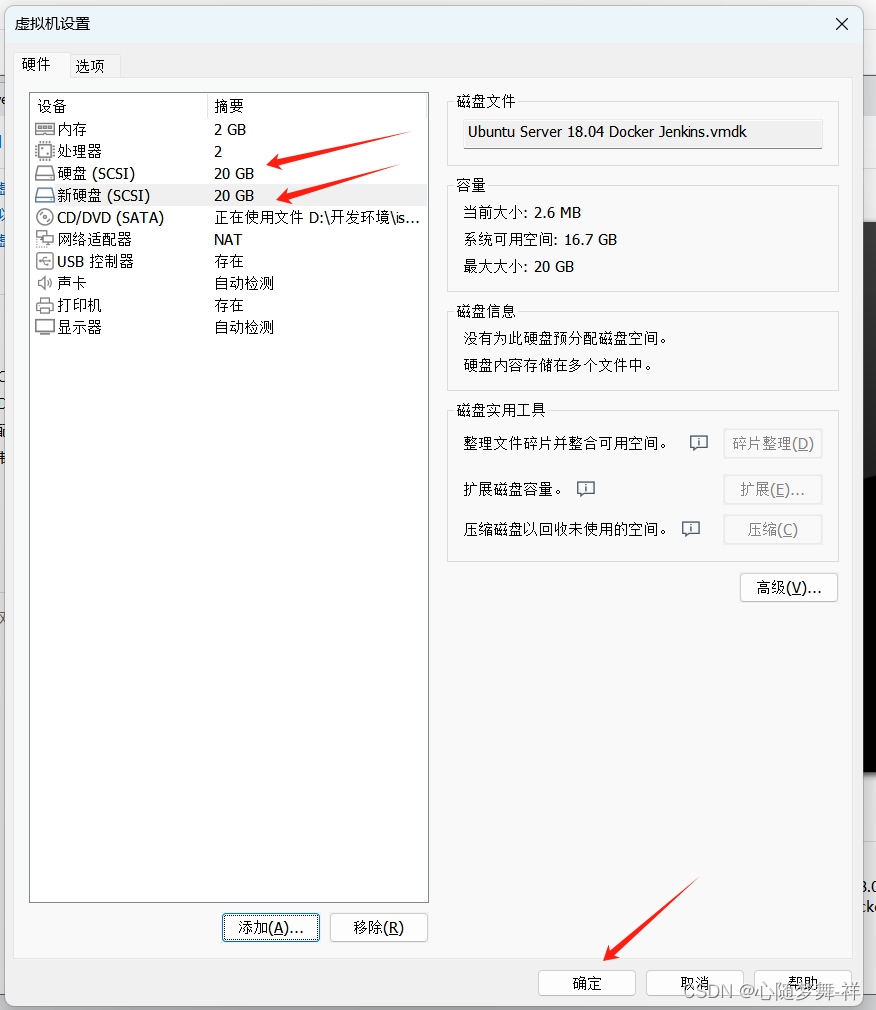
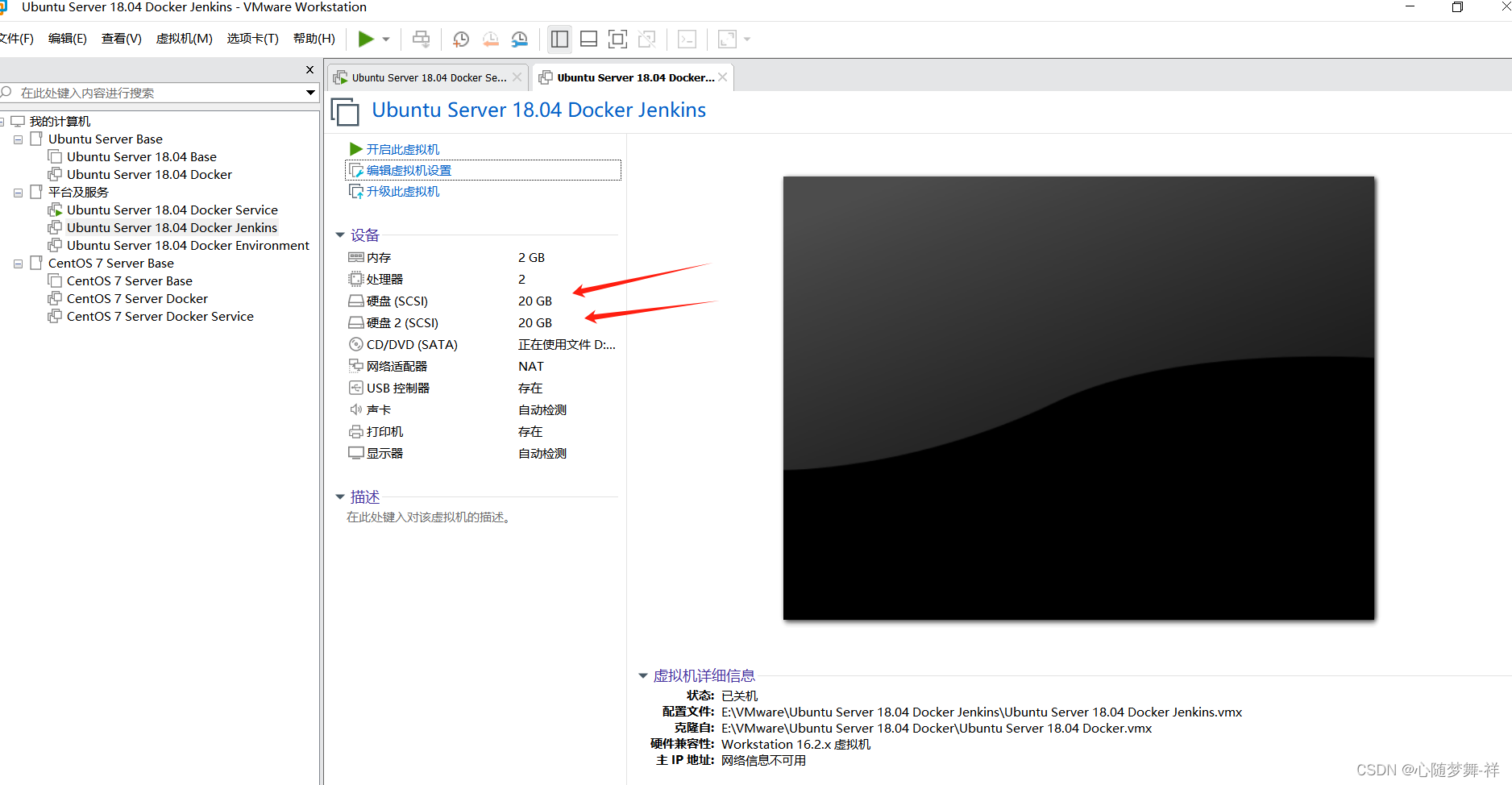
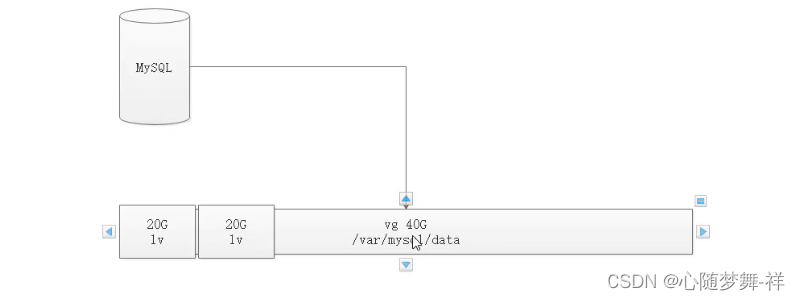
查看挂载点
root@ubuntu:~# df -h
Filesystem Size Used Avail Use% Mounted on
udev 706M 0 706M 0% /dev
tmpfs 148M 1.4M 147M 1% /run
/dev/mapper/ubuntu--vg-ubuntu--lv 19G 8.0G 9.7G 46% /
tmpfs 739M 0 739M 0% /dev/shm
tmpfs 5.0M 0 5.0M 0% /run/lock
tmpfs 739M 0 739M 0% /sys/fs/cgroup
/dev/loop0 117M 117M 0 100% /snap/core/14946
/dev/loop1 106M 106M 0 100% /snap/core/16202
/dev/sda2 974M 228M 679M 26% /boot
overlay 19G 8.0G 9.7G 46% /var/lib/docker/overlay2/652c9e13376c13dc87f8dbdc821f3e62da91f4ee9283a8af461ade3fd0e00c1a/merged
tmpfs 查看显示当前的逻辑卷 logical volume:lvdisplay
root@ubuntu:~# lvdisplay
--- Logical volume ---
LV Path /dev/ubuntu-vg/ubuntu-lv
LV Name ubuntu-lv
VG Name ubuntu-vg
LV UUID NcV8GQ-KOeB-NClt-eV3y-VdDp-tbvK-hHXJz4
LV Write Access read/write
LV Creation host, time ubuntu-server, 2022-04-03 04:07:41 +0000
LV Status available
# open 1
LV Size <19.00 GiB
Current LE 4863
Segments 1
Allocation inherit
Read ahead sectors auto
- currently set to 256
Block device 253:0查看显示当前的 volume group 卷组
root@ubuntu:~# lvdisplay
--- Logical volume ---
LV Path /dev/ubuntu-vg/ubuntu-lv
LV Name ubuntu-lv
VG Name ubuntu-vg
LV UUID NcV8GQ-KOeB-NClt-eV3y-VdDp-tbvK-hHXJz4
LV Write Access read/write
LV Creation host, time ubuntu-server, 2022-04-03 04:07:41 +0000
LV Status available
# open 1
LV Size <19.00 GiB
Current LE 4863
Segments 1
Allocation inherit
Read ahead sectors auto
- currently set to 256
Block device 253:0查看显示当前的 physical volume 物理卷
root@ubuntu:~# pvdisplay
--- Physical volume ---
PV Name /dev/sda3
VG Name ubuntu-vg
PV Size <19.00 GiB / not usable 0
Allocatable yes (but full)
PE Size 4.00 MiB
Total PE 4863
Free PE 0
Allocated PE 4863
PV UUID fcIoyX-hV3P-kSSf-QjlO-ZC2e-3iIg-5oGO2z开始扩容
查看 fdisk
root@ubuntu:~# fdisk -l
Disk /dev/loop0: 116.8 MiB, 122433536 bytes, 239128 sectors
Units: sectors of 1 * 512 = 512 bytes
Sector size (logical/physical): 512 bytes / 512 bytes
I/O size (minimum/optimal): 512 bytes / 512 bytes
Disk /dev/loop1: 105.8 MiB, 110960640 bytes, 216720 sectors
Units: sectors of 1 * 512 = 512 bytes
Sector size (logical/physical): 512 bytes / 512 bytes
I/O size (minimum/optimal): 512 bytes / 512 bytes
Disk /dev/sda: 20 GiB, 21474836480 bytes, 41943040 sectors
Units: sectors of 1 * 512 = 512 bytes
Sector size (logical/physical): 512 bytes / 512 bytes
I/O size (minimum/optimal): 512 bytes / 512 bytes
Disklabel type: gpt
Disk identifier: 0E37800A-E3A9-4E56-8107-FC4DAD87ACCC
Device Start End Sectors Size Type
/dev/sda1 2048 4095 2048 1M BIOS boot
/dev/sda2 4096 2101247 2097152 1G Linux filesystem
/dev/sda3 2101248 41940991 39839744 19G Linux filesystem
Disk /dev/sdb: 20 GiB, 21474836480 bytes, 41943040 sectors
Units: sectors of 1 * 512 = 512 bytes
Sector size (logical/physical): 512 bytes / 512 bytes
I/O size (minimum/optimal): 512 bytes / 512 bytes
Disk /dev/mapper/ubuntu--vg-ubuntu--lv: 19 GiB, 20396900352 bytes, 39837696 sectors
Units: sectors of 1 * 512 = 512 bytes
Sector size (logical/physical): 512 bytes / 512 bytes
I/O size (minimum/optimal): 512 bytes / 512 bytes查看所有存储设备
root@ubuntu:~# fdisk -l |grep '/dev'
Disk /dev/loop0: 116.8 MiB, 122433536 bytes, 239128 sectors
Disk /dev/loop1: 105.8 MiB, 110960640 bytes, 216720 sectors
Disk /dev/sda: 20 GiB, 21474836480 bytes, 41943040 sectors
/dev/sda1 2048 4095 2048 1M BIOS boot
/dev/sda2 4096 2101247 2097152 1G Linux filesystem
/dev/sda3 2101248 41940991 39839744 19G Linux filesystem
Disk /dev/sdb: 20 GiB, 21474836480 bytes, 41943040 sectors
Disk /dev/mapper/ubuntu--vg-ubuntu--lv: 19 GiB, 20396900352 bytes, 39837696 sectors创建 sdb 分区 ;其中 n :表示 new 新建分区;l: 选择逻辑分区,如果没有,则首先创建 (p) 主分区 ;w :写入磁盘
root@ubuntu:~# fdisk /dev/sdb
Welcome to fdisk (util-linux 2.31.1).
Changes will remain in memory only, until you decide to write them.
Be careful before using the write command.
Device does not contain a recognized partition table.
Created a new DOS disklabel with disk identifier 0x03f8ca09.
Command (m for help):
Command (m for help): n
Partition type
p primary (0 primary, 0 extended, 4 free)
e extended (container for logical partitions)
Select (default p): p
Partition number (1-4, default 1):
First sector (2048-41943039, default 2048):
Last sector, +sectors or +size{K,M,G,T,P} (2048-41943039, default 41943039):
Created a new partition 1 of type 'Linux' and of size 20 GiB.
Command (m for help): w
The partition table has been altered.
Calling ioctl() to re-read partition table.
Syncing disks.格式化磁盘
root@ubuntu:~# mkfs -t ext4 /dev/sdb1
mke2fs 1.44.1 (24-Mar-2018)
Creating filesystem with 5242624 4k blocks and 1310720 inodes
Filesystem UUID: 987d40a1-5e64-4e9e-afa1-b77d7960b2c4
Superblock backups stored on blocks:
32768, 98304, 163840, 229376, 294912, 819200, 884736, 1605632, 2654208,
4096000
Allocating group tables: done
Writing inode tables: done
Creating journal (32768 blocks): done
Writing superblocks and filesystem accounting information: done
创建 PV
root@ubuntu:~# pvcreate /dev/sdb1
WARNING: ext4 signature detected on /dev/sdb1 at offset 1080. Wipe it? [y/n]: y
Wiping ext4 signature on /dev/sdb1.
Physical volume "/dev/sdb1" successfully created.查看卷组
root@ubuntu:~# pvscan
PV /dev/sda3 VG ubuntu-vg lvm2 [<19.00 GiB / 0 free]
PV /dev/sdb1 lvm2 [<20.00 GiB]
Total: 2 [<39.00 GiB] / in use: 1 [<19.00 GiB] / in no VG: 1 [<20.00 GiB]扩容 VG
查看 VG
root@ubuntu:~# vgdisplay
--- Volume group ---
VG Name ubuntu-vg
System ID
Format lvm2
Metadata Areas 1
Metadata Sequence No 2
VG Access read/write
VG Status resizable
MAX LV 0
Cur LV 1
Open LV 1
Max PV 0
Cur PV 1
Act PV 1
VG Size <19.00 GiB
PE Size 4.00 MiB
Total PE 4863
Alloc PE / Size 4863 / <19.00 GiB
Free PE / Size 0 / 0
VG UUID BcexQ8-11N1-2huf-qoSE-YzXY-NYvb-LJxO2n扩容 VG
root@ubuntu:~# vgextend ubuntu-vg /dev/sdb1
Volume group "ubuntu-vg" successfully extended扩容 LV
查看 VG 同上
root@ubuntu:~# vgdisplay
--- Volume group ---
VG Name ubuntu-vg
System ID
Format lvm2
Metadata Areas 2
Metadata Sequence No 3
VG Access read/write
VG Status resizable
MAX LV 0
Cur LV 1
Open LV 1
Max PV 0
Cur PV 2
Act PV 2
VG Size 38.99 GiB
PE Size 4.00 MiB
Total PE 9982
Alloc PE / Size 4863 / <19.00 GiB
Free PE / Size 5119 / <20.00 GiB
VG UUID BcexQ8-11N1-2huf-qoSE-YzXY-NYvb-LJxO2n查看 LV 逻辑卷
root@ubuntu:~# lvdisplay
--- Logical volume ---
LV Path /dev/ubuntu-vg/ubuntu-lv
LV Name ubuntu-lv
VG Name ubuntu-vg
LV UUID NcV8GQ-KOeB-NClt-eV3y-VdDp-tbvK-hHXJz4
LV Write Access read/write
LV Creation host, time ubuntu-server, 2022-04-03 04:07:41 +0000
LV Status available
# open 1
LV Size <19.00 GiB
Current LE 4863
Segments 1
Allocation inherit
Read ahead sectors auto
- currently set to 256扩容 LV 按固定大小追加;注意:路径为查看到的 LV 逻辑卷(LV Path /dev/ubuntu-vg/ubuntu-lv)
root@ubuntu:~# lvextend -L +10G /dev/ubuntu-vg/ubuntu-lv
Size of logical volume ubuntu-vg/ubuntu-lv changed from <19.00 GiB (4863 extents) to <29.00 GiB (7423 extents).
Logical volume ubuntu-vg/ubuntu-lv successfully resized.扩容 LV 按百分比大小追加
root@ubuntu:~# lvextend -l +100%FREE /dev/ubuntu-vg/ubuntu-lv
Size of logical volume ubuntu-vg/ubuntu-lv changed from <29.00 GiB (7423 extents) to 38.99 GiB (9982 extents).
Logical volume ubuntu-vg/ubuntu-lv successfully resized.刷新分区
root@ubuntu:~# resize2fs /dev/ubuntu-vg/ubuntu-lv
resize2fs 1.44.1 (24-Mar-2018)
Filesystem at /dev/ubuntu-vg/ubuntu-lv is mounted on /; on-line resizing required
old_desc_blocks = 3, new_desc_blocks = 4
The filesystem on /dev/ubuntu-vg/ubuntu-lv is now 7601152 (4k) blocks long.查看系统磁盘空间使用情况
root@ubuntu:~# df -h
Filesystem Size Used Avail Use% Mounted on
udev 706M 0 706M 0% /dev
tmpfs 148M 1.4M 147M 1% /run
/dev/mapper/ubuntu--vg-ubuntu--lv 29G 8.0G 20G 30% /
tmpfs 739M 0 739M 0% /dev/shm
tmpfs 5.0M 0 5.0M 0% /run/lock
tmpfs 739M 0 739M 0% /sys/fs/cgroup
/dev/loop0 117M 117M 0 100% /snap/core/14946
/dev/loop1 106M 106M 0 100% /snap/core/16202
/dev/sda2 974M 228M 679M 26% /boot
overlay 29G 8.0G 20G 30% /var/lib/docker/overlay2/652c9e13376c13dc87f8dbdc821f3e62da91f4ee9283a8af461ade3fd0e00c1a/merged
tmpfs 148M 0 148M 0% /run/user/0验证是否成功
root@ubuntu:~# lvdisplay
--- Logical volume ---
LV Path /dev/ubuntu-vg/ubuntu-lv
LV Name ubuntu-lv
VG Name ubuntu-vg
LV UUID NcV8GQ-KOeB-NClt-eV3y-VdDp-tbvK-hHXJz4
LV Write Access read/write
LV Creation host, time ubuntu-server, 2022-04-03 04:07:41 +0000
LV Status available
# open 1
LV Size 38.99 GiB
Current LE 9982
Segments 2
Allocation inherit
Read ahead sectors auto
- currently set to 256
Block device 253:0






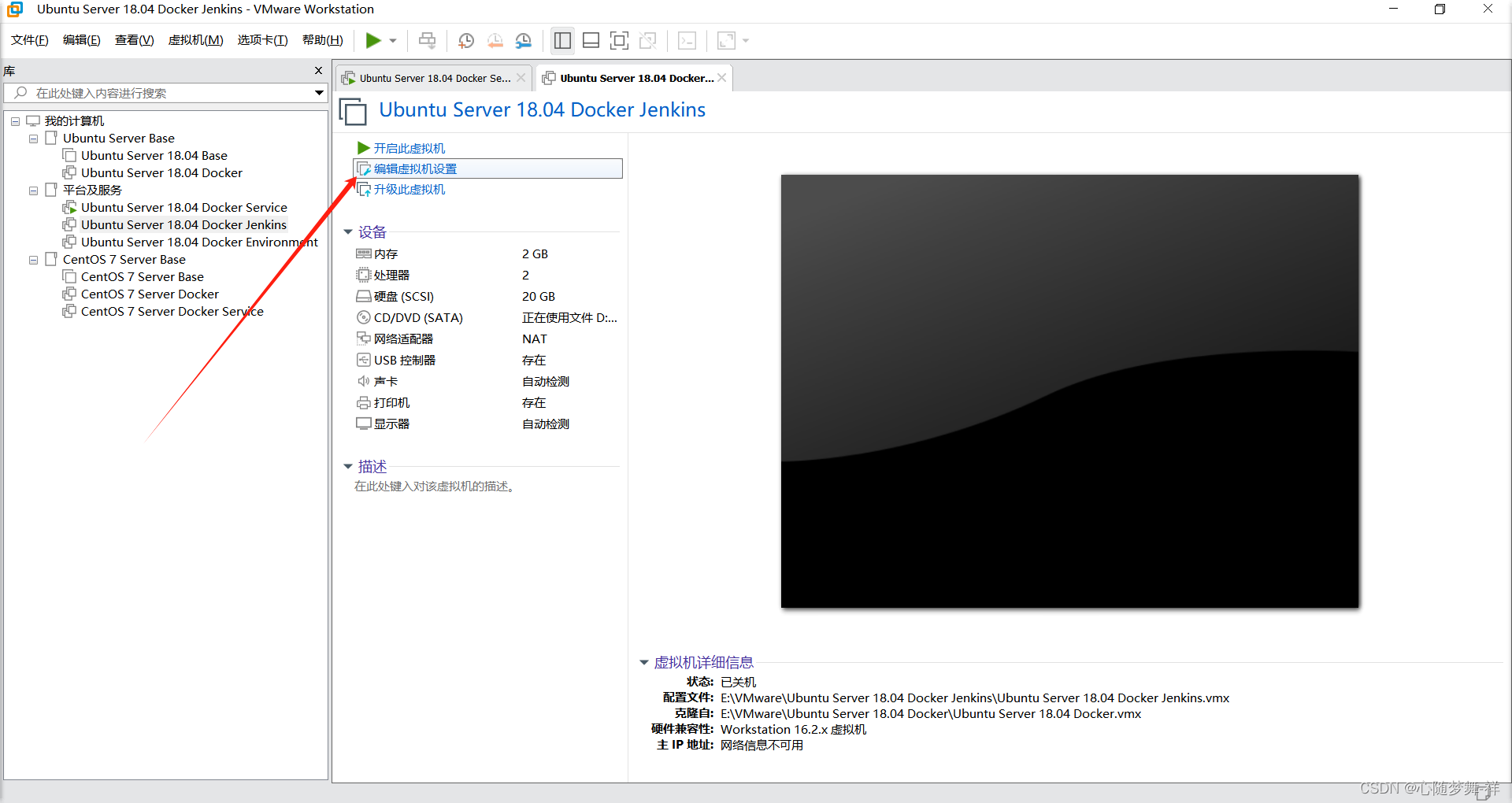














 162
162

 被折叠的 条评论
为什么被折叠?
被折叠的 条评论
为什么被折叠?








