一、背景
最近在做一些东西的时候,遇到一个需要Springmvc后台接收list类型数据的需求,几经辗转才完美解决了这个问题,今天记下来方便以后使用,也分享给需要的小伙伴们~
二、实现方式
实现方式一
前端页面
1 <%@ page language="java" contentType="text/html; charset=UTF-8"
2 pageEncoding="UTF-8"%>
3 <!DOCTYPE html PUBLIC "-//W3C//DTD HTML 4.01 Transitional//EN" "http://www.w3.org/TR/html4/loose.dtd">
4 <html>
5 <head>
6 <meta http-equiv="Content-Type" content="text/html; charset=UTF-8">
7 <title>测试</title>
8 </head>
9 <body>
10 <input type="button" name="request" value="请求后台" style="width:200px;height:50px;background-color:red;margin-bottom:20px;">
11 <div name="rs"></div>
12 <input type="checkbox" name="se" value="1">hafiz.zhang<br/>
13 <input type="checkbox" name="se" value="2">jack.chen<br/>
14 <input type="checkbox" name="se" value="3">lili.wang<br/>
15 <script type="text/javascript">
16
17 $("input[name='request']").click(function(){
18 var data = [];
19 $("input[name='se']").each(function(){
20 if($(this).prop("checked")) {
21 data.push($(this).val());
22 }
23 });
24 var json_data = JSON.stringify(data);
25 $.ajax({
26 type:"post",
27 url:$.wap.url + "/test/index",
28 contentType:"application/json",
29 data:json_data ,
30 dataType:"json",
31 success:function(data){
32 var str="";
33 for(var i = 0; i < data.length; i++) {
34 str += ";name=" + data[i];
35 }
36 $("div[name='rs']").html(str);
37 },
38 error:function(){
39 alert("出错啦");
40 }
41 });
42 });
43 </script>
44 </body>
45 </html>
后台接收
1 package com.hafiz.www.controller;
2
3 import java.util.ArrayList;
4 import java.util.List;
5
6 import org.springframework.stereotype.Controller;
7 import org.springframework.web.bind.annotation.RequestBody;
8 import org.springframework.web.bind.annotation.RequestMapping;
9 import org.springframework.web.bind.annotation.RequestMethod;
10 import org.springframework.web.bind.annotation.ResponseBody;
11
12 @Controller
13 @RequestMapping("/test")
14 public class TestController {
15 @RequestMapping(value = "/index", method = RequestMethod.POST)
16 @ResponseBody
17 public List<Integer> test(@RequestBody ArrayList<Integer> ids){
18 System.out.println("List==" + ids);
19 return ids;
20 }
21 }
注意:这种方法只适用于POST方法提交,(上面代码中标红的是必不可少的代码)如果使用get方法会出现如下图所示的错误
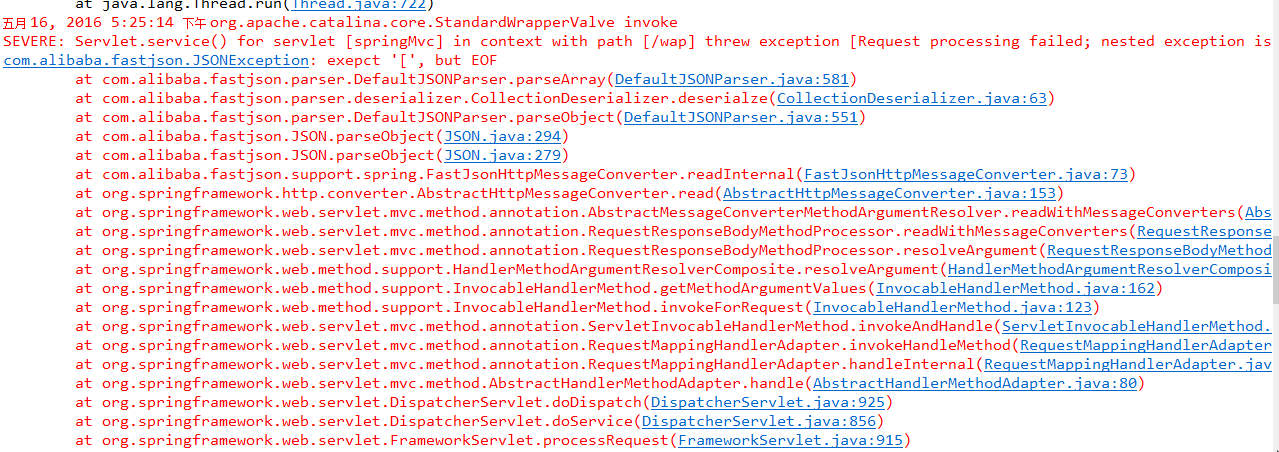
这是因为get方式的参数中的双引号会被编码,导致传到后台的不再是json串格式,所以解析出错。
实现方式二
前端页面
1 <%@ page language="java" contentType="text/html; charset=UTF-8"
2 pageEncoding="UTF-8"%>
3 <!DOCTYPE html PUBLIC "-//W3C//DTD HTML 4.01 Transitional//EN" "http://www.w3.org/TR/html4/loose.dtd">
4 <html>
5 <head>
6 <meta http-equiv="Content-Type" content="text/html; charset=UTF-8">
7 <title>测试</title>
8 </head>
9 <body>
10 <input type="button" name="request" value="请求后台" style="width:200px;height:50px;background-color:red;margin-bottom:20px;">
11 <div name="rs"></div>
12 <input type="checkbox" name="se" value="1">hafiz.zhang<br/>
13 <input type="checkbox" name="se" value="2">jack.chen<br/>
14 <input type="checkbox" name="se" value="3">lili.wang<br/>
15 <script type="text/javascript">
16
17 $("input[name='request']").click(function(){
18 var data = [];
19 $("input[name='se']").each(function(){
20 if($(this).prop("checked")) {
21 data.push($(this).val());
22 }
23 });
24 $.ajax({
25 type:"get",
26 url:$.wap.url + "/test/index",
27 data:{"datas":data},//或者data:{"datas[]":data}
28 dataType:"json",
29 success:function(data){
30 var str="";
31 for(var i = 0; i < data.length; i++) {
32 str += ";name=" + data[i];
33 }
34 $("div[name='rs']").html(str);
35 },
36 error:function(){
37 alert("出错啦");
38 }
39 });
40 });
41 </script>
42 </body>
43 </html>
后台接收,指定参数名必须以数组方式,如:@RequestParam("datas[]")
1).通过ArrayList接收
1 package com.hafiz.www.controller;
2
3 import java.util.ArrayList;
4 import java.util.List;
5
6 import org.springframework.stereotype.Controller;
7 import org.springframework.web.bind.annotation.RequestMapping;
8 import org.springframework.web.bind.annotation.RequestMethod;
9 import org.springframework.web.bind.annotation.RequestParam;
10 import org.springframework.web.bind.annotation.ResponseBody;
11
12 @Controller
13 @RequestMapping("/test")
14 public class TestController {
15 @RequestMapping(value = "/index", method = RequestMethod.GET)
16 @ResponseBody
17 public List test(@RequestParam("datas[]") ArrayList<Integer> ids){
18 System.out.println("List==" + ids);
19 return ids;
20 }
21 }
2).通过数组进行接收
1 package com.hafiz.www.controller;
2
3 import java.util.ArrayList;
4 import java.util.List;
5
6 import org.springframework.stereotype.Controller;
7 import org.springframework.web.bind.annotation.RequestMapping;
8 import org.springframework.web.bind.annotation.RequestMethod;
9 import org.springframework.web.bind.annotation.RequestParam;
10 import org.springframework.web.bind.annotation.ResponseBody;
11
12 @Controller
13 @RequestMapping("/test")
14 public class TestController {
15 @RequestMapping(value = "/index", method = RequestMethod.POST)
16 @ResponseBody
17 public Integer[] test(@RequestParam("datas[]") Integer[] ids){
18 System.out.println("ids==" + ids);
19 return ids;
20 }
21 }
注意:
1.这种方式对于get和post方式的请求同样都适用....
2.以上两种实现方式传到后台的数据不能为null,否则会报Http 400错误。
实现方式三
前端页面
1 <%@ page language="java" contentType="text/html; charset=UTF-8" pageEncoding="UTF-8" %>
2 <!DOCTYPE html PUBLIC "-//W3C//DTD HTML 4.01 Transitional//EN" "http://www.w3.org/TR/html4/loose.dtd">
3 <html>
4 <head>
5 <meta http-equiv="Content-Type" content="text/html; charset=UTF-8">
6 <title>测试</title>
7 </head>
8 <body>
9 <input type="button" name="request" value="请求后台"
10 style="width:200px;height:50px;background-color:red;margin-bottom:20px;">
11 <div name="rs"></div>
12 <input type="checkbox" name="se" value="1">hafiz.zhang<br/>
13 <input type="checkbox" name="se" value="2">jack.chen<br/>
14 <input type="checkbox" name="se" value="3">lili.wang<br/>
15 <script type="application/javascript" src="js/jquery-1.11.1.min.js"></script>
16 <script type="text/javascript">
17
18 $("input[name='request']").click(function () {
19 var data = [];
20 $("input[name='se']").each(function () {
21 if ($(this).prop("checked")) {
22 data.push($(this).val());
23 }
24 });
25 $.ajax({
26 type: "post",
27 url: "/test/index",
28 data: {"datas": data.join()}
29 dataType: "json",
30 success: function (data) {
31 var str = "";
32 for (var i = 0; i < data.length; i++) {
33 str += ";name=" + data[i];
34 }
35 $("div[name='rs']").html(str);
36 },
37 error: function () {
38 alert("出错啦");
39 }
40 });
41 });
42 </script>
43 </body>
44 </html>
后端代码
1)通过数组接收
1 package com.hafiz.www.controller;
2
3 import org.springframework.stereotype.Controller;
4 import org.springframework.web.bind.annotation.RequestMapping;
5 import org.springframework.web.bind.annotation.RequestMethod;
6 import org.springframework.web.bind.annotation.RequestParam;
7 import org.springframework.web.bind.annotation.ResponseBody;
8
9 import java.util.ArrayList;
10 import java.util.List;
11
12 /**
13 * Desc:测试控制器
14 * Created by hafiz.zhang on 2017/7/2.
15 */
16 @Controller
17 @RequestMapping("/test")
18 public class TestController {
19 @RequestMapping(value = "/index", method = RequestMethod.POST)
20 @ResponseBody
21 public Integer[] test(@RequestParam("datas") Integer[] ids) {
22 System.out.println("ids=" + ids);
23 return ids;
24 }
25 }
2).通过List接收
package com.hafiz.www.controller;
import org.springframework.stereotype.Controller;
import org.springframework.web.bind.annotation.RequestMapping;
import org.springframework.web.bind.annotation.RequestMethod;
import org.springframework.web.bind.annotation.RequestParam;
import org.springframework.web.bind.annotation.ResponseBody;
import java.util.List;
/**
* Desc:测试控制器
* Created by hafiz.zhang on 2017/7/2.
*/
@Controller
@RequestMapping("/test")
public class TestController {
@RequestMapping(value = "/index", method = RequestMethod.POST)
@ResponseBody
public List test(@RequestParam("datas") List<Integer> ids) {
System.out.println("ids=" + ids);
return ids;
}
}
这种方式即使没有选中任何复选框进行提交,也不会报错!
对于想要前端传自定义对象数组到后端,以上的方式就不适用了,那么解决办法是什么呢?
-
ajax请求中设置contentType:"application/json;charset=utf-8"
-
ajax请求中设置data:JSON.stringify(dataList)
-
后端Controller种用@RequestBody YourObject[] data进行接收,并且只能用数组接收.
如果你有更好的实现方式,希望可以拿来分享。。。。
三、总结
1.实现方式一只对post方法有效,且比较繁琐,不推荐!
2.实现方式二要求后端接收的时候必须声明参数为数组,但可以使用数组或者list进行接收参数,如:@RequestParam("datas[]"),前端使用data:{"datas":data}或data:{"datas[]":data}都可以!且post和get方法都适用。但是不能传空数组,限制也比较多,也不太推荐。
3.实现方式三只需要前端传值的时候使用数组的join()方法,为空数组也不会报错,配置简单,要求少,且支持使用数组和list进行接收参数,比较推荐!






















 426
426











 被折叠的 条评论
为什么被折叠?
被折叠的 条评论
为什么被折叠?








