首先要明白一个点,session在cookie里 在同给一个浏览器下,sessionid是一样的
网站验证码的要求:
1.点击更换验证码 (用一个JS),并且要求img的src是一个url,用js来改变url session会更新
2.验证码是必须要有图片的 不然太容易被获取,可能服务器罩不住炸了
3.
服务端:有图片和字符串
a.session中保存随机的验证码,如 :aac5
b.在页面中显示图片
客户端:
a.显示图片
b.在cookie中保存seeionid
下面是解决方法:
1.创建一个模块,用来生成随机字符串的图片
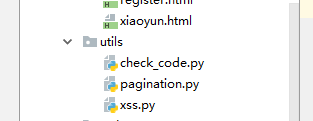
check_code.py
#!/usr/bin/env python
# -*- coding:utf-8 -*-
import random
from PIL import Image, ImageDraw, ImageFont, ImageFilter
_letter_cases = "abcdefghjkmnpqrstuvwxy" # 小写字母,去除可能干扰的i,l,o,z
_upper_cases = _letter_cases.upper() # 大写字母
_numbers = ''.join(map(str, range(3, 10))) # 数字
init_chars = ''.join((_letter_cases, _upper_cases, _numbers))
# PIL
def create_validate_code(size=(120, 30),
chars=init_chars,
img_type="GIF",
mode="RGB",
bg_color=(255, 255, 255),
fg_color=(0, 0, 255),
font_size=18,
font_type="Monaco.ttf",
length=4,
draw_lines=True,
n_line=(1, 2),
draw_points=True,
point_chance=2):
"""
@todo: 生成验证码图片
@param size: 图片的大小,格式(宽,高),默认为(120, 30)
@param chars: 允许的字符集合,格式字符串
@param img_type: 图片保存的格式,默认为GIF,可选的为GIF,JPEG,TIFF,PNG
@param mode: 图片模式,默认为RGB
@param bg_color: 背景颜色,默认为白色
@param fg_color: 前景色,验证码字符颜色,默认为蓝色#0000FF
@param font_size: 验证码字体大小
@param font_type: 验证码字体,默认为 ae_AlArabiya.ttf
@param length: 验证码字符个数
@param draw_lines: 是否划干扰线
@param n_lines: 干扰线的条数范围,格式元组,默认为(1, 2),只有draw_lines为True时有效
@param draw_points: 是否画干扰点
@param point_chance: 干扰点出现的概率,大小范围[0, 100]
@return: [0]: PIL Image实例
@return: [1]: 验证码图片中的字符串
"""
width, height = size # 宽高
# 创建图形
img = Image.new(mode, size, bg_color)
draw = ImageDraw.Draw(img) # 创建画笔
def get_chars():
"""生成给定长度的字符串,返回列表格式"""
return random.sample(chars, length)
def create_lines():
"""绘制干扰线"""
line_num = random.randint(*n_line) # 干扰线条数
for i in range(line_num):
# 起始点
begin = (random.randint(0, size[0]), random.randint(0, size[1]))
# 结束点
end = (random.randint(0, size[0]), random.randint(0, size[1]))
draw.line([begin, end], fill=(0, 0, 0))
def create_points():
"""绘制干扰点"""
chance = min(100, max(0, int(point_chance))) # 大小限制在[0, 100]
for w in range(width):
for h in range(height):
tmp = random.randint(0, 100)
if tmp > 100 - chance:
draw.point((w, h), fill=(0, 0, 0))
def create_strs():
"""绘制验证码字符"""
c_chars = get_chars()
strs = ' %s ' % ' '.join(c_chars) # 每个字符前后以空格隔开
font = ImageFont.truetype(font_type, font_size)
font_width, font_height = font.getsize(strs)
draw.text(((width - font_width) / 3, (height - font_height) / 3),
strs, font=font, fill=fg_color)
return ''.join(c_chars)
if draw_lines:
create_lines()
if draw_points:
create_points()
strs = create_strs()
# 图形扭曲参数
params = [1 - float(random.randint(1, 2)) / 100,
0,
0,
0,
1 - float(random.randint(1, 10)) / 100,
float(random.randint(1, 2)) / 500,
0.001,
float(random.randint(1, 2)) / 500
]
img = img.transform(size, Image.PERSPECTIVE, params) # 创建扭曲
img = img.filter(ImageFilter.EDGE_ENHANCE_MORE) # 滤镜,边界加强(阈值更大)
return img, strs
其中font_tyoe=""是字体样式,用的是Monaco.ttf 放在根目录下
前端页面用一个js来处理点击变化,且src是一个url
<!DOCTYPE html>
<html lang="en">
<head>
<meta charset="UTF-8">
<title>Title</title>
</head>
<body>
<form method="POST" action="/xiaoyun.html">
{% csrf_token %}
<p>
<input type="text" placeholder="用户名" name="user" />
</p>
<p>
<input type="password" placeholder="密码" name="pwd" />
</p>
<p>
<input type="text" placeholder="验证码" name="code" />
<img src="/shizhengwen.html" onclick="changeImg(this);">
</p>
<input type="submit" value="提交"/>
</form>
<script>
function changeImg(ths) { //ths是当前标签
ths.src = ths.src + "?"; //想当于又发一次请求,所以一点击页面会变化
}
</script>
</body>
</html>注意这里Img的src是一个url,而不是一个路径
shizhengwen
from utils.check_code import create_validate_code
def shizhengwen(request):
f = BytesIO() #放到内存里
img, code = create_validate_code() #创建验证码,code是字符串.img是对象
request.session['check_code'] = code
img.save(f, 'PNG')
request.session['CheckCode'] = code
return HttpResponse(f.getvalue())xiaoyun
def xiaoyun(request):
if request.method == "GET":
return render(request,'xiaoyun.html')
else:
input_code = request.POST.get('code') #获取用户输入的验证码
check_cd = request.session['check_code'] #获取session里的验证码
print(input_code,check_cd) #可以在这里来判断二者是否相等
return HttpResponse('...')





















 6169
6169











 被折叠的 条评论
为什么被折叠?
被折叠的 条评论
为什么被折叠?








