🌻🌻目录
一、Web开发探究
目标
- 静态资源处理
- 首页处理
- jsp,模板引擎 Thymeleaf
- MVC自动配置原理
- 增删改查
- 拦截器
- 国际化!
1.1 简介
其实 SpringBoot 的东西用起来非常简单,因为SpringBoot最大的特点就是自动装配。
1.2 使用SpringBoot的步骤:
- 创建一个SpringBoot应用,选择我们需要的模块,SpringBoot就会默认将我们的需要的模块自动配置好
- 手动在配置文件中配置部分配置项目就可以运行起来了
- 专注编写业务代码,不需要考虑以前那样一大堆的配置了。
要熟悉掌握开发,之前学习的自动配置的原理一定要搞明白!
比如SpringBoot到底帮我们配置了什么?我们能不能修改?我们能修改哪些配置?我们能不能扩展?
- 向容器中自动配置组件 :*** Autoconfiguration
- 自动配置类,封装配置文件的内容:***Properties
没事就找找类,看看自动装配原理!
我们之后来进行一个单体项目的小项目测试,让大家能够快速上手开发!
二、静态资源处理
2.1 静态资源映射规则
首先,我们搭建一个普通的SpringBoot项目,回顾一下HelloWorld程序!
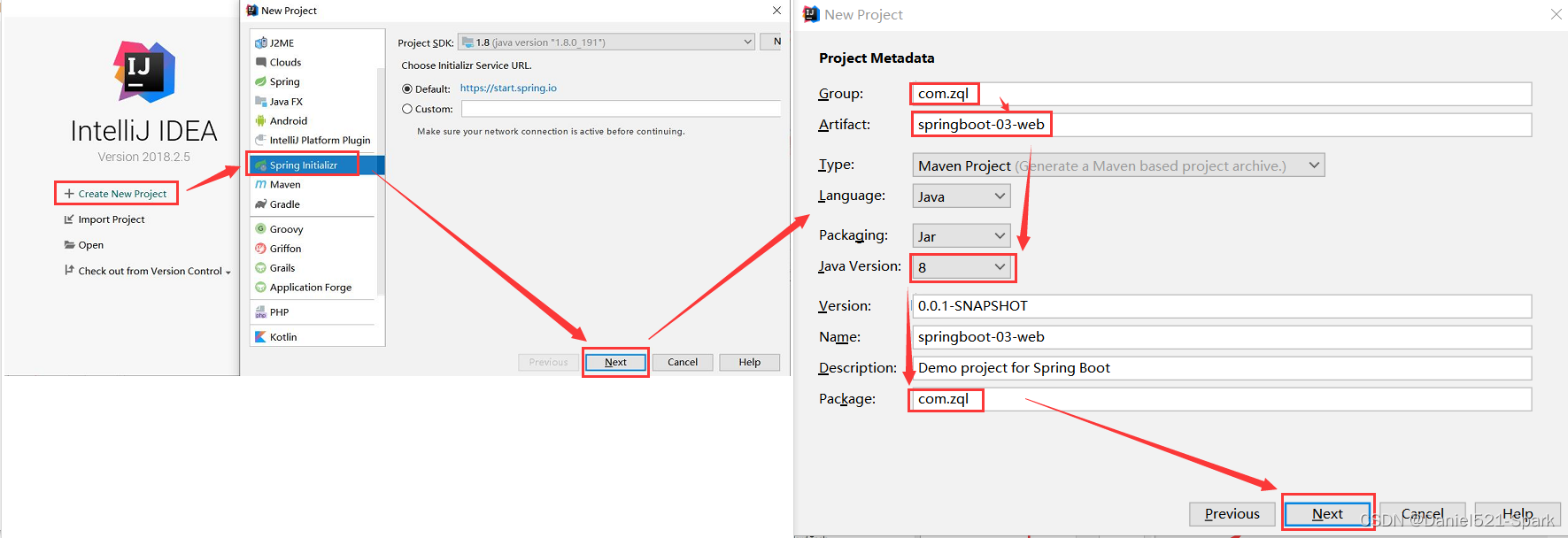

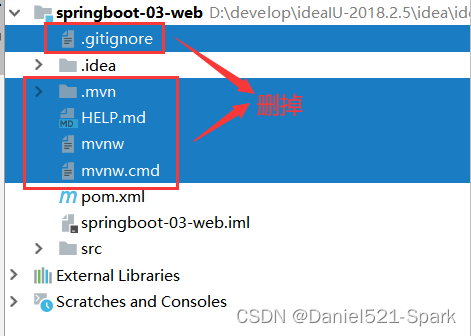
创建包名 com.zql.controller 类名 HelloController.java
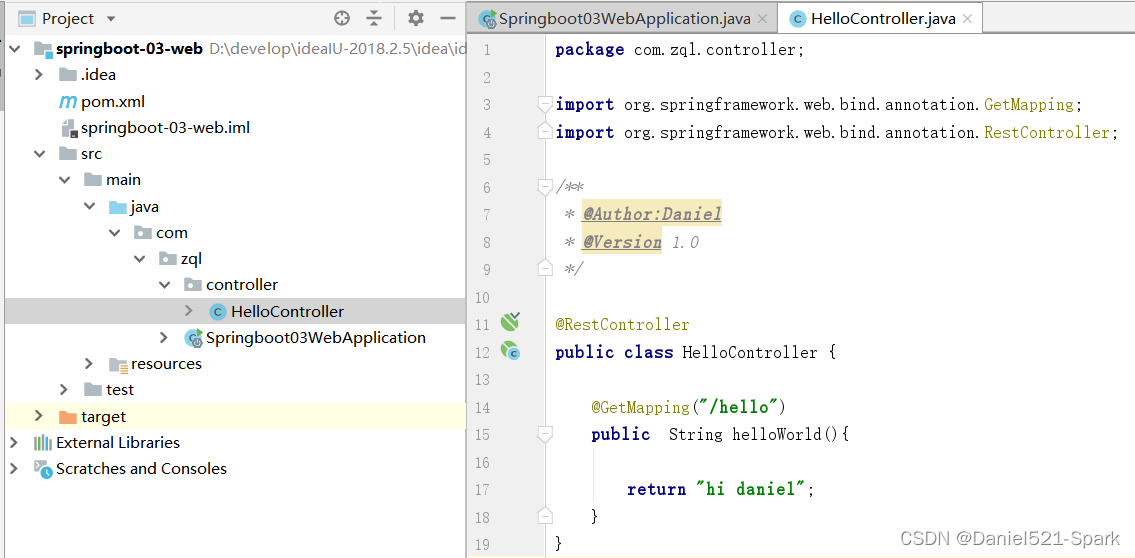
package com.zql.controller;
import org.springframework.web.bind.annotation.GetMapping;
import org.springframework.web.bind.annotation.RestController;
/**
* @Author:Daniel
* @Version 1.0
*/
@RestController
public class HelloController {
@GetMapping("/hello")
public String helloWorld(){
return "hi daniel";
}
}
启动主启动类:
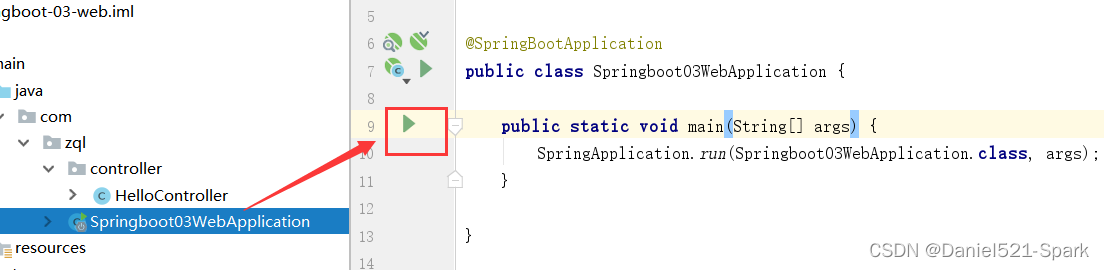
浏览器输入:http://localhost:8080/hello
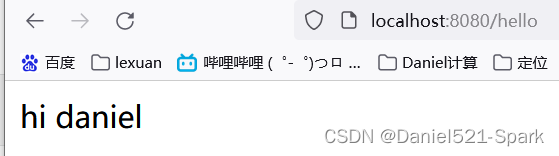
写请求非常简单,那我们要引入我们前端资源,我们项目中有许多的静态资源,比如css,js等文件,这个SpringBoot怎么处理呢?
如果我们是一个web应用,我们的main下会有一个webapp,我们以前都是将所有的页面导在这里面的,对吧!但是我们现在的pom呢,打包方式是为jar的方式,那么这种方式SpringBoot能不能来给我们写页面呢?当然是可以的,但是SpringBoot对于静态资源放置的位置,是有规定的!
我们先来聊聊这个静态资源映射规则:
- SpringBoot中,SpringMVC的web配置都在 WebMvcAutoConfiguration 这个配置类里面;
- 我们可以去看看 WebMvcAutoConfigurationAdapter 中有很多配置方法;
- 有一个方法:addResourceHandlers 添加资源处理
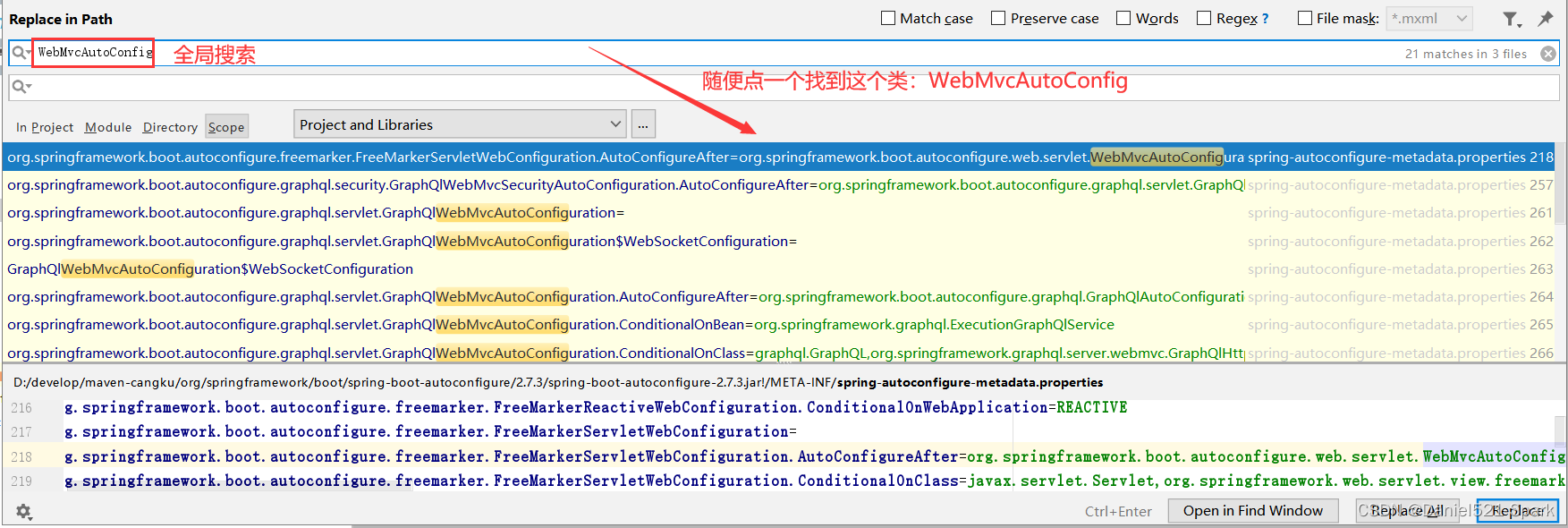
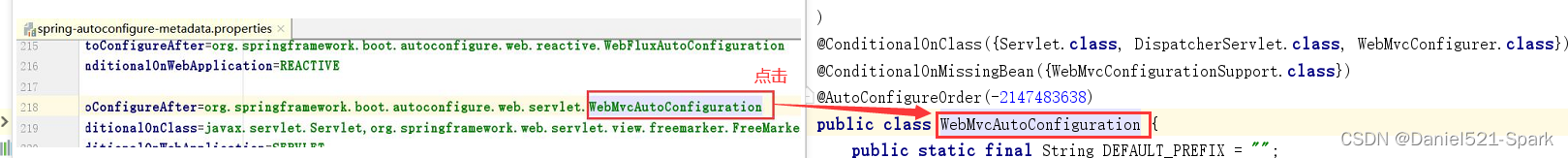
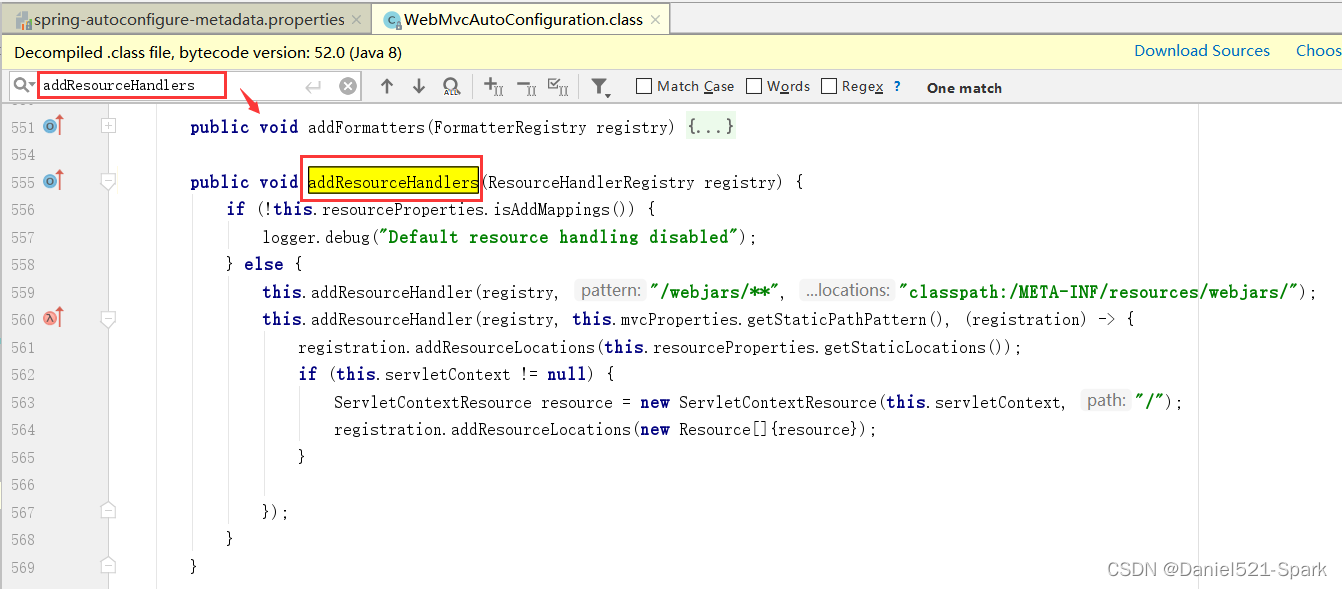
@Override
public void addResourceHandlers(ResourceHandlerRegistry registry) {
if (!this.resourceProperties.isAddMappings()) {
// 已禁用默认资源处理
logger.debug("Default resource handling disabled");
return;
}
// 缓存控制
Duration cachePeriod = this.resourceProperties.getCache().getPeriod();
CacheControl cacheControl = this.resourceProperties.getCache().getCachecontrol().toHttpCacheControl();
// webjars 配置
if (!registry.hasMappingForPattern("/webjars/**")) {
customizeResourceHandlerRegistration(registry.addResourceHandler("/webjars/**")
.addResourceLocations("classpath:/META-INF/resources/webjars/")
.setCachePeriod(getSeconds(cachePeriod)).setCacheControl(cacheControl));
}
// 静态资源配置
String staticPathPattern = this.mvcProperties.getStaticPathPattern();
if (!registry.hasMappingForPattern(staticPathPattern)) {
customizeResourceHandlerRegistration(registry.addResourceHandler(staticPathPattern)
.addResourceLocations(getResourceLocations(this.resourceProperties.getStaticLocations()))
.setCachePeriod(getSeconds(cachePeriod)).setCacheControl(cacheControl));
}
}
- 读一下源代码:比如所有得 /webjars / **,都需要去 classpath:/META-INF / resources / webjars / 找对应得资源;
2.2 什么是webjars?
- webjars本质就是以jar 包得方式引入我们得静态资源,我们以前要导入一个静态资源文件,直接导入即可。
- 使用SpringBoot需要使用Webjars,我们可以去搜索一下:
- 官方网站
- 要使用jQuery,我们只要引入jQuery对应版本pom依赖即可!
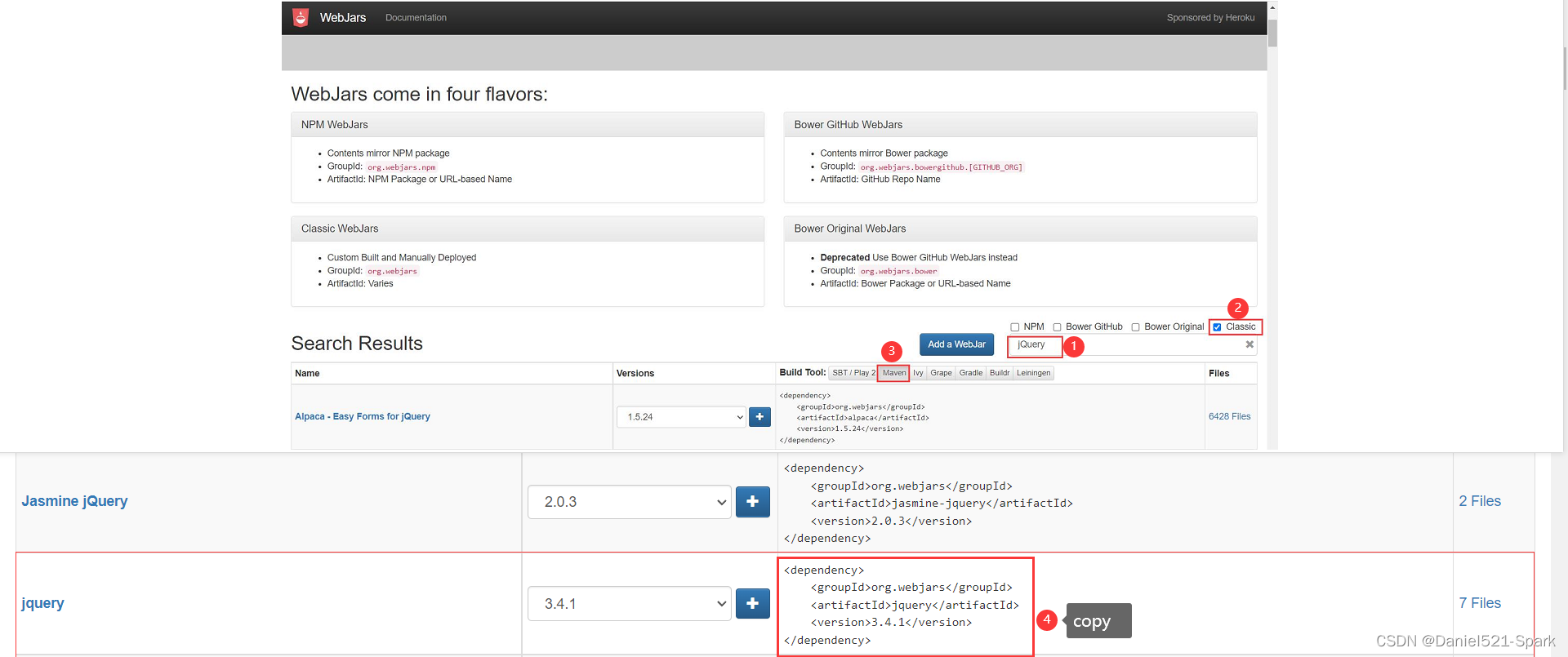
<dependency>
<groupId>org.webjars</groupId>
<artifactId>jquery</artifactId>
<version>3.4.1</version>
</dependency>
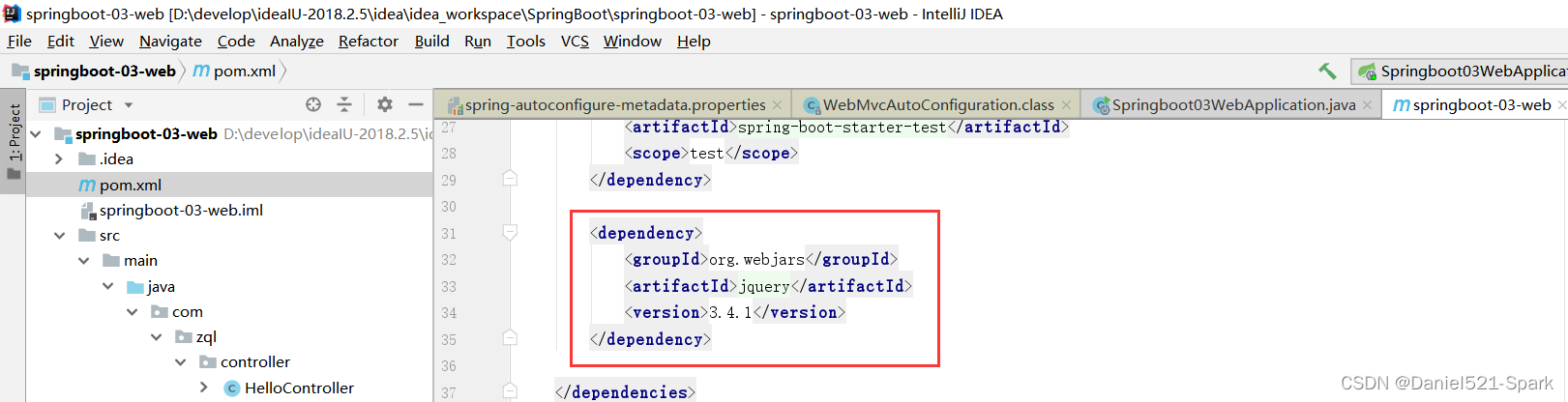
- 导入 👇🏾👇🏾 完毕,查看webjars目录结构,并访问JQuery.js文件!
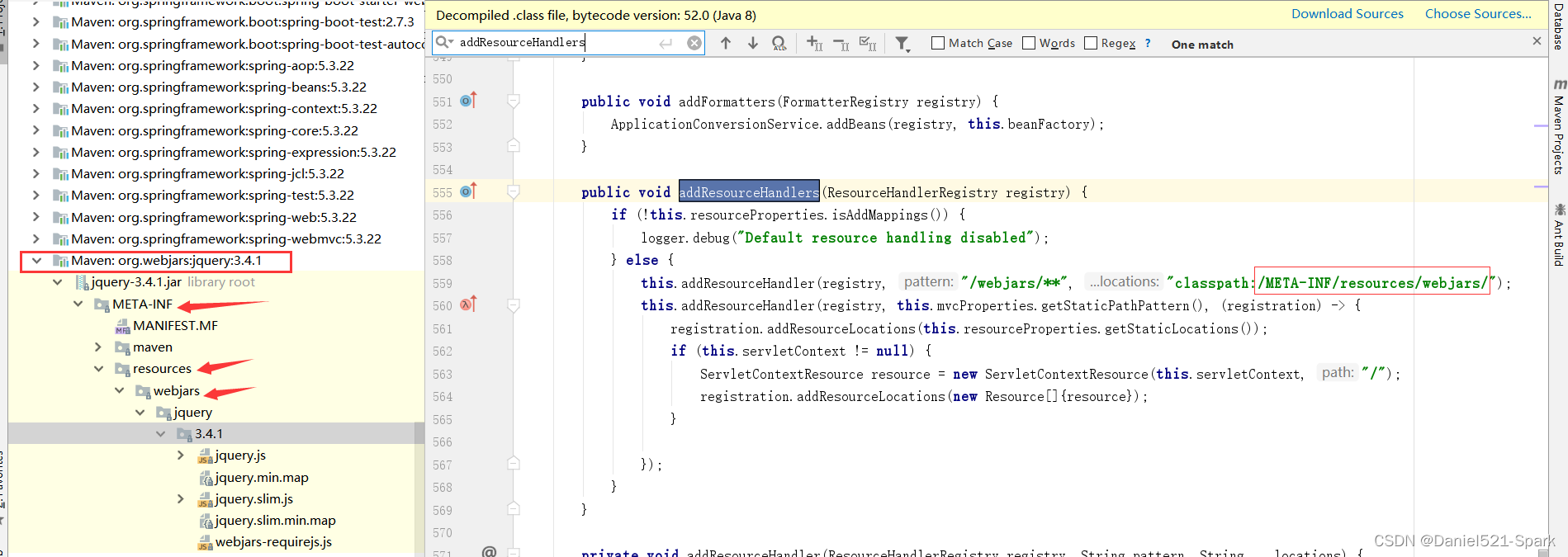
- 访问:只要是静态资源,SpringBoot就会去对应的路径寻找资源,开启主启动类,我们这里访问:
http://localhost:8080/webjars/jquery/3.4.1/jquery.js
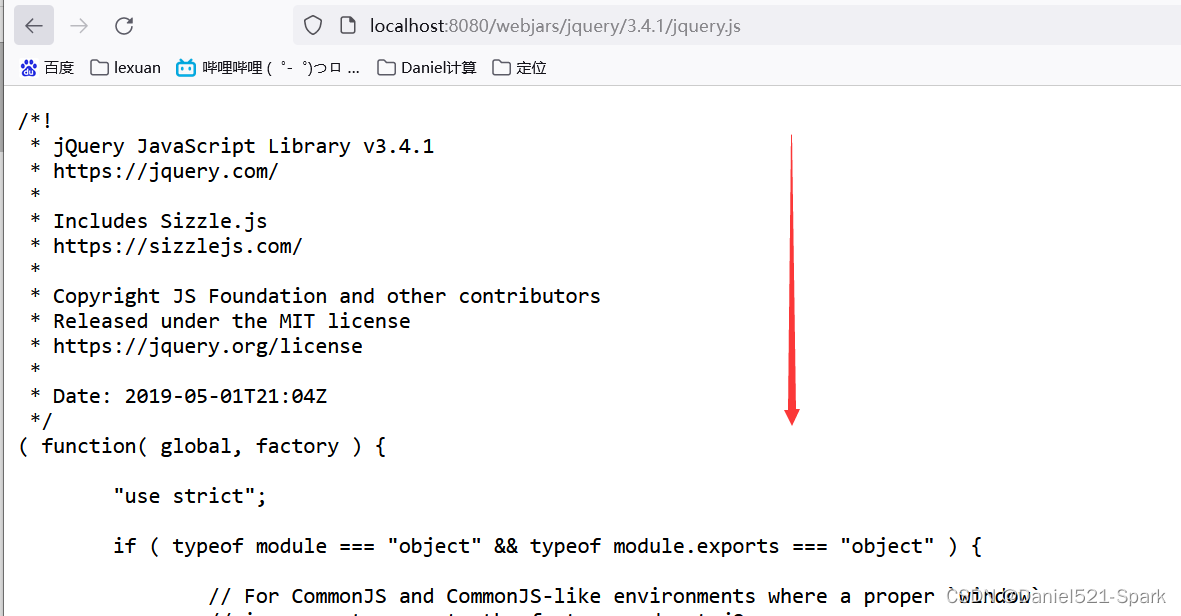
2.3 第二种静态资源映射规则
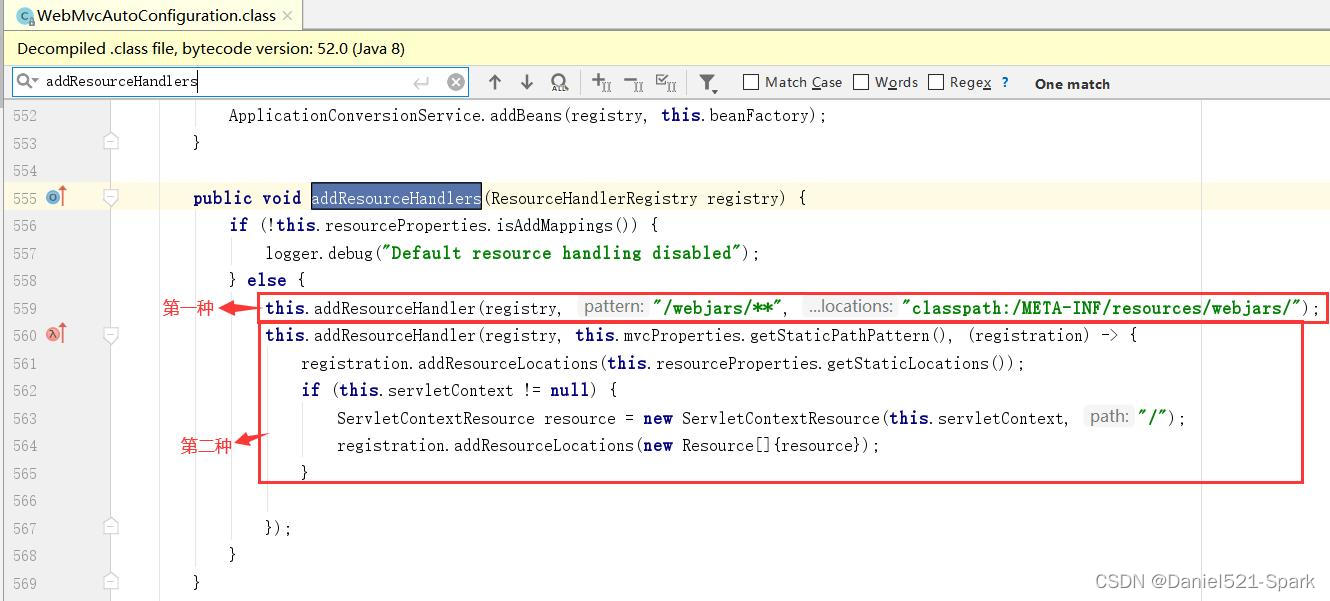
那我们项目中要是使用自己的静态资源该怎么导入呢?我们看下一行代码;
我们去找 staticPathPattern 发现第二种映射规则 :/** , 访问当前的项目任意资源,它会去找 resourceProperties 这个类,我们可以点进去看一下分析:
resourceProperties——>Resources
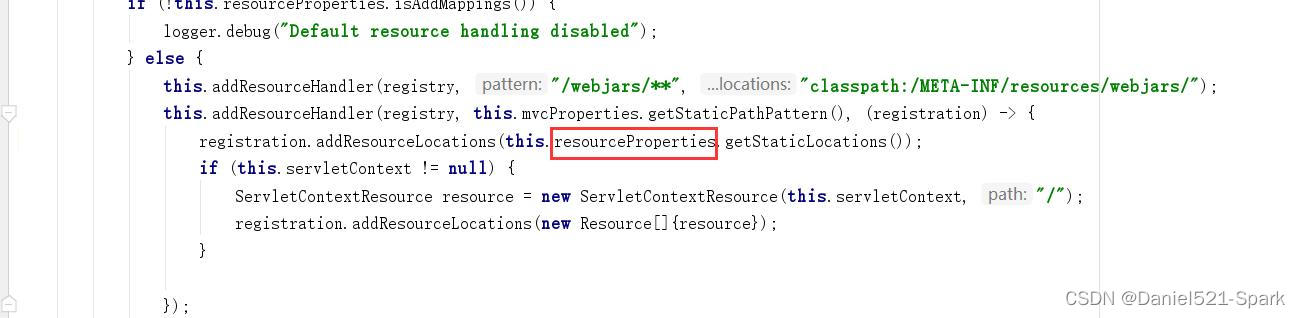
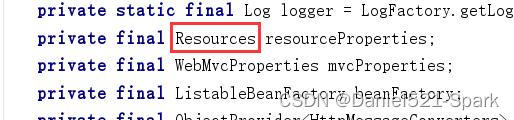
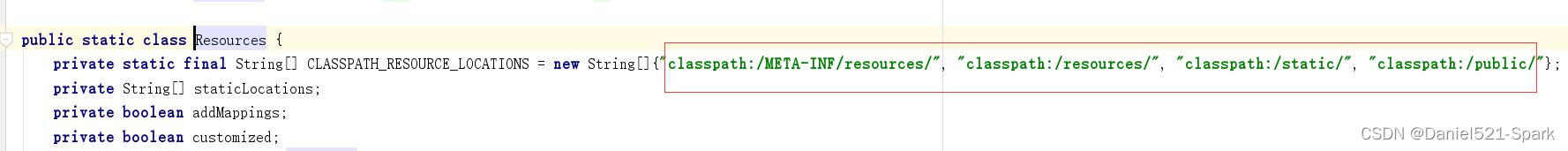
// 进入方法
public String[] getStaticLocations() {
return this.staticLocations;
}
// 找到对应的值
private String[] staticLocations = CLASSPATH_RESOURCE_LOCATIONS;
// 找到路径
private static final String[] CLASSPATH_RESOURCE_LOCATIONS = {
"classpath:/META-INF/resources/",
"classpath:/resources/",
"classpath:/static/",
"classpath:/public/"
};
ResourceProperties 可以设置和我们静态资源有关的参数;这里面指向了它会去寻找资源的文件夹,即上面数组的内容。
所以得出结论,以下四个目录存放的静态资源可以被我们识别:
"classpath:/META-INF/resources/"
"classpath:/resources/"
"classpath:/static/"
"classpath:/public/"
- 我们可以在resources根目录下新建对应的文件夹,都可以存放我们的静态文件 👇🏾;
- 比如我们访问
http://localhost:8080/1.js, 他就会去这些文件夹中寻找对应的静态资源文件 👇🏾;
(1)
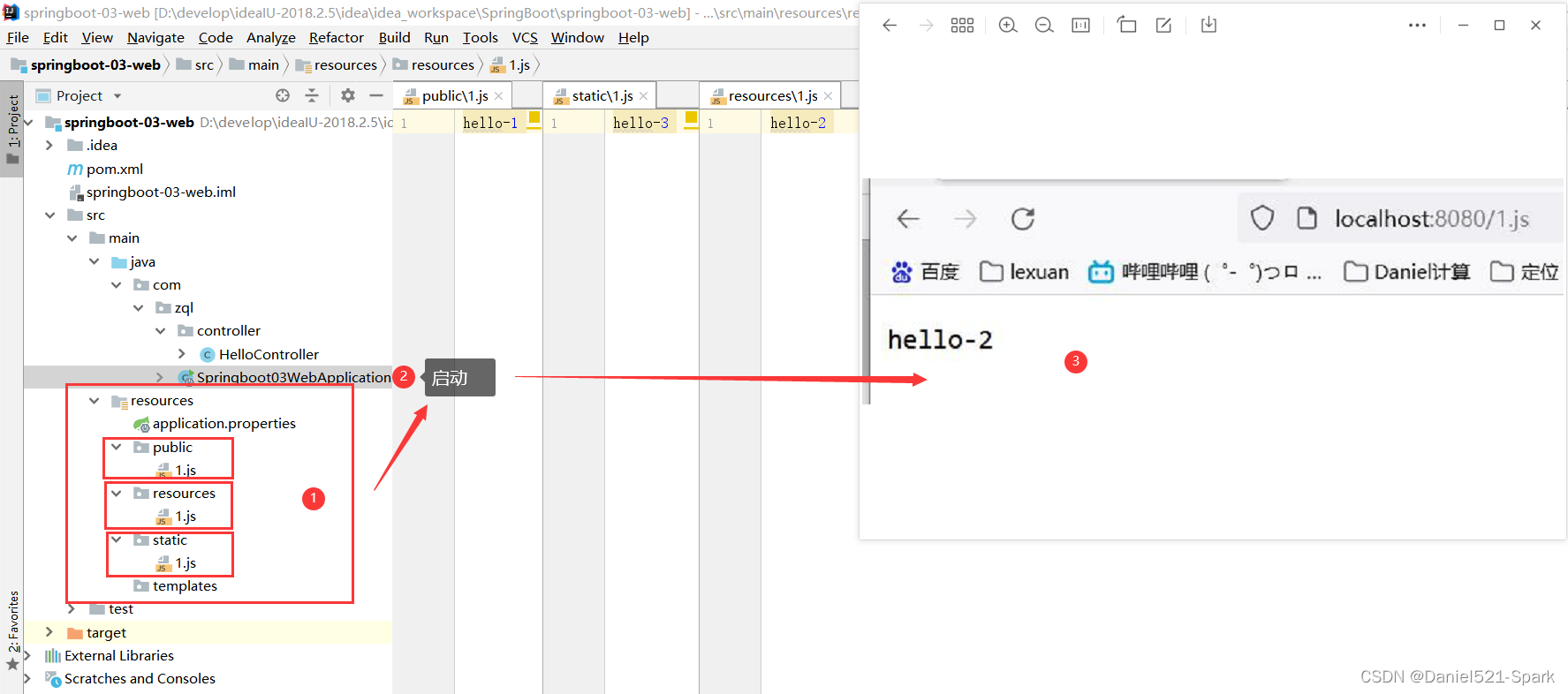
(2)

根据 (1)(2)测试对比总结优先级:
resources > static (默认,一创建web项目就有) > public
2.4 自定义静态资源路径
我们也可以自己通过配置文件来指定一下,哪些文件夹是需要我们放静态资源文件的,在application.properties中配置;
spring.mvc.static-path-pattern=/hello/,classpath:/daniel/
一旦自己定义了静态文件夹的路径,原来的自动配置就都会失效了(直接显示找不到源码显示👇🏾)!
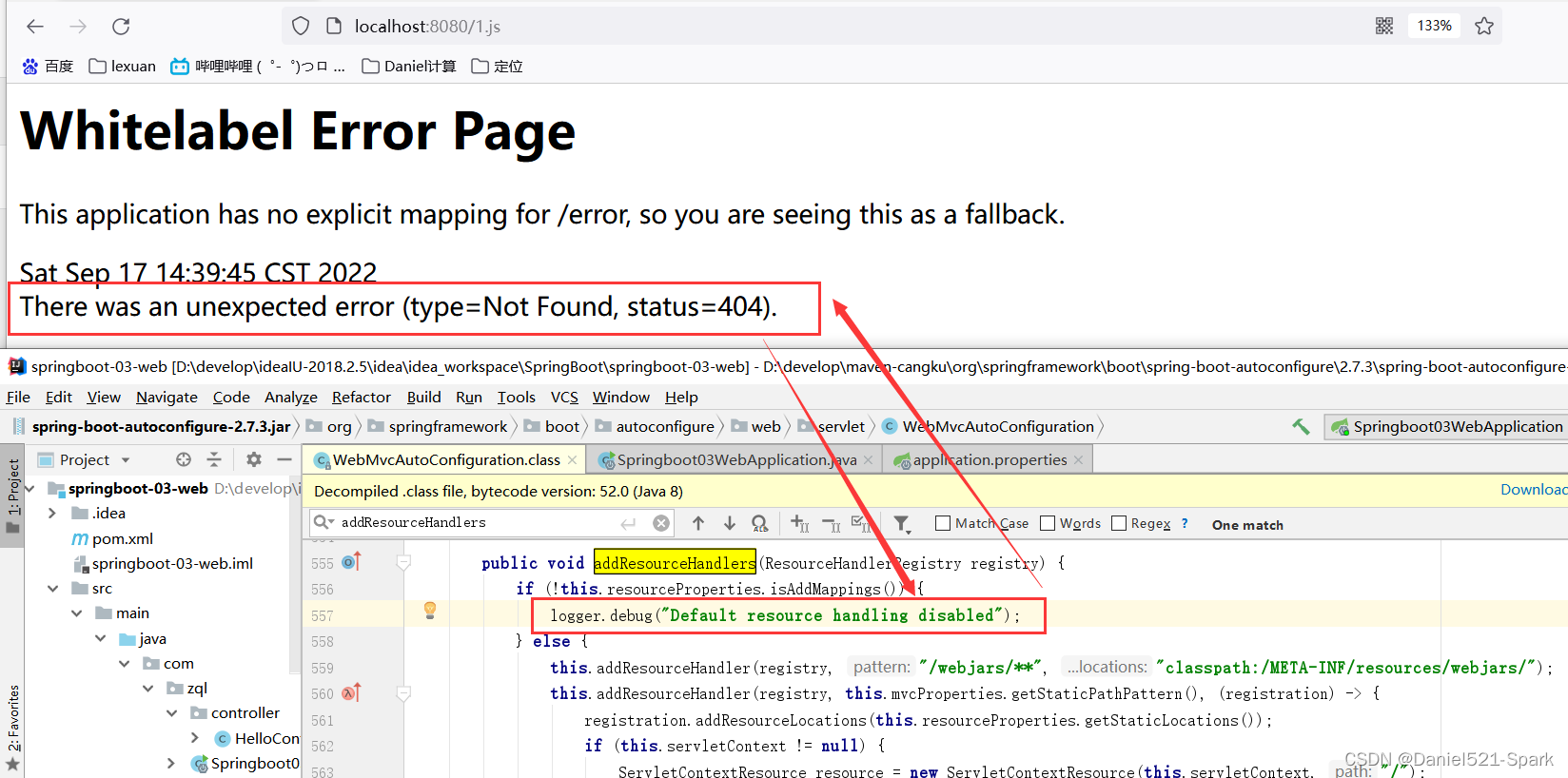
三、首页处理
静态资源文件夹说完后,我们继续向下看源码!可以看到一个欢迎页的映射,就是我们的首页!
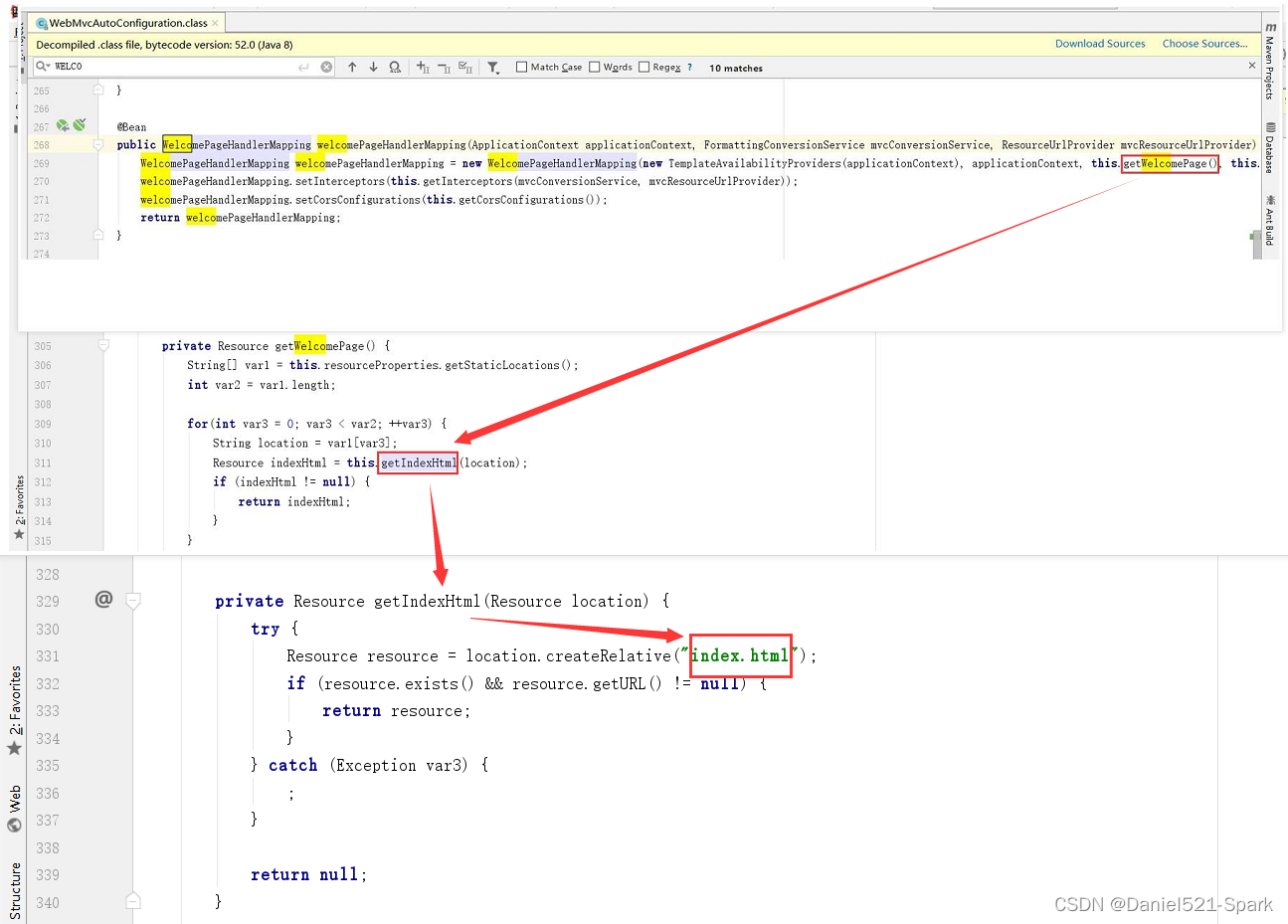
@Bean
public WelcomePageHandlerMapping welcomePageHandlerMapping(ApplicationContext applicationContext,
FormattingConversionService mvcConversionService,
ResourceUrlProvider mvcResourceUrlProvider) {
WelcomePageHandlerMapping welcomePageHandlerMapping = new WelcomePageHandlerMapping(
new TemplateAvailabilityProviders(applicationContext), applicationContext, getWelcomePage(), // getWelcomePage 获得欢迎页
this.mvcProperties.getStaticPathPattern());
welcomePageHandlerMapping.setInterceptors(getInterceptors(mvcConversionService, mvcResourceUrlProvider));
return welcomePageHandlerMapping;
}
点进去继续看
private Optional<Resource> getWelcomePage() {
String[] locations = getResourceLocations(this.resourceProperties.getStaticLocations());
// ::是java8 中新引入的运算符
// Class::function的时候function是属于Class的,应该是静态方法。
// this::function的funtion是属于这个对象的。
// 简而言之,就是一种语法糖而已,是一种简写
return Arrays.stream(locations).map(this::getIndexHtml).filter(this::isReadable).findFirst();
}
// 欢迎页就是一个location下的的 index.html 而已
private Resource getIndexHtml(String location) {
return this.resourceLoader.getResource(location + "index.html");
}
欢迎页,静态资源文件夹下的所有 index.html 页面;被 /** 映射。
比如我访问 http://localhost:8080/ ,就会找静态资源文件夹下的 index.html
新建一个 index.html ,在我们上面的3个目录中任意一个;然后访问测试 http://localhost:8080/ 看结果!
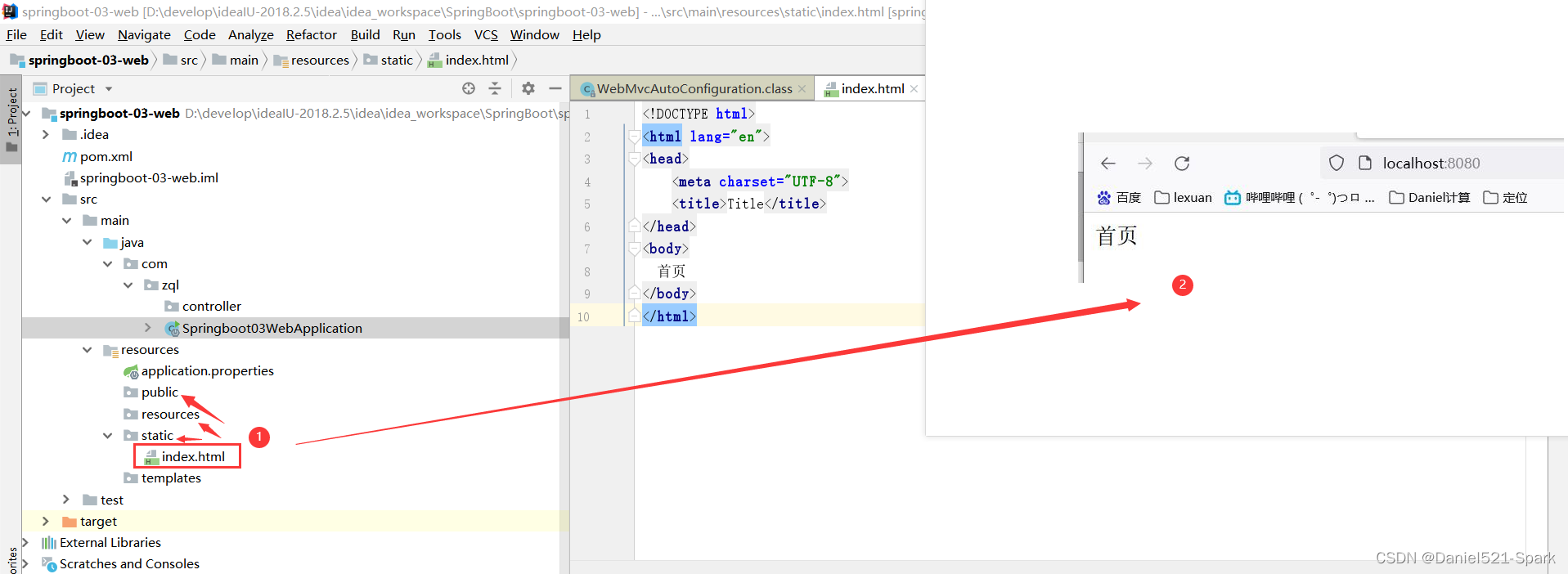
关于网站图标说明:
与其他静态资源一样,Spring Boot在配置的静态内容位置中查找 favicon.ico。如果存在这样的文件,它将自动用作应用程序的favicon。
如果没有找到可降低版本看看:
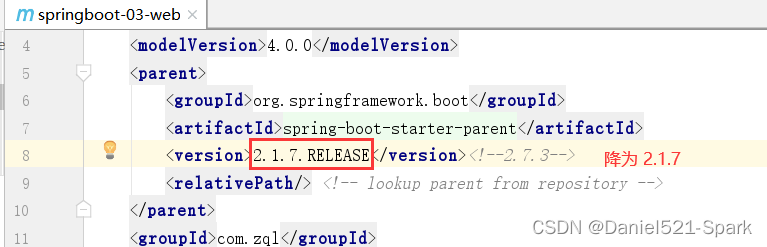
再次查看,默认是 true
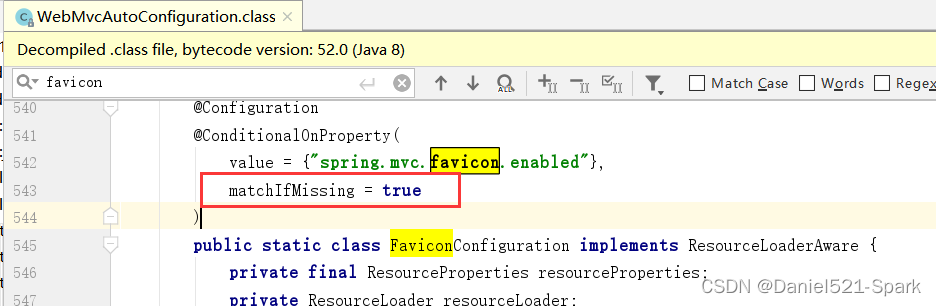
- 在 application.properties 中关闭SpringBoot默认图标
#关闭默认图标
spring.mvc.favicon.enabled=false
- 自己放一个图标在静态资源目录下,我放在 public 目录下

- 清除浏览器缓存!刷新网页
http://localhost:8080/,发现图标已经变成自己的了!
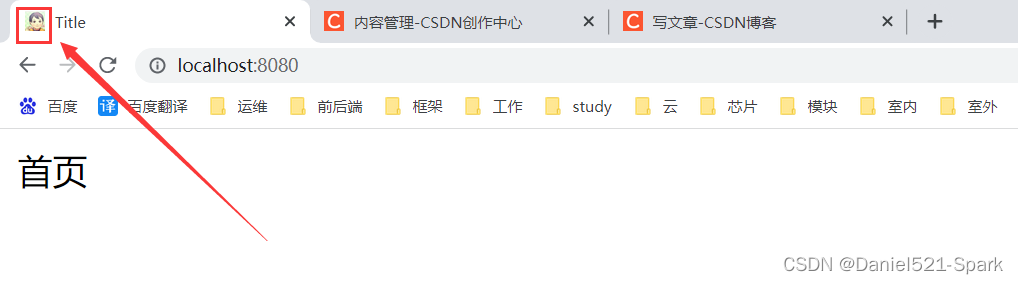
四、 jsp,模板引擎 Thymeleaf
4.1 模板引擎
- 前端交给我们的页面,是html页面。如果是我们以前开发,我们需要把他们转成jsp页面,jsp好处就是当我们查出一些数据转发到JSP页面以后,我们可以用jsp轻松实现数据的显示,及交互等。
- jsp支持非常强大的功能,包括能写Java代码,但是呢,我们现在的这种情况,SpringBoot这个项目首先是以jar的方式,不是war,像第二,我们用的还是嵌入式的Tomcat,所以呢,他现在默认是不支持jsp的。
- 那不支持jsp,如果我们直接用纯静态页面的方式,那给我们开发会带来非常大的麻烦,那怎么办呢?
SpringBoot推荐你可以来使用模板引擎:
模板引擎,我们其实大家听到很多,其实jsp就是一个模板引擎,还有用的比较多的 freemarker,包括SpringBoot给我们推荐的Thymeleaf,模板引擎有非常多,但再多的模板引擎,他们的思想都是一样的,什么样一个思想呢我们来看一下这张图:
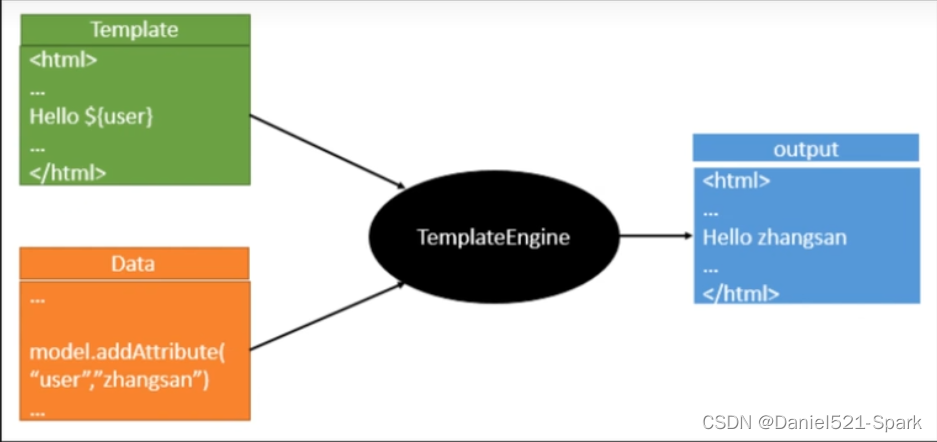
模板引擎的作用就是我们来写一个页面模板,比如有些值呢,是动态的,我们写一些表达式。而这些值,从哪来呢,就是我们在后台封装一些数据。然后把这个模板和这个数据交给我们模板引擎,模板引擎按照我们这个数据帮你把这表达式解析、填充到我们指定的位置,然后把这个数据最终生成一个我们想要的内容给我们写出去,这就是我们这个模板引擎,不管是jsp还是其他模板引擎,都是这个思想。只不过呢,就是说不同模板引擎之间,他们可能这个语法有点不一样。其他的我就不介绍了,我主要来介绍一下SpringBoot给我们推荐的Thymeleaf模板引擎,这模板引擎呢,是一个高级语言的模板引擎,他的这个语法更简单。而且呢,功能更强大。
我们呢,就来看一下这个模板引擎,那既然要看这个模板引擎。首先,我们来看sSpringBoot里边怎么用。
4.2 Thymeleaf在SpringBoot里的使用
- 引入Thymeleaf
怎么引入呢,对于springboot来说,什么事情不都是一个start的事情嘛,我们去在项目中引入一下。给大家三个网址:
- Thymeleaf 官网
- Thymeleaf 在Github 的主页
- Spring官方文档: 找到我们对应的 版本
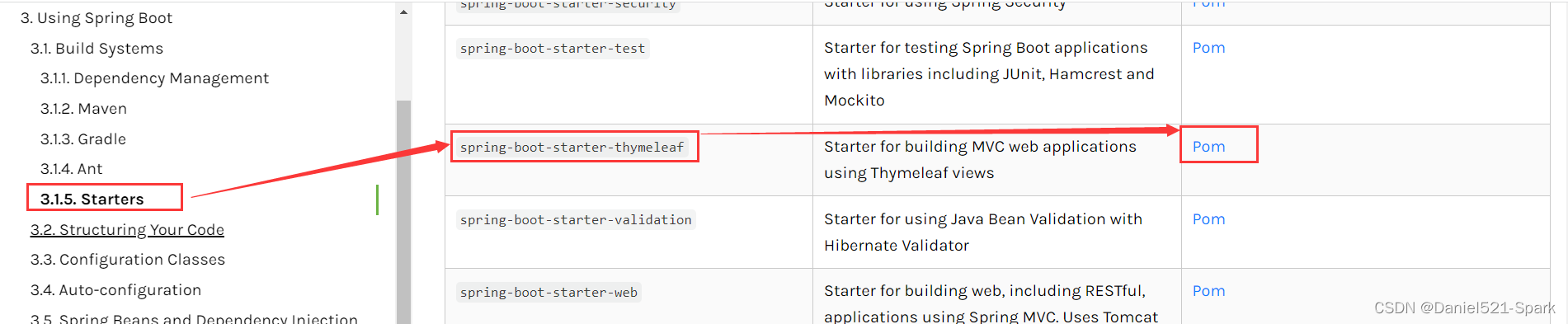
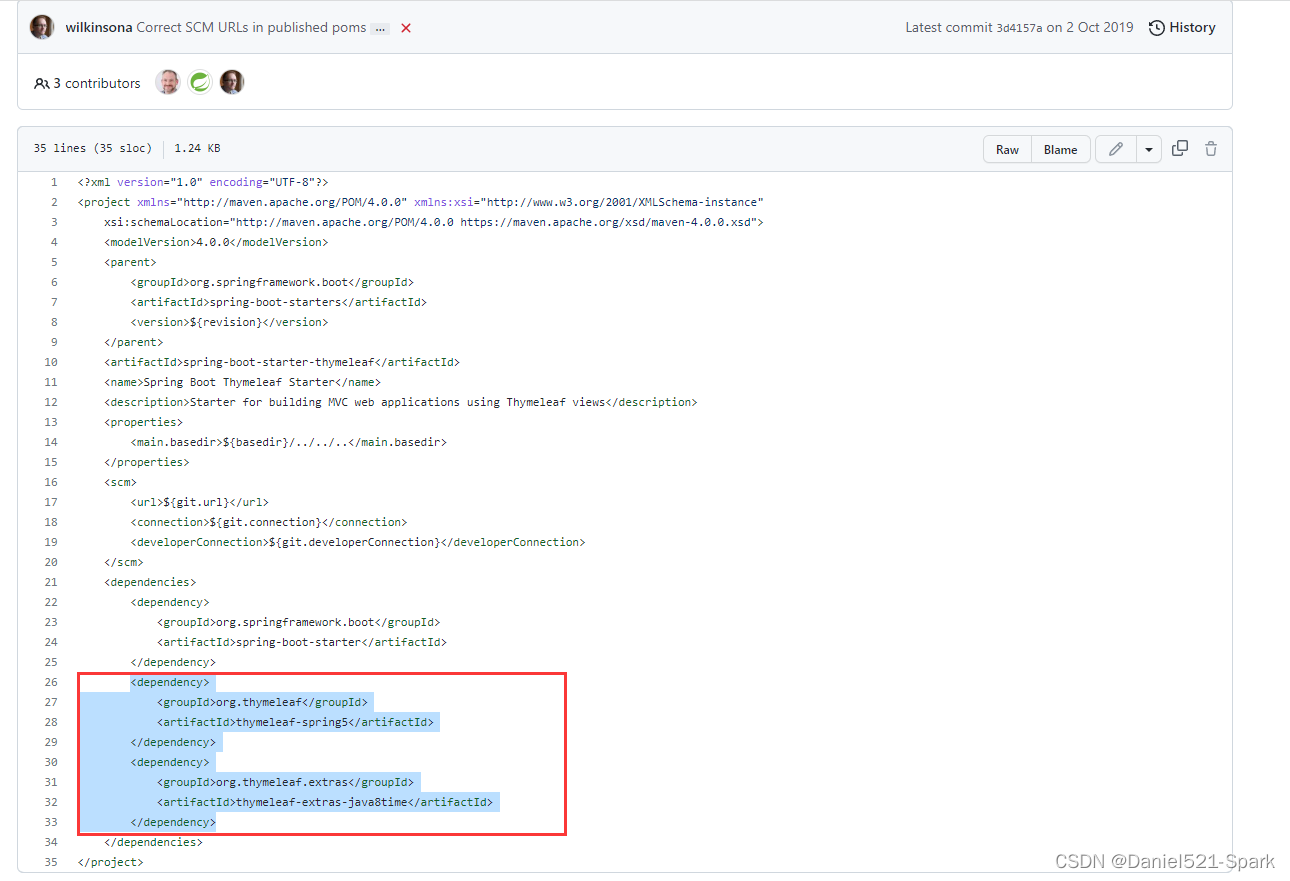
<dependency>
<groupId>org.thymeleaf</groupId>
<artifactId>thymeleaf-spring5</artifactId>
</dependency>
<dependency>
<groupId>org.thymeleaf.extras</groupId>
<artifactId>thymeleaf-extras-java8time</artifactId>
</dependency>
导入后:Maven会自动下载jar包,我们可以去看下下载的东西;
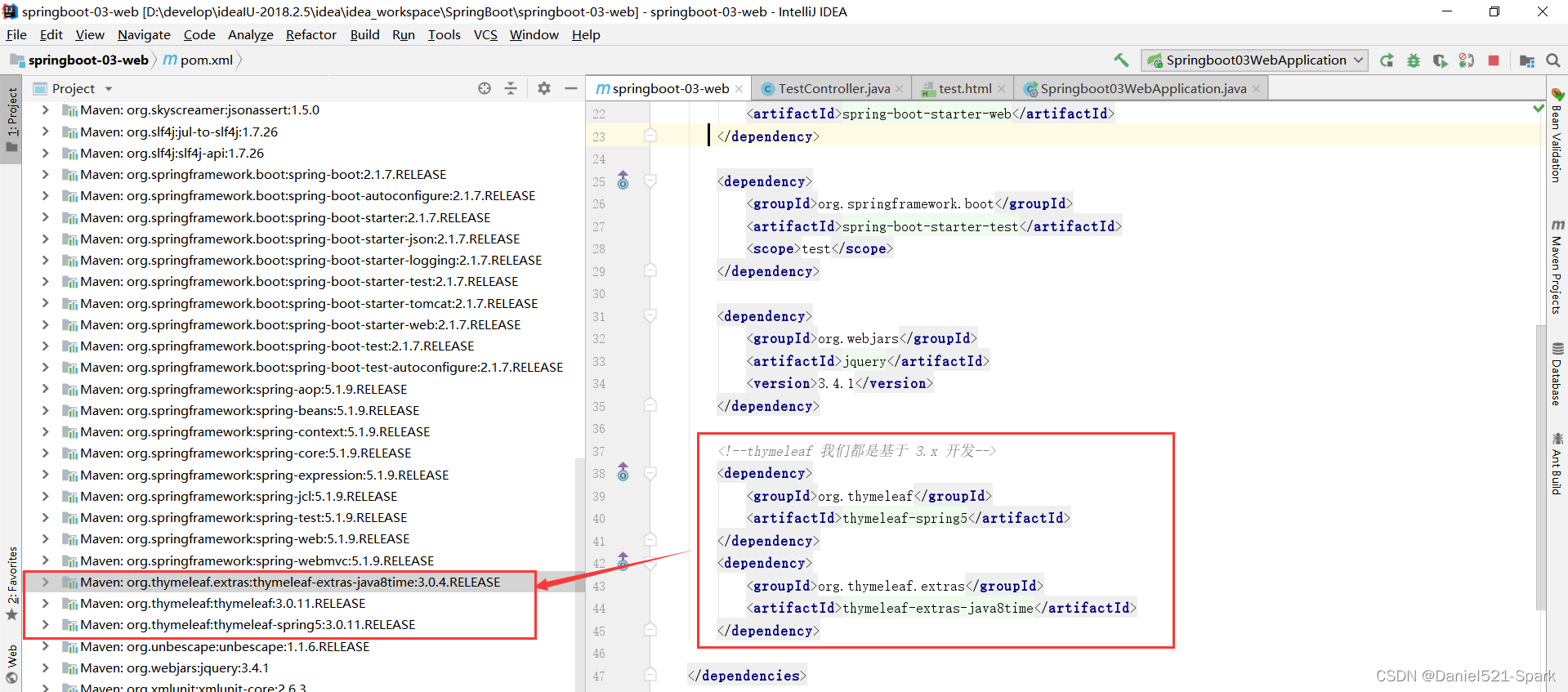
4.3 Thymeleaf 分析
前面呢,我们已经引入了Thymeleaf,那这个要怎么使用呢?
我们首先得按照SpringBoot的自动配置原理看一下我们这个Thymeleaf的自动配置规则,再按照那个规则,我们进行使用。
我们去找一下Thymeleaf的自动配置类:ThymeleafProperties
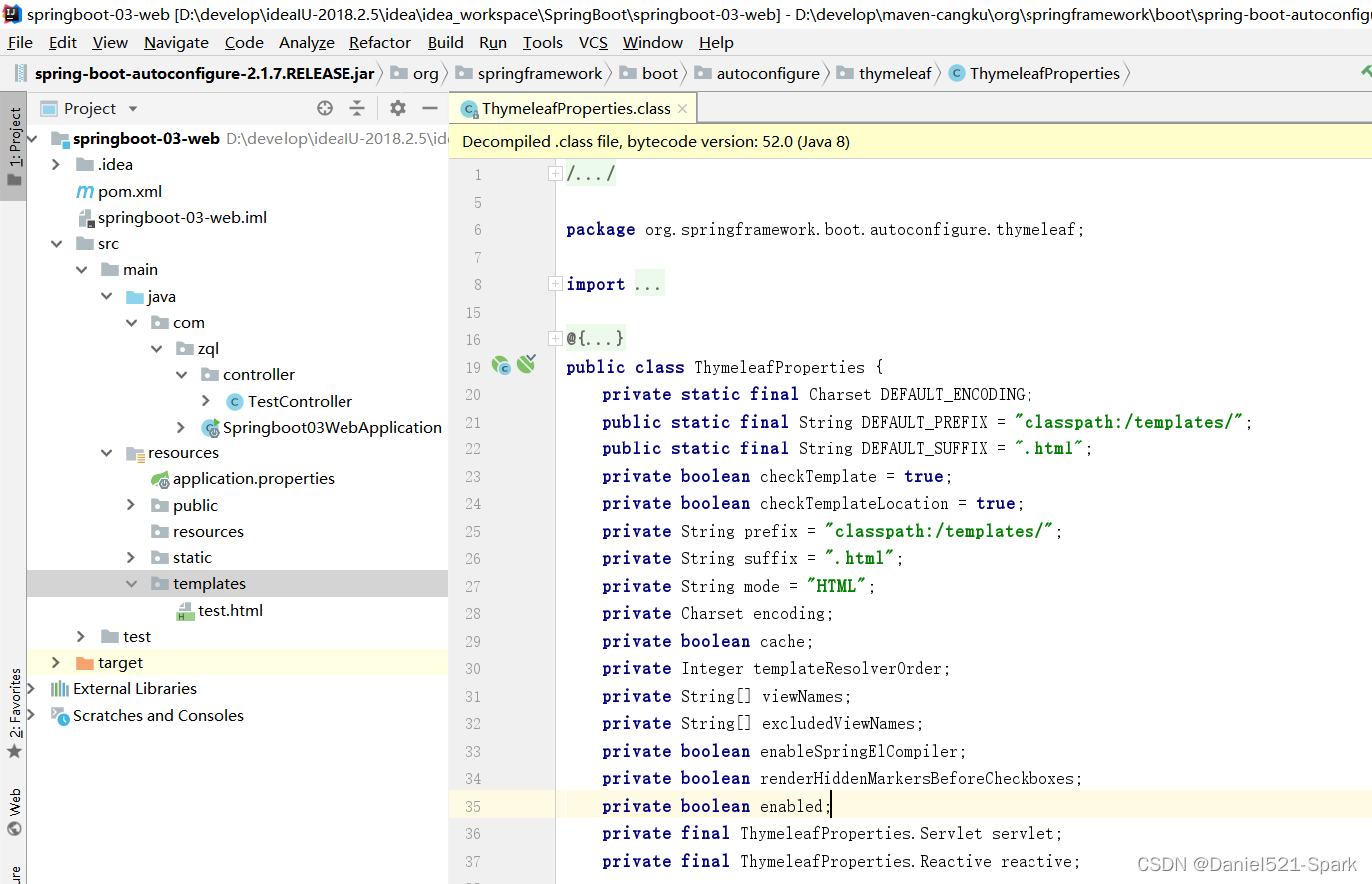
@ConfigurationProperties(
prefix = "spring.thymeleaf"
)
public class ThymeleafProperties {
private static final Charset DEFAULT_ENCODING;
public static final String DEFAULT_PREFIX = "classpath:/templates/";
public static final String DEFAULT_SUFFIX = ".html";
private boolean checkTemplate = true;
private boolean checkTemplateLocation = true;
private String prefix = "classpath:/templates/";
private String suffix = ".html";
private String mode = "HTML";
private Charset encoding;
}
- 我们可以在其中看到默认的前缀和后缀!
- 我们只需要把我们的html页面放在类路径下的templates下,thymeleaf就可以帮我们自动渲染了。
- 使用thymeleaf什么都不需要配置,只需要将他放在指定的文件夹下即可!
测试:
在包 com.zql.controller下面创建 TextController.java
package com.zql.controller;
import org.springframework.stereotype.Controller;
import org.springframework.web.bind.annotation.GetMapping;
/**
* @Author:Daniel
* @Version 1.0
*/
@Controller
public class TestController {
@GetMapping("/test")
public String test(){
return "test";
}
}
编写一个测试页面 test.html 放在 templates 目录下
<!DOCTYPE html>
<html lang="en">
<head>
<meta charset="UTF-8">
<title>Title</title>
</head>
<body>
<h1>test</h1>
</body>
</html>
启动主启动类:
浏览器输入:http://localhost:8080/test
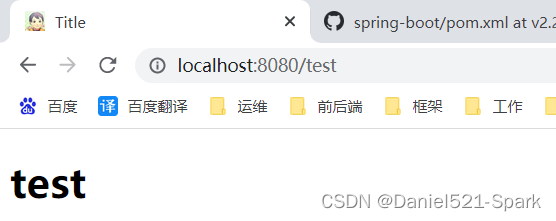
结论:
只要需要使用thymeleaf,只需要导入对应的依赖就可以了!我们将 html放在我们templates目录下面即可!
public static final String DEFAULT_PREFIX = "classpath:/templates/";
public static final String DEFAULT_SUFFIX = ".html";
4.4 Thymeleaf 语法学习
要学习语法,还是参考官网文档最为准确,我们找到对应的版本看一下;
Thymeleaf 官网, 简单看一下官网!
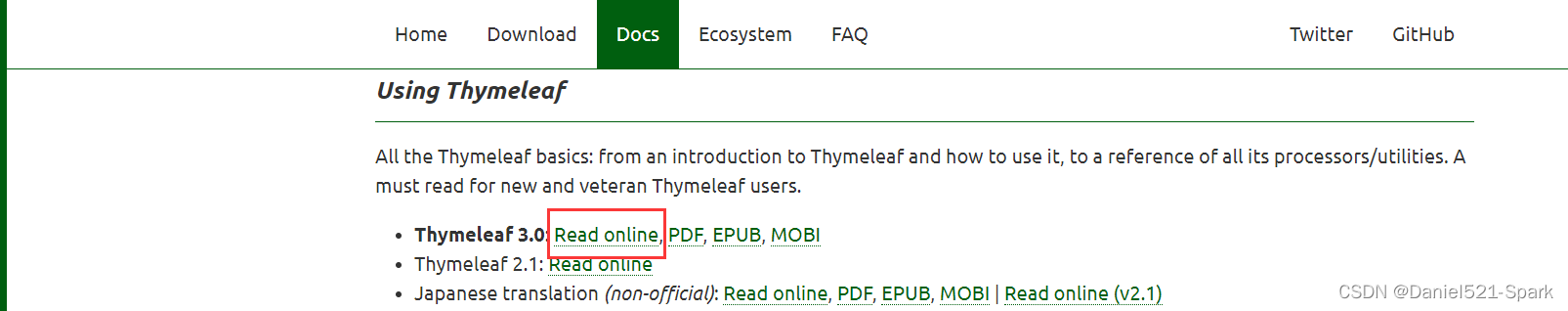
我们做个最简单的练习 :我们需要查出一些数据,在页面中展示
1、修改测试请求,增加数据传输;
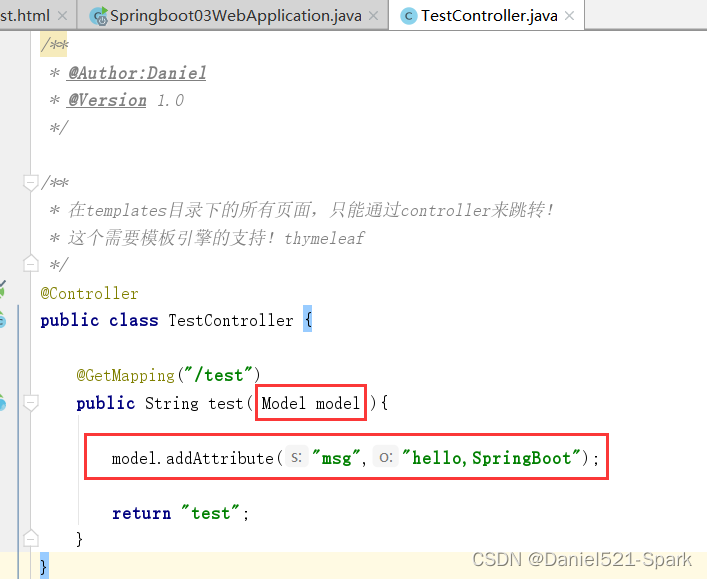
package com.zql.controller;
import org.springframework.stereotype.Controller;
import org.springframework.ui.Model;
import org.springframework.web.bind.annotation.GetMapping;
/**
* @Author:Daniel
* @Version 1.0
*/
/**
* 在templates目录下的所有页面,只能通过controller来跳转!
* 这个需要模板引擎的支持!thymeleaf
*/
@Controller
public class TestController {
@GetMapping("/test")
public String test( Model model ){
model.addAttribute("msg","hello,SpringBoot");
return "test";
}
}
2、我们要使用thymeleaf,需要在html文件中导入命名空间的约束,方便提示。
我们可以去官方文档的#3中看一下命名空间拿来过来:
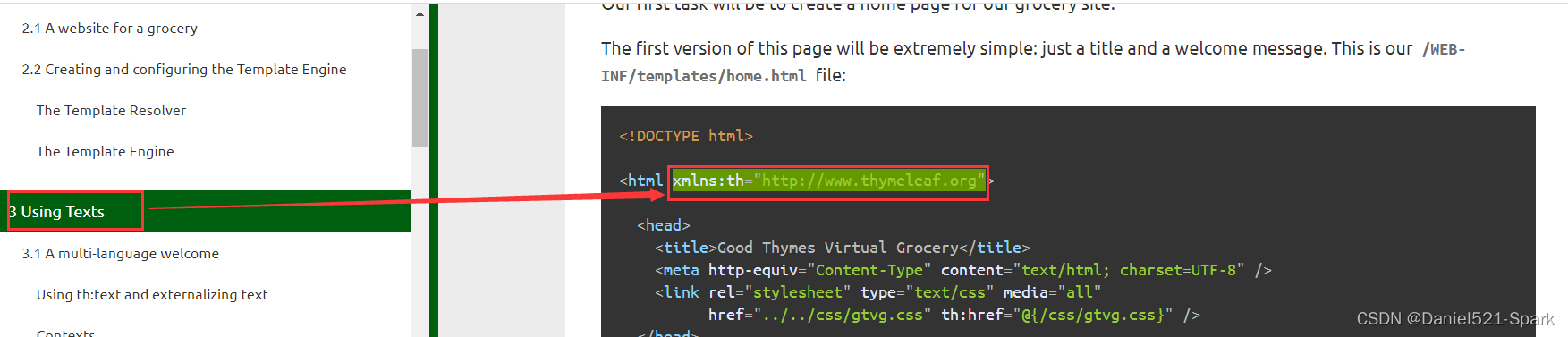

xmlns:th="http://www.thymeleaf.org"
3、我们去编写下前端页面

<!DOCTYPE html >
<html xmlns:th="http://www.thymeleaf.org">
<head>
<meta charset="UTF-8">
<title>Title</title>
</head>
<body>
<!--<h1>test</h1>-->
<!--th:text就是将div中的内容设置为它指定的值,和之前学习的Vue一样-->
<div th:text="${msg}"></div>
</body>
</html>
4、启动测试!

OK,入门搞定,我们来认真研习一下Thymeleaf的使用语法!
1、我们可以使用任意的 th:attr 来替换Html中原生属性的值!
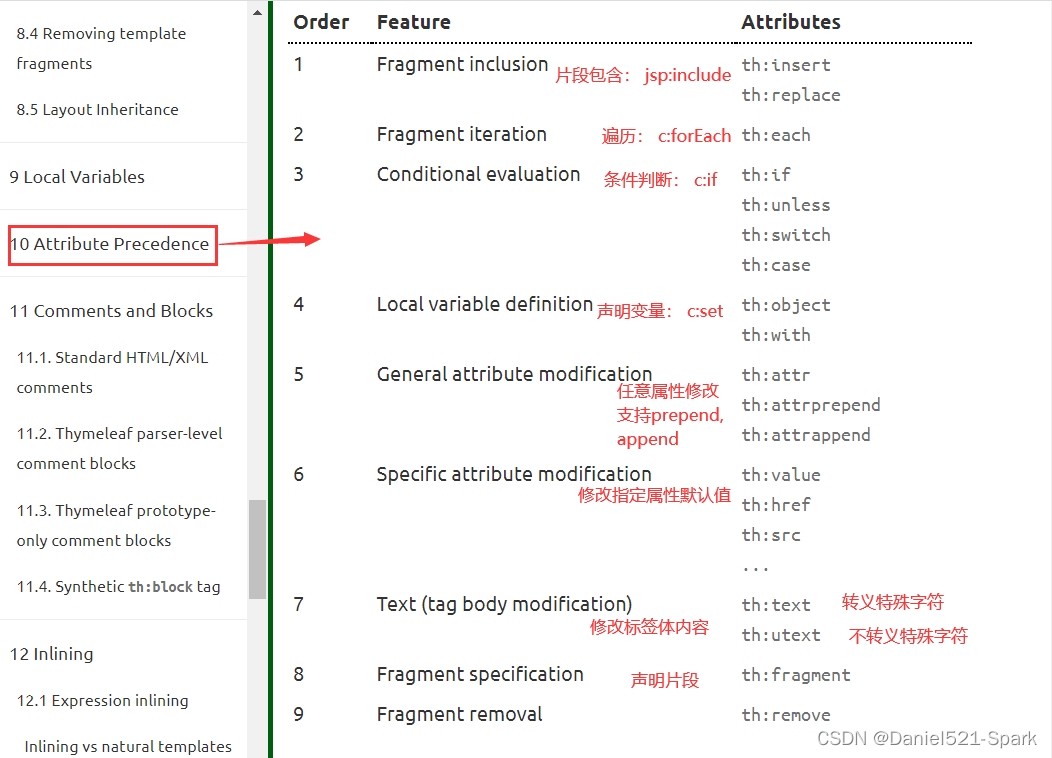
2、我们能写哪些表达式呢?
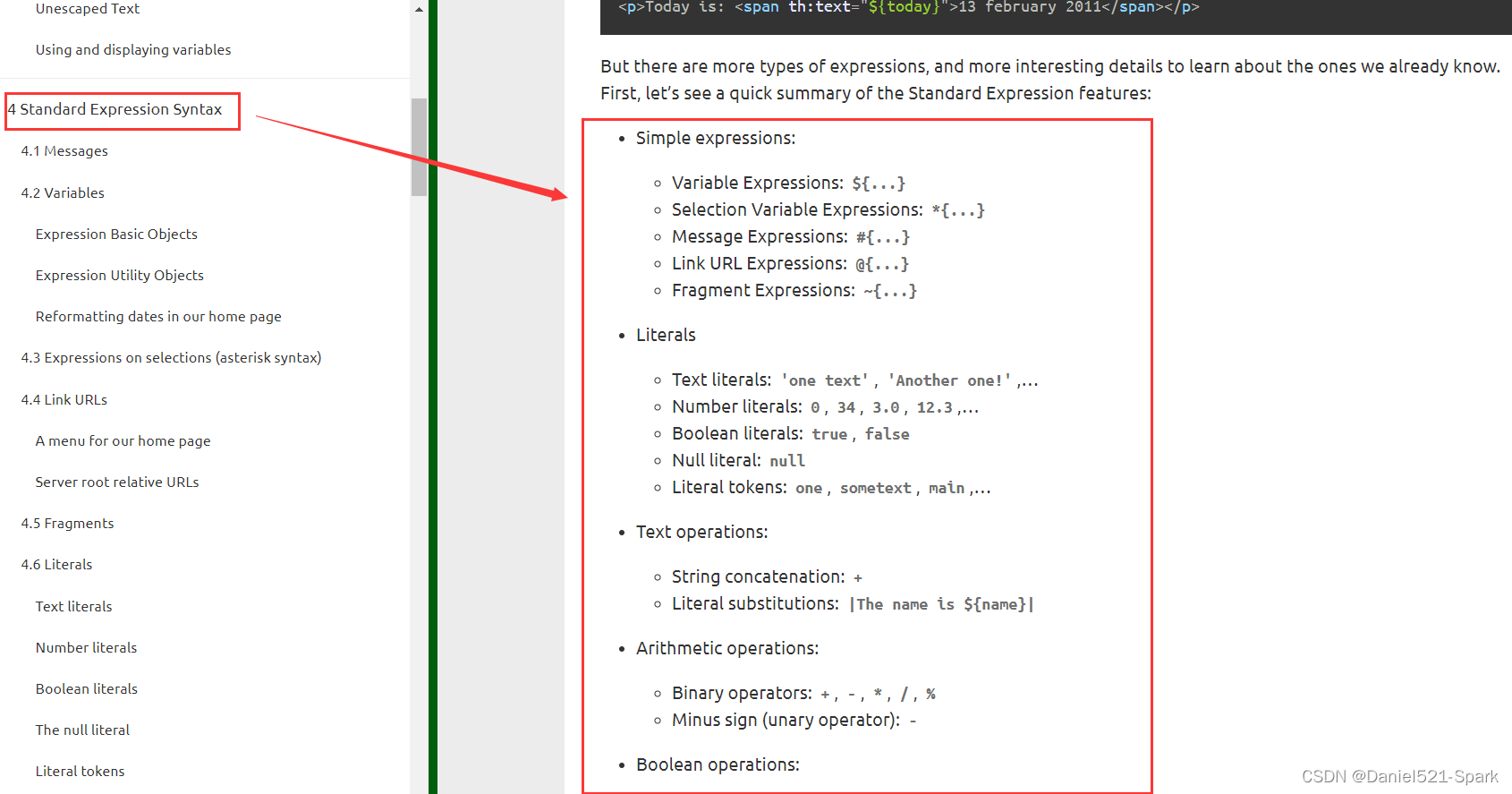
Simple expressions:(表达式语法)
Variable Expressions: ${...}:获取变量值;OGNL;
1)、获取对象的属性、调用方法
2)、使用内置的基本对象:#18
#ctx : the context object.
#vars: the context variables.
#locale : the context locale.
#request : (only in Web Contexts) the HttpServletRequest object.
#response : (only in Web Contexts) the HttpServletResponse object.
#session : (only in Web Contexts) the HttpSession object.
#servletContext : (only in Web Contexts) the ServletContext object.
3)、内置的一些工具对象:
#execInfo : information about the template being processed.
#uris : methods for escaping parts of URLs/URIs
#conversions : methods for executing the configured conversion service (if any).
#dates : methods for java.util.Date objects: formatting, component extraction, etc.
#calendars : analogous to #dates , but for java.util.Calendar objects.
#numbers : methods for formatting numeric objects.
#strings : methods for String objects: contains, startsWith, prepending/appending, etc.
#objects : methods for objects in general.
#bools : methods for boolean evaluation.
#arrays : methods for arrays.
#lists : methods for lists.
#sets : methods for sets.
#maps : methods for maps.
#aggregates : methods for creating aggregates on arrays or collections.
==================================================================================
Selection Variable Expressions: *{...}:选择表达式:和${}在功能上是一样;
Message Expressions: #{...}:获取国际化内容
Link URL Expressions: @{...}:定义URL;
Fragment Expressions: ~{...}:片段引用表达式
Literals(字面量)
Text literals: 'one text' , 'Another one!' ,…
Number literals: 0 , 34 , 3.0 , 12.3 ,…
Boolean literals: true , false
Null literal: null
Literal tokens: one , sometext , main ,…
Text operations:(文本操作)
String concatenation: +
Literal substitutions: |The name is ${name}|
Arithmetic operations:(数学运算)
Binary operators: + , - , * , / , %
Minus sign (unary operator): -
Boolean operations:(布尔运算)
Binary operators: and , or
Boolean negation (unary operator): ! , not
Comparisons and equality:(比较运算)
Comparators: > , < , >= , <= ( gt , lt , ge , le )
Equality operators: == , != ( eq , ne )
Conditional operators:条件运算(三元运算符)
If-then: (if) ? (then)
If-then-else: (if) ? (then) : (else)
Default: (value) ?: (defaultvalue)
Special tokens:
No-Operation: _
练习测试:
1、 我们编写一个Controller,放一些数据
package com.zql.controller;
import org.springframework.stereotype.Controller;
import org.springframework.ui.Model;
import org.springframework.web.bind.annotation.GetMapping;
import java.util.ArrayList;
import java.util.Arrays;
/**
* @Author:Daniel
* @Version 1.0
*/
/**
* 在templates目录下的所有页面,只能通过controller来跳转!
* 这个需要模板引擎的支持!thymeleaf
*/
@Controller
public class TestController {
@GetMapping("/test")
public String test( Model model ){
model.addAttribute("msg","<h1>hello,SpringBoot</h1>");
model.addAttribute("users", Arrays.asList("Daniel","Daniel521-Spark"));
return "test";
}
}
2、测试页面取出数据
<!DOCTYPE html >
<html xmlns:th="http://www.thymeleaf.org">
<head>
<meta charset="UTF-8">
<title>Title</title>
</head>
<body>
<!--<h1>test</h1>-->
<!--th:text就是将div中的内容设置为它指定的值,和之前学习的Vue一样-->
<div th:text="${msg}"></div>
<div th:utext="${msg}"></div><!--不转义特殊字符-->
<hr>
<h3 th:each="user:${users}" th:text="${user}"></h3> <!--遍历取值 第一种方法-->
<h3 th:each="user:${users}" >[[${user}]]</h3> <!--遍历取值 第二种方法-->
</body>
</html>
3、启动项目测试!
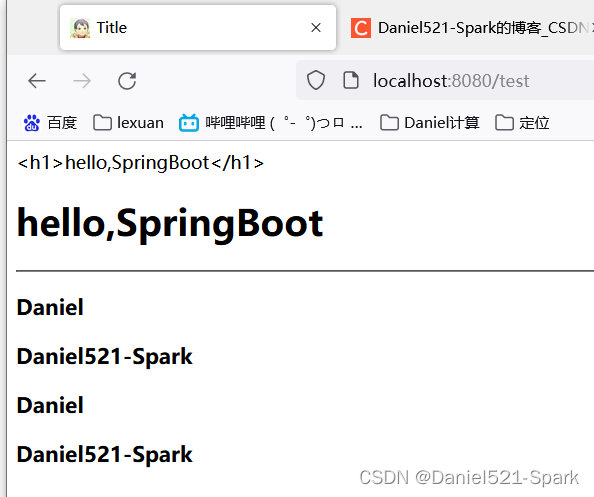
五、MVC自动配置原理(了解即可,剖析源码)
5.1 官网阅读
在进行项目编写前,我们还需要知道一个东西,就是SpringBoot对我们的SpringMVC还做了哪些配置,包括如何扩展,如何定制。
- 只有把这些都搞清楚了,我们在之后使用才会更加得心应手。
- 途径一:源码分析,
- 途径二: 官方文档!
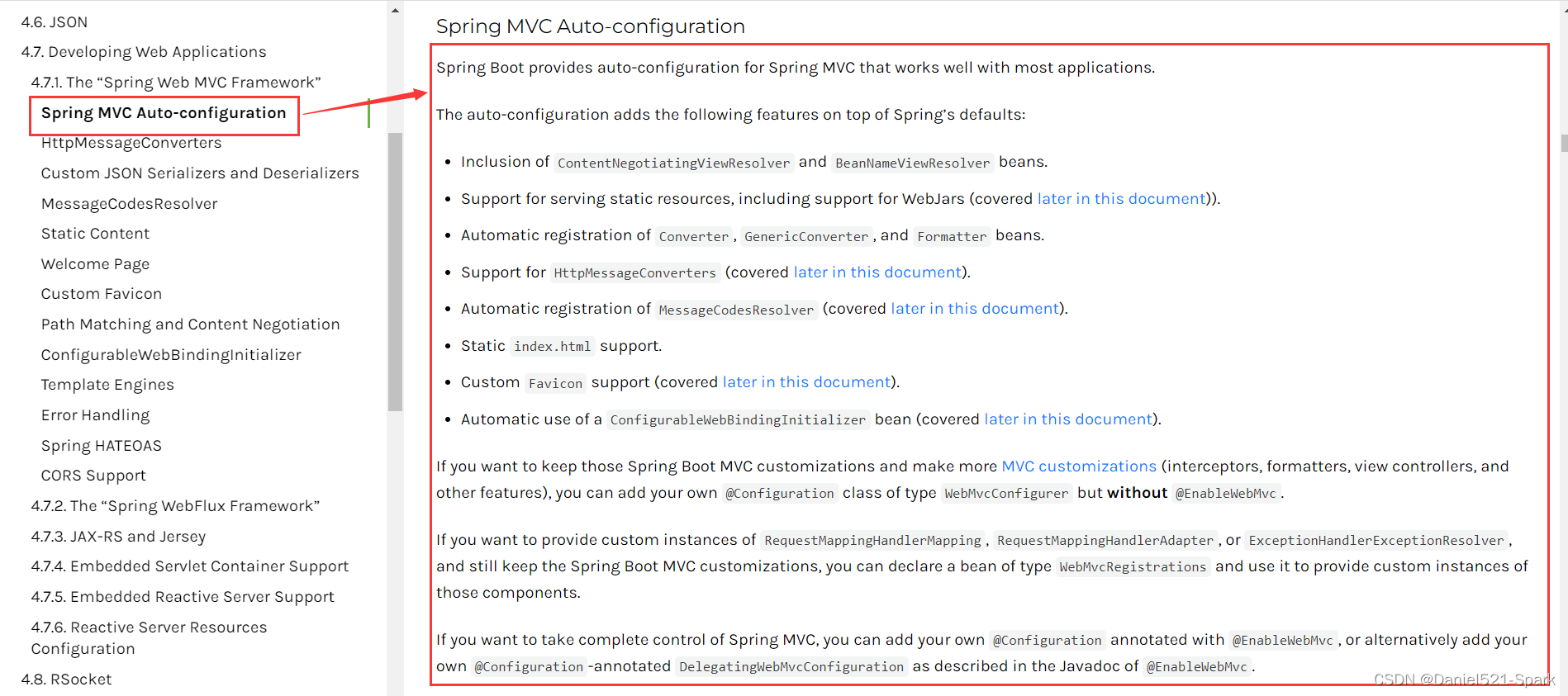
解释 👇🏾👇🏾
Spring MVC Auto-configuration
// Spring Boot为Spring MVC提供了自动配置,它可以很好地与大多数应用程序一起工作。
Spring Boot provides auto-configuration for Spring MVC that works well with most applications.
// 自动配置在Spring默认设置的基础上添加了以下功能:
The auto-configuration adds the following features on top of Spring’s defaults:
// 包含视图解析器
Inclusion of ContentNegotiatingViewResolver and BeanNameViewResolver beans.
// 支持静态资源文件夹的路径,以及webjars
Support for serving static resources, including support for WebJars
// 自动注册了Converter:
// 转换器,这就是我们网页提交数据到后台自动封装成为对象的东西,比如把"1"字符串自动转换为int类型
// Formatter:【格式化器,比如页面给我们了一个2019-8-10,它会给我们自动格式化为Date对象】
Automatic registration of Converter, GenericConverter, and Formatter beans.
// HttpMessageConverters
// SpringMVC用来转换Http请求和响应的的,比如我们要把一个User对象转换为JSON字符串,可以去看官网文档解释;
Support for HttpMessageConverters (covered later in this document).
// 定义错误代码生成规则的
Automatic registration of MessageCodesResolver (covered later in this document).
// 首页定制
Static index.html support.
// 图标定制
Custom Favicon support (covered later in this document).
// 初始化数据绑定器:帮我们把请求数据绑定到JavaBean中!
Automatic use of a ConfigurableWebBindingInitializer bean (covered later in this document).
/*
如果您希望保留Spring Boot MVC功能,并且希望添加其他MVC配置(拦截器、格式化程序、视图控制器和其他功能),则可以添加自己
的@configuration类,类型为webmvcconfiguer,但不添加@EnableWebMvc。如果希望提供
RequestMappingHandlerMapping、RequestMappingHandlerAdapter或ExceptionHandlerExceptionResolver的自定义
实例,则可以声明WebMVCregistrationAdapter实例来提供此类组件。
*/
If you want to keep Spring Boot MVC features and you want to add additional MVC configuration
(interceptors, formatters, view controllers, and other features), you can add your own
@Configuration class of type WebMvcConfigurer but without @EnableWebMvc. If you wish to provide
custom instances of RequestMappingHandlerMapping, RequestMappingHandlerAdapter, or
ExceptionHandlerExceptionResolver, you can declare a WebMvcRegistrationsAdapter instance to provide such components.
// 如果您想完全控制Spring MVC,可以添加自己的@Configuration,并用@EnableWebMvc进行注释。
If you want to take complete control of Spring MVC, you can add your own @Configuration annotated with @EnableWebMvc.
我们来仔细对照,看一下它怎么实现的,它告诉我们SpringBoot已经帮我们自动配置好了SpringMVC,然后自动配置了哪些东西呢?
ContentNegotiatingViewResolver 内容协商视图解析器
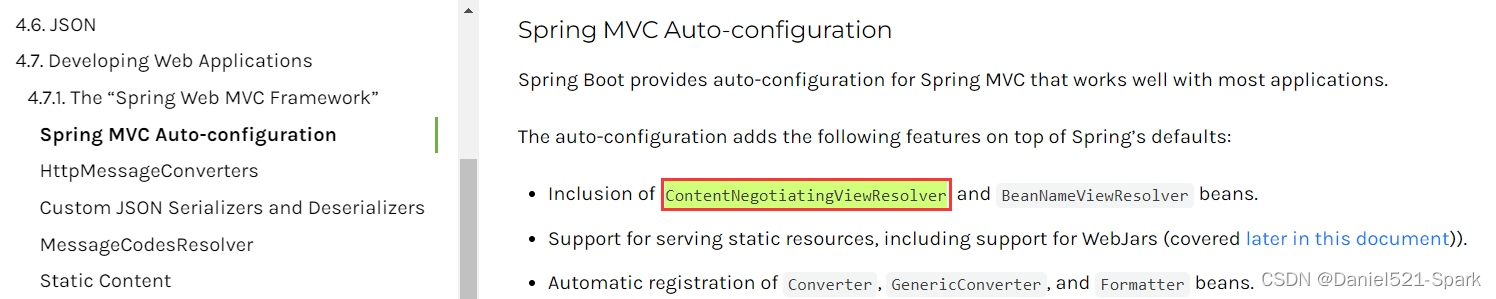
- 自动配置了ViewResolver,就是我们之前学习的SpringMVC的视图解析器;
- 即根据方法的返回值取得视图对象(View),然后由视图对象决定如何渲染(转发,重定向)。
- 我们去看看这里的源码:我们找到
WebMvcAutoConfiguration, 然后搜索ContentNegotiatingViewResolver。找到如下方法!
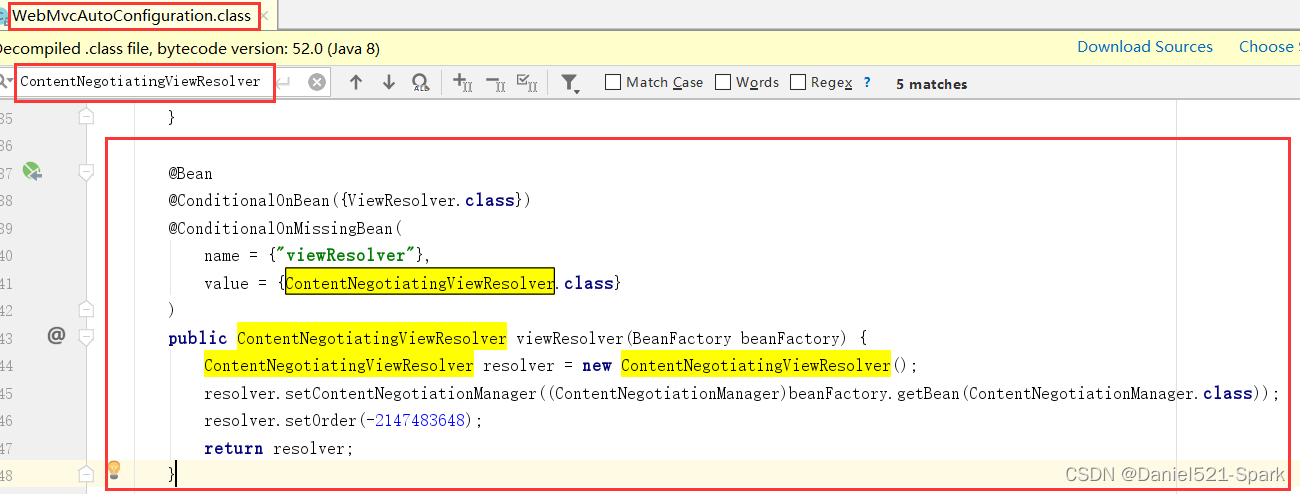
@Bean
@ConditionalOnBean(ViewResolver.class)
@ConditionalOnMissingBean(name = "viewResolver", value = ContentNegotiatingViewResolver.class)
public ContentNegotiatingViewResolver viewResolver(BeanFactory beanFactory) {
ContentNegotiatingViewResolver resolver = new ContentNegotiatingViewResolver();
resolver.setContentNegotiationManager(beanFactory.getBean(ContentNegotiationManager.class));
// ContentNegotiatingViewResolver使用所有其他视图解析器来定位视图,因此它应该具有较高的优先级
resolver.setOrder(Ordered.HIGHEST_PRECEDENCE);
return resolver;
}
我们可以点进这类看看!找到对应的解析视图的代码;
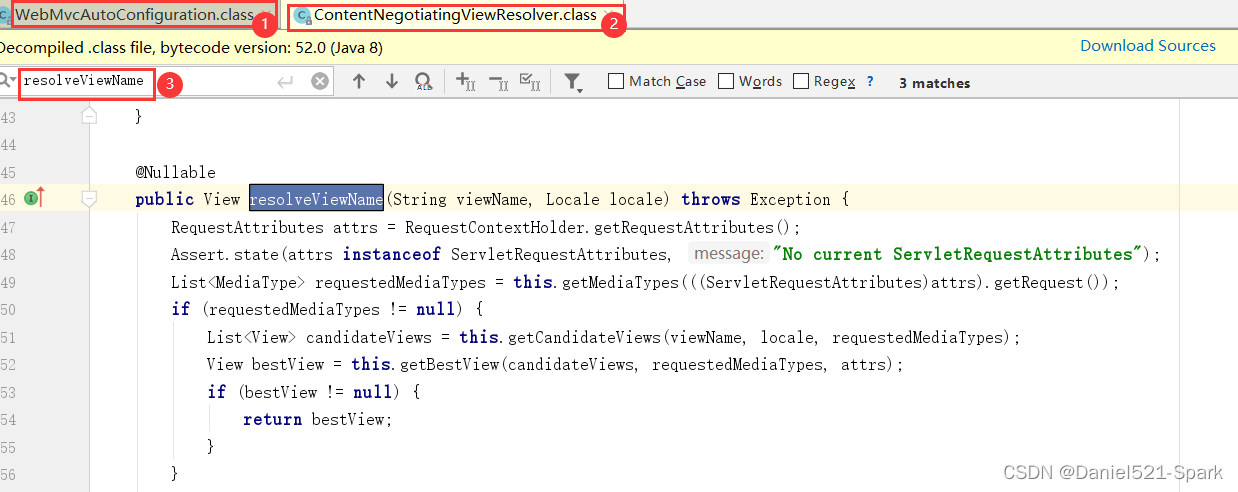
@Nullable // 注解说明:@Nullable 即参数可为null
public View resolveViewName(String viewName, Locale locale) throws Exception {
RequestAttributes attrs = RequestContextHolder.getRequestAttributes();
Assert.state(attrs instanceof ServletRequestAttributes, "No current ServletRequestAttributes");
List<MediaType> requestedMediaTypes = this.getMediaTypes(((ServletRequestAttributes)attrs).getRequest());
if (requestedMediaTypes != null) {
// 获取候选的视图对象
List<View> candidateViews = this.getCandidateViews(viewName, locale, requestedMediaTypes);
// 选择一个最适合的视图对象,然后把这个对象返回
View bestView = this.getBestView(candidateViews, requestedMediaTypes, attrs);
if (bestView != null) {
return bestView;
}
}
// .....
}
我们继续点进去看,他是怎么获得候选的视图的呢?
getCandidateViews 中看到他是把所有的视图解析器拿来,进行while循环,挨个解析!
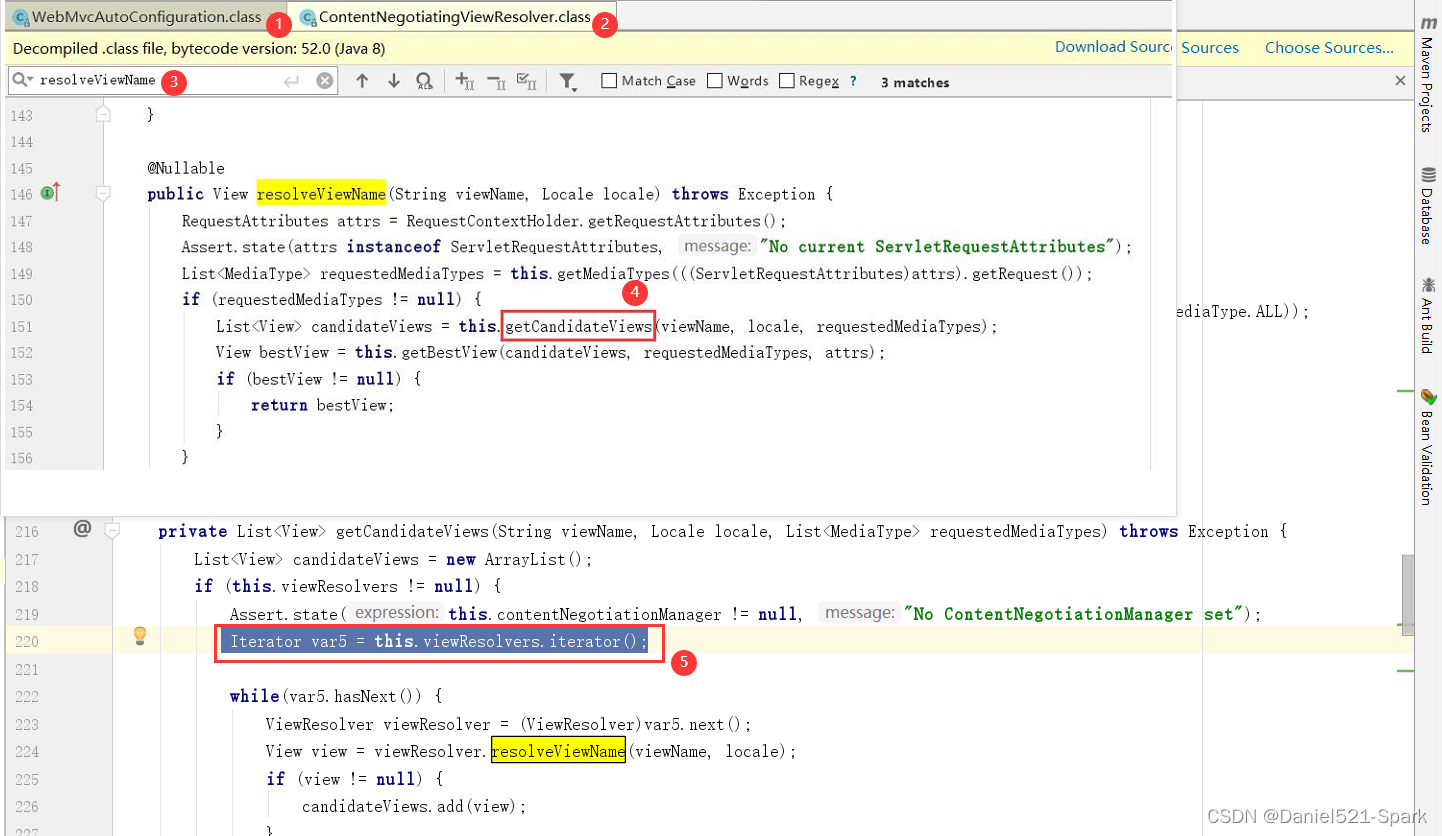
Iterator var5 = this.viewResolvers.iterator();
所以得出结论:ContentNegotiatingViewResolver 这个视图解析器就是用来组合所有的视图解析器的
我们再去研究下他的组合逻辑,看到有个属性viewResolvers,看看它是在哪里进行赋值的!
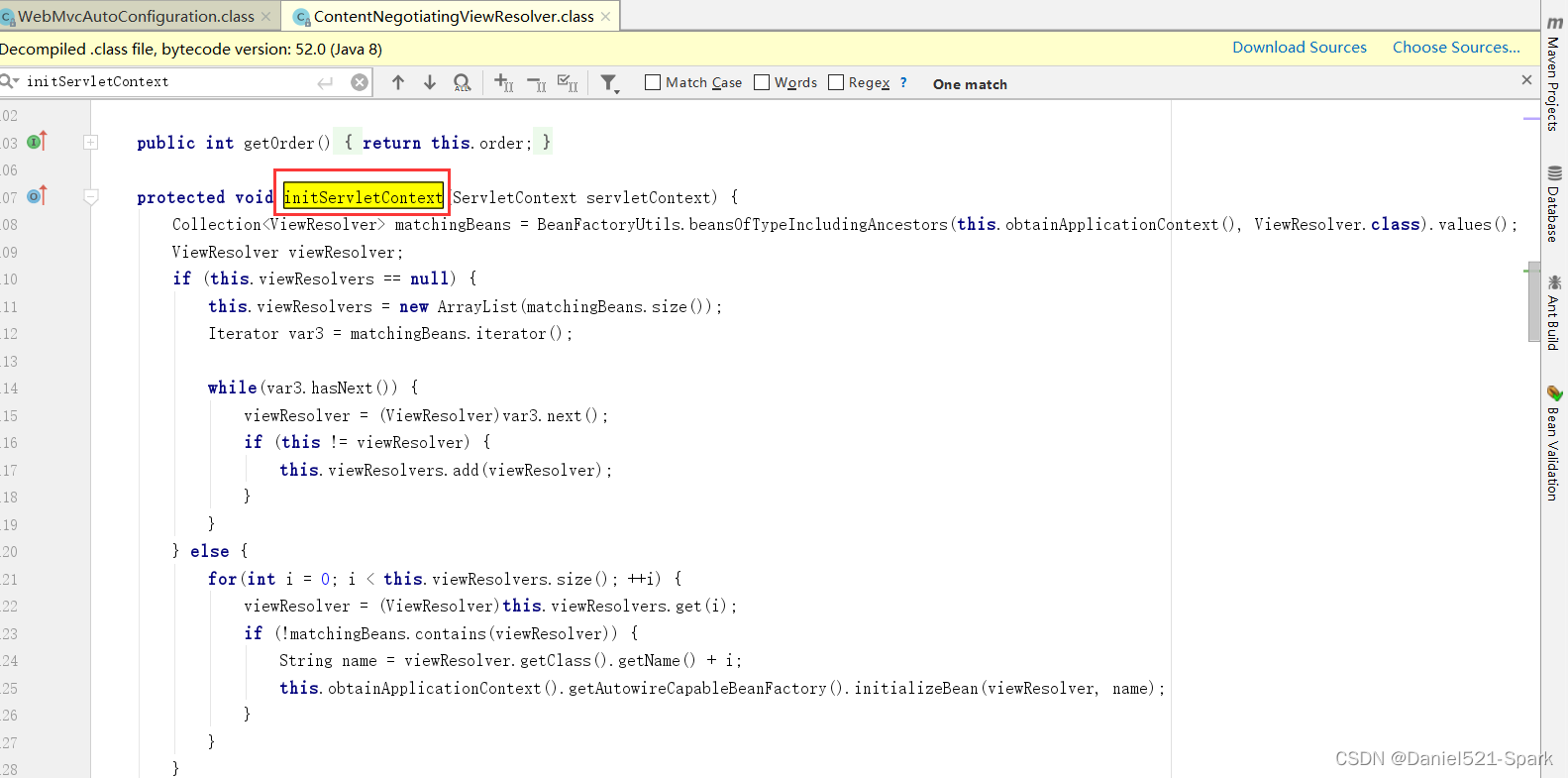
protected void initServletContext(ServletContext servletContext) {
// 这里它是从beanFactory工具中获取容器中的所有视图解析器
// ViewRescolver.class 把所有的视图解析器来组合的
Collection<ViewResolver> matchingBeans = BeanFactoryUtils.beansOfTypeIncludingAncestors(this.obtainApplicationContext(), ViewResolver.class).values();
ViewResolver viewResolver;
if (this.viewResolvers == null) {
this.viewResolvers = new ArrayList(matchingBeans.size());
}
// ...............
}
既然它是在容器中去找视图解析器,我们是否可以猜想,我们就可以去实现一个视图解析器了呢?
我们可以自己给容器中去添加一个视图解析器;这个类就会帮我们自动的将它组合进来;我们去实现一下
1、我们创建一个包 com.zql.config,在包下创建类 MyMvcConfig.java
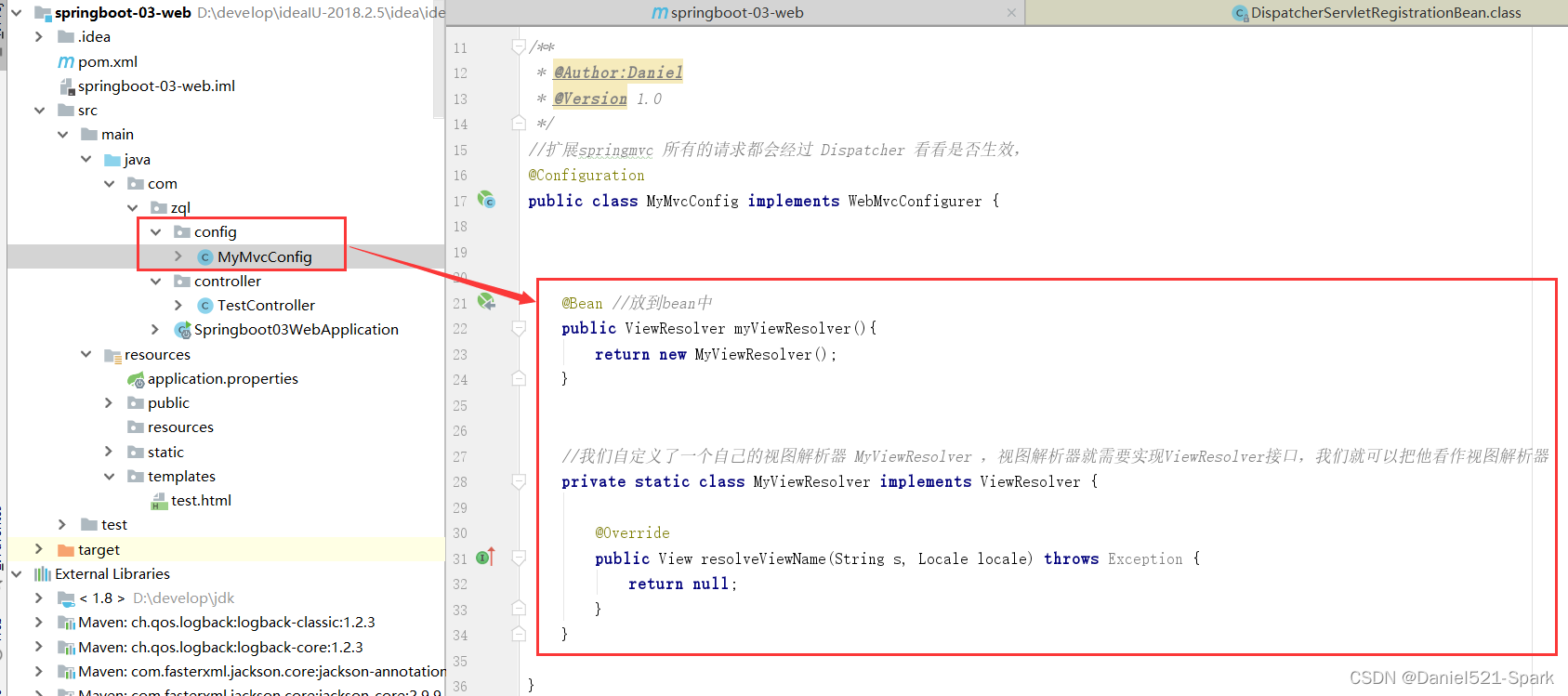
package com.zql.config;
import org.springframework.context.annotation.Bean;
import org.springframework.context.annotation.Configuration;
import org.springframework.web.servlet.View;
import org.springframework.web.servlet.ViewResolver;
import org.springframework.web.servlet.config.annotation.WebMvcConfigurer;
import java.util.Locale;
/**
* @Author:Daniel
* @Version 1.0
*/
//扩展springmvc 所有的请求都会经过 Dispatcher 看看是否生效,
@Configuration
public class MyMvcConfig implements WebMvcConfigurer {
@Bean //放到bean中
public ViewResolver myViewResolver(){
return new MyViewResolver();
}
//我们自定义了一个自己的视图解析器 MyViewResolver ,视图解析器就需要实现ViewResolver接口,我们就可以把他看作视图解析器
private static class MyViewResolver implements ViewResolver {
@Override
public View resolveViewName(String s, Locale locale) throws Exception {
return null;
}
}
}
2、怎么看我们自己写的视图解析器有没有起作用呢?
全局搜 DispatcherServlet类,在其中找到 doDispatch方法 加个断点进行调试一下,因为所有的请求都会走到这个方法中
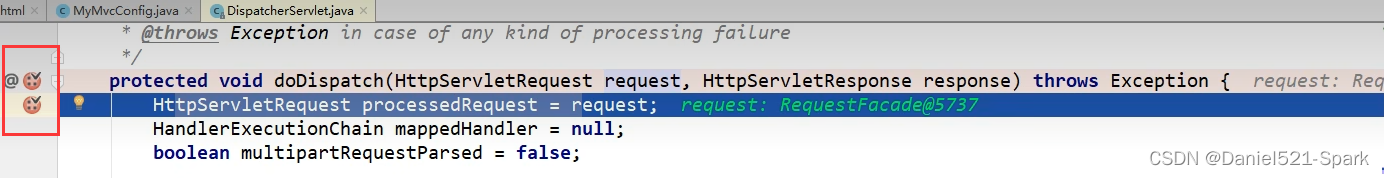
3、我们启动我们的项目,然后随便访问一个页面(http://localhost:8080/),看一下Debug信息;
找到this
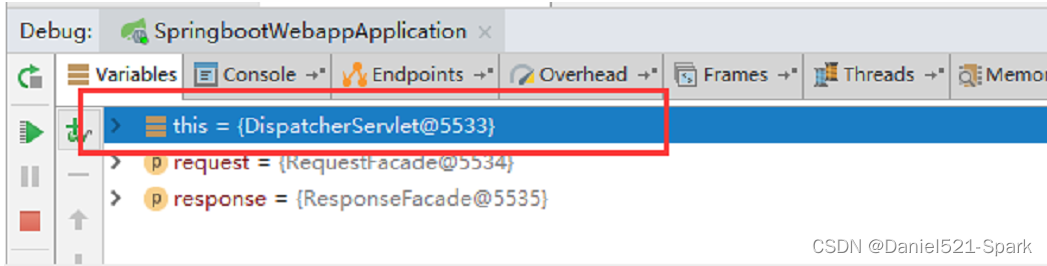
找到视图解析器,我们看到我们自己定义的就在这里了;
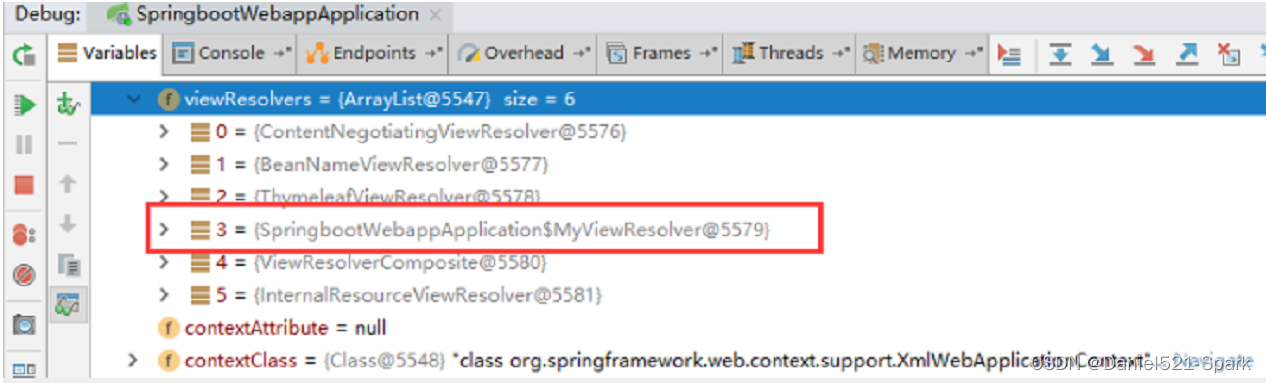
所以说,我们如果想要使用自己定制化的东西,我们只需要给容器中添加这个组件就好了!剩下的事情SpringBoot就会帮我们做了!
5.2 转换器和格式化器
找到格式化转换器:
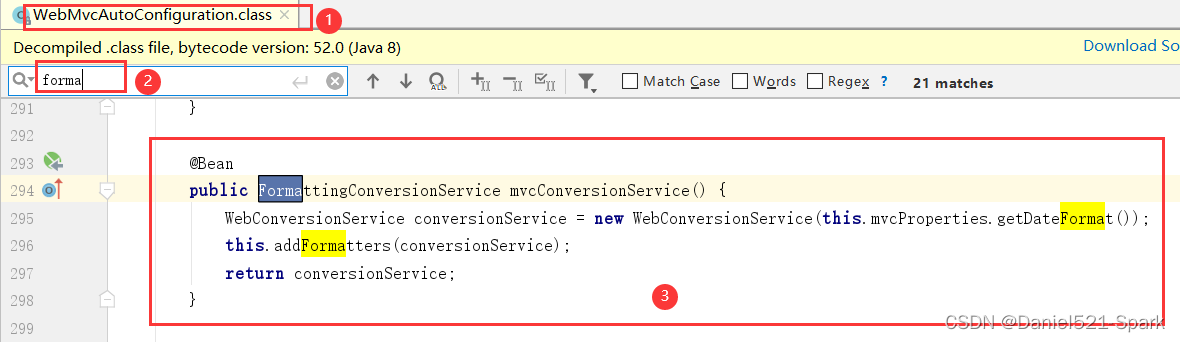
@Bean
@Override
public FormattingConversionService mvcConversionService() {
// 拿到配置文件中的格式化规则
WebConversionService conversionService =
new WebConversionService(this.mvcProperties.getDateFormat());
addFormatters(conversionService);
return conversionService;
}
点击去:
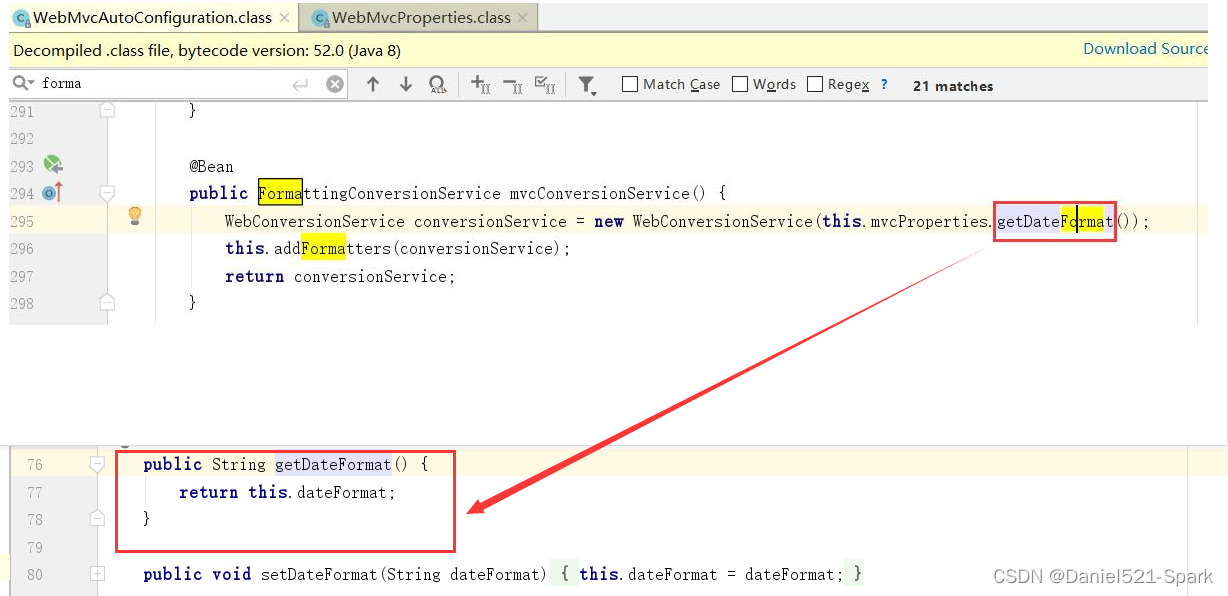
public String getDateFormat() {
return this.dateFormat;
}
/**
* Date format to use. For instance, `dd/MM/yyyy`. 默认的
*/
private String dateFormat;
- 可以看到在我们的Properties文件中,我们可以进行自动配置它!
- 如果配置了自己的格式化方式,就会注册到Bean中生效,我们可以在配置文件中配置日期格式化的规则:
其余还有很多,有空再总结哦!!!
5.3 修改SpringBoot的默认配置
这么多的自动配置,原理都是一样的,通过这个WebMVC的自动配置原理分析,我们要学会一种学习方式,通过源码探究,得出结论;这个结论一定是属于自己的,而且一通百通。
- SpringBoot的底层,大量用到了这些设计细节思想,所以,没事需要多阅读源码!得出结论;
- SpringBoot在自动配置很多组件的时候,先看容器中有没有用户自己配置的(如果用户自己配置@bean),如果有就用用户配置的,如果没有就用自动配置的;
- 如果有些组件可以存在多个,比如我们的视图解析器,就将用户配置的和自己默认的组合起来!
扩展使用SpringMVC 官方文档如下:
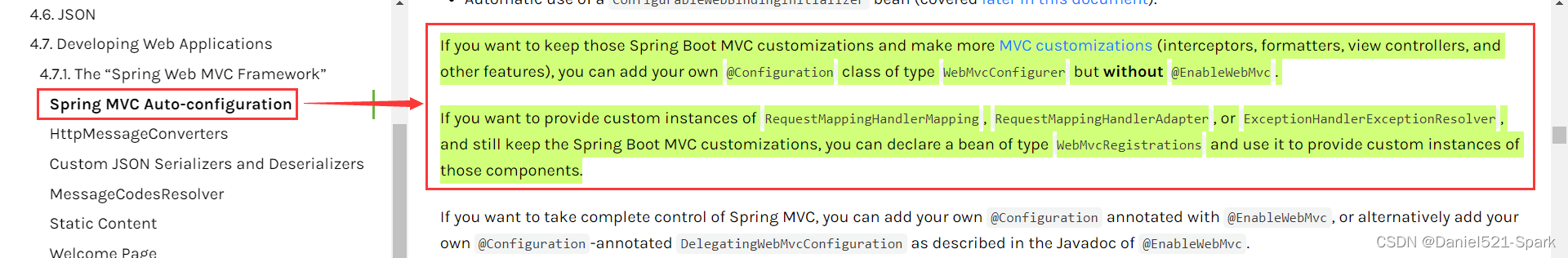
If you want to keep Spring Boot MVC features and you want to add additional MVC configuration (interceptors, formatters, view controllers, and other features), you can add your own @Configuration class of type WebMvcConfigurer but without @EnableWebMvc.
If you want to provide custom instances of RequestMappingHandlerMapping, RequestMappingHandlerAdapter, or ExceptionHandlerExceptionResolver, you can declare a WebMvcRegistrationsAdapter instance to provide such components.
我们要做的就是编写一个@Configuration注解类,并且类型要为WebMvcConfigurer,还不能标注@EnableWebMvc注解;我们去自己写一个;我们新建一个包叫config,写一个类MyMvcConfig;
package com.zql.config;
import org.springframework.context.annotation.Configuration;
import org.springframework.web.servlet.config.annotation.ViewControllerRegistry;
import org.springframework.web.servlet.config.annotation.WebMvcConfigurer;
import java.util.Locale;
/**
* @Author:Daniel
* @Version 1.0
*/
//扩展springmvc 官方建议我们就这样去做
@Configuration
public class MyMvcConfig implements WebMvcConfigurer {
@Override
public void addViewControllers(ViewControllerRegistry registry) {
// 浏览器发送/test , 就会跳转到test页面;
registry.addViewController("/daniel").setViewName("index"); //方法自带 alt+insert添加
}
}
创建一个测试 index.html
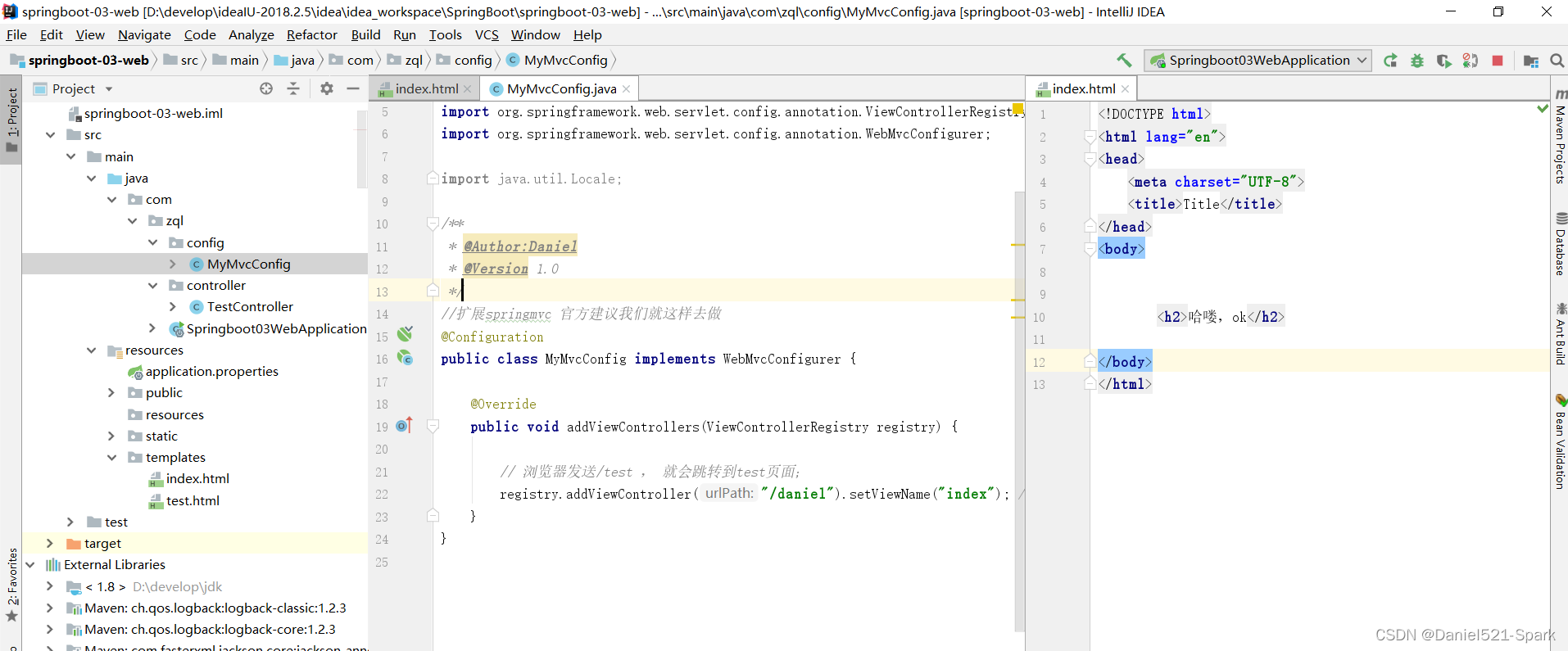
我们去浏览器访问一下 http://localhost:8080/daniel:
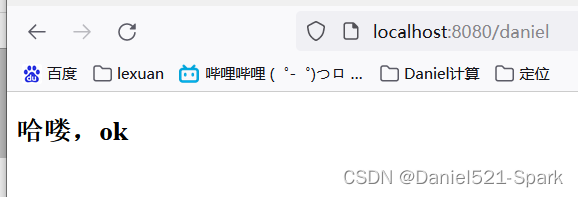
确实也跳转过来了!所以说,我们要扩展SpringMVC,官方就推荐我们这么去使用,既保SpringBoot留所有的自动配置,也能用我们扩展的配置!
我们可以去分析一下原理:
- WebMvcAutoConfiguration 是 SpringMVC的自动配置类,里面有一个类WebMvcAutoConfigurationAdapter
- 这个类上有一个注解,在做其他自动配置时会导入:@Import(EnableWebMvcConfiguration.class)
- 我们点进EnableWebMvcConfiguration这个类看一下,它继承了一个父类:DelegatingWebMvcConfiguration
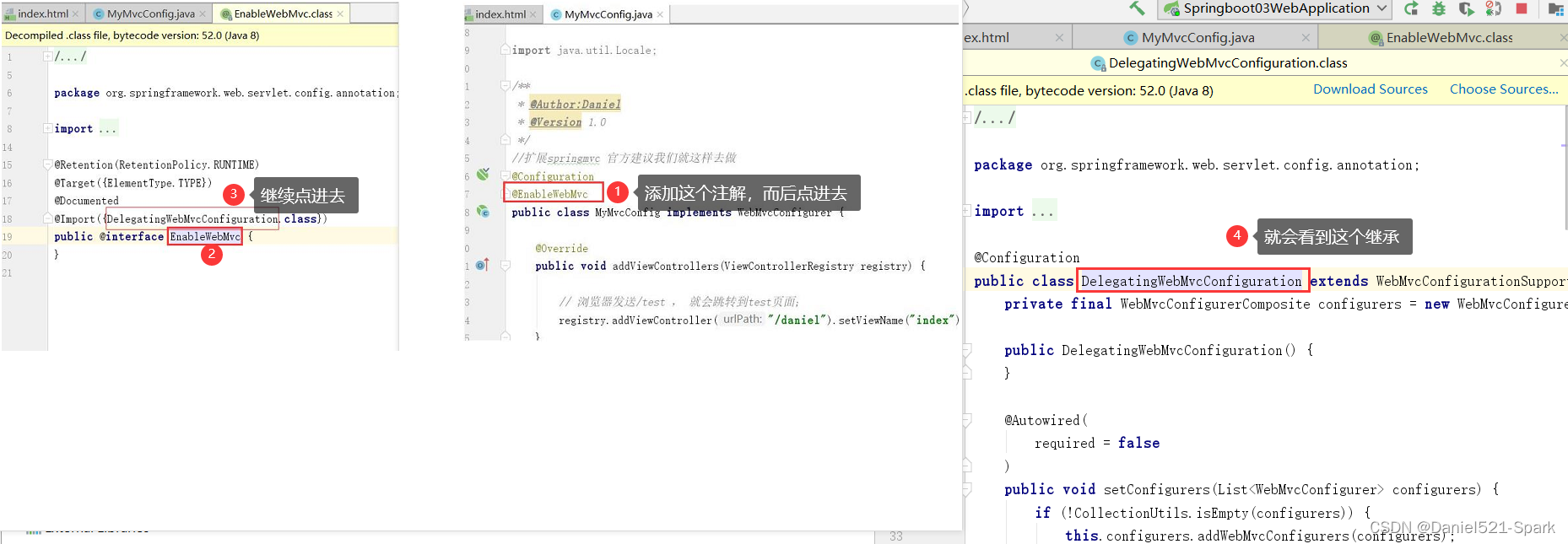
这个父类中有这样一段代码:
public class DelegatingWebMvcConfiguration extends WebMvcConfigurationSupport {
private final WebMvcConfigurerComposite configurers = new WebMvcConfigurerComposite();
// 从容器中获取所有的webmvcConfigurer
@Autowired(required = false)
public void setConfigurers(List<WebMvcConfigurer> configurers) {
if (!CollectionUtils.isEmpty(configurers)) {
this.configurers.addWebMvcConfigurers(configurers);
}
}
}
4、我们可以在这个类中去寻找一个我们刚才设置的viewController当做参考,发现它调用了一个
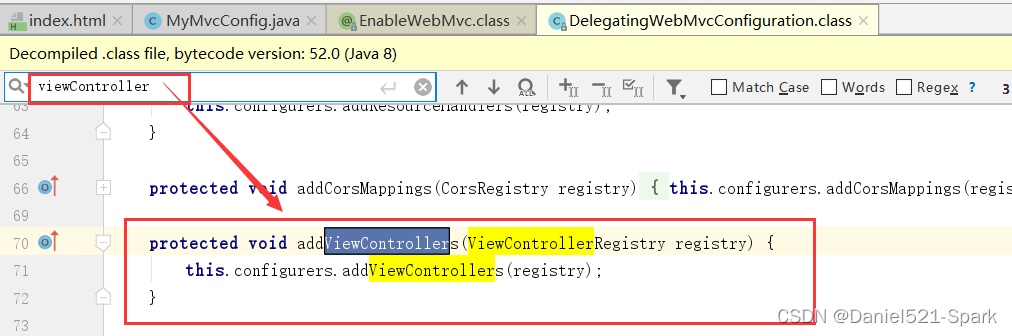
protected void addViewControllers(ViewControllerRegistry registry) {
this.configurers.addViewControllers(registry);
}
5、我们点进去看一下
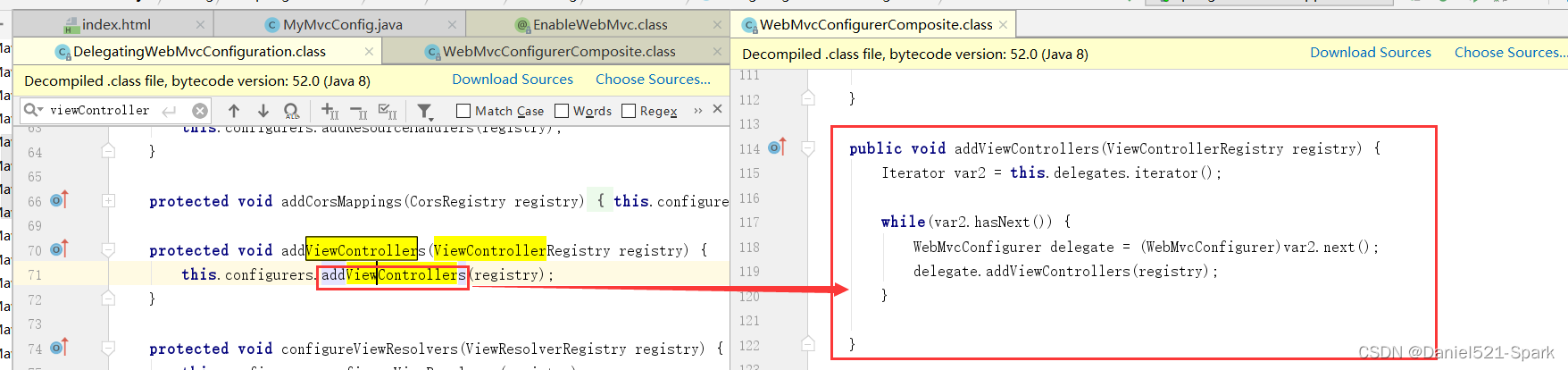
public void addViewControllers(ViewControllerRegistry registry) {
Iterator var2 = this.delegates.iterator();
while(var2.hasNext()) {
// 将所有的WebMvcConfigurer相关配置来一起调用!包括我们自己配置的和Spring给我们配置的
WebMvcConfigurer delegate = (WebMvcConfigurer)var2.next();
delegate.addViewControllers(registry);
}
}
所以得出结论:
所有的WebMvcConfiguration都会被作用,不止Spring自己的配置类,我们自己的配置类当然也会被调用。
5.4 全面接管SpringMVC
官方文档:
If you want to take complete control of Spring MVC
you can add your own @Configuration annotated with @EnableWebMvc.
全面接管即:SpringBoot对SpringMVC的自动配置不需要了,所有都是我们自己去配置!
只需在我们的配置类中要加一个@EnableWebMvc。
- 我们看下如果我们全面接管了SpringMVC了,我们之前SpringBoot给我们配置的静态资源映射一定会无效,我们可以去测试一下;
不加注解之前,访问首页:
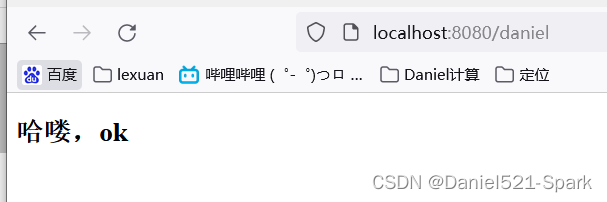
给配置类加上注解:@EnableWebMvc

- 我们发现所有的SpringMVC自动配置都失效了!回归到了最初的样子;
- 当然,我们开发中,不推荐使用全面接管SpringMVC
思考问题?为什么加了一个注解,自动配置就失效了!我们看下源码:
1、这里发现它是导入了一个类,我们可以继续进去看
@Import({DelegatingWebMvcConfiguration.class})
public @interface EnableWebMvc {
}
2、它继承了一个父类 WebMvcConfigurationSupport
public class DelegatingWebMvcConfiguration extends WebMvcConfigurationSupport {
// ......
}
3、我们来回顾一下Webmvc自动配置类
@Configuration(proxyBeanMethods = false)
@ConditionalOnWebApplication(type = Type.SERVLET)
@ConditionalOnClass({ Servlet.class, DispatcherServlet.class, WebMvcConfigurer.class })
// 这个注解的意思就是:容器中没有这个组件的时候,这个自动配置类才生效
@ConditionalOnMissingBean(WebMvcConfigurationSupport.class)
@AutoConfigureOrder(Ordered.HIGHEST_PRECEDENCE + 10)
@AutoConfigureAfter({ DispatcherServletAutoConfiguration.class, TaskExecutionAutoConfiguration.class,
ValidationAutoConfiguration.class })
public class WebMvcAutoConfiguration {
}
总结一句话:
- @EnableWebMvc将WebMvcConfigurationSupport组件导入进来了;
- 而导入的WebMvcConfigurationSupport只是SpringMVC最基本的功能!
- 在SpringBoot中会有非常多的扩展配置,只要看见了这个,我们就应该多留心注意~








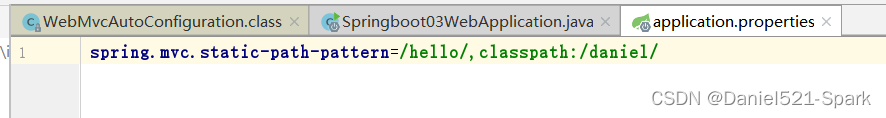














 3543
3543











 被折叠的 条评论
为什么被折叠?
被折叠的 条评论
为什么被折叠?










