MVN 常用命令解析
一.命令说明
除了在使用开发工具进行编译,有时我们还需要使用命令行编译,诸如编译 Jar 包,输出到指定位置等需要,Pom 的配置前面已经介绍了,下面列举一些MVN命令
1.帮助命令查看
mvn -help
2.清理和编译,包含了 7 个阶段:clean、resources、compile、testResources、testCompile、test、jar
mvn clean package -DskipTests
3.清理和编译,并上传本地库,包含了 8 个阶段:clean、resources、compile、testResources、testCompile、test、jar、install
mvn clean install -DskipTests
4.指定使用的Pom文件(默认当前目录下 pom.xml 文件,不存在又未单独指定则编译报错)
mvn -f pom_1.xml clean -DskipTests
5.聚合项目,在父目录触发编译,默认按子模块配置顺序编译(但如果子模块之间存在依赖关系,则会自动先编译被依赖的)
mvn clean package -DskipTests
6.聚合项目,编译指定子模块
mvn clean package -pl mod_1 -DskipTests
7.编译指定子模块及其依赖项
mvn clean package -pl mod_2 -am -DskipTests
8.按顺序编译指定子模块
mvn clean package -pl mod_1,mod_2
9.同时编译依赖当前模块的模块,-am 和 -amd 可同时出现
mvn clean package -pl mod_2 -amd
mvn clean package -pl mod_2 -am -amd
10.-D + 参数名,可动态修改Pom配置的属性值:包名、输出目录等
mvn clean package -pl mod_2 -am -DjarName=mod_2_modify
11.-P + 参数名,动态设置编译环境和参数
mvn clean package -Pdev
测试用 Maven 版本
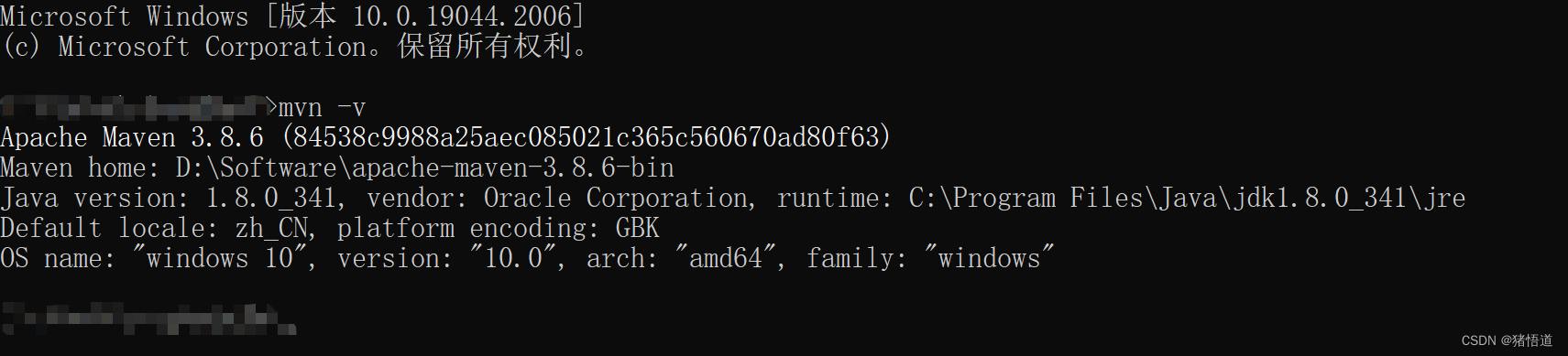
二.MVN 命令测试
1.清理和打包
工程结构(仅定义一个启动类用于演示),
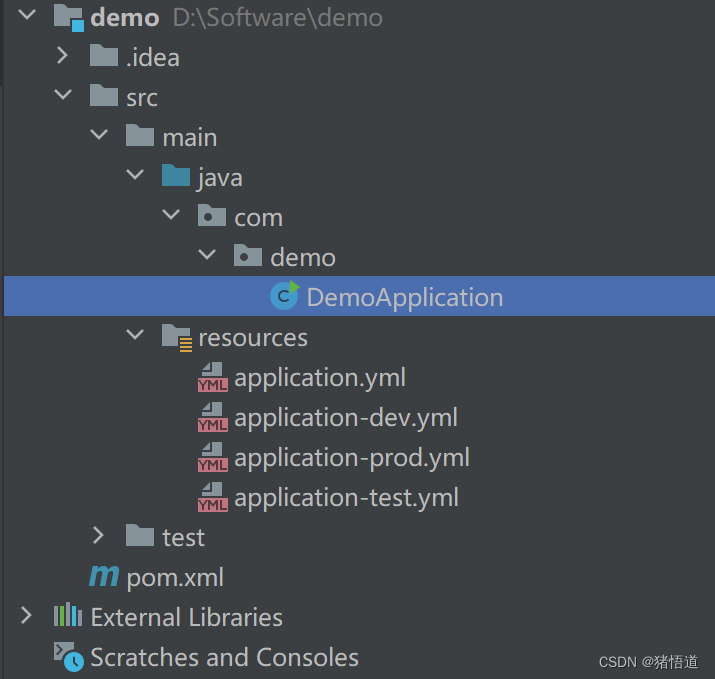
Pom 配置
<?xml version="1.0" encoding="UTF-8"?>
<project xmlns="http://maven.apache.org/POM/4.0.0"
xmlns:xsi="http://www.w3.org/2001/XMLSchema-instance"
xsi:schemaLocation="http://maven.apache.org/POM/4.0.0 http://maven.apache.org/xsd/maven-4.0.0.xsd">
<modelVersion>4.0.0</modelVersion>
<groupId>org.example</groupId>
<artifactId>demo</artifactId>
<version>1.0-SNAPSHOT</version>
<properties>
<maven.compiler.source>8</maven.compiler.source>
<maven.compiler.target>8</maven.compiler.target>
<project.build.sourceEncoding>UTF-8</project.build.sourceEncoding>
</properties>
<!--配置阿里云依赖包和插件仓库-->
<repositories>
<repository>
<id>aliyun</id>
<url>https://maven.aliyun.com/repository/public</url>
<releases>
<enabled>true</enabled>
</releases>
<snapshots>
<enabled>false</enabled>
</snapshots>
</repository>
</repositories>
<pluginRepositories>
<pluginRepository>
<id>aliyun-plugin</id>
<url>https://maven.aliyun.com/nexus/content/groups/public/</url>
<snapshots>
<enabled>false</enabled>
</snapshots>
</pluginRepository>
</pluginRepositories>
<dependencies>
<dependency>
<groupId>org.springframework.boot</groupId>
<artifactId>spring-boot-starter-web</artifactId>
<version>2.7.4</version>
</dependency>
</dependencies>
<build>
<finalName>demo</finalName>
<plugins>
<plugin>
<groupId>org.springframework.boot</groupId>
<artifactId>spring-boot-maven-plugin</artifactId>
<version>2.7.4</version>
<executions>
<execution>
<goals>
<goal>repackage</goal>
</goals>
</execution>
</executions>
</plugin>
</plugins>
</build>
</project>
项目启动类
package com.demo;
import org.springframework.boot.SpringApplication;
import org.springframework.boot.autoconfigure.SpringBootApplication;
/**
* @author
* @date 2022-10-13 14:22
* @since 1.8
*/
@SpringBootApplication
public class DemoApplication {
/**
* 主类
* @param args
*/
public static void main(String[] args) {
System.out.println("DemoApplication Start ...");
SpringApplication.run(DemoApplication.class,args);
}
}
编译:mvn clean package -DskipTests

启动
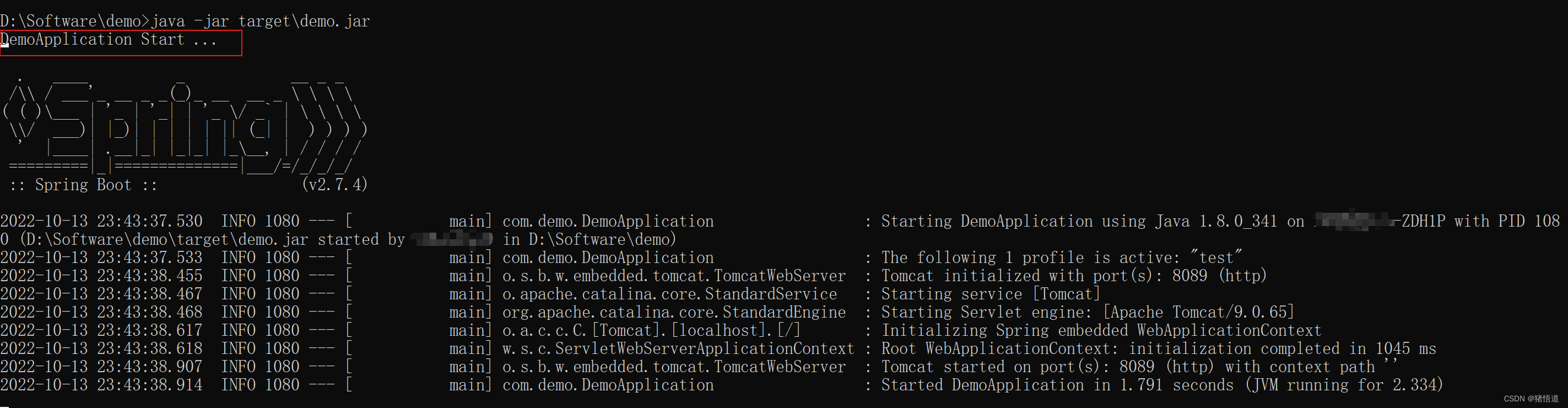
2.指定 Pom 文件
将上面源码拷贝一份到其他位置,并修改 Pom 文件名称,如图

默认情况执行报错(仅通过 clean 验证即可)
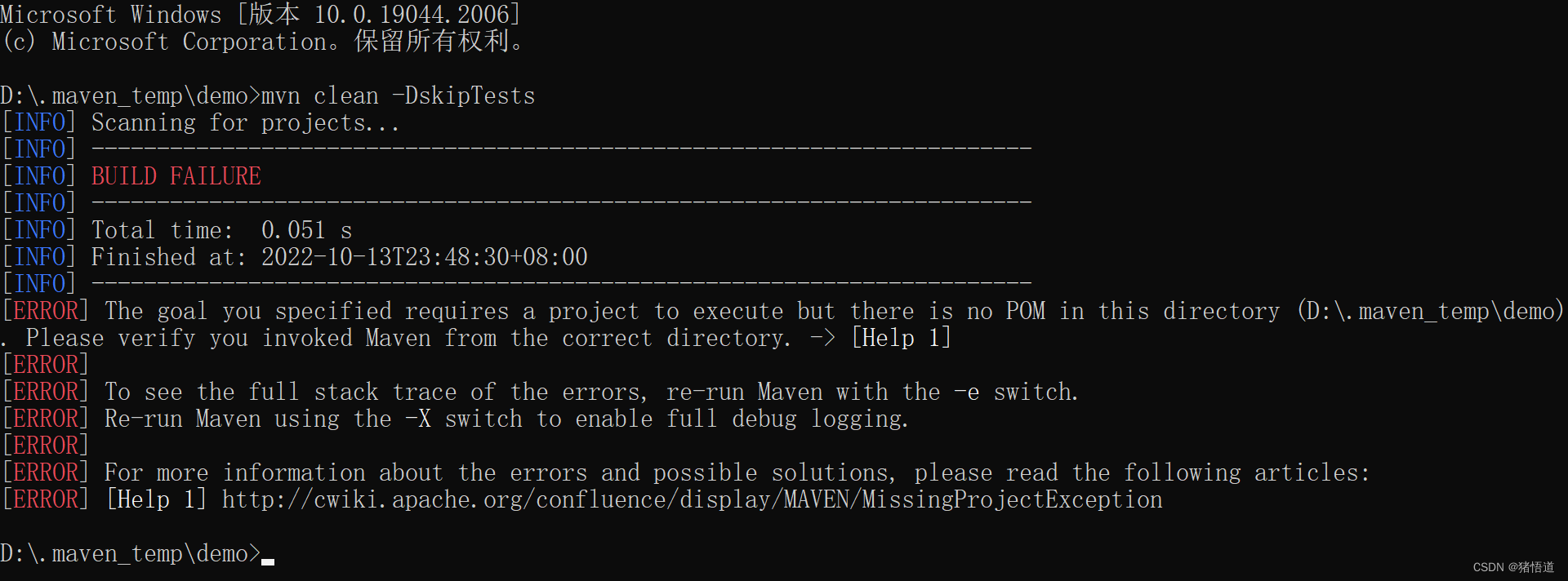
指定 Pom 文件:mvn -f pom_2.xml clean -DskipTests
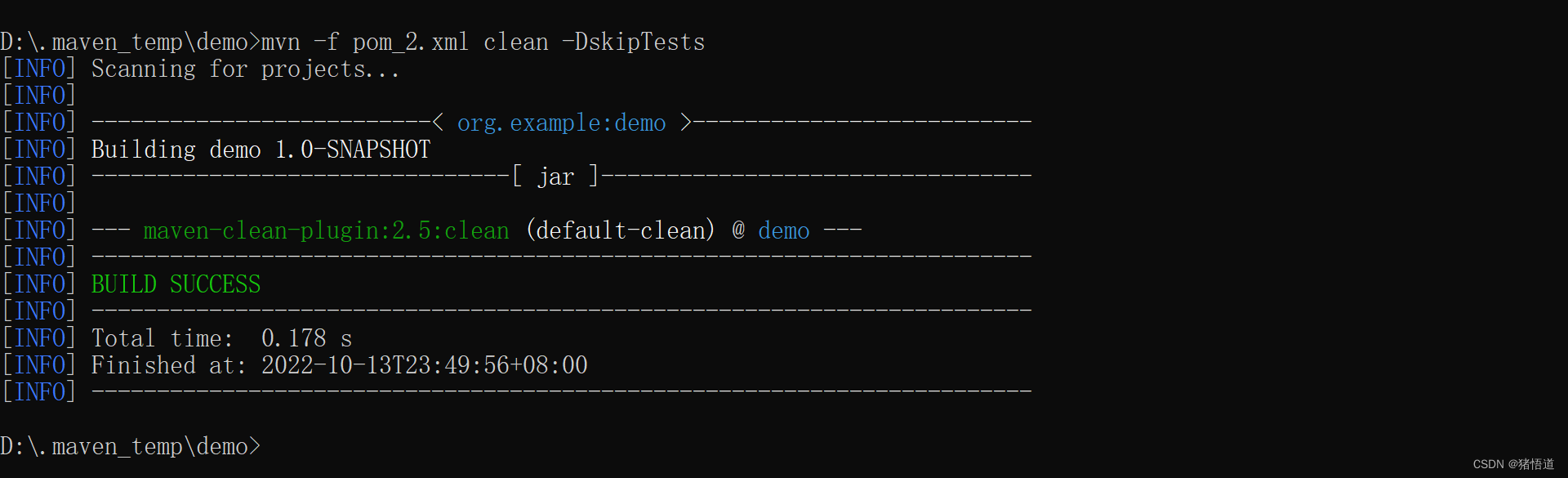
3.聚合项目编译
1.工程配置说明
依赖关系说明:
mod_4 依赖 mod_2 依赖 mod_1
mod_1 和 mod_3 不依赖其他包
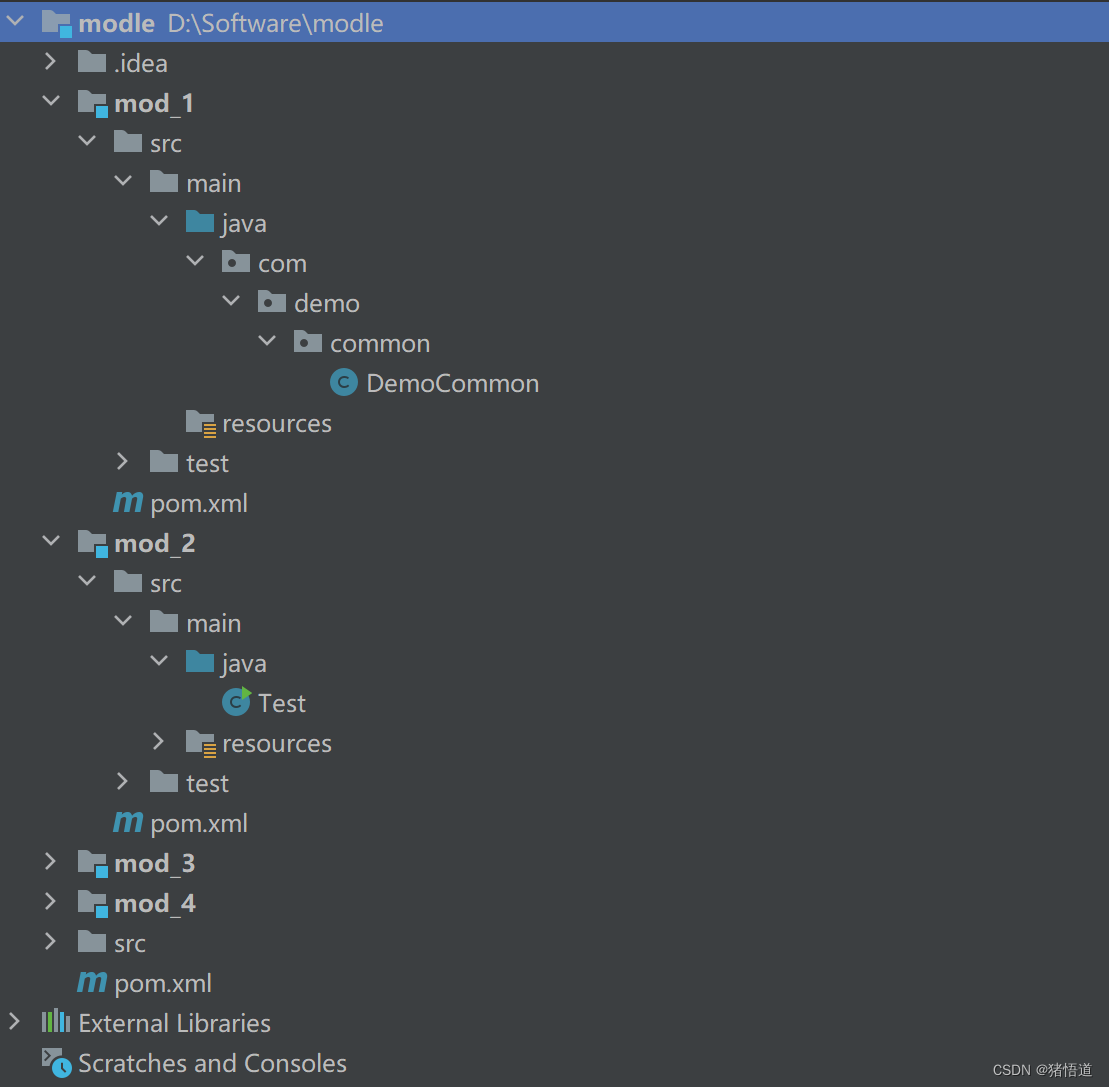
1.父项目
<?xml version="1.0" encoding="UTF-8"?>
<project xmlns="http://maven.apache.org/POM/4.0.0"
xmlns:xsi="http://www.w3.org/2001/XMLSchema-instance"
xsi:schemaLocation="http://maven.apache.org/POM/4.0.0 http://maven.apache.org/xsd/maven-4.0.0.xsd">
<modelVersion>4.0.0</modelVersion>
<groupId>org.example</groupId>
<artifactId>modle</artifactId>
<packaging>pom</packaging>
<version>1.0-SNAPSHOT</version>
<modules>
<module>mod_3</module>
<module>mod_2</module>
<module>mod_1</module>
<module>mod_4</module>
</modules>
<properties>
<maven.compiler.source>8</maven.compiler.source>
<maven.compiler.target>8</maven.compiler.target>
<project.build.sourceEncoding>UTF-8</project.build.sourceEncoding>
</properties>
</project>
2.子项目 Mod_1
<?xml version="1.0" encoding="UTF-8"?>
<project xmlns="http://maven.apache.org/POM/4.0.0"
xmlns:xsi="http://www.w3.org/2001/XMLSchema-instance"
xsi:schemaLocation="http://maven.apache.org/POM/4.0.0 http://maven.apache.org/xsd/maven-4.0.0.xsd">
<parent>
<artifactId>modle</artifactId>
<groupId>org.example</groupId>
<version>1.0-SNAPSHOT</version>
</parent>
<modelVersion>4.0.0</modelVersion>
<artifactId>mod_1</artifactId>
<properties>
<maven.compiler.source>8</maven.compiler.source>
<maven.compiler.target>8</maven.compiler.target>
<project.build.sourceEncoding>UTF-8</project.build.sourceEncoding>
</properties>
</project>
添加一个 Common 类
package com.demo.common;
/**
* @author
* @date 2022-10-13 16:06
* @since 1.8
*/
public class DemoCommon {
public static void print(){
System.out.println("Mod_1:" + DemoCommon.class.getName());
}
}
3.子项目 Mod_2
<?xml version="1.0" encoding="UTF-8"?>
<project xmlns="http://maven.apache.org/POM/4.0.0"
xmlns:xsi="http://www.w3.org/2001/XMLSchema-instance"
xsi:schemaLocation="http://maven.apache.org/POM/4.0.0 http://maven.apache.org/xsd/maven-4.0.0.xsd">
<parent>
<artifactId>modle</artifactId>
<groupId>org.example</groupId>
<version>1.0-SNAPSHOT</version>
</parent>
<modelVersion>4.0.0</modelVersion>
<artifactId>mod_2</artifactId>
<properties>
<maven.compiler.source>8</maven.compiler.source>
<maven.compiler.target>8</maven.compiler.target>
<project.build.sourceEncoding>UTF-8</project.build.sourceEncoding>
<jarName>mod_2</jarName>
</properties>
<dependencies>
<dependency>
<groupId>org.example</groupId>
<artifactId>mod_1</artifactId>
<version>1.0-SNAPSHOT</version>
<scope>compile</scope>
</dependency>
</dependencies>
<build>
<finalName>${jarName}</finalName>
<plugins>
<plugin>
<groupId>org.apache.maven.plugins</groupId>
<artifactId>maven-jar-plugin</artifactId>
<version>3.3.0</version>
<configuration>
<archive>
<addMavenDescriptor>false</addMavenDescriptor>
<manifest>
<mainClass>Test</mainClass>
<addClasspath>true</addClasspath>
<classpathPrefix>dependency/</classpathPrefix>
</manifest>
</archive>
</configuration>
</plugin>
<plugin>
<groupId>org.apache.maven.plugins</groupId>
<artifactId>maven-dependency-plugin</artifactId>
<version>3.3.0</version>
<executions>
<execution>
<id>copy-dependencies</id>
<phase>package</phase>
<goals>
<goal>copy-dependencies</goal>
</goals>
</execution>
</executions>
</plugin>
</plugins>
</build>
</project>
添加一个主类用于启动查看
import com.demo.common.DemoCommon;
import java.io.IOException;
/**
* @author
* @date 2022-10-13 16:08
* @since 1.8
*/
public class Test {
public static void main(String[] args) throws IOException {
DemoCommon.print();
}
}
4.子项目 Mod_3
<?xml version="1.0" encoding="UTF-8"?>
<project xmlns="http://maven.apache.org/POM/4.0.0"
xmlns:xsi="http://www.w3.org/2001/XMLSchema-instance"
xsi:schemaLocation="http://maven.apache.org/POM/4.0.0 http://maven.apache.org/xsd/maven-4.0.0.xsd">
<parent>
<artifactId>modle</artifactId>
<groupId>org.example</groupId>
<version>1.0-SNAPSHOT</version>
</parent>
<modelVersion>4.0.0</modelVersion>
<artifactId>mod_3</artifactId>
<properties>
<maven.compiler.source>8</maven.compiler.source>
<maven.compiler.target>8</maven.compiler.target>
<project.build.sourceEncoding>UTF-8</project.build.sourceEncoding>
</properties>
</project>
5.子项目 Mod_4
<?xml version="1.0" encoding="UTF-8"?>
<project xmlns="http://maven.apache.org/POM/4.0.0"
xmlns:xsi="http://www.w3.org/2001/XMLSchema-instance"
xsi:schemaLocation="http://maven.apache.org/POM/4.0.0 http://maven.apache.org/xsd/maven-4.0.0.xsd">
<parent>
<artifactId>modle</artifactId>
<groupId>org.example</groupId>
<version>1.0-SNAPSHOT</version>
</parent>
<modelVersion>4.0.0</modelVersion>
<artifactId>mod_4</artifactId>
<properties>
<maven.compiler.source>8</maven.compiler.source>
<maven.compiler.target>8</maven.compiler.target>
<project.build.sourceEncoding>UTF-8</project.build.sourceEncoding>
</properties>
<dependencies>
<dependency>
<groupId>org.example</groupId>
<artifactId>mod_2</artifactId>
<version>1.0-SNAPSHOT</version>
<scope>compile</scope>
</dependency>
</dependencies>
</project>
2.编译测试
1.父目录直接编译
命令:mvn clean package -DskipTest
注意一个细节,子包配置顺序为(3,2,1,4),但存在依赖关系链(1,2,4)
mvn 自己会做一个修正
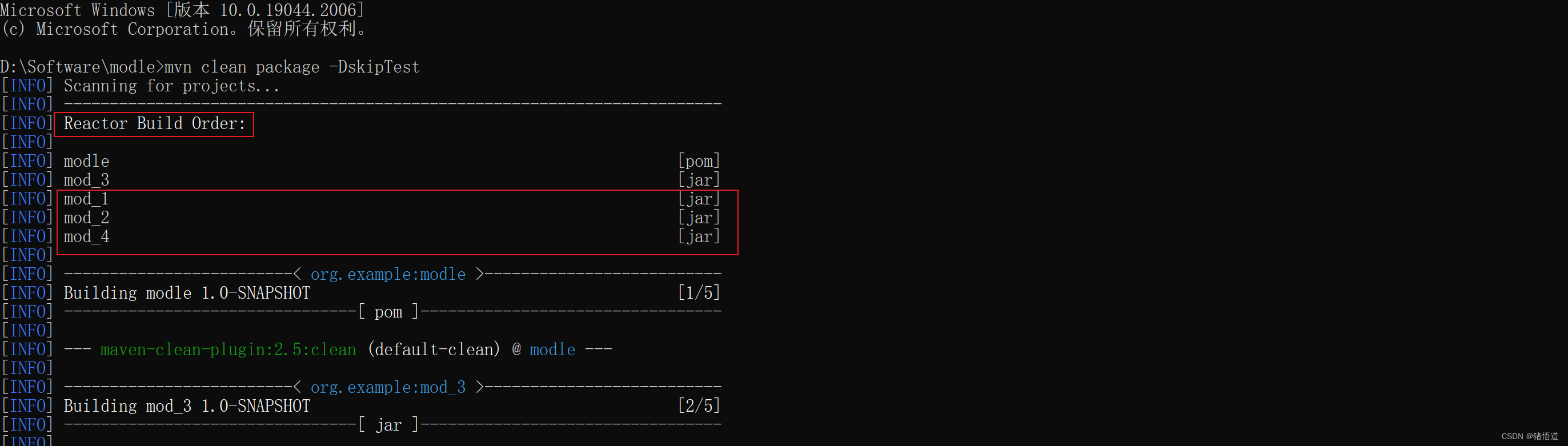
结果
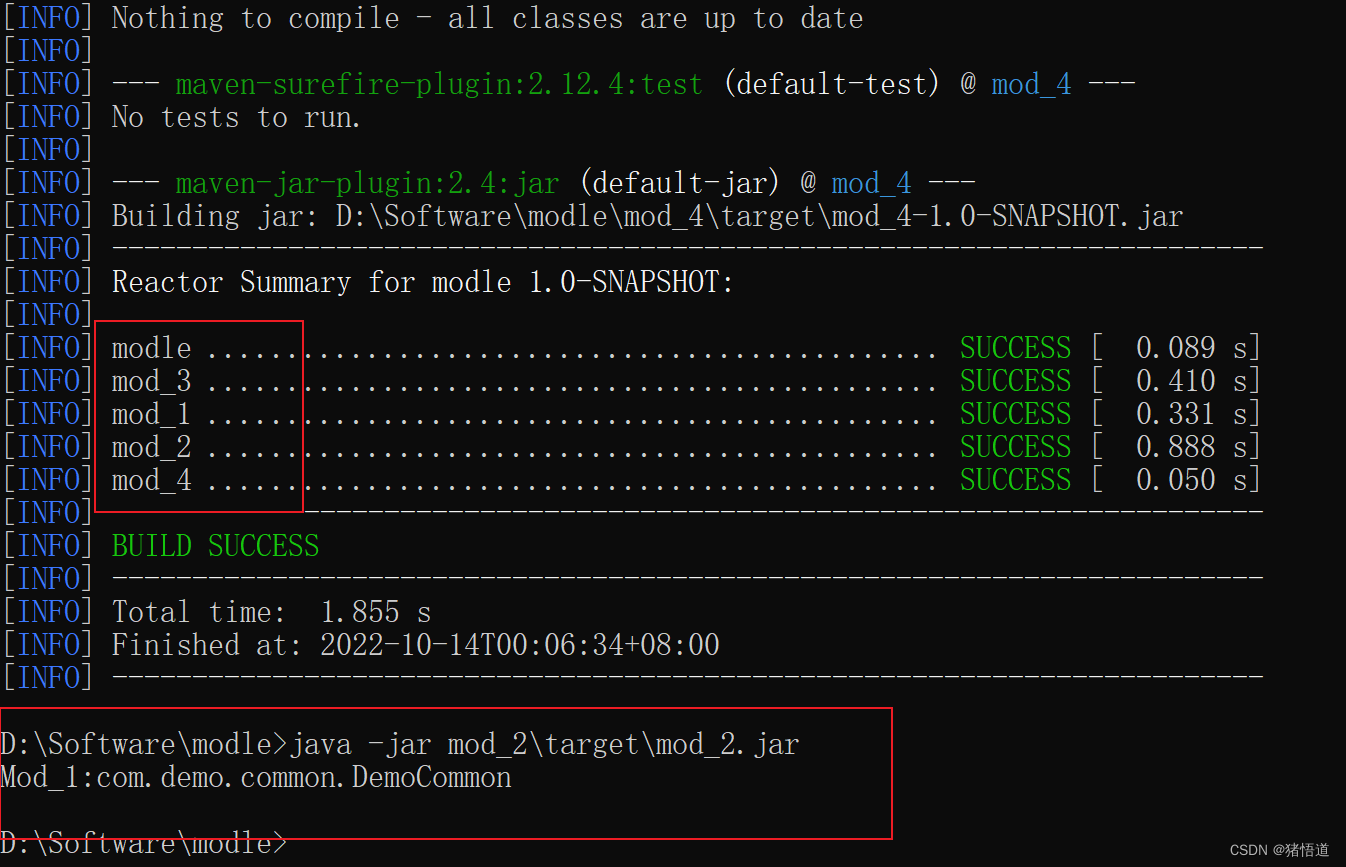
2.编译指定子包
编译 mod_3:mvn clean package -pl mod_3 -DskipTests

3.编译包和依赖
仅编译子包 mod_2 失败,他要依赖 mod_1,结果如图:mvn clean package -pl mod_2 -DskipTests
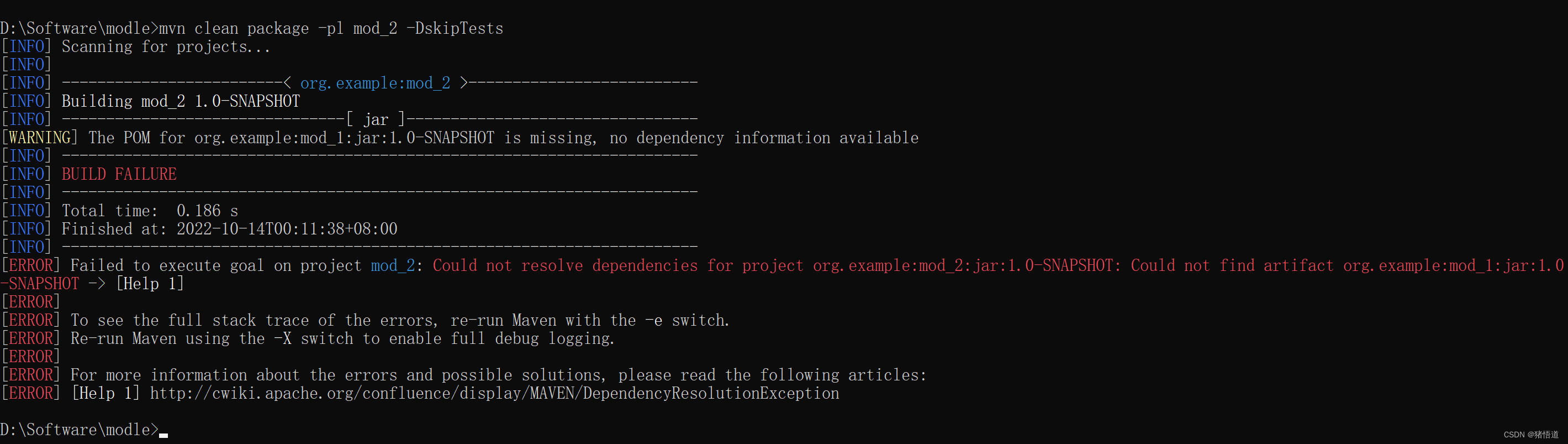
编译 2 及其所依赖的包:mvn clean package -pl mod_2 -am -DskipTests
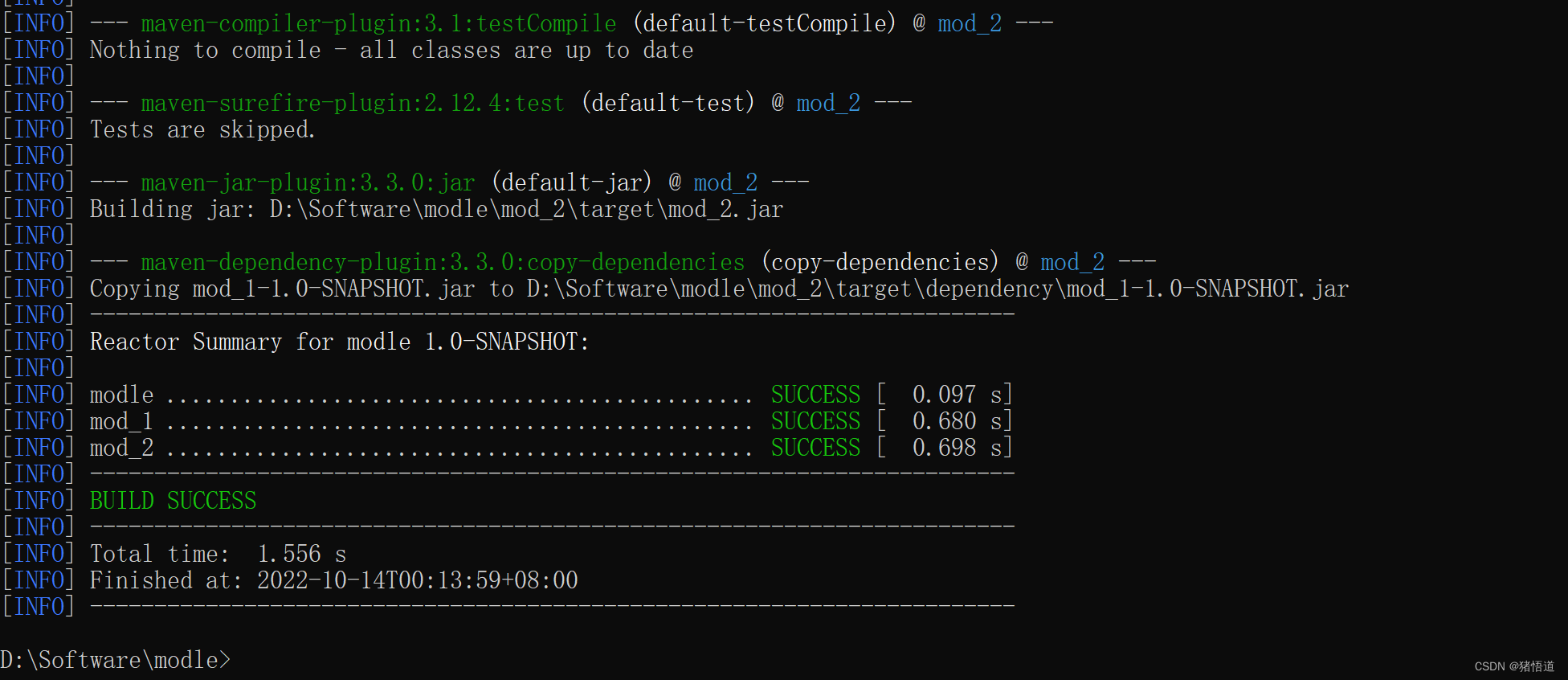
先编译子包 1,再编译子包 2,效果如下,父包未编译:mvn clean package -pl mod_1,mod_2 -DskipTests
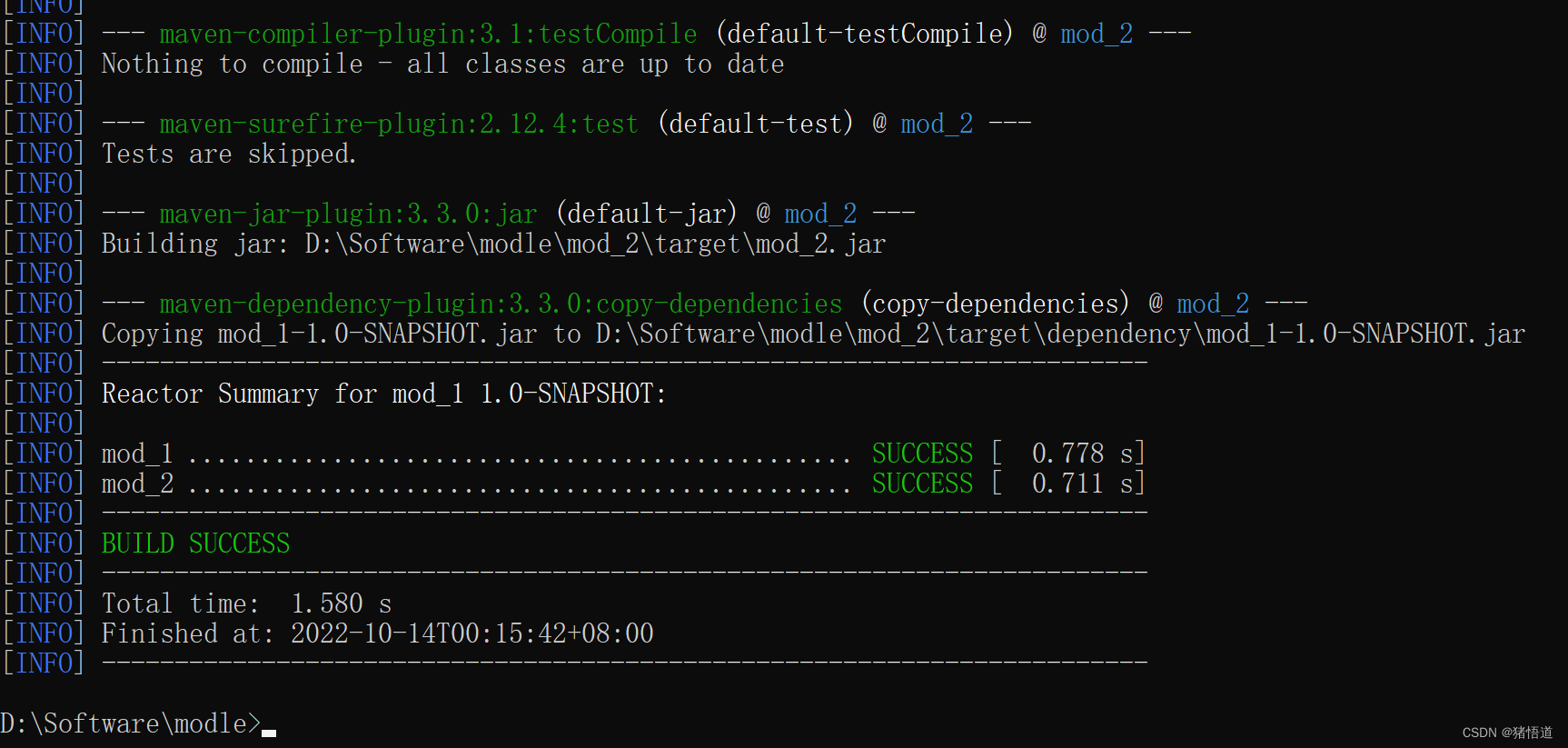
编译自身,同时编译需要依赖自身的包(可以看到 mod_4 也会被触发编译):mvn clean package -pl mod_2 -am -amd -DskipTests
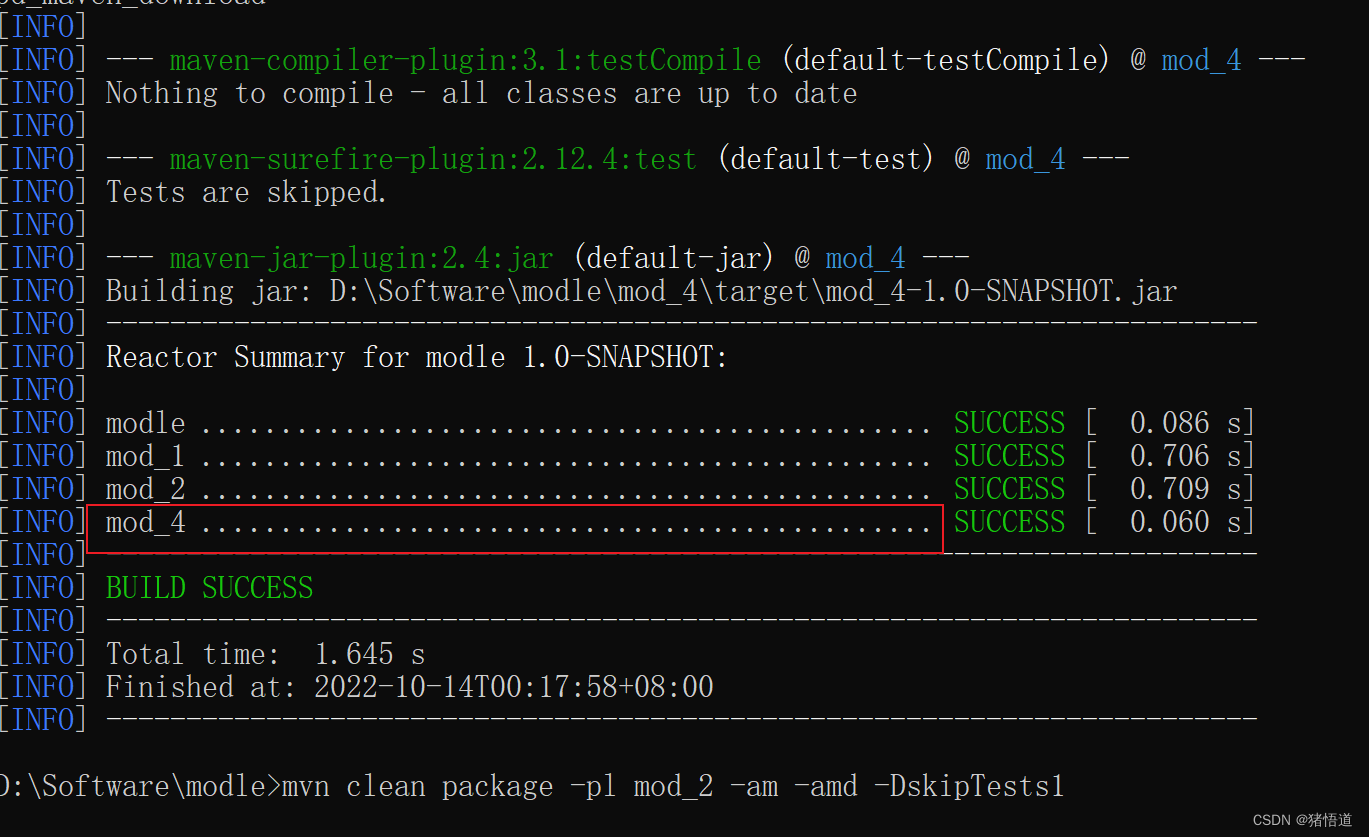
4.指定参数值(-D)
mod_2 配置了包名,在编译时动态修改:mvn clean package -pl mod_2 -am -DskipTests -DjarName=mod_2_modify
<jarName>mod_2</jarName>
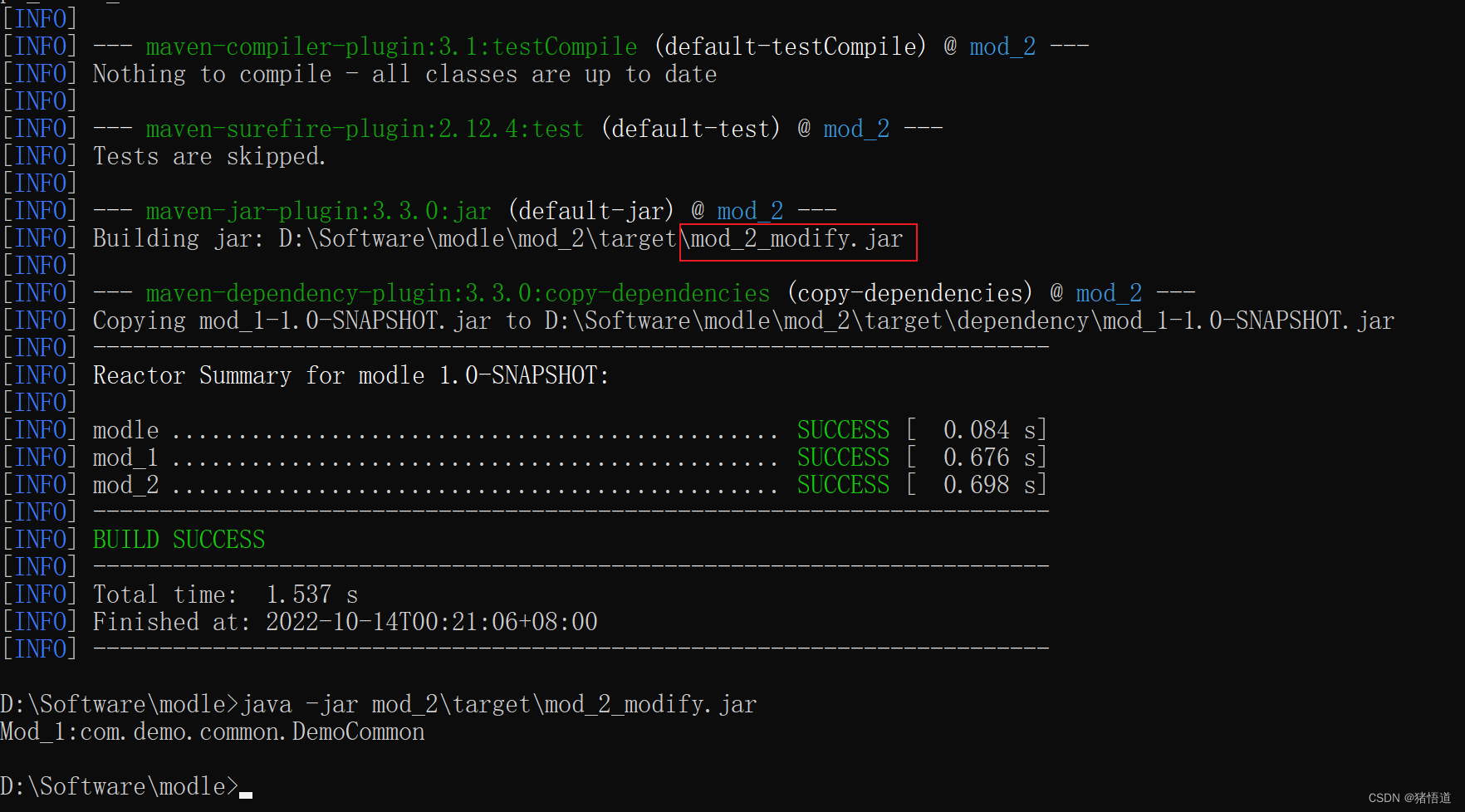
4.多环境编译
以上面的子包 2 为例,添加多环境 Yml 配置,新的 Pom 如下;在编译时则输出包即包含的是
指定环境的信息
<?xml version="1.0" encoding="UTF-8"?>
<project xmlns="http://maven.apache.org/POM/4.0.0"
xmlns:xsi="http://www.w3.org/2001/XMLSchema-instance"
xsi:schemaLocation="http://maven.apache.org/POM/4.0.0 http://maven.apache.org/xsd/maven-4.0.0.xsd">
<parent>
<artifactId>modle</artifactId>
<groupId>org.example</groupId>
<version>1.0-SNAPSHOT</version>
</parent>
<modelVersion>4.0.0</modelVersion>
<artifactId>mod_2</artifactId>
<properties>
<maven.compiler.source>8</maven.compiler.source>
<maven.compiler.target>8</maven.compiler.target>
<project.build.sourceEncoding>UTF-8</project.build.sourceEncoding>
<jarName>mod_2</jarName>
</properties>
<!-- 多环境配置 -->
<profiles>
<profile>
<!--环境ID-->
<id>test</id>
<properties>
<properties.active>test</properties.active>
<dockerHost>127.0.0.2</dockerHost>
</properties>
<!--默认激活的配置-->
<activation>
<activeByDefault>true</activeByDefault>
</activation>
</profile>
<profile>
<!--环境ID-->
<id>dev</id>
<properties>
<properties.active>dev</properties.active>
<dockerHost>127.0.0.3</dockerHost>
</properties>
</profile>
<profile>
<!--环境ID-->
<id>prod</id>
<properties>
<properties.active>prod</properties.active>
<dockerHost>127.0.0.4</dockerHost>
</properties>
</profile>
</profiles>
<dependencies>
<dependency>
<groupId>org.example</groupId>
<artifactId>mod_1</artifactId>
<version>1.0-SNAPSHOT</version>
<scope>compile</scope>
</dependency>
</dependencies>
<build>
<finalName>${jarName}</finalName>
<plugins>
<plugin>
<groupId>org.apache.maven.plugins</groupId>
<artifactId>maven-jar-plugin</artifactId>
<version>3.3.0</version>
<configuration>
<archive>
<addMavenDescriptor>false</addMavenDescriptor>
<manifest>
<mainClass>Test</mainClass>
<addClasspath>true</addClasspath>
<classpathPrefix>dependency/</classpathPrefix>
</manifest>
</archive>
</configuration>
</plugin>
<plugin>
<groupId>org.apache.maven.plugins</groupId>
<artifactId>maven-dependency-plugin</artifactId>
<version>3.3.0</version>
<executions>
<execution>
<id>copy-dependencies</id>
<phase>package</phase>
<goals>
<goal>copy-dependencies</goal>
</goals>
</execution>
</executions>
</plugin>
</plugins>
<resources>
<!--打包的时候先去掉所有的配置文件-->
<resource>
<directory>src/main/resources</directory>
<excludes>
<exclude>*.yml</exclude>
</excludes>
</resource>
<!--添加需要包含的文件-->
<resource>
<directory>src/main/resources</directory>
<!-- 是否替换yml或者properties里@xx@表示的maven properties属性值 -->
<filtering>true</filtering>
<!-- 在打包的时候,根据-P参数,加上需要的yml配置文件 -->
<includes>
<include>application.yml</include>
<include>application-${properties.active}.yml</include>
<!--<include>**/application-${profile.active}.yml</include>-->
</includes>
</resource>
</resources>
</build>
</project>
将 mod_2 测试类修改如下
import java.io.IOException;
import java.io.InputStream;
import java.util.Properties;
/**
* @author
* @date 2022-10-13 16:08
* @since 1.8
*/
public class Test {
public static void main(String[] args) throws IOException {
Properties p= new Properties();
InputStream input= Test.class.getClassLoader().getResourceAsStream("application.yml");
p.load(input);
String active = (String) p.get("active");
System.out.println("Active: " + active);
input = Test.class.getClassLoader().getResourceAsStream("application-"+ active +".yml");
p.clear();
p.load(input);
System.out.println(p);
}
}
为 mod_2 添加配置文件
application.yml
profiles:
active: @properties.active@
application-dev.yml
dockerHost: @dockerHost@
application-prod.yml
dockerHost: @dockerHost@
application-test.yml
dockerHost: @dockerHost@
编译指定激活环境,并设置 dockerHost 值:mvn -Ptest -DdockerHost=192.168.3.1 clean package -pl mod_2 -am -DskipTests
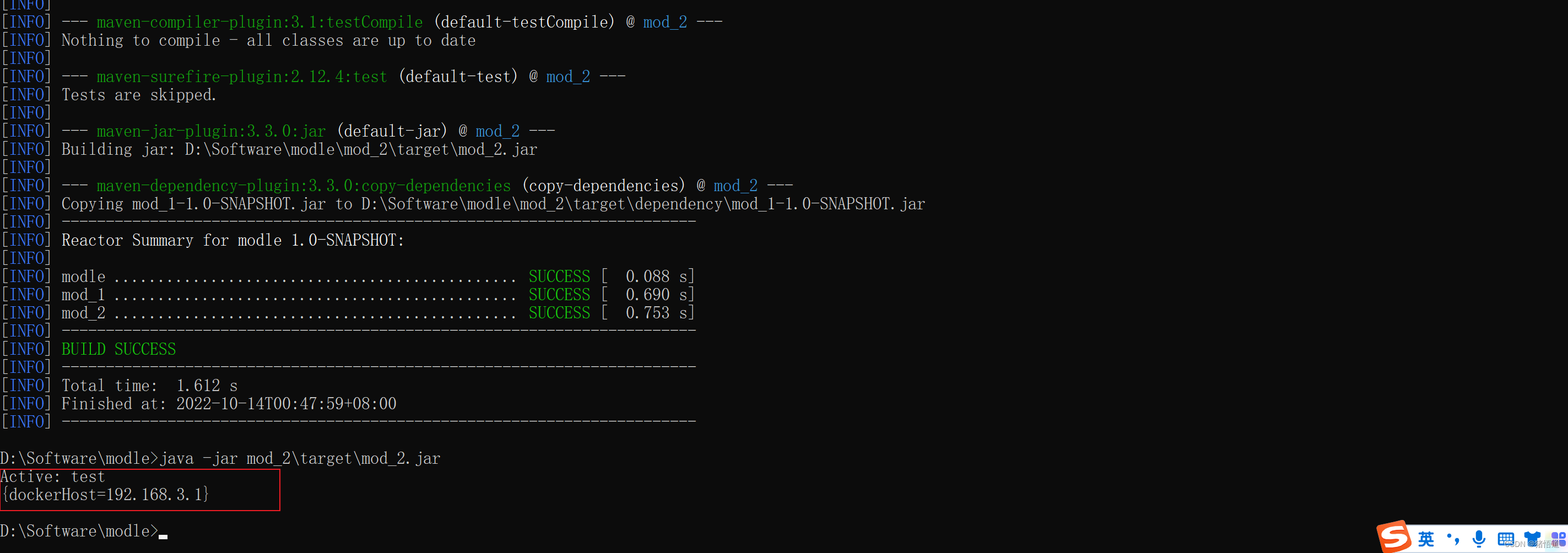
可以看到,我们 MVN 打包时修改了 Yml 配置,我们又通过代码索引到了最终要使用的配置文件,看一下包截图
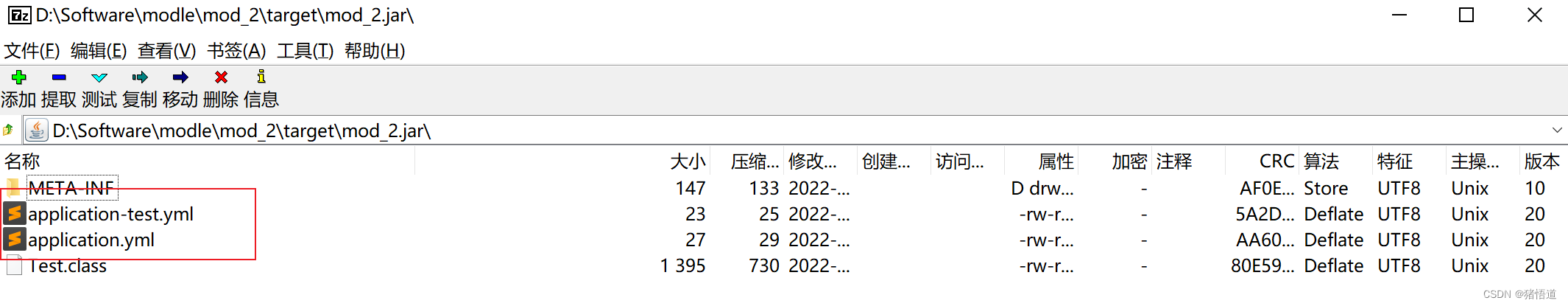
多环境编译配置后可在 Idea 直接选择对应环境打包
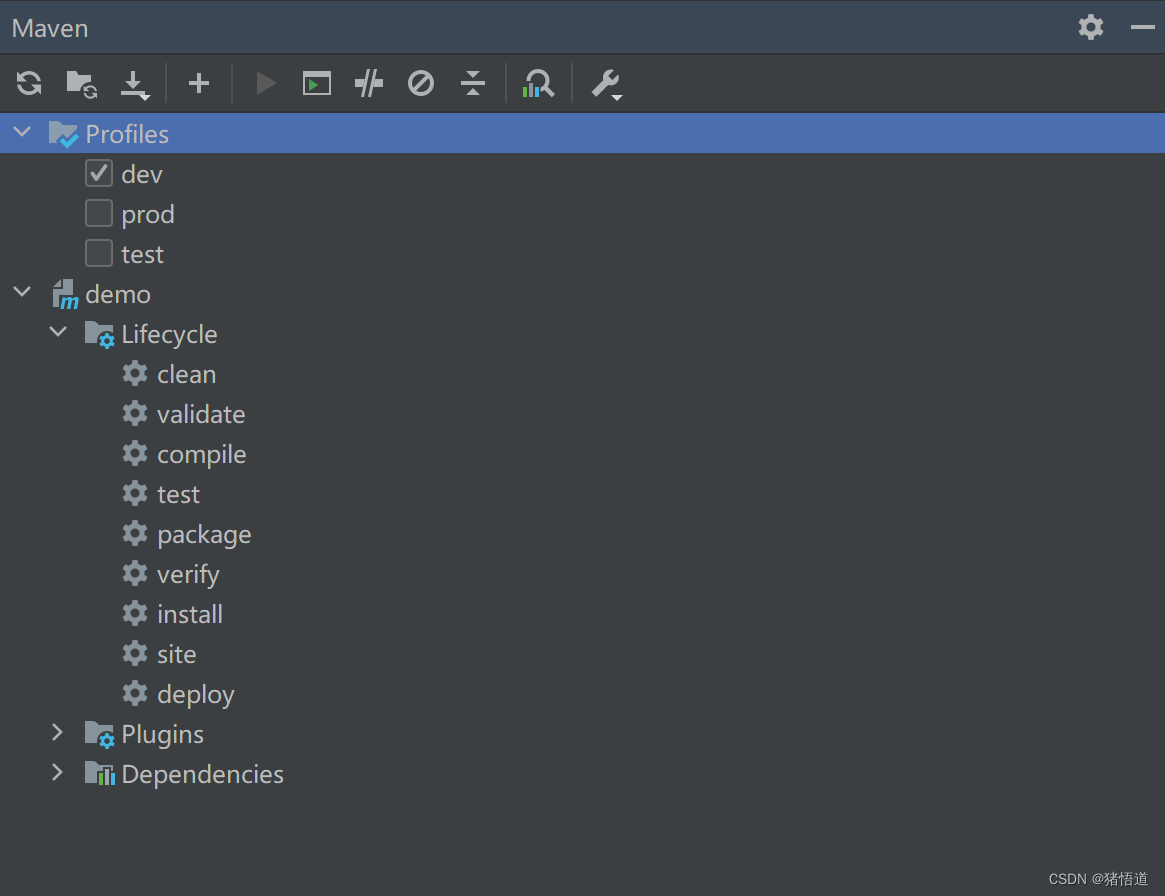
三.结语
当前,很多自动部署工具,结合版本控制工具使用,已经可以实现非常完善的代码自动编译和发布功能,依赖的工具或组件诸如:SVN、Jenkins、GitHub、Devops、Docker、Kubernetes(K8S)等,感兴趣的同学可以自己去设计或者搭建一套 Java 程序自动化部署的系统























 312
312











 被折叠的 条评论
为什么被折叠?
被折叠的 条评论
为什么被折叠?










