Vue项目构建&部署
特别说明,以下操作均在服务器(centos 7)上完成,打包失败可以本地打包再上传到服务器
一 、安装Node.js
wget -O- https://raw.githubusercontent.com/aliyun-node/tnvm/master/install.sh | bash
source ~/.bashrc
tnvm ls-remote alinode
tnvm install node-v12.5.0
# 使用需要的版本
nvm use node-v12.5.0
node -v
npm -v
二、安装yarn、pm2
#安装yarn
npm install -g yarn
yarn -v
# 切换npm和yarn的镜像
npm config set registry https://registry.npm.taobao.org/
yarn config set registry https://registry.npm.taobao.org/
#查看是否切换成功
npm config get registry
yarn config get registry
#安装pm2
npm install -g pm2
pm2 -v
三、安装express,构建项目
以下步骤需切换到项目目录下进行
# 在工程下执行 yarn ,安装依赖
yarn
#编译工程
yarn build
#安装express
npm install express -g
npm install -g express-generator
express --version
# 使用express构建工程,构建完后会在当前路径下生成server文件夹
express --view=ejs server
#将build好的dist文件夹移到server文件夹下
mv dist server/dist
# 安装http代理:
npm install --save http-proxy-middleware
# 安装connect-history-api-fallback 中间件以支持HTML5 History 模式:
npm install --save connect-history-api-fallback
# 在server目录下安装依赖
yarn install
#在serve目录下新建app.js文件
serve目录如下所示

四、编辑app.js文件
作用:
1、将/api/test请求代理转发到目标服务器host上,请求变为http://loacalhost:8080/test。
2、支持HTML5 History 模式
app.js
const express = require('express')
const app = express()
const proxy = require('http-proxy-middleware')
const history = require('connect-history-api-fallback')
const port = 80
const host = 'http://{{IP}}:{{PORT}}/'
app.use(history())
app.use(express.static('dist'))//build的文件
app.listen(port, () => {
console.log('app listening on port ' + port + '.')
})
const proxyOption = {
target: host,
changeOrigin: true,
ws: true,
pathRewrite: {
'^/api': ''
},
logLevel: 'debug'//打印日志级别
}
app.use('/api/*', proxy.createProxyMiddleware(proxyOption))
module.exports = app

五、运行
# 第一次运行
pm2 start app.js --name ctms --watch
pm2 status
pm2 monit
# 之后操作
pm2 start ctms
pm2 stop ctms
pm2 delete ctms
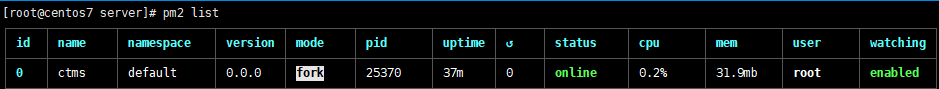
查看日志
pm2 logs
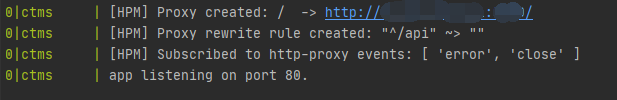
然后访问即可
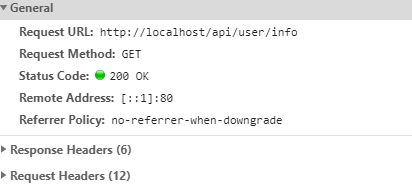
接口调用正常






















 4261
4261











 被折叠的 条评论
为什么被折叠?
被折叠的 条评论
为什么被折叠?








