SpringBoot 整合swagger3.X
1. 引入依赖
<!--引入spring web -->
<dependency>
<groupId>org.springframework.boot</groupId>
<artifactId>spring-boot-starter-web</artifactId>
</dependency>
<!--引入swagger3 -->
<dependency>
<groupId>io.springfox</groupId>
<artifactId>springfox-boot-starter</artifactId>
<version>3.0.0</version>
</dependency>
2. swagger配置
package com.javaboy.vhr.config;
import org.springframework.context.annotation.Bean;
import org.springframework.context.annotation.Configuration;
import org.springframework.http.HttpMethod;
import springfox.documentation.builders.ApiInfoBuilder;
import springfox.documentation.builders.PathSelectors;
import springfox.documentation.builders.RequestHandlerSelectors;
import springfox.documentation.builders.ResponseBuilder;
import springfox.documentation.oas.annotations.EnableOpenApi;
import springfox.documentation.service.ApiInfo;
import springfox.documentation.service.Contact;
import springfox.documentation.service.Response;
import springfox.documentation.spi.DocumentationType;
import springfox.documentation.spring.web.plugins.Docket;
import java.util.ArrayList;
import java.util.List;
/**
* @Author: gaoyang
* @Date: 2020/12/23 10:46
* @Description: swagger3.0 配置
*/
@Configuration
@EnableOpenApi
public class Swagger3Config {
/**
* swagger3的配置文件
*/
@Bean
public Docket createRestApi() {
return new Docket(DocumentationType.OAS_30)
.apiInfo(apiInfo())
.select()
//.apis(RequestHandlerSelectors.withMethodAnnotation(ApiOperation.class))
.apis(RequestHandlerSelectors.basePackage("com.javaboy.vhr.controller"))
.paths(PathSelectors.any())
.build()
//.globalRequestParameters(getGlobalRequestParameters())
.globalResponses(HttpMethod.GET, getGlobalResponseMessage())
.globalResponses(HttpMethod.POST, getGlobalResponseMessage())
.globalResponses(HttpMethod.DELETE, getGlobalResponseMessage())
.globalResponses(HttpMethod.PUT, getGlobalResponseMessage());
}
/**
* 构建 api文档的详细信息函数,注意这里的注解引用的是哪个
*/
private ApiInfo apiInfo() {
// 获取工程名称
String projectName = System.getProperty("user.dir");
return new ApiInfoBuilder()
.title(projectName.substring(projectName.lastIndexOf("\\") + 1) + " API接口文档")
.contact(new Contact("Mr.Gao", "https://blog.csdn.net/weixin_42201180", "995062855@qq.com"))
.version("1.0")
.description("API文档")
.build();
}
/**
* 生成全局通用参数
*
* @return
*/
/*private List<RequestParameter> getGlobalRequestParameters() {
List<RequestParameter> parameters = new ArrayList<>();
parameters.add(new RequestParameterBuilder()
.name("x-access-token")
.description("令牌")
.required(false)
.in(ParameterType.HEADER)
.build());
parameters.add(new RequestParameterBuilder()
.name("Equipment-Type")
.description("产品类型")
.required(false)
.in(ParameterType.HEADER)
.build());
return parameters;
}*/
/**
* 生成通用响应信息
*
* @return
*/
private List<Response> getGlobalResponseMessage() {
List<Response> responseList = new ArrayList<>();
responseList.add(new ResponseBuilder().code("404").description("找不到资源").build());
return responseList;
}
}
3. 启动程序访问
启动后访问:http://127.0.0.1:8090/swagger-ui/index.html

4. 集成增强文档knife4j
4.1 添加依赖
<!--Knife4j-->
<dependency>
<groupId>com.github.xiaoymin</groupId>
<artifactId>knife4j-spring-boot-starter</artifactId>
<version>3.0.2</version>
</dependency>
4.2 swagger配置类添加@EnableKnife4j注解
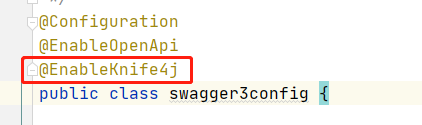
4.3 启动访问
启动访问api文档:http://127.0.0.1:8090/doc.html
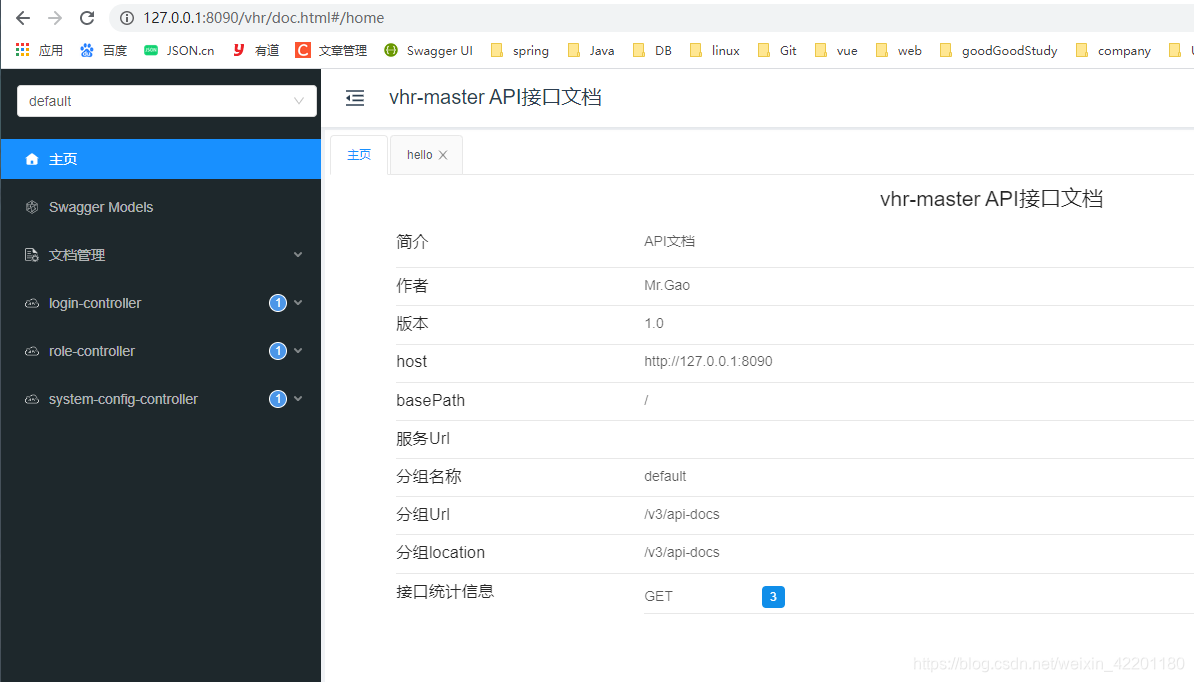
5. 生成环境关闭swagger
# swagger3.0 settings
springfox:
documentation:
swagger-ui:
enabled: true # true放开api文档,false关闭api文档
6. 集成SpringSecurity
如果SpringSecurity集成swagger要放行swaggerAPI
@Override
public void configure(WebSecurity web) throws Exception {
web.ignoring().antMatchers("/swagger-ui/index.html",
"/swagger-ui/**",
"/doc.html",
"/webjars/**",
// swagger api json
"/v3/api-docs",
//用来获取支持的动作
"/swagger-resources/configuration/ui",
//用来获取api-docs的URI
"/swagger-resources",
//安全选项
"/swagger-resources/configuration/security",
"/swagger-resources/**");
}
技术问题回复不及时➕微:JavaBoy_1024























 1174
1174











 被折叠的 条评论
为什么被折叠?
被折叠的 条评论
为什么被折叠?










