JIRA的过滤器功能,用过JIRA的人都用过,但是过滤器订阅的功能,相信用的人就不多了。我前一段时间遇到这么一个想法:把延期的Issue,每个工作日发送到每个人邮箱。我琢磨了一些时间,终于搞定了。
1.建一个过滤器
开发者为当前用户
状态为open、reopen、in progress
逾期为0天
这样就建立了一个逾期的过滤器。
2.在过滤器管理中,订阅这个过滤器。
收件人选择:整个项目组
没有结果发送邮件,这个选项不要打勾
时间选择为每周,然后勾上从周一到周五
时间间隔为每天一次
这样就建立了一个订阅了。
————————————————
版权声明:本文为CSDN博主「Coder李海波」的原创文章,遵循CC 4.0 BY-SA版权协议,转载请附上原文出处链接及本声明。
原文链接:https://blog.csdn.net/marising/article/details/3932638
上教程并不适用当前使用情况,但是中得到灵感
If tasks Due Date is in 2 days, 1 day, today:
Send reminder email to Assignee
Send reminder email to Reporter
======================================
- Set group > add people
need set a group to include the people you want remind

- into filter page
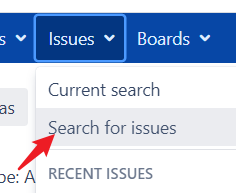
- set filter
Project, type, status, assignee(all):
#only one project,this setting just select what you want to show worker

- Set Due day:

- Due 2 days,that mean will 2,1,0,everyday sent one remind:

- Select Due date :

- After select than save as a filter

- Then set subscription:

- Set group and time to once per day at 6 am

- Also set a subscribe for yourself

So there are two subscribe

- Then issues > find filters > My, is the filters

- Then setting done
Problem: filter seems twice setting the filter content can’t change, so try to do once right setting
if you need test, you can set a filter have content just ok.























 330
330











 被折叠的 条评论
为什么被折叠?
被折叠的 条评论
为什么被折叠?










