默认插槽
<script>
import { Component, Vue } from 'vue-property-decorator';
@Component()
export default class Page extends Vue {
render() {
return (
<div>
<p>Uxx智能家居</p>
<customNode>
<p>欢迎回家!</p>
</customNode>
</div>
);
}
}
@Component()
class customNode extends Vue {
render() {
return (
<div>
<p>尊敬的用户</p>
<p>{this.$slots.default}</p>
</div>
);
}
}
</script>
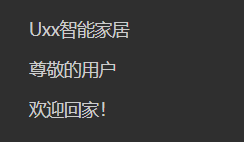
请注意,在render里使用插槽的时候,不能用template做包裹(因为template在JSX里面解析会被赋予display:none的属性)
具名插槽
<script>
import { Component, Vue } from 'vue-property-decorator';
@Component()
export default class Page extends Vue {
render() {
return (
<div>
<p>Uxx智能家居</p>
<customNode>
<p slot="name">欢迎回家!</p>
</customNode>
</div>
);
}
}
@Component()
class customNode extends Vue {
render() {
return (
<div>
<p>尊敬的用户</p>
<p>{this.$slots.name}</p>
</div>
);
}
}
</script>作用域插槽
<script>
import { Component, Vue } from 'vue-property-decorator';
@Component()
export default class Page extends Vue {
render() {
return (
<div>
<p>Uxx智能家居</p>
<customNode
{...{ scopedSlots: { name: postData => <p>{postData.name}</p> } }}
></customNode>
</div>
);
}
}
@Component()
class customNode extends Vue {
postData = {
name: '大傻蛋',
};
render() {
return (
<div>
<p>尊敬的用户</p>
<p>{this.$scopedSlots.name(this.postData)}</p>
</div>
);
}
}
</script>
注意,这里用$scopedSlots来代替作用域插槽($slot表示普通插槽),取消了v-bnd对作用域的绑定,改用传参来传递
scopedSlots属性绑定插槽内容,替代了往customNode里面写插槽内容的写法
JSX函数式写法
render函数:
该函数接受三个参数:
render(h) {
'div', // 参数一
{ attrs: { ...this.$attrs, title: this.title } }, // 参数二
[h('h1', '这是标题'), h('p', this.$scopedSlots.content)] // 参数三
}参数一类型:
① String类型:HTML标签
render(h) {
return h('div',....)
}② Object类型: 一个含有数据选项的对象,可以理解为组件
import customMessage from './customMessage .vue';
...
render(h) {
return h(customMessage,{..},[...])
}③ Function类型: 返回一个含有数据选项的对象 简单理解为再套娃一个render函数(?存疑)
render(h) {
return h(h('div',{...}),{..},[...])
}参数二类型:
Object类型,接收虚拟DOM上的特有属性。如class、style、attrs、domProps等。
render(h, context) {
const {listeners,staticClass, className} = context;
return h(Component, {
props: {
field,
updateFields,
},
attrs: {
placeholder: field.widget.placeholder,
view: view || field.widget.view,
},
on: {
input: () => {},
...listeners,
},
style:{color:'red'},
class: className,
staticClass,
});
}参数三类型:
String|Array:代表子节点
render(h) {
return this.$createElement(
this.component,
{ attrs: { ...this.$attrs, title: this.title } },
[h('h1', '这是标题'), h('p', this.$scopedSlots.content)],
);
}render(h) {
return this.$createElement(
this.component,
{ attrs: { ...this.$attrs, title: this.title } },
this.$scopedSlots.content
);
}用render函数复写上面的例子
默认插槽:
<script>
import { Component, Vue } from 'vue-property-decorator';
@Component()
export default class Page extends Vue {
render(h) {
return h('div', [
h('p', 'Uxx智能家居'),
h(customNode, [h('p', '欢迎回家!')]),
]);
}
}
@Component()
class customNode extends Vue {
render(h) {
return h('div', {}, [
h('p', '尊敬的用户'),
h('p', {}, this.$slots.default),
]);
}
}
</script>具名插槽:
<script>
import { Component, Vue } from 'vue-property-decorator';
@Component()
export default class Page extends Vue {
render(h) {
return h('div', [
h('p', 'Uxx智能家居'),
h(customNode, [h('p', { slot: 'name' }, '欢迎回家!')]),
]);
}
}
@Component()
class customNode extends Vue {
render(h) {
return h('div', {}, [h('p', '尊敬的用户'), h('p', {}, this.$slots.name)]);
}
}
</script>作用域插槽:
<script>
import { Component, Vue } from 'vue-property-decorator';
@Component()
export default class Page extends Vue {
render(h) {
return h('div', [
h('p', 'Uxx智能家居'),
h(customNode, {
scopedSlots: {
name: postData => <p>{postData.name}</p>,
},
}),
]);
}
}
@Component()
class customNode extends Vue {
postData = {
name: '大傻蛋',
};
render(h) {
return h('div', {}, [
h('p', '尊敬的用户'),
h('p', {}, this.$scopedSlots.name(this.postData)),
]);
}
}
</script>





















 1万+
1万+











 被折叠的 条评论
为什么被折叠?
被折叠的 条评论
为什么被折叠?








