主要是动态路由导航栏的设计,所以整理出来了
spring+vue+elemenetui +动态路由+前后端分离添加数据
主页
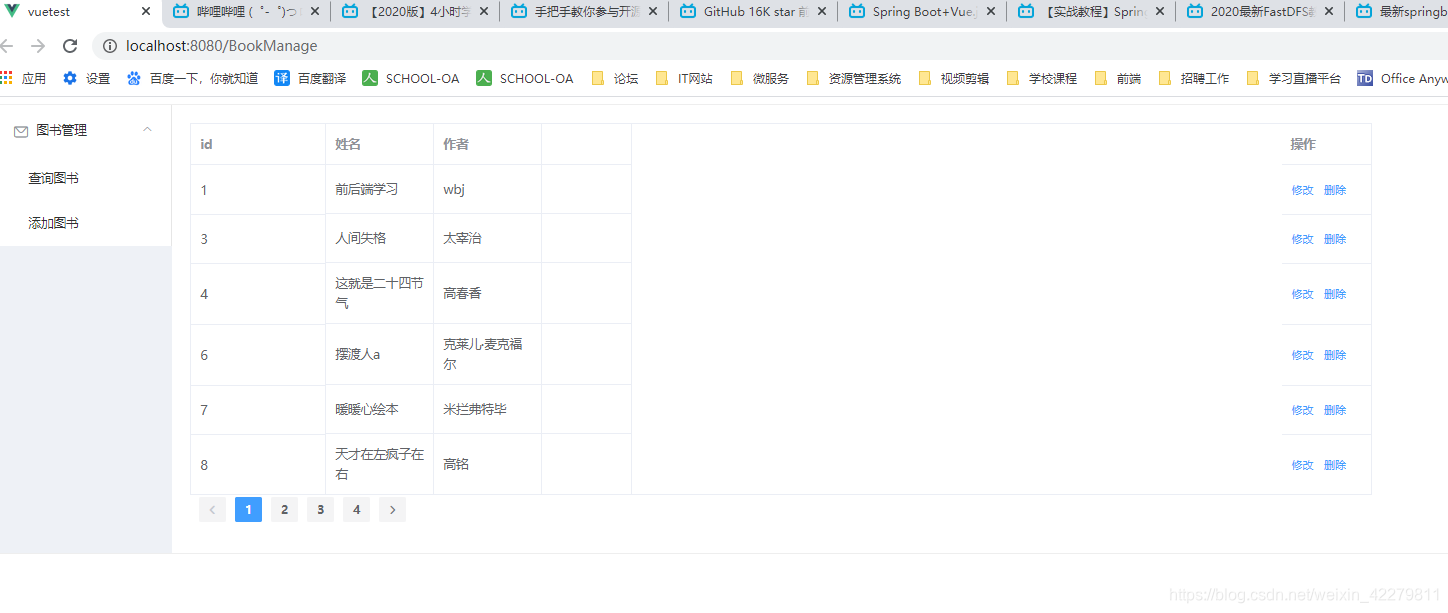
添加图书
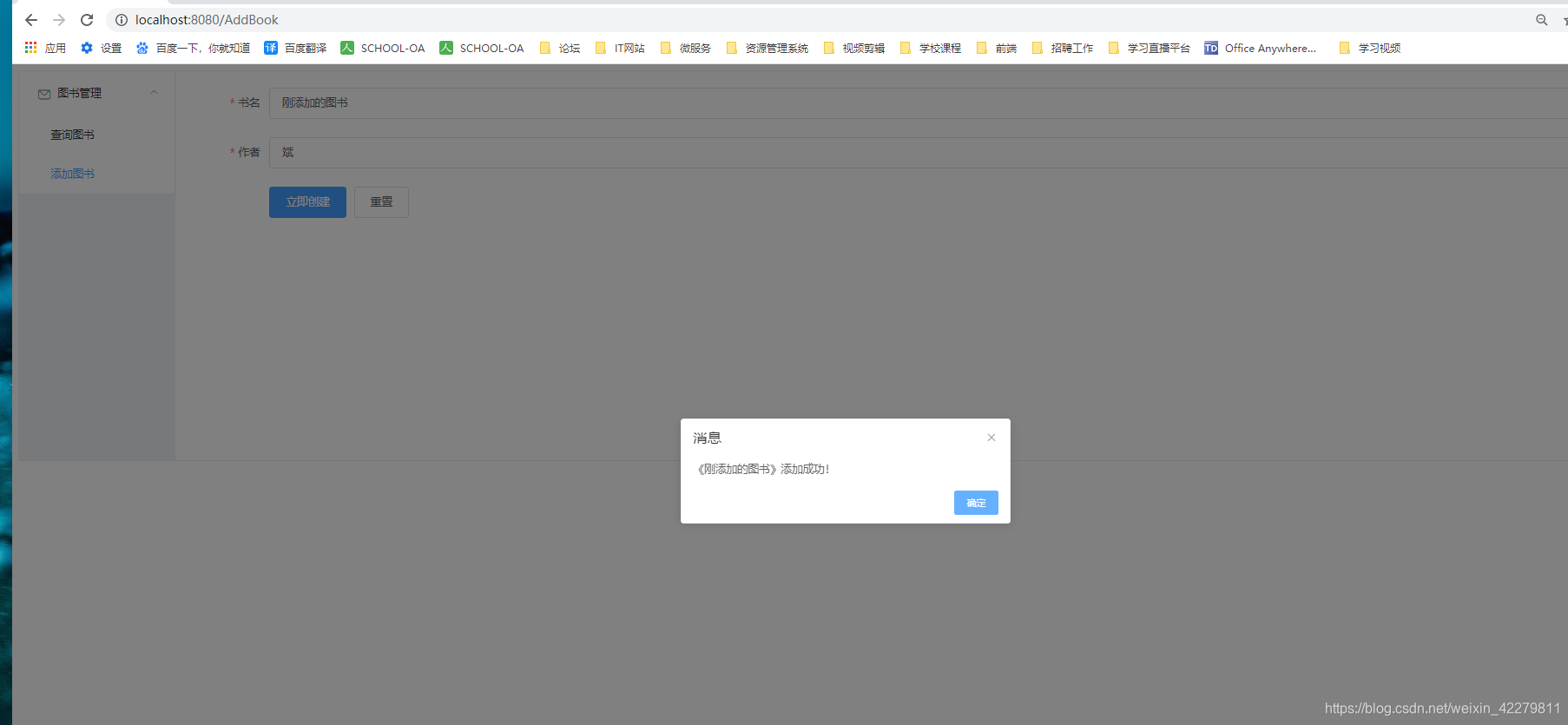
点击确定后跳转
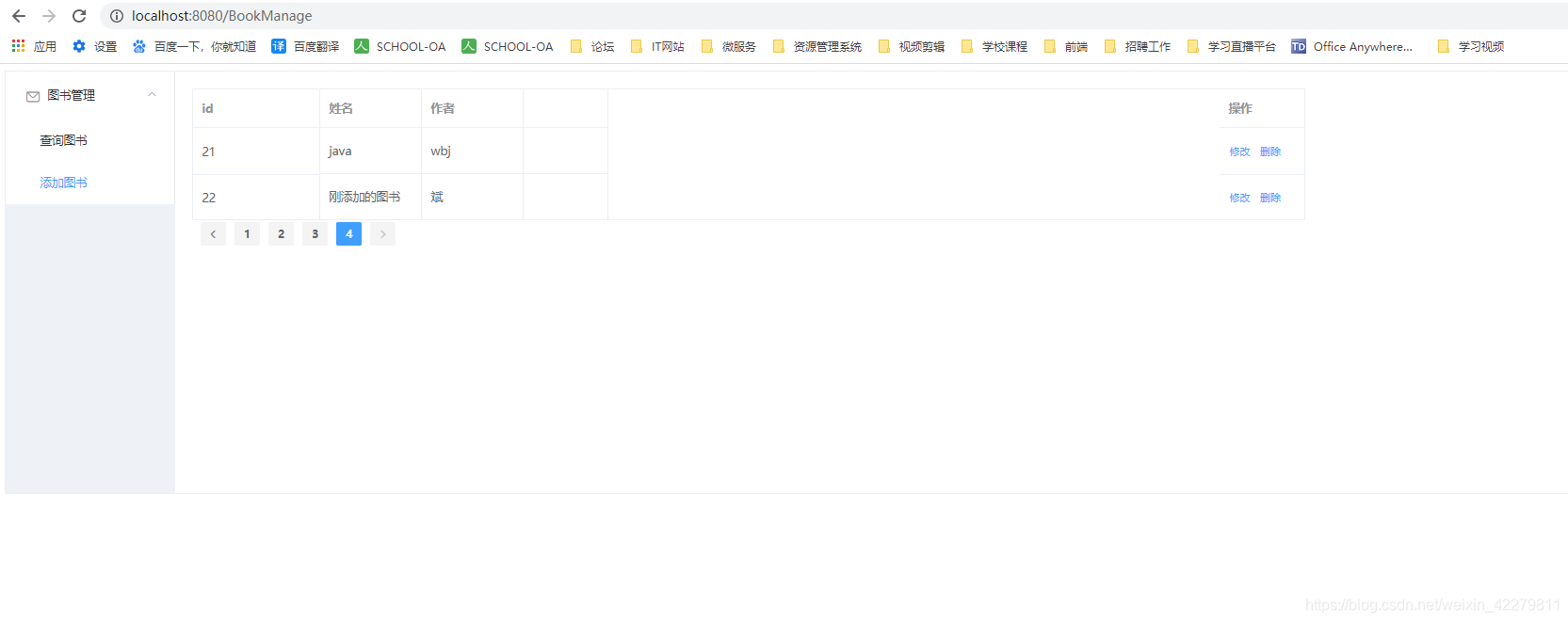
点击修改,回显数据,带id过去
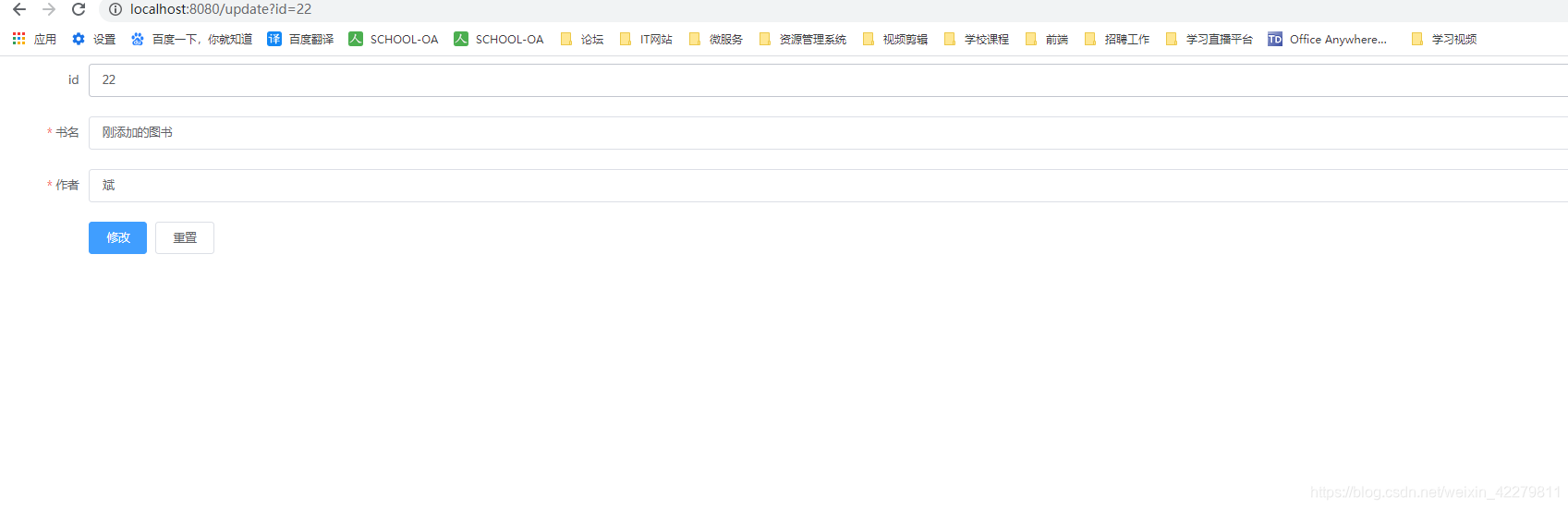
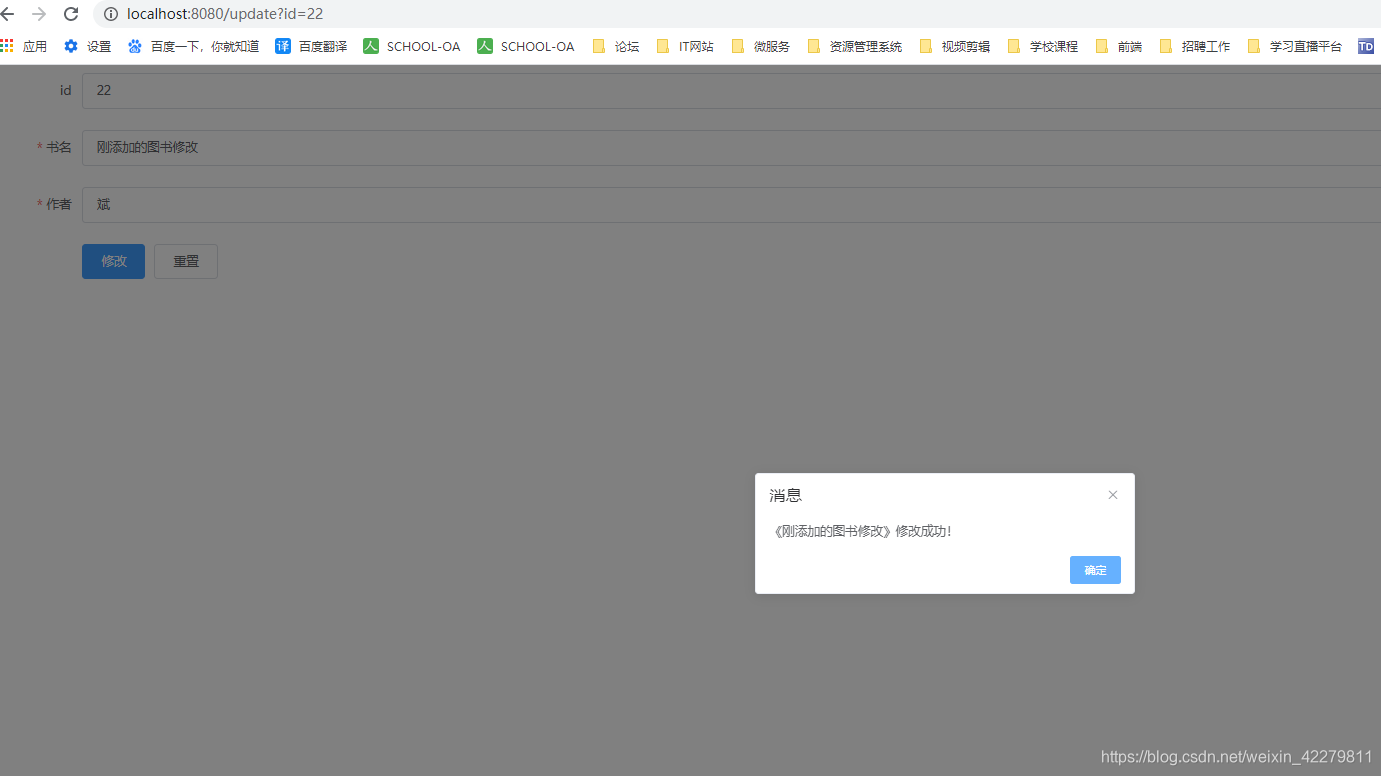
修改完成

删除,然后重新加载数据
window.location.reload()
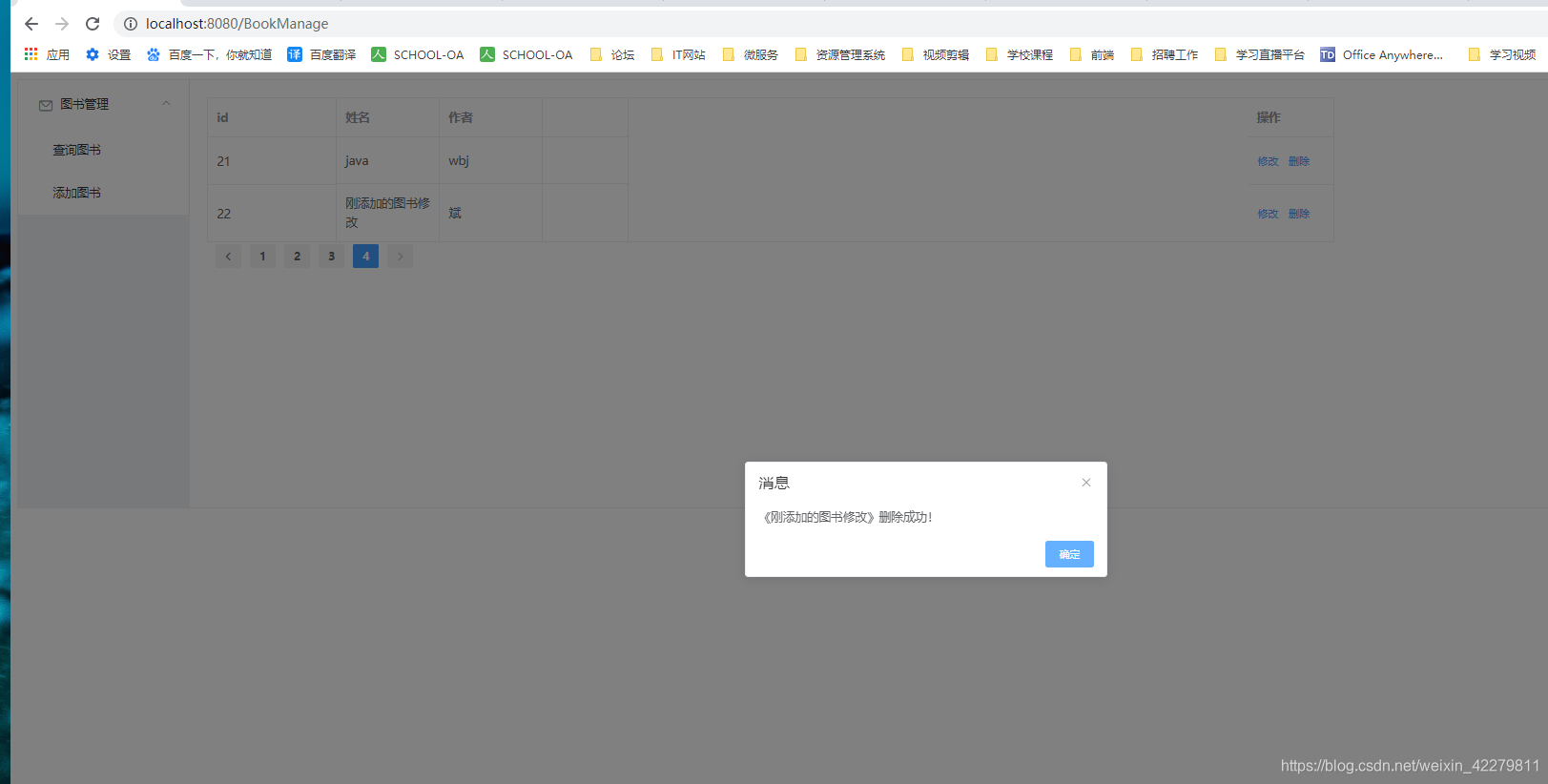

后端单独写数据,用json跟前端交互数据,遵守Api Restful风格
package com.jun.springboottest.controller;
import com.jun.springboottest.entity.Book;
import com.jun.springboottest.repository.BookRepository;
import org.springframework.beans.factory.annotation.Autowired;
import org.springframework.data.domain.Page;
import org.springframework.data.domain.PageRequest;
import org.springframework.data.domain.Pageable;
import org.springframework.web.bind.annotation.*;
import java.util.Optional;
@RestController
@RequestMapping("/book")
public class BookController {
@Autowired
BookRepository bookRepository;
// @GetMapping("findAll")
// public List<Book> findAll(){
// return bookRepository.findAll();
// }
@GetMapping("findAll/{page}/{size}")
public Page<Book> findAll(@PathVariable("page")Integer page,@PathVariable("size") Integer size){
Pageable pageable = PageRequest.of(page-1,size);
return bookRepository.findAll(pageable);
}
@PostMapping("/save")
public String save(@RequestBody Book book){
Book result =bookRepository.save(book);
if(result!=null){
return "success";
}else{
return "error";
}
}
@GetMapping("findById/{id}")
public Book findById(@PathVariable("id") Integer id){
return bookRepository.findById(id).get();
}
@DeleteMapping("deleteById/{id}")
public void deleteById(@PathVariable("id") Integer id) {
bookRepository.deleteById(id);
}
}
结构,数据单表的查询
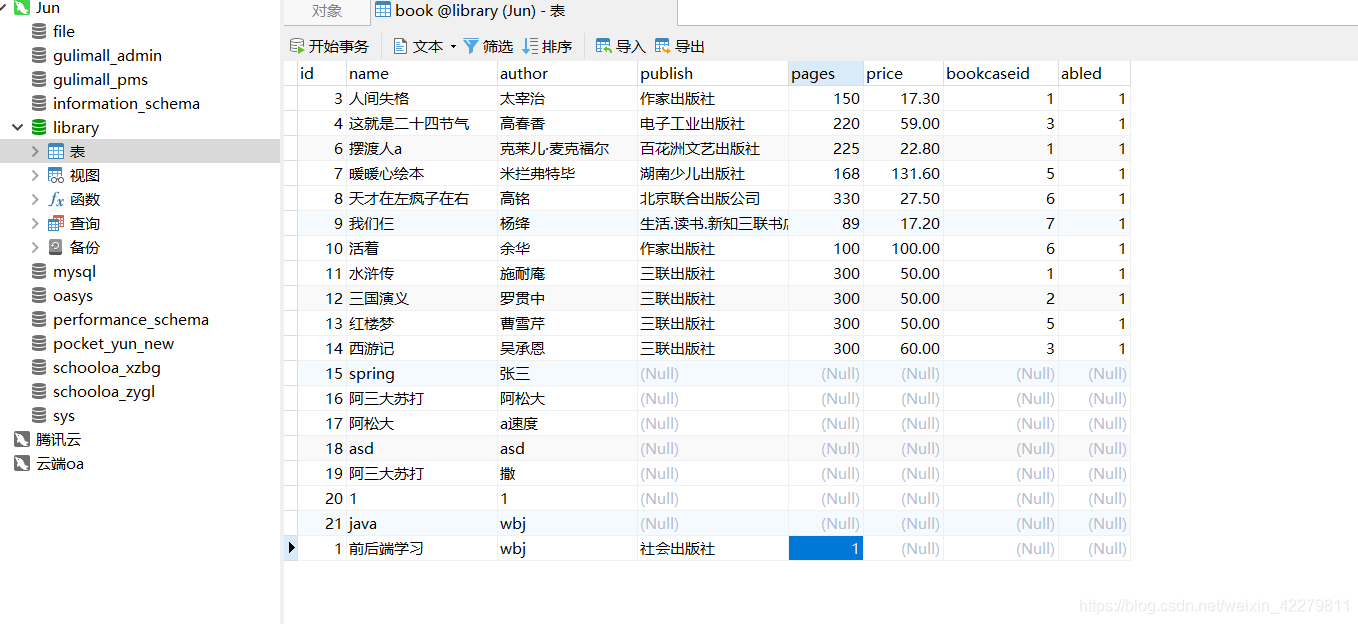
还遇到一个跨域问题,写一个config
package com.jun.springboottest.config;
import org.springframework.context.annotation.Configuration;
import org.springframework.web.servlet.config.annotation.CorsRegistry;
import org.springframework.web.servlet.config.annotation.WebMvcConfigurer;
@Configuration
public class CrosConfig implements WebMvcConfigurer {
@Override
public void addCorsMappings(CorsRegistry registry) {
registry.addMapping("/**")
.allowedOrigins("*")
.allowedMethods("GET", "HEAD", "POST", "PUT", "DELETE", "OPTIONS")
.allowCredentials(true)
.maxAge(3600)
.allowedHeaders("*");
}
}
动态路由
import Vue from 'vue'
import VueRouter from 'vue-router'
import BookManage from '../views/BookManage.vue'
import AddBook from '../views/AddBook.vue'
import Index from '../views/index.vue'
import BookUpdate from '../views/BookUpdate.vue'
Vue.use(VueRouter)
const routes = [
{
path: '/',
name: '图书管理',
component: Index,
redirect: "BookManage",
show:true,
children: [
{
path: '/BookManage',
name: '查询图书',
component: BookManage
},
{
path: '/AddBook',
name: '添加图书',
component: AddBook
},
]
},
{
path: '/update',
name:'修改图书',
show:false,
component:BookUpdate
}
]
const router = new VueRouter({
mode: 'history',
base: process.env.BASE_URL,
routes
})
export default router
<template>
<div>
<el-container style="height: 500px; border: 1px solid #eee">
<el-aside width="200px" style="background-color: rgb(238, 241, 246)">
<el-menu router :default-openeds="['0', '1']">
<el-submenu
v-for="(item, index) in $router.options.routes"
:index="index + ''"
v-if="item.show"
>
<template slot="title"
><i class="el-icon-message"></i>{{ item.name }}</template
>
<el-menu-item
v-for="(item2, index2) in item.children"
:index="item2.path"
:class="$route.path == item2.path ? 'is-acitve' : ''"
>{{ item2.name }}</el-menu-item
>
</el-submenu>
</el-menu>
</el-aside>
<el-main>
<router-view></router-view>
</el-main>
</el-container>
</div>
</template>
<script>
export default {};
</script>
<style>
</style>
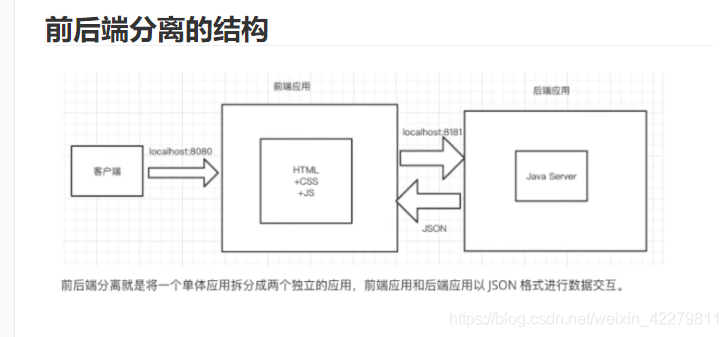
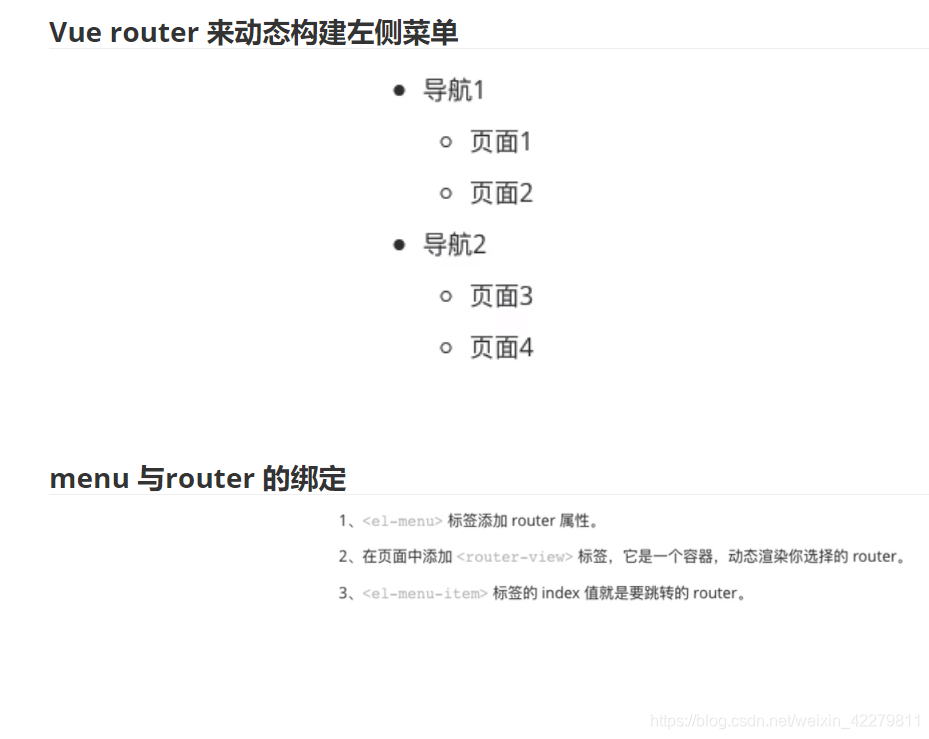





















 691
691











 被折叠的 条评论
为什么被折叠?
被折叠的 条评论
为什么被折叠?








