1、Go语言中一个函数返回类型为 map[string]interface{},如何将其强制转换为string类型呢?
如题,返回result map[string]interface{}
1、尝试使用result.(string)强制转换,发现会报错,如下图
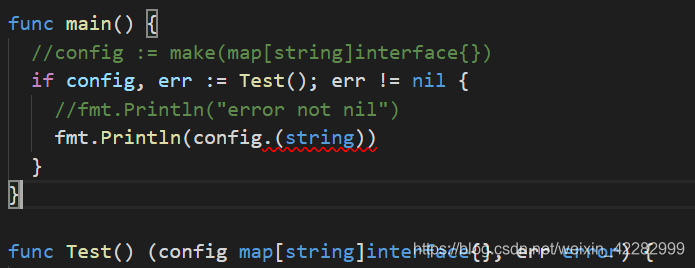
2、尝试使用Marshal和Unmarshal,也失败,如下图
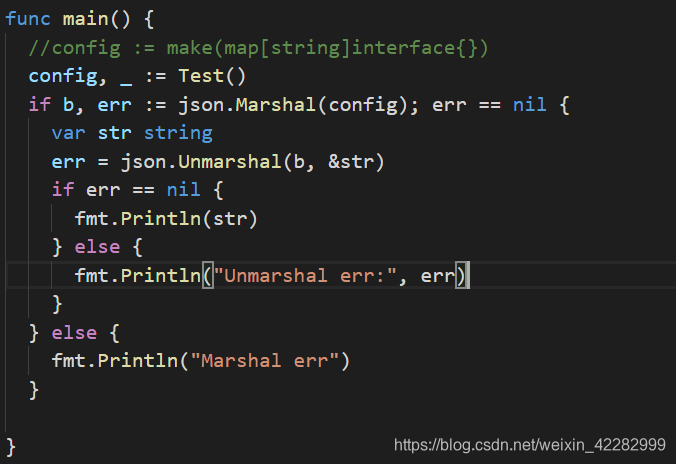
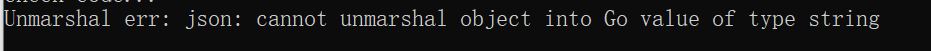
解决:
Marshal为[]byte类型后直接转换为string,不需要再次Unmarshal
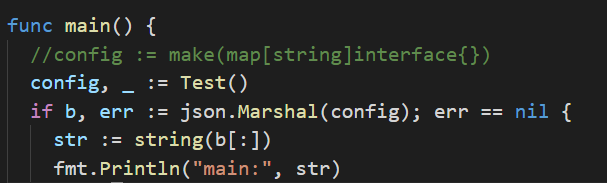
https://ask.csdn.net/questions/759674
2、Go下encoding/json的Indent()接口以及Marshal()和MarshalIndent()的区别
通俗来讲,Indent()对读的结果做了一些处理,简单说就是对Json 多了一些格式处理。
而MarshalIndent()函数实现里就调用了Indent().
js,_ := json.Marshal(&person)
jsIndent,_ := json.MarshalIndent(&person, "", "\t")
fmt.Println("\njs:\n",string(js), "\n\njsIndent:\n",string(jsIndent)
打印:
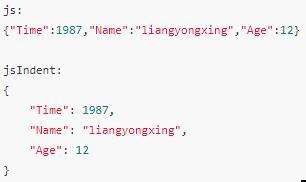
MarshalIndent还可以设置前缀不为空
jsIndent,_ := json.MarshalIndent(&person, "haha", "\t")
结果:
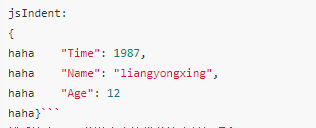
MarshalIndent 方法的代码如下:
// MarshalIndent is like Marshal but applies Indent to format the output.
func MarshalIndent(v interface{}, prefix, indent string) ([]byte, error) {
b, err := Marshal(v)
if err != nil {
return nil, err
}
var buf bytes.Buffer
err = Indent(&buf, b, prefix, indent)
if err != nil {
return nil, err
}
return buf.Bytes(), nil
}
相比于Marhsal()的区别就在于读结果做了Indent 的处理: Indent 的代码有点长,简单说就是对Json 多了一些格式处理:
// Indent appends to dst an indented form of the JSON-encoded src.
// Each element in a JSON object or array begins on a new,
// indented line beginning with prefix followed by one or more
// copies of indent according to the indentation nesting.
// The data appended to dst does not begin with the prefix nor
// any indentation, to make it easier to embed inside other formatted JSON data.
// Although leading space characters (space, tab, carriage return, newline)
// at the beginning of src are dropped, trailing space characters
// at the end of src are preserved and copied to dst.
// For example, if src has no trailing spaces, neither will dst;
// if src ends in a trailing newline, so will dst.
func Indent(dst *bytes.Buffer, src []byte, prefix, indent string) error {
origLen := dst.Len()
var scan scanner
scan.reset()
needIndent := false
depth := 0
for _, c := range src {
scan.bytes++
v := scan.step(&scan, c)
if v == scanSkipSpace {
continue
}
if v == scanError {
break
}
if needIndent && v != scanEndObject && v != scanEndArray {
needIndent = false
depth++
newline(dst, prefix, indent, depth)
}
// Emit semantically uninteresting bytes
// (in particular, punctuation in strings) unmodified.
if v == scanContinue {
dst.WriteByte(c)
continue
}
// Add spacing around real punctuation.
switch c {
case '{', '[':
// delay indent so that empty object and array are formatted as {} and [].
needIndent = true
dst.WriteByte(c)
case ',':
dst.WriteByte(c)
newline(dst, prefix, indent, depth)
case ':':
dst.WriteByte(c)
dst.WriteByte(' ')
case '}', ']':
if needIndent {
// suppress indent in empty object/array
needIndent = false
} else {
depth--
newline(dst, prefix, indent, depth)
}
dst.WriteByte(c)
default:
dst.WriteByte(c)
}
}
if scan.eof() == scanError {
dst.Truncate(origLen)
return scan.err
}
return nil
}
处理格式:
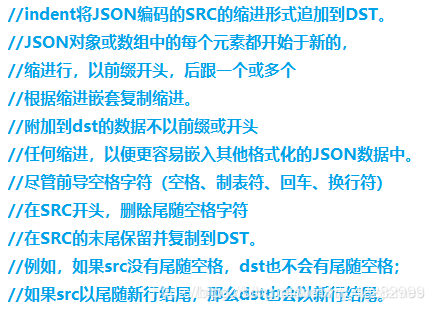
学习链接:https://blog.csdn.net/judgejames/article/details/97278727
3、Go创建文件 os.Create()
package main
import (
"fmt"
"os"
)
func main() {
// 创建文件
fp, err := os.Create("./demo.txt") // 如果文件已存在,会将文件清空。
fmt.Println(fp, err) // &{0xc000076780} <nil>
fmt.Printf("%T", fp) // *os.File 文件指针类型
if err != nil {
fmt.Println("文件创建失败。")
//创建文件失败的原因有:
//1、路径不存在 2、权限不足 3、打开文件数量超过上限 4、磁盘空间不足等
return
}
// defer延迟调用
defer fp.Close() //关闭文件,释放资源。
}






















 169
169











 被折叠的 条评论
为什么被折叠?
被折叠的 条评论
为什么被折叠?








