一、实现
1、创建git分支,clone下源码
git地址
创建分支
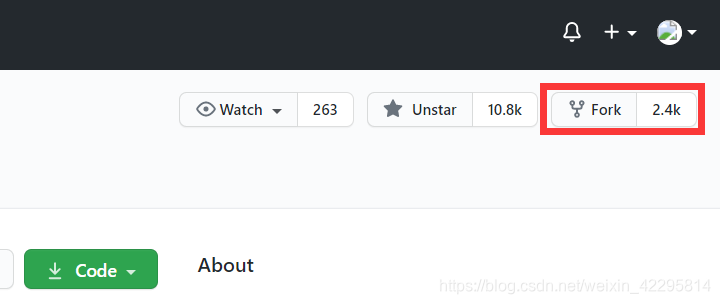
2、图片上传具有文件选择的功能,所以我完全模仿(抄袭)图片上传
报错不慌,全部改完就不报错了
1)在src/config/index.ts中的export type ConfigType中添加
uploadVideoAccept: string[]
uploadVideoMaxSize: number
customUploadVideo: Function | null
2)src/config/video.ts,添加部分的三个属性
/**
* @description 视频相关的配置
* @author hutianhao
*/
import { EMPTY_FN } from '../utils/const'
export default {
// 插入网络视频前的回调函数
onlineVideoCheck: (video: string): string | boolean => {
return true
},
// 插入网络视频成功之后的回调函数
onlineVideoCallback: EMPTY_FN,
//---------下面三个需要自己添加----------
// accept
uploadVideoAccept: ['mp4'],
// 上传图片的最大体积,默认 50M
uploadVideoMaxSize: 50 * 1024 * 1024,
// 自定义上传
customUploadImg: null,
}
3)src/menus/video下新建一个upload-video.ts
img中有自动上传的部分,我只留下了自定义上传部分,如果想深入了解,就仔细看一下源码。
/**
* @description 上传图片
* @author wangfupeng
*/
import Editor from '../../editor/index'
import {arrForEach} from '../../utils/util'
export type ResType = {
errno: number | string
data: string[]
}
class UploadVideo {
private editor: Editor
constructor(editor: Editor) {
this.editor = editor
}
/**
* 往编辑区域插入视频
* @param src 视频地址
*/
public insertVideo(src: string): void {
const editor = this.editor
const config = editor.config
const i18nPrefix = 'validate.'
const t = (text: string, prefix: string = i18nPrefix): string => {
return editor.i18next.t(prefix + text)
}
// 先插入视频,无论是否能成功
editor.cmd.do('insertHTML', `<iframe src="${src}" style="max-width:100%;" ></iframe>`)
// 执行回调函数
// config.linkVideoCallback(src)
// 加载视频
let video: any = document.createElement('video')
video.onload = () => {
video = null
}
video.onerror = () => {
config.customAlert(
t('插入视频错误'),
'error',
`wangEditor: ${t('插入视频错误')},${t('视频链接')} "${src}",${t('下载链接失败')}`
)
video = null
}
video.onabort = () => (video = null)
video.src = src
}
/**
* 上传视频
* @param files 文件列表
*/
public uploadVideo(files: FileList | File[]): void {
if (!files.length) {
return
}
const editor = this.editor
const config = editor.config
// ------------------------------ i18next ------------------------------
const i18nPrefix = 'validate.'
const t = (text: string): string => {
return editor.i18next.t(i18nPrefix + text)
}
// ------------------------------ 获取配置信息 ------------------------------
const maxSize = config.uploadVideoMaxSize
const maxSizeM = maxSize / 1024 / 1024
// 自定义上传视频
const customUploadVideo = config.customUploadVideo
if (!customUploadVideo) {
// 没有 customUploadImg 的情况下
return
}
// ------------------------------ 验证文件信息 ------------------------------
const resultFiles: File[] = []
const errInfos: string[] = []
arrForEach(files, file => {
const name = file.name
const size = file.size
// chrome 低版本 name === undefined
if (!name || !size) {
return
}
if (/\.(mp4|jpeg)$/i.test(name) === false) {
// 后缀名不合法,不是视频
errInfos.push(`【${name}】${t('不是视频')}`)
return
}
if (maxSize < size) {
// 上传图片过大
errInfos.push(`【${name}】${t('大于')} ${maxSizeM}M`)
return
}
// 验证通过的加入结果列表
resultFiles.push(file)
})
// 抛出验证信息
if (errInfos.length) {
config.customAlert(`${t('视频验证未通过')}: \n` + errInfos.join('\n'), 'warning')
return
}
// 如果过滤后文件列表为空直接返回
if (resultFiles.length === 0) {
config.customAlert(t('传入的文件不合法'), 'warning')
return
}
// ------------------------------ 自定义上传 ------------------------------
if (customUploadVideo && typeof customUploadVideo === 'function') {
customUploadVideo(resultFiles, this.insertVideo.bind(this))
return
}
}
}
export default UploadVideo
4)修改src/menus/video/create-panel-conf.ts
/**
* @description video 菜单 panel tab 配置
* @author tonghan
*/
import Editor from '../../editor/index'
import {PanelConf, PanelTabConf} from '../menu-constructors/Panel'
import {getRandom} from '../../utils/util'
import $ from '../../utils/dom-core'
import UploadVideo from './upload-video'
import {videoRegex} from '../../utils/const'
export default function (editor: Editor, video: string): PanelConf {
const config = editor.config
const uploadVideo = new UploadVideo(editor)
// panel 中需要用到的id
const inputIFrameId = getRandom('input-iframe')
const btnOkId = getRandom('btn-ok')
const i18nPrefix = 'menus.panelMenus.video.'
const t = (text: string, prefix: string = i18nPrefix): string => {
return editor.i18next.t(prefix + text)
}
// panel 中需要用到的id
const upTriggerId = getRandom('up-trigger-id')
const upFileId = getRandom('up-file-id')
/**
* 插入链接
* @param iframe html标签
*/
function insertVideo(video: string): void {
editor.cmd.do('insertHTML', video + '<p><br></p>')
// video添加后的回调
editor.config.onlineVideoCallback(video)
}
/**
* 校验在线视频链接
* @param video 在线视频链接
*/
function checkOnlineVideo(video: string): boolean {
// 编辑器进行正常校验,video 合规则使指针为true,不合规为false
let flag = true
if (!videoRegex.test(video)) {
flag = false
}
// 查看开发者自定义配置的返回值
const check = editor.config.onlineVideoCheck(video)
if (check === undefined) {
if (flag === false) console.log(t('您刚才插入的视频链接未通过编辑器校验', 'validate.'))
} else if (check === true) {
// 用户通过了开发者的校验
if (flag === false) {
editor.config.customAlert(
`${t('您插入的网络视频无法识别', 'validate.')},${t(
'请替换为正确的网络视频格式',
'validate.'
)}:如<iframe src=...></iframe>`,
'warning'
)
} else {
return true
}
} else {
//用户未能通过开发者的校验,开发者希望我们提示这一字符串
editor.config.customAlert(check, 'error')
}
return false
}
// tabs 配置 -----------------------------------------
const accepts: string = config.uploadVideoAccept.map((item: string) => `video/${item}`).join(',')
//上传视频的菜单
const tabsConf: PanelTabConf[] = [
// first tab
{
// 标题
title: t('插入本地视频'),
// 模板,//不需要多文件上传如果需要的话,在input中加上 multiple
tpl: `<div class="w-e-up-img-container">
<div id="${upTriggerId}" class="w-e-up-btn">
<i class="w-e-icon-upload2"></i>
</div>
<div style="display:none;">
<input id="${upFileId}" type="file" accept="${accepts}"/>
</div>
</div>`,
// 事件绑定
events: [
// 触发选择视频
{
selector: '#' + upTriggerId,
type: 'click',
fn: () => {
const $file = $('#' + upFileId)
const fileElem = $file.elems[0]
if (fileElem) {
fileElem.click()
} else {
// 返回 true 可关闭 panel
return true
}
},
},
// 选择图片完毕
{
selector: '#' + upFileId,
type: 'change',
fn: () => {
const $file = $('#' + upFileId)
const fileElem = $file.elems[0]
if (!fileElem) {
// 返回 true 可关闭 panel
return true
}
// 获取选中的 file 对象列表
const fileList = (fileElem as any).files
if (fileList.length) {
uploadVideo.uploadVideo(fileList)
}
// 返回 true 可关闭 panel
return true
},
},
],
}, // first tab end
// second tab
{
// tab 的标题
title: t('插入网络视频'),
// title: editor.i18next.t('menus.panelMenus.video.插入视频'),
// 模板
tpl: `<div>
<input
id="${inputIFrameId}"
type="text"
class="block"
placeholder="${editor.i18next.t('如')}:<iframe src=... ></iframe>"/>
</td>
<div class="w-e-button-container">
<button type="button" id="${btnOkId}" class="right">
${editor.i18next.t('插入')}
</button>
</div>
</div>`,
// 事件绑定
events: [
// 插入视频
{
selector: '#' + btnOkId,
type: 'click',
fn: () => {
// 执行插入视频
const $video = $('#' + inputIFrameId)
let video = $video.val().trim()
// 视频为空,则不插入
if (!video) return
// 对当前用户插入的内容进行判断,插入为空,或者返回false,都停止插入
if (!checkOnlineVideo(video)) return
insertVideo(video)
// 返回 true,表示该事件执行完之后,panel 要关闭。否则 panel 不会关闭
return true
},
},
],
}, // second tab end
]
const conf: PanelConf = {
width: 300,
height: 0,
tabs: [],
}
// 显示“插入本地视频”
if (
window.FileReader && config.customUploadVideo
) {
conf.tabs.push(tabsConf[0])
}
// 显示“插入网络视频”
if (config.showLinkImg) {
conf.tabs.push(tabsConf[1])
}
return conf
}
5)改完收工,吃饭,吃完后打包上传!
3、打包上传npm
修改名字和version,把所有关联了wangeditor的git地址的地方,都删掉
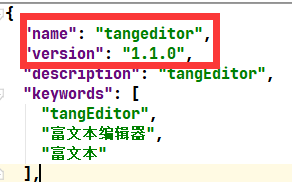
1)打包
npm run build
2)在npm官方注册账号
https://www.npmjs.com/
必须邮箱验证通过,才能实现发布!!
3)查看自己当前npm的源地址
npm config get registry
如果是 https://registry.npm.taobao.org/ ,就不得行,需要改为npm官方的源地址
4)修改自己的npm镜像,切回到npmjs源
npm config set registry=http://registry.npmjs.org
5)登录你的npm官方账号(切换源之后,每次都要重新登录)
npm login
登录成功后,点一下下面的链接,相当于是验证登录

6)发布
npm publish
7)源改回淘宝的
不改的话,你下载自己刚发布的依赖会很慢
npm config set registry=https://registry.npm.taobao.org/
4、使用,开干开干!
1)删掉以前的依赖
npm uninstall wangeditor -S
2)引入自己的依赖
npm i tangeditor --save
源码部分解析:插入本地视频的tab只有在存在自定义方法的时候才会存在。img也是一样的。必须要配置了自定义的上传方法,才会显示插入本地视频这一栏。(我在后面源码部分写了的,不慌)
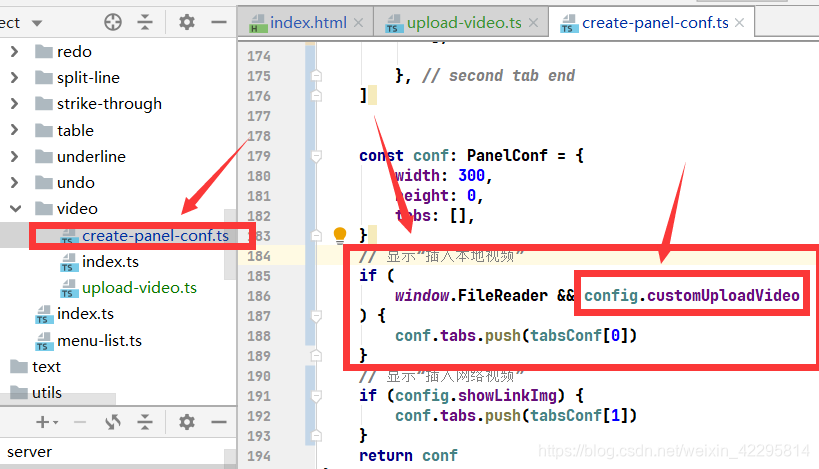
我的自定义方法代码:
/**
* 监听视频上传
* @param resultFiles 是选中的视频数组,当然我在源码中设置了只允许选中一个,如果需要修改,自己去看源码的node_modules/tangeditor/src/menus/video/create-panel-conf.ts
* @param insertVideoFn 通过这个对象来把视频插入文本里面。它参数是视频的地址,通常是上传成功之后,后端返回来的数据,我这里写死。
*/
this.editor.config.customUploadVideo = function (resultFiles, insertVideoFn) {
console.log(resultFiles[0])
console.log(insertVideoFn)
insertVideoFn("http://localhost:88/api/common/file/video/view/video/艾斯.mp4")
}
二、我的全部代码
干货甩你一脸
1、springboot上传接口实现
1)配置跨域
如果是网关转发,则只需要网关配置跨域即可。
但是转发的服务和网关都必须在同一个注册中心注册。
否则网关找不到服务。
package gateway.config;
import org.springframework.context.annotation.Bean;
import org.springframework.context.annotation.Configuration;
import org.springframework.web.cors.CorsConfiguration;
import org.springframework.web.cors.reactive.CorsWebFilter;
import org.springframework.web.cors.reactive.UrlBasedCorsConfigurationSource;
@Configuration
public class TangxzBootCorsConfiguration {
@Bean
public CorsWebFilter corsWebFilter(){
UrlBasedCorsConfigurationSource source = new UrlBasedCorsConfigurationSource();
CorsConfiguration corsConfiguration = new CorsConfiguration();
//1、配置跨域
corsConfiguration.addAllowedHeader("*");
corsConfiguration.addAllowedMethod("*");
corsConfiguration.addAllowedOrigin("*");
corsConfiguration.setAllowCredentials(true);
source.registerCorsConfiguration("/**",corsConfiguration);
return new CorsWebFilter(source);
}
}
2)允许文件上传
只需要在接口所在服务的配置中加上这一部分即可,网关不需要添加这个。
spring:
servlet:
multipart:
enabled: true
file-size-threshold: 0
max-file-size: 30MB
max-request-size: 30MB
3)视频返回第一帧为Base图片代码及依赖
<!-- 截取视频的某一帧并返回 -->
<dependency>
<groupId>org.bytedeco</groupId>
<artifactId>javacv</artifactId>
<version>1.4.3</version>
</dependency>
<dependency>
<groupId>org.bytedeco.javacpp-presets</groupId>
<artifactId>ffmpeg-platform</artifactId>
<version>4.0.2-1.4.3</version>
</dependency>
工具类实现:
返回第一帧的图片Base64
建议数据库存储视频的地址,前端需要的时候,直接来后端请求base64图片。
这个时候这个方法就要改为接口
package common_api.utils;
import org.bytedeco.javacv.FFmpegFrameGrabber;
import org.bytedeco.javacv.Frame;
import org.bytedeco.javacv.FrameGrabber;
import org.bytedeco.javacv.Java2DFrameConverter;
import sun.misc.BASE64Encoder;
import javax.imageio.ImageIO;
import java.awt.*;
import java.awt.image.BufferedImage;
import java.io.ByteArrayOutputStream;
/**
* @author: Tangxz
* @email: 1171702529@qq.com
* @cate: 2020/12/20 22:17
*/
public class VideoCover {
public static String fetchFrame(String videoPath) {
FFmpegFrameGrabber ff = null;
byte[] data = null;
ByteArrayOutputStream os = new ByteArrayOutputStream();
try {
ff = new FFmpegFrameGrabber(videoPath);
ff.start();
int lenght = ff.getLengthInFrames();
int i = 0;
Frame f = null;
while (i < lenght) {
// 过滤前5帧,避免出现全黑的图片
f = ff.grabFrame();
if ((i > 5) && (f.image != null)) {
break;
}
i++;
}
BufferedImage bi = new Java2DFrameConverter().getBufferedImage(f);
String rotate = ff.getVideoMetadata("rotate");
if (rotate != null) {
bi = rotate(bi, Integer.parseInt(rotate));
}
ImageIO.write(bi, "jpg", os);
} catch (Exception e) {
e.printStackTrace();
} finally {
try {
if (ff != null) {
ff.stop();
}
} catch (FrameGrabber.Exception e) {
e.printStackTrace();
}
}
BASE64Encoder encoder = new BASE64Encoder();
return "data:image/jpg;base64,"+encoder.encode(os.toByteArray());
}
public static BufferedImage rotate(BufferedImage src, int angel) {
int src_width = src.getWidth(null);
int src_height = src.getHeight(null);
int type = src.getColorModel().getTransparency();
Rectangle rect_des = calcRotatedSize(new Rectangle(new Dimension(src_width, src_height)), angel);
BufferedImage bi = new BufferedImage(rect_des.width, rect_des.height, type);
Graphics2D g2 = bi.createGraphics();
g2.translate((rect_des.width - src_width) / 2, (rect_des.height - src_height) / 2);
g2.rotate(Math.toRadians(angel), src_width / 2, src_height / 2);
g2.drawImage(src, 0, 0, null);
g2.dispose();
return bi;
}
public static Rectangle calcRotatedSize(Rectangle src, int angel) {
if (angel >= 90) {
if(angel / 90 % 2 == 1) {
int temp = src.height;
src.height = src.width;
src.width = temp;
}
angel = angel % 90;
}
double r = Math.sqrt(src.height * src.height + src.width * src.width) / 2;
double len = 2 * Math.sin(Math.toRadians(angel) / 2) * r;
double angel_alpha = (Math.PI - Math.toRadians(angel)) / 2;
double angel_dalta_width = Math.atan((double) src.height / src.width);
double angel_dalta_height = Math.atan((double) src.width / src.height);
int len_dalta_width = (int) (len * Math.cos(Math.PI - angel_alpha - angel_dalta_width));
int len_dalta_height = (int) (len * Math.cos(Math.PI - angel_alpha - angel_dalta_height));
int des_width = src.width + len_dalta_width * 2;
int des_height = src.height + len_dalta_height * 2;
return new java.awt.Rectangle(new Dimension(des_width, des_height));
}
}
4)接口代码
package common_api.controller;
import com.tangxz.common.utils.R;
import common_api.utils.VideoCover;
import lombok.extern.slf4j.Slf4j;
import org.springframework.beans.factory.annotation.Value;
import org.springframework.util.AntPathMatcher;
import org.springframework.util.FileCopyUtils;
import org.springframework.web.bind.annotation.*;
import org.springframework.web.multipart.MultipartFile;
import org.springframework.web.servlet.HandlerMapping;
import javax.servlet.http.HttpServletRequest;
import javax.servlet.http.HttpServletResponse;
import java.io.*;
import java.text.SimpleDateFormat;
import java.util.Date;
/**
* @author: Tangxz
* @email: 1171702529@qq.com
* @cate: 2020/12/17 13:38
*/
@Slf4j
@RestController
@RequestMapping("/common/file")
public class FileController {
@GetMapping("/get")
public String ww() {
return "123";
}
@Value(value = "${tangxz.path.upload}")
private String uploadpath;
@Value(value = "${tangxz.path.gateway}")
private String gateway;
/**
* 图片/视频上传
*
* @param file
* @return
*/
@PostMapping(value = "/upload")
public R upload(@RequestParam(name = "file", required = false) MultipartFile file) {
try {
String ctxPath = uploadpath;
String fileName = null;
String fileType = file.getContentType();
String nowday = new SimpleDateFormat("yyyy-MM-dd").format(new Date());
File filePath = new File(ctxPath + File.separator + fileType + File.separator + nowday);
if (!filePath.exists()) {
filePath.mkdirs();// 创建文件根目录
}
String orgName = file.getOriginalFilename();// 获取文件名
fileName = orgName.substring(0, orgName.lastIndexOf(".")) + "_" + System.currentTimeMillis() + orgName.substring(orgName.indexOf("."));
String savePath = filePath.getPath() + File.separator + fileName;
File savefile = new File(savePath);
FileCopyUtils.copy(file.getBytes(), savefile);
String dbpath = fileType + File.separator + nowday + File.separator + fileName;
if (dbpath.contains("\\")) {
dbpath = dbpath.replace("\\", "/");
}
assert fileType != null;
//判断文件类型,如果是视频,需要截取第一帧图片返回。
//不同文件类型的访问接口不一样。
if (fileType.contains("image")) {
return R.ok().put("imgUrl", gateway + "/common/file/image/view/" + dbpath);
} else if (fileType.contains("video")) {
//多返回一个,封面地址
String coverUrl = VideoCover.fetchFrame(savePath);
return R.ok().put("videoUrl", gateway + "/common/file/video/view/" + dbpath).put("coverUrl",coverUrl);
} else {
return R.ok().put("url", gateway + "/common/file/image/view/" + dbpath);
}
} catch (IOException e) {
log.error(e.getMessage(), e);
return R.error().put("error", e.getMessage());
}
}
/**
* 预览图片
* 请求地址:http://localhost:88/api/common/file/image/view/{上方组合成的地址:dbpath}
*
* @param request
* @param response
*/
@GetMapping(value = "/image/view/**")
public void viewImage(HttpServletRequest request, HttpServletResponse response) {
response.setContentType("image/jpeg;charset=utf-8");
view(request, response);
}
/**
* 预览视频
* 请求地址: http://localhost:88/api/common/file/video/view/{上方组合成的地址:dbpath}
* <iframe src="http://localhost:88/api/common/file/video/view/video/mp4/2020-12-20/艾斯.mp4"></iframe>
* 有些视频格式的问题,所以有些请求无法直接判断文件格式。就直接使用两个方法来实现,一个/image/view,一个video/view
* @param request
* @param response
*/
@GetMapping(value = "/video/view/**")
public void viewVideo(HttpServletRequest request, HttpServletResponse response) {
response.setContentType("audio/mp4;charset=utf-8");
view(request, response);
}
/**
* 浏览图片/视频的实现方法,把文件写入response中
* @param request
* @param response
*/
private void view(HttpServletRequest request, HttpServletResponse response) {
// ISO-8859-1 ==> UTF-8 进行编码转换
String filePath = extractPathFromPattern(request);
// 其余处理略
InputStream inputStream = null;
OutputStream outputStream = null;
try {
filePath = filePath.replace("..", "");
if (filePath.endsWith(",")) {
filePath = filePath.substring(0, filePath.length() - 1);
}
// @Value(value = "${tangxz.path.upload}")
String localPath = uploadpath;
String videoUrl = localPath + File.separator + filePath;
inputStream = new BufferedInputStream(new FileInputStream(videoUrl));
outputStream = response.getOutputStream();
byte[] buf = new byte[1024];
int len;
while ((len = inputStream.read(buf)) > 0) {
outputStream.write(buf, 0, len);
}
response.flushBuffer();
} catch (IOException e) {
log.error("预览失败" + e.getMessage());
// e.printStackTrace();
} finally {
if (inputStream != null) {
try {
inputStream.close();
} catch (IOException e) {
log.error(e.getMessage(), e);
}
}
if (outputStream != null) {
try {
outputStream.close();
} catch (IOException e) {
log.error(e.getMessage(), e);
}
}
}
}
/**
* 把指定URL后的字符串全部截断当成参数
* 这么做是为了防止URL中包含中文或者特殊字符(/等)时,匹配不了的问题
*
* @param request
* @return
*/
private static String extractPathFromPattern(final HttpServletRequest request) {
String path = (String) request.getAttribute(HandlerMapping.PATH_WITHIN_HANDLER_MAPPING_ATTRIBUTE);
String bestMatchPattern = (String) request.getAttribute(HandlerMapping.BEST_MATCHING_PATTERN_ATTRIBUTE);
return new AntPathMatcher().extractPathWithinPattern(bestMatchPattern, path);
}
}
2、前端部分代码
<template>
<div>
<el-form :model="dataForm" :rules="rules" ref="dataForm" label-width="100px" class="demo-dataForm">
<el-form-item label="文章标题" prop="articleTitle" style="width: 304px">
<el-input v-model="dataForm.articleTitle" placeholder="请输入文章标题"></el-input>
</el-form-item>
<el-form-item label="文章分类" prop="tabName">
<el-radio-group v-model="dataForm.tabName">
<el-radio v-for="tab in tabs" :label="tab.tabName"></el-radio>
</el-radio-group>
</el-form-item>
<el-form-item label="文章标签" prop="articleLabel">
<el-checkbox-group v-model="dataForm.articleLabel" style="display: flex;width: 400px;flex-wrap: wrap;">
<el-checkbox v-for="label in labels" :style="{color:label.labelColor}" :label="label.labelId"
name="article_label">{{label.labelName}}
</el-checkbox>
</el-checkbox-group>
</el-form-item>
<el-form-item label="文章内容" style="">
<div id="writing" style="width: 100%;height: 200%;z-index: inherit">
</div>
</el-form-item>
<el-form-item>
<el-button type="primary" @click="submitForm('dataForm')">立即创建</el-button>
</el-form-item>
</el-form>
<div v-html="dataForm.articleContent">
</div>
<img :src="cover" alt="封面">
</div>
</template>
<script>
import axios from 'axios'
// 创建一个富文本编辑框
import E from 'tangeditor'
export default {
name: 'writing',
data () {
return {
editor: null,
tabs: [],
labels: [],
// 需要发送三个请求
// 上传文件、上传文章全部的基础信息、上传文章标签关系。
// 需要提交的内容
dataForm: {
articleTitle: '',
tabName: '',
articleContent: '',
articleLabel: [],
haveCover: false,
articleCoverType: '',
articleCoverImg: '',
},
rules: {
articleTitle: [
{required: true, message: '请输入文章标题', trigger: 'blur'}
// {min: 3, max: 5, message: '长度在 3 到 5 个字符', trigger: 'blur'}
],
tabName: [
{required: true, message: '请选择文章分类', trigger: 'change'}
],
articleLabel: [
{type: 'array', required: true, message: '请至少选择一个标签', trigger: 'change'}
]
}
}
},
created () {
this.getTabList()
this.getLabelList()
},
mounted () {
this.editor = new E('#writing')
// 配置 onchange 回调函数,将数据同步到 vue 中
this.editor.config.onchange = (newHtml) => {
this.dataForm.articleContent = newHtml
}
// 创建编辑器
this.editor.create()
const _self = this
/**
* 监听视频上传
* @param resultFiles 是 input 中选中的文件列表
* @param insertImgFn 是获取图片 url 后,插入到编辑器的方法
*/
this.editor.config.customUploadVideo = function (resultFiles, insertVideoFn) {
console.log(resultFiles[0])
console.log(insertVideoFn)
let formData = new window.FormData()
formData.append('file', resultFiles[0])
axios({
method: 'post',
url: _self.$http.adornUrl(`/common/file/upload`),
headers: {
'Content-Type': 'multipart/form-data'
},
data: formData
}).then((res) => {
console.log(res.data.videoUrl)
console.log(res.data.coverUrl)
insertVideoFn(res.data.videoUrl)
if (!_self.dataForm.haveCover) {
_self.dataForm.articleCoverImg = res.data.coverUrl
_self.dataForm.haveCover = true
_self.dataForm.articleCoverType = 'video'
}
}).catch((err) => {
console.log('难受', err)
})
}
/**
* 监听图片上传
* @param resultFiles 是 input 中选中的文件列表
* @param insertImgFn 是获取图片 url 后,插入到编辑器的方法
*/
this.editor.config.customUploadImg = function (resultFiles, insertImgFn) {
console.log(resultFiles[0])
let formData = new window.FormData()
formData.append('file', resultFiles[0])
axios({
method: 'post',
url: _self.$http.adornUrl(`/common/file/upload`),
headers: {
'Content-Type': 'multipart/form-data'
},
data: formData
}).then((res) => {
console.log(res.data.imgUrl)
insertImgFn(res.data.imgUrl)
if (!_self.dataForm.haveCover) {
_self.dataForm.articleCoverImg = res.data.imgUrl
_self.dataForm.haveCover = true
_self.dataForm.articleCoverType = 'image'
}
}).catch((err) => {
console.log('难受', err)
})
}
},
methods: {
getTabList () {
this.$http({
url: this.$http.adornUrl('/home/tab/list'),
method: 'get'
}).then(({data}) => {
if (data && data.code === 0) {
this.tabs = data.page.list
console.log('tabs', this.tabs)
} else {
this.tabs = []
}
})
},
getLabelList () {
this.$http({
url: this.$http.adornUrl('/home/label/list'),
method: 'get'
}).then(({data}) => {
if (data && data.code === 0) {
this.labels = data.page.list
console.log('labels', this.labels)
} else {
this.labels = []
}
})
},
/**
* 点击提交按钮
* @param formName
*/
submitForm (formName) {
this.$refs[formName].validate((valid) => {
if (valid) {
console.log(this.dataForm)
console.log(this.dataForm.articleLabel.toString())
// 允许创建
// 保存图片、视频
// 存储文章内容和文章、标签关系
this.saveArticle()
} else {
console.log('error submit!!')
return false
}
})
},
saveArticle () {
this.$http({
url: this.$http.adornUrl(`/home/article/saveArticle`),
method: 'post',
data: this.$http.adornData({
'articleId': this.dataForm.articleId || undefined,
'articleTitle': this.dataForm.articleTitle,
'tabName': this.dataForm.tabName,
'articleLabels': this.dataForm.articleLabel.toString(),
'articleCoverType': this.dataForm.articleCoverType,
'articleCoverImg': this.dataForm.articleCoverImg,
'articleContent': this.dataForm.articleContent,
// 'articleWriterId': this.dataForm.articleWriterId,
// 'articleWriterName': this.dataForm.articleWriterName,
'createTime': new Date(),
// 'editTime': this.dataForm.editTime,
})
}).then(({data}) => {
if (data && data.code === 0) {
this.$message({
message: '操作成功',
type: 'success',
duration: 1500,
onClose: () => {
this.visible = false
this.$emit('refreshDataList')
this.dataForm = {
articleTitle: '',
tabName: '',
articleContent: '',
articleLabel: [],
haveCover: false,
articleCoverType: '',
articleCoverImg: '',
}
}
})
} else {
this.$message.error(data.msg)
}
})
},
}
}
</script>
<style scoped>
.el-checkbox {
margin: 0;
margin-right: 30px;
}
/* table 样式 */
table {
border-top: 1px solid #ccc;
border-left: 1px solid #ccc;
}
table td,
table th {
border-bottom: 1px solid #ccc;
border-right: 1px solid #ccc;
padding: 3px 5px;
}
table th {
border-bottom: 2px solid #ccc;
text-align: center;
}
/* blockquote 样式 */
blockquote {
display: block;
border-left: 8px solid #d0e5f2;
padding: 5px 10px;
margin: 10px 0;
line-height: 1.4;
font-size: 100%;
background-color: #f1f1f1;
}
/* code 样式 */
code {
display: inline-block;
*display: inline;
*zoom: 1;
background-color: #f1f1f1;
border-radius: 3px;
padding: 3px 5px;
margin: 0 3px;
}
pre code {
display: block;
}
/* ul ol 样式 */
ul, ol {
margin: 10px 0 10px 20px;
}
</style>
三、wangeditor小体验
1、选择图片后自动就上传了,但是如果不要图片或者视频,删除之后不会删除,就很尴尬。以后我应该会写一个方法,来删除没被引用的视频或者图片,写好之后发布出来供大家参考。
2、可以通过 this.editor.config来控制属性,挺人性化的,源码也很简单,非常轻量级。
3、今天一个同学来跟我聊着玩,我就疯狂安利wangeditor,又简单,又好改,最后同学介绍了我一个富文本编辑器,ckeditor。我用了一下,嗯,我真的是孤陋寡闻,之后写个人博客网站的时候,如果这个插件是免费的,我就再试试这个富文本编辑器,虽然一个网站用两个富文本编辑器有点傻逼,但是我就是想用用。你也可以看看ckeditor,挺漂亮的。





















 591
591











 被折叠的 条评论
为什么被折叠?
被折叠的 条评论
为什么被折叠?








