[javascript]代码库/*
网上发现了一个某程序员写给女友的清新页面
项目主页:http://love.hackerzhou.me
*/
// variables
var $window = $(window), gardenCtx, gardenCanvas, $garden, garden;
var clientWidth = $(window).width();
var clientHeight = $(window).height();
$(function () {
// setup garden
$loveHeart = $("#loveHeart");
var offsetX = $loveHeart.width() / 2;
var offsetY = $loveHeart.height() / 2 - 55;
$garden = $("#garden");
gardenCanvas = $garden[0];
gardenCanvas.width = $("#loveHeart").width();
gardenCanvas.height = $("#loveHeart").height()
gardenCtx = gardenCanvas.getContext("2d");
gardenCtx.globalCompositeOperation = "lighter";
garden = new Garden(gardenCtx, gardenCanvas);
$("#content").css("width", $loveHeart.width() + $("#code").width());
$("#content").css("height", Math.max($loveHeart.height(), $("#code").height()));
$("#content").css("margin-top", Math.max(($window.height() - $("#content").height()) / 2, 10));
$("#content").css("margin-left", Math.max(($window.width() - $("#content").width()) / 2, 10));
// renderLoop
setInterval(function () {
garden.render();
}, Garden.options.growSpeed);
});
$(window).resize(function() {
var newWidth = $(window).width();
var newHeight = $(window).height();
if (newWidth != clientWidth && newHeight != clientHeight) {
location.replace(location);
}
});
function getHeartPoint(angle) {
var t = angle / Math.PI;
var x = 19.5 * (16 * Math.pow(Math.sin(t), 3));
var y = - 20 * (13 * Math.cos(t) - 5 * Math.cos(2 * t) - 2 * Math.cos(3 * t) - Math.cos(4 * t));
return new Array(offsetX + x, offsetY + y);
}
function startHeartAnimation() {
var interval = 50;
var angle = 10;
var heart = new Array();
var animationTimer = setInterval(function () {
var bloom = getHeartPoint(angle);
var draw = true;
for (var i = 0; i < heart.length; i++) {
var p = heart[i];
var distance = Math.sqrt(Math.pow(p[0] - bloom[0], 2) + Math.pow(p[1] - bloom[1], 2));
if (distance < Garden.options.bloomRadius.max * 1.3) {
draw = false;
break;
}
}
if (draw) {
heart.push(bloom);
garden.createRandomBloom(bloom[0], bloom[1]);
}
if (angle >= 30) {
clearInterval(animationTimer);
showMessages();
} else {
angle += 0.2;
}
}, interval);
}
(function($) {
$.fn.typewriter = function() {
this.each(function() {
var $ele = $(this), str = $ele.html(), progress = 0;
$ele.html('');
var timer = setInterval(function() {
var current = str.substr(progress, 1);
if (current == '
progress = str.indexOf('>', progress) + 1;
} else {
progress++;
}
$ele.html(str.substring(0, progress) + (progress & 1 ? '_' : ''));
if (progress >= str.length) {
clearInterval(timer);
}
}, 75);
});
return this;
};
})(jQuery);
function timeElapse(date){
var current = Date();
var seconds = (Date.parse(current) - Date.parse(date)) / 1000;
var days = Math.floor(seconds / (3600 * 24));
seconds = seconds % (3600 * 24);
var hours = Math.floor(seconds / 3600);
if (hours < 10) {
hours = "0" + hours;
}
seconds = seconds % 3600;
var minutes = Math.floor(seconds / 60);
if (minutes < 10) {
minutes = "0" + minutes;
}
seconds = seconds % 60;
if (seconds < 10) {
seconds = "0" + seconds;
}
var result = "" + days + " days " + hours + " hours " + minutes + " minutes " + seconds + " seconds";
$("#elapseClock").html(result);
}
function showMessages() {
adjustWordsPosition();
$('#messages').fadeIn(5000, function() {
showLoveU();
});
}
function adjustWordsPosition() {
$('#words').css("position", "absolute");
$('#words').css("top", $("#garden").position().top + 195);
$('#words').css("left", $("#garden").position().left + 70);
}
function adjustCodePosition() {
$('#code').css("margin-top", ($("#garden").height() - $("#code").height()) / 2);
}
function showLoveU() {
$('#loveu').fadeIn(3000);
}
[代码运行效果截图]
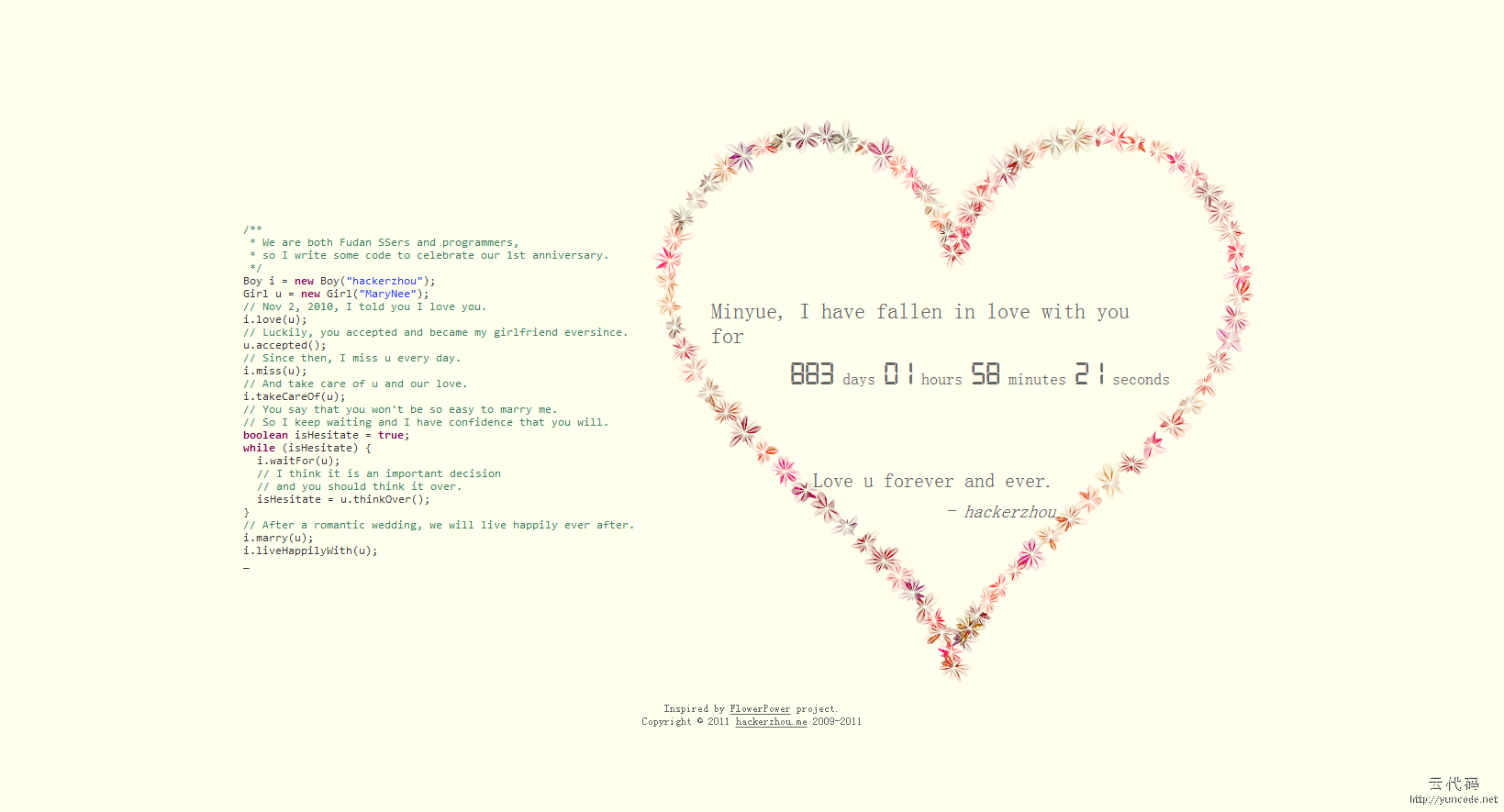
[源代码打包下载]
 Love-master.zip(50积分)[454 次下载]
Love-master.zip(50积分)[454 次下载]






















 1万+
1万+











 被折叠的 条评论
为什么被折叠?
被折叠的 条评论
为什么被折叠?








