一、外边距margin
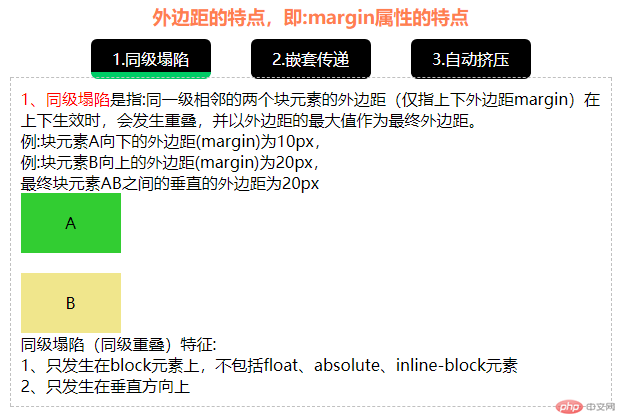
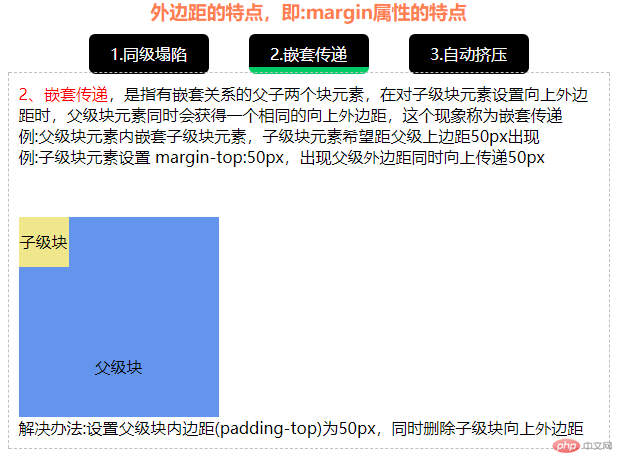
实例
html>
content="width=device-width, user-scalable=no, initial-scale=1.0, maximum-scale=1.0, minimum-scale=1.0">
内边距对盒子内容区的影响*{ margin: 0;padding: 0; }
body{background-color:#E9EAED;}
.box{width:700px;height:100%;margin:20px auto;padding-top:10px; padding-bottom: 30px;text-align: center;background-color:white;border-radius:7px}
.box h3{margin:0 auto;color: coral;}
.box .box_ul_1{ list-style-type:none;text-align:center;color:white;margin:10px auto 0;width:440px;height:40px;}
.box .box_ul_1 li:nth-child(1){ float:left;margin:0;display:block;width:120px;height:33px;border-bottom:7px solid #00CC66;background-color:#000000;color:white;border-radius:7px;}
.box .box_ul_1 li:nth-child(2){ float:left;margin:0 40px;display:block;width:120px;height:33px;border-bottom:7px solid #000000;background-color:#000000;color:white;border-radius:7px;}
.box .box_ul_1 li:nth-child(3){ float:left;margin:0;display:block;width:120px;height:33px;border-bottom:7px solid #000000;background-color:#000000;color:white;border-radius:7px;}
.box .box_ul_1 li a {line-height: 40px;display:block;width:120px;height:33px;text-decoration: none;color:white;}
.box .box_ul_1 li a:hover{ border-bottom: 7px solid #00CC66}
.box1,.box2,.box3{width:580px;margin:0 auto;padding: 10px;border:1px dashed #C0C0C0;position:relative;top:-2px;
text-align: left;display: none;}
.box1{display: block}
.box1 .A{background-color:#32CD32;width:100px;height:60px;margin-bottom:10px;text-align: center;}
.box1 .B{background-color:#F0E68C;width:100px;height:60px;margin-top:20px;text-align: center;}
.box1 span{line-height: 60px}
.box2 .A{background-color:#6495ED;width:200px;height:200px;text-align: center;}
.box2 .B{background-color:#F0E68C;width:50px;height:50px;text-align:center;margin-top:50px;}
.box2 .A span{line-height: 200px}
.box2 .B span{line-height: 50px}
.box3 .A{background-color:#F5DEB3;width:100px;height:100px;text-align: center;margin: auto}
.box3 .B{background-color:#32CD32;width:100px;height:100px;text-align:center;margin:10px auto}
外边距的特点,即:margin属性的特点
- 1.同级塌陷
- 2.嵌套传递
- 3.自动挤压
1、同级塌陷是指:同一级相邻的两个块元素的外边距(仅指上下外边距margin)在
上下生效时,会发生重叠,并以外边距的最大值作为最终外边距。
例:块元素A向下的外边距(margin)为10px,
例:块元素B向上的外边距(margin)为20px,
最终块元素AB之间的垂直的外边距为20px
同级塌陷(同级重叠)特征:
1、只发生在block元素上,不包括float、absolute、inline-block元素
2、只发生在垂直方向上
2、嵌套传递,是指有嵌套关系的父子两个块元素,在对子级块元素设置向上外边
距时,父级块元素同时会获得一个相同的向上外边距,这个现象称为嵌套传递
例:父级块元素内嵌套子级块元素,子级块元素希望距父级上边距50px出现
例:子级块元素设置 margin-top:50px,出现父级外边距同时向上传递50px
父级块
解决办法:设置父级块内边距(padding-top)为50px,同时删除子级块向上外边距
3、自动挤压,指块元素在左右边距设置为自动时,块的左边距或右边距会将块推
向他当前所能达到的最大外边距,因为左右两个外边距同时作用,从而达到块元素
的水平居中现象
// margin外边距script
$(".margin").click(function(){
var id = $(this).attr("name");
switch (id) {
case "1":
$(".box1").css("display","block");
$(".box_ul_1 li:nth-child(1)").css("border-bottom","7px solid #00CC66");
$(".box2").css("display","none");
$(".box_ul_1 li:nth-child(2)").css("border-bottom","7px solid #000000");
$(".box3").css("display","none");
$(".box_ul_1 li:nth-child(3)").css("border-bottom","7px solid #000000");
break;
case "2":
$(".box1").css("display","none");
$(".box_ul_1 li:nth-child(1)").css("border-bottom","7px solid #000000");
$(".box2").css("display","block");
$(".box_ul_1 li:nth-child(2)").css("border-bottom","7px solid #00CC66");
$(".box3").css("display","none");
$(".box_ul_1 li:nth-child(3)").css("border-bottom","7px solid #000000");
break;
case "3":
$(".box1").css("display","none");
$(".box_ul_1 li:nth-child(1)").css("border-bottom","7px solid #000000");
$(".box2").css("display","none");
$(".box_ul_1 li:nth-child(2)").css("border-bottom","7px solid #000000");
$(".box3").css("display","block");
$(".box_ul_1 li:nth-child(3)").css("border-bottom","7px solid #00CC66");
break;
}
})
运行实例 »
点击 "运行实例" 按钮查看在线实例
二、内边距 padding
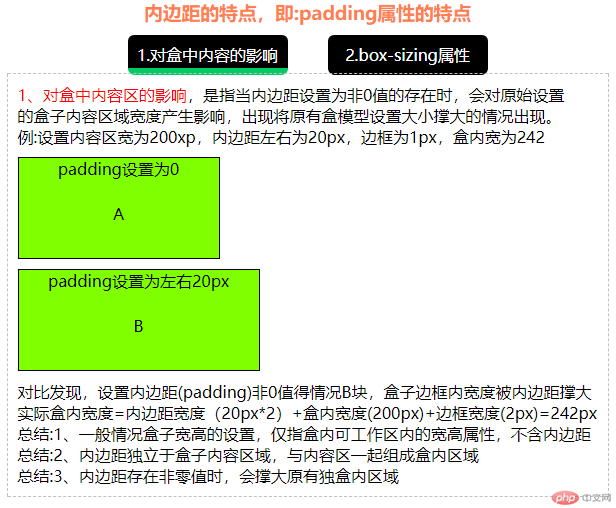
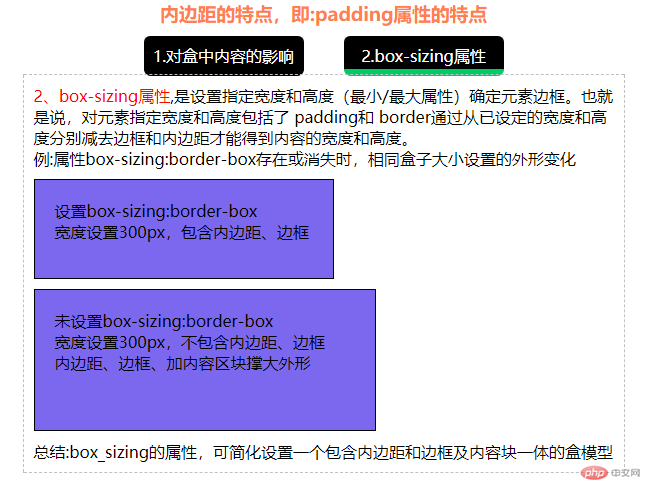
实例
html>
content="width=device-width, user-scalable=no, initial-scale=1.0, maximum-scale=1.0, minimum-scale=1.0">
内边距对盒子内容区的影响*{ margin: 0;padding: 0; }
body{background-color:#E9EAED;}
.box{width:700px;height:100%;margin:20px auto;padding-top:10px; padding-bottom: 30px;text-align: center;background-color:white;border-radius:7px}
.box h3{margin:0 auto;color: coral;}
/*--margin结束,padding属性开始--*/
.box .box_ul_2{ list-style-type:none;text-align:center;color:white;margin:10px auto 0;width:400px;height:40px;}
.box .box_ul_2 li:nth-child(1){ float:left;margin:0 20px;display:block;width:160px;height:33px;border-bottom: 7px solid #00CC66;background-color:black;color:white;border-radius:7px;}
.box .box_ul_2 li:nth-child(2){ float:left;margin:0 20px;display:block;width:160px;height:33px;border-bottom:7px solid #000000;background-color:#000000;color:white;border-radius:7px;}
.box .box_ul_2 li a {line-height: 40px;display:block;width:160px;height:33px;text-decoration: none;color:white;}
.box .box_ul_2 li a:hover{ border-bottom: 7px solid #00CC66}
.box4,.box5{width:580px;margin:0 auto;padding:10px;border:1px dashed #C0C0C0;position:relative;top:-2px;
text-align: left;display: none;}
.box4{display: block}
.box4 .A{width:200px;height: 100px;margin:10px 0;text-align:center;padding:0;border:1px solid #000000;background-color:chartreuse}
.box4 .B{width:200px;height: 100px;margin:10px 0;text-align:center;padding:0 20px;border:1px solid #000000;background-color:chartreuse}
.box4 .A span,.box4 .B span{line-height: 70px}
.box5 .A{box-sizing:border-box;width:300px;height: 100px;margin:10px 0;padding:20px;border:1px solid #000000;background-color:mediumslateblue}
.box5 .B{width:300px;height:100px;margin:10px 0;padding:20px;border:1px solid #000000;background-color:mediumslateblue}
内边距的特点,即:padding属性的特点
- 1.对盒中内容的影响
- 2.box-sizing属性
1、对盒中内容区的影响,是指当内边距设置为非0值的存在时,会对原始设置
的盒子内容区域宽度产生影响,出现将原有盒模型设置大小撑大的情况出现。
例:设置内容区宽为200xp,内边距左右为20px,边框为1px,盒内宽为242
padding设置为0
Apadding设置为左右20px
B对比发现,设置内边距(padding)非0值得情况B块,盒子边框内宽度被内边距撑大
实际盒内宽度=内边距宽度(20px*2)+盒内宽度(200px)+边框宽度(2px)=242px
总结:1、一般情况盒子宽高的设置,仅指盒内可工作区内的宽高属性,不含内边距
总结:2、内边距独立于盒子内容区域,与内容区一起组成盒内区域
总结:3、内边距存在非零值时,会撑大原有独盒内区域
2、box-sizing属性,是设置指定宽度和高度(最小/最大属性)确定元素边框。也就
是说,对元素指定宽度和高度包括了 padding和 border通过从已设定的宽度和高
度分别减去边框和内边距才能得到内容的宽度和高度。
例:属性box-sizing:border-box存在或消失时,相同盒子大小设置的外形变化
设置box-sizing:border-box
宽度设置300px,包含内边距、边框
未设置box-sizing:border-box
宽度设置300px,不包含内边距、边框
内边距、边框、加内容区块撑大外形
总结:box_sizing的属性,可简化设置一个包含内边距和边框及内容块一体的盒模型
// padding内边距script
$(".padding").click(function(){
var id = $(this).attr("name");
switch (id) {
case "1":
$(".box4").css("display","block");
$(".box_ul_2 li:nth-child(1)").css("border-bottom","7px solid #00CC66");
$(".box5").css("display","none");
$(".box_ul_2 li:nth-child(2)").css("border-bottom","7px solid #000000");
break;
case "2":
$(".box4").css("display","none");
$(".box_ul_2 li:nth-child(1)").css("border-bottom","7px solid #000000");
$(".box5").css("display","block");
$(".box_ul_2 li:nth-child(2)").css("border-bottom","7px solid #00CC66");
break;
}
})
运行实例 »
点击 "运行实例" 按钮查看在线实例
三、浮动float
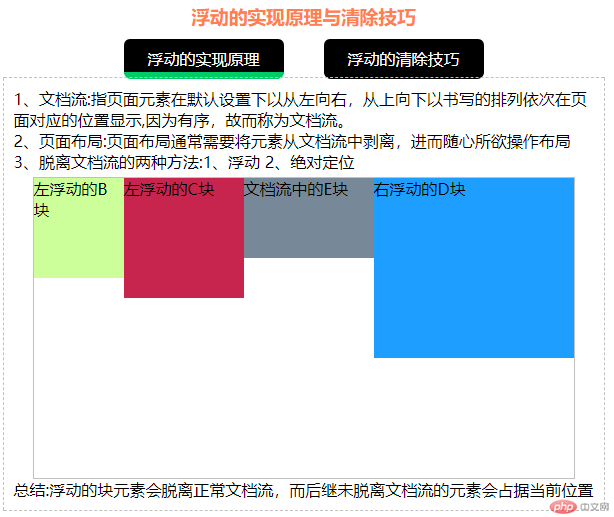
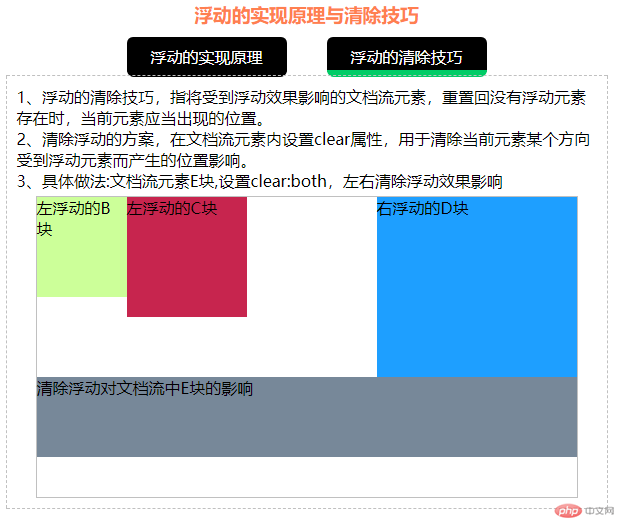
实例
html>
content="width=device-width, user-scalable=no, initial-scale=1.0, maximum-scale=1.0, minimum-scale=1.0">
内边距对盒子内容区的影响*{ margin: 0;padding: 0; }
body{background-color:#E9EAED;}
.box{width:700px;height:100%;margin:20px auto;padding-top:10px; padding-bottom: 30px;text-align: center;background-color:white;border-radius:7px}
.box h3{margin:0 auto;color: coral;}
.box .box_ul_3{ list-style-type:none;text-align:center;color:white;margin:10px auto 0;width:400px;height:40px;}
.box .box_ul_3 li:nth-child(1){ float:left;margin:0 20px;display:block;width:160px;height:33px;border-bottom: 7px solid #00CC66;background-color:black;color:white;border-radius:7px;}
.box .box_ul_3 li:nth-child(2){ float:left;margin:0 20px;display:block;width:160px;height:33px;border-bottom:7px solid #000000;background-color:#000000;color:white;border-radius:7px;}
.box .box_ul_3 li a {line-height: 40px;display:block;width:160px;height:33px;text-decoration: none;color:white;}
.box .box_ul_3 li a:hover{ border-bottom: 7px solid #00CC66}
.box6,.box7{width:580px;margin:0 auto;padding:10px;border:1px dashed #C0C0C0;position:relative;top:-2px;
text-align: left;display: none;}
.box6{display: block}
.box6 .A{width:540px;height:300px;margin:5px auto 0;border:1px solid #c0c0c0}
.box6 .B{width:90px;height:100px;background-color:#CCFF99;float:left;}
.box6 .C{width:120px;height:120px;background-color:#c7254e;float:left;}
.box6 .D{width:200px;height:180px;background-color:#1E9FFF;float:right}
.box6 .E{width:540px;height:80px;background-color:#778899;}
.box7 .A{width:540px;height:300px;margin:5px auto 0;border:1px solid #c0c0c0}
.box7 .B{width:90px;height:100px;background-color:#CCFF99;float:left;}
.box7 .C{width:120px;height:120px;background-color:#c7254e;float:left;}
.box7 .D{width:200px;height:180px;background-color:#1E9FFF;float:right}
.box7 .E{width:540px;height:80px;background-color:#778899;clear: both;}
浮动的实现原理与清除技巧
- 浮动的实现原理
- 浮动的清除技巧
1、文档流:指页面元素在默认设置下以从左向右,从上向下以书写的排列依次在页
面对应的位置显示,因为有序,故而称为文档流。
2、页面布局:页面布局通常需要将元素从文档流中剥离,进而随心所欲操作布局
3、脱离文档流的两种方法:1、浮动 2、绝对定位
左浮动的B块
左浮动的C块
右浮动的D块
文档流中的E块
总结:浮动的块元素会脱离正常文档流,而后继未脱离文档流的元素会占据当前位置
1、浮动的清除技巧,指将受到浮动效果影响的文档流元素,重置回没有浮动元素
存在时,当前元素应当出现的位置。
2、清除浮动的方案,在文档流元素内设置clear属性,用于清除当前元素某个方向
受到浮动元素而产生的位置影响。
3、具体做法:文档流元素E块,设置clear:both,左右清除浮动效果影响
左浮动的B块
左浮动的C块
右浮动的D块
清除浮动对文档流中E块的影响
// float浮动效果的原理和清除
$(".float").click(function(){
var id = $(this).attr("name");
switch (id) {
case "1":
$(".box6").css("display","block");
$(".box_ul_3 li:nth-child(1)").css("border-bottom","7px solid #00CC66");
$(".box7").css("display","none");
$(".box_ul_3 li:nth-child(2)").css("border-bottom","7px solid #000000");
break;
case "2":
$(".box6").css("display","none");
$(".box_ul_3 li:nth-child(1)").css("border-bottom","7px solid #000000");
$(".box7").css("display","block");
$(".box_ul_3 li:nth-child(2)").css("border-bottom","7px solid #00CC66");
break;
}
})
运行实例 »
点击 "运行实例" 按钮查看在线实例
四、定位position
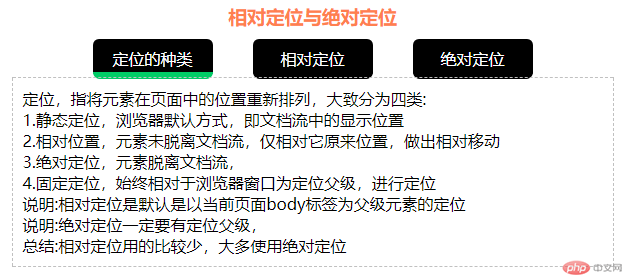

实例
html>
content="width=device-width, user-scalable=no, initial-scale=1.0, maximum-scale=1.0, minimum-scale=1.0">
内边距对盒子内容区的影响*{ margin: 0;padding: 0; }
body{background-color:#E9EAED;}
.box{width:700px;height:100%;margin:20px auto;padding-top:10px; padding-bottom: 30px;text-align: center;background-color:white;border-radius:7px}
.box h3{margin:0 auto;color: coral;}
.box .box_ul_4{ list-style-type:none;text-align:center;color:white;margin:10px auto 0;width:440px;height:40px;}
.box .box_ul_4 li:nth-child(1){ float:left;margin:0;display:block;width:120px;height:33px;border-bottom:7px solid #00CC66;background-color:#000000;color:white;border-radius:7px;}
.box .box_ul_4 li:nth-child(2){ float:left;margin:0 40px;display:block;width:120px;height:33px;border-bottom:7px solid #000000;background-color:#000000;color:white;border-radius:7px;}
.box .box_ul_4 li:nth-child(3){ float:left;margin:0;display:block;width:120px;height:33px;border-bottom:7px solid #000000;background-color:#000000;color:white;border-radius:7px;}
.box .box_ul_4 li a {line-height: 40px;display:block;width:120px;height:33px;text-decoration: none;color:white;}
.box .box_ul_4 li a:hover{ border-bottom: 7px solid #00CC66}
.box8,.box9,.box10{width:580px;margin:0 auto;padding:10px;border:1px dashed #C0C0C0;position:relative;top:-2px;
text-align: left;display: none;}
.box8{display: block}
.box9 .A{width:540px;height:360px;margin:5px auto 0;border:1px solid #c0c0c0}
.box9 .A .a{width:78px;height:78px;border:1px solid #c0c0c0;background-color: #66afe9}
.box9 .A .b{width:78px;height:78px;border:1px solid #c0c0c0;background-color: #3e8f3e}
.box9 .A .c{width:78px;height:78px;border:1px solid #c0c0c0;background-color: #FF5722}
.box9 .A .d{width:78px;height:78px;border:1px solid #c0c0c0;background-color: #00ff00}
.box9 .A .e{width:78px;height:78px;border:1px solid #c0c0c0;background-color: #c7254e}
.box9 .A .a{position:relative;margin:0 auto;top:50px;}
.box9 .A .b{position:relative;margin:0 auto;top:50px;left:-80px}
.box9 .A .c{position:relative;margin:0 auto;top:-30px;right:-80px}
.box9 .A .d{position:relative;margin:0 auto;top:-110px;}
.box9 .A .e{position:relative;margin:0 auto;top:-110px;}
.box10 .A{width:540px;height:360px;margin:5px auto 0;border:1px solid #c0c0c0;position:relative}
.box10 .A .a{width:78px;height:78px;border:1px solid #c0c0c0;background-color: #66afe9}
.box10 .A .b{width:78px;height:78px;border:1px solid #c0c0c0;background-color: #3e8f3e}
.box10 .A .c{width:78px;height:78px;border:1px solid #c0c0c0;background-color: #FF5722}
.box10 .A .d{width:78px;height:78px;border:1px solid #c0c0c0;background-color: #00ff00}
.box10 .A .e{width:78px;height:78px;border:1px solid #c0c0c0;background-color: #c7254e}
.box10 .A .a{position:absolute;left:78px}
.box10 .A .b{position:absolute;top:78px}
.box10 .A .c{position:absolute;left:78px;top:78px}
.box10 .A .d{position:absolute;left:158px;top:78px}
.box10 .A .e{position:absolute;left:78px;top:158px}
相对定位与绝对定位
- 定位的种类
- 相对定位
- 绝对定位
定位,指将元素在页面中的位置重新排列,大致分为四类:
1.静态定位,浏览器默认方式,即文档流中的显示位置
2.相对位置,元素未脱离文档流,仅相对它原来位置,做出相对移动
3.绝对定位,元素脱离文档流,
4.固定定位,始终相对于浏览器窗口为定位父级,进行定位
说明:相对定位是默认是以当前页面body标签为父级元素的定位
说明:绝对定位一定要有定位父级,
总结:相对定位用的比较少,大多使用绝对定位
相对定位之十字架
绝对定位之十字架
总结:绝对定位会脱离文档流
总结:第一步为绝对定位的父级元素设置定位属性position:absolute
总结:当绝对定位没有明确指定父级元素时,会以body标签作为定位父级
// position定位的原理
$(".position").click(function(){
var id = $(this).attr("name");
switch (id) {
case "1":
$(".box8").css("display","block");
$(".box_ul_4 li:nth-child(1)").css("border-bottom","7px solid #00CC66");
$(".box9").css("display","none");
$(".box_ul_4 li:nth-child(2)").css("border-bottom","7px solid #000000");
$(".box10").css("display","none");
$(".box_ul_4 li:nth-child(3)").css("border-bottom","7px solid #000000");
break;
case "2":
$(".box8").css("display","none");
$(".box_ul_4 li:nth-child(1)").css("border-bottom","7px solid #000000");
$(".box9").css("display","block");
$(".box_ul_4 li:nth-child(2)").css("border-bottom","7px solid #00CC66");
$(".box10").css("display","none");
$(".box_ul_4 li:nth-child(3)").css("border-bottom","7px solid #000000");
break;
case "3":
$(".box8").css("display","none");
$(".box_ul_4 li:nth-child(1)").css("border-bottom","7px solid #000000");
$(".box9").css("display","none");
$(".box_ul_4 li:nth-child(2)").css("border-bottom","7px solid #000000");
$(".box10").css("display","block");
$(".box_ul_4 li:nth-child(3)").css("border-bottom","7px solid #00CC66");
break;
}
})
运行实例 »
点击 "运行实例" 按钮查看在线实例
五、登录效果 绝对定位
实例
html>
绝对定位之登录框*{
margin: 0;
padding: 0;
}
body{
background-size: cover;
background-image: url(https://img.php.cn/upload/image/469/903/765/1562588277169132.png);
background-repeat: no-repeat;
}
.shade{
width: 100%;
height: 100%;
position: absolute;
background-color: #000000;
opacity: 0.7;
}
.login{
position:absolute;
left:50%;
top:50%;
background-color: white;
margin:-180px 0 0 -140px;
}
.login img{
width: 280px;
height: 360px;
}
运行实例 »
点击 "运行实例" 按钮查看在线实例





















 1155
1155











 被折叠的 条评论
为什么被折叠?
被折叠的 条评论
为什么被折叠?








