VUE中的修饰符.sync
看了vue官网对修饰符.sync的的解释 依然一脸懵逼o((⊙﹏⊙))o,于是乎就深入学习了一下,做个记录 ,以后多多使用。
官网是这么说的:在有些情况下,我们可能需要对一个 prop
进行“双向绑定”。不幸的是,真正的双向绑定会带来维护上的问题,因为子组件可以变更父组件,且在父组件和子组件都没有明显的变更来源。于是乎 官方推荐以 update:myPropName 的模式触发事件取而代之。
首先 我们通过父组件的按钮来让子组件显示出来

父组件代码
<template>
<div>
<button @click="show">我是父组件中的按钮</button>
<child v-show="isshow"></child>
</div>
</template>
<script>
import child from '@/components/child'
export default {
data () {
return {
isshow: false
}
},
components: {
child
},
methods: {
show() {
this.isshow = true
}
}
}
</script>
<style>
</style>
子组件代码
<div class="bgtest">我是子组件</div>
接着我们在子组件中添加一个按钮,通过这个按钮,将自己隐藏起来,此时就需要子组件向父组件传值了,如图:
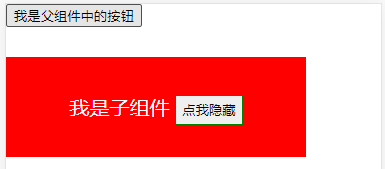
父组件代码
<template>
<div>
<button @click="show">我是父组件中的按钮</button>
<child v-show="isshow" @childUpdata="hidden"></child>
</div>
</template>
<script>
import child from '@/components/child'
export default {
data () {
return {
isshow: false
}
},
components: {
child
},
methods: {
show() {
this.isshow = true
},
hidden(e) {
this.isshow = e
}
}
}
</script>
子组件代码
<template>
<div>
<div class="bgtest">我是子组件
<button class="childBtn" @click="childUpdata">点我隐藏</button>
</div>
</div>
</template>
<script>
export default {
data () {
return {
}
},
methods: {
childUpdata() {
this.$emit('childUpdata', false)
}
}
}
</script>
<style>
.bgtest{
width: 80%;
height: 100px;
background-color: red;
margin-top: 30px;
color: white;
text-align: center;
line-height: 100px;
font-size: 20px;
}
.childBtn{
widows: 50px;
height: 30px;
border: none;
border: 1px solid green;
}
</style>
现在我要将父组件中的@childUpdata="hidden"改为@update:isshow="hidden"
<child v-show="isshow" @update:isshow="hidden"></child>
那子组件也要修改
changeIsShow() {
this.$emit('update:isshow', false)
}
运行正常~
那么如果我将父组件的hidden直接写成匿名函数,也能运行吧:
<child v-show="isshow" @update:isshow="function(e){isshow=e}"></child>
接着我可以把匿名函数改为箭头函数,也可以吧
<child v-show="isshow" @update:isshow="e => isshow=e"></child>
接下来我在做最后一次修改
<child v-show="isshow" :isshow.sync="isshow"></child>
终于看到了.sync了,因此我们可以得出 :isshow.sync="isshow"其实是 @update:isshow="e=>isshow=e"语法糖。是其一种简写形式, 附上完整代码。
父组件
<template>
<div>
<button @click="show">我是父组件中的按钮</button>
<child v-show="isshow" :isshow.sync="isshow"></child>
</div>
</template>
<script>
import child from '@/components/child'
export default {
data () {
return {
isshow: false
}
},
components: {
child
},
methods: {
show() {
this.isshow = true
}
}
}
</script>
<style>
</style>
子组件
<template>
<div>
<div class="bgtest">我是子组件
<button class="childBtn" @click="childUpdata">点我隐藏</button>
</div>
</div>
</template>
<script>
export default {
data () {
return {
}
},
methods: {
childUpdata() {
this.$emit('update:isshow', false)
}
},
components: {
}
}
</script>
<style>
.bgtest{
width: 80%;
height: 100px;
background-color: red;
margin-top: 30px;
color: white;
text-align: center;
line-height: 100px;
font-size: 20px;
}
.childBtn{
widows: 50px;
height: 30px;
border: none;
border: 1px solid green;
}
</style>
另外官方文档这样说:当我们用一个对象同时设置多个 prop 的时候,也可以将这个 .sync 修饰符和 v-bind 配合使用:大概就是这样
父组件:
data () {
return {
obj: {
a: 1,
b: 2
},
isshow: false
}
}
<child v-bind.sync="obj"></child>
子组件:
<button class="childBtn" @click="aUpdata">点我修改a的值</button>
<button class="childBtn" @click="bUpdata">点我修改b的值</button>
aUpdata() {
this.$emit('update:a', '11')
},
bUpdata() {
this.$emit('update:b', '22')
}
这里有小伙伴可能会说:我们可以prop接收直接修改,父组件也会更新的,但规范做法是无论如何都不允许直接修改父组件传过来的值,虽然不会报错,但是对于追溯数据是不友好的,建议还是通过emit将子组件修改的值再传递给父组件
因此,我们可以总结:
.sync的作用就是在父级中给组件添加上v-on:update:xxx这么一个监听,相当于一个语法糖,所以当你要绑定的是一个简单数据类型的时候,就可以使用它,并且子组件需要用$emit来配合,如果绑定的是一个引用类型可以不使用,因为子组件随意修改都会触发






















 1246
1246











 被折叠的 条评论
为什么被折叠?
被折叠的 条评论
为什么被折叠?








