提示:文章写完后,目录可以自动生成,如何生成可参考右边的帮助文档
目录
前言
发布jar到maven中央仓库需要五个步骤,其中第二步gpg安装和使用在不同的操作系统上存在差异性,这里着重讲解的是macos上gpg的使用方法。
提示:以下是本篇文章正文内容,下面案例可供参考
一、创建sonatype账号
地址:Loading...
注意要记住账号密码,会用于我们后续的发布及相关操作
创建完账号后,请提交一个issues
选择:Community Support - Open Source Project Repository Hosting (OSSRH)

groupId:填写您的groupId
projectUrl :可以填写源代码所在的地址,或者官网首页,比如:https://gitee.com/wang-laoshi/shield.git
SCM url: 填写源代码的git地址,比如:https://gitee.com/wang-laoshi/shield

兜兜飞节
接下来按照提示验证域名(前提你需要一个域名并且能设置dns解析)
二、安装gpg环境
macos下安装gpg环境会遇到很多问题
默认命令: brew install gpg
但不太可能会一次成功,可能会遇到以下错误 gnupg: no bottle available!

解决方案: 将清华的软件源配置为brew的软件源
echo 'export HOMEBREW_BOTTLE_DOMAIN=https://mirrors.ustc.edu.cn/homebrew-bottles' >> ~/.zshrc
然后运行
gpg --generate-key
依次输入用户名,邮箱,然后按o确认
再输入两次密码,记住这个密码,然后会生成
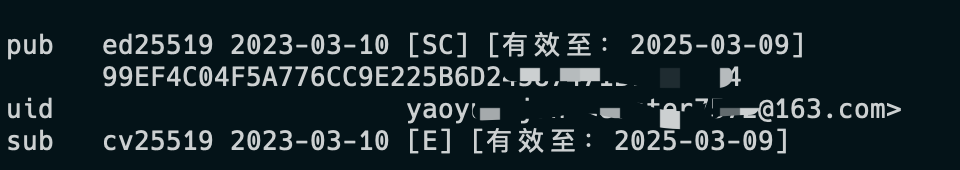
记住pub第二行部分的公钥字符串,复制一下
注意这串很长的字符串,就是你的publickey,用于上传秘钥到opengpg
然后上传秘钥
gpg --keyserver http://keys.openpgp.org:11371 --send-keys 99EF4C04F5A776CC9E很长的公钥至此,gpg部分结束
三、配置maven的settings.xml
<?xml version="1.0" encoding="UTF-8"?>
<settings xmlns="http://maven.apache.org/SETTINGS/1.2.0"
xmlns:xsi="http://www.w3.org/2001/XMLSchema-instance"
xsi:schemaLocation="http://maven.apache.org/SETTINGS/1.2.0 https://maven.apache.org/xsd/settings-1.2.0.xsd">
<localRepository>/Users/wanglaoshi/.m2/repository</localRepository>
<proxies></proxies>
<servers>
<server>
<id>sonatype-releases</id>
<username>你的sonatype用户名</username>
<password>你的sonatype密码</password>
</server>
<server>
<id>sonatype-snapshots</id>
<username>你的sonatype用户名</username>
<password>你的sonatype密码</password>
</server>
</servers>
<mirrors>
<mirror>
<id>mirror</id>
<mirrorOf>central,jcenter,!rdc-releases,!rdc-snapshots</mirrorOf>
<name>mirror</name>
<url>https://maven.aliyun.com/nexus/content/groups/public</url>
</mirror>
</mirrors>
<profiles>
<profile>
<id>sonatype</id>
<properties>
<altReleaseDeploymentRepository>
sonatype-releases::default::https://oss.sonatype.org/service/local/staging/deploy/maven2/
</altReleaseDeploymentRepository>
<altSnapshotDeploymentRepository>
sonatype-snapshots::default::https://oss.sonatype.org/content/repositories/snapshots
</altSnapshotDeploymentRepository>
<gpg.executable>gpg</gpg.executable>
<gpg.passphrase>你输入的gpg的密码</gpg.passphrase>
</properties>
</profile>
</profiles>
<activeProfiles>
<activeProfile>sonatype</activeProfile>
</activeProfiles>
</settings>
四、配置pom.xml
<?xml version="1.0" encoding="UTF-8"?>
<project xmlns="http://maven.apache.org/POM/4.0.0"
xmlns:xsi="http://www.w3.org/2001/XMLSchema-instance"
xsi:schemaLocation="http://maven.apache.org/POM/4.0.0 http://maven.apache.org/xsd/maven-4.0.0.xsd">
<modelVersion>4.0.0</modelVersion>
<parent>
<groupId>org.springframework.boot</groupId>
<artifactId>spring-boot-dependencies</artifactId>
<version>2.7.6</version>
<relativePath/>
</parent>
<groupId>net.quanter</groupId>
<artifactId>shield-parent</artifactId>
<name>shield-parent</name>
<packaging>pom</packaging>
<version>1.4.0</version>
<url>https://gitee.com/wang-laoshi/shield</url>
<description>您的描述</description>
<licenses>
<license>
<name>GNU Lesser General Public License Version 3</name>
<url>http://www.gnu.org/licenses/lgpl.txt</url>
<distribution>repo</distribution>
</license>
</licenses>
<scm>
<tag>master</tag>
<url>https://gitee.com/wang-laoshi/shield</url>
<connection>scm:git:https://gitee.com/wang-laoshi/shield</connection>
<developerConnection>scm:git:https://gitee.com/wang-laoshi/shield</developerConnection>
</scm>
<organization>
<name>宽特</name>
<url>https://www.quanter.net</url>
</organization>
<developers>
<developer>
<name>王老实</name>
<email>custer7572@163.com</email>
<organization>宽特</organization>
</developer>
</developers>
<properties>
<java.version>11</java.version>
<resource.delimiter>@</resource.delimiter>
<maven.compiler.source>${java.version}</maven.compiler.source>
<maven.compiler.target>${java.version}</maven.compiler.target>
<project.build.sourceEncoding>UTF-8</project.build.sourceEncoding>
<project.reporting.outputEncoding>UTF-8</project.reporting.outputEncoding>
<shield.version>1.4.0-SNAPSHOT</shield.version>
</properties>
<profiles>
<profile>
<id>sonatype</id>
<build>
<plugins>
<plugin>
<groupId>org.apache.maven.plugins</groupId>
<artifactId>maven-gpg-plugin</artifactId>
<version>3.0.1</version>
<executions>
<execution>
<id>sign-artifacts</id>
<phase>verify</phase>
<goals>
<goal>sign</goal>
</goals>
</execution>
</executions>
</plugin>
<plugin>
<groupId>org.sonatype.plugins</groupId>
<artifactId>nexus-staging-maven-plugin</artifactId>
<version>1.6.12</version>
<extensions>true</extensions>
<configuration>
<serverId>${releases.id}</serverId>
<nexusUrl>https://oss.sonatype.org/</nexusUrl>
<autoReleaseAfterClose>true</autoReleaseAfterClose>
</configuration>
</plugin>
</plugins>
</build>
</profile>
</profiles>
<dependencies>
<dependency>
<groupId>org.junit.jupiter</groupId>
<artifactId>junit-jupiter-engine</artifactId>
<version>5.9.0</version>
<scope>test</scope>
</dependencies>
<build>
<plugins>
<plugin>
<groupId>org.apache.maven.plugins</groupId>
<artifactId>maven-compiler-plugin</artifactId>
<configuration>
<source>${maven.compiler.source}</source>
<target>${maven.compiler.target}</target>
<encoding>${project.build.sourceEncoding}</encoding>
</configuration>
</plugin>
<plugin>
<groupId>org.apache.maven.plugins</groupId>
<artifactId>maven-source-plugin</artifactId>
<executions>
<execution>
<id>attach-sources</id>
<goals>
<goal>jar</goal>
</goals>
</execution>
</executions>
</plugin>
<plugin>
<groupId>org.apache.maven.plugins</groupId>
<artifactId>maven-resources-plugin</artifactId>
<configuration>
<encoding>${project.build.sourceEncoding}</encoding>
</configuration>
</plugin>
<plugin>
<groupId>org.apache.maven.plugins</groupId>
<artifactId>maven-javadoc-plugin</artifactId>
<configuration>
<encoding>${project.build.sourceEncoding}</encoding>
<charset>${project.build.sourceEncoding}</charset>
<docencoding>${project.build.sourceEncoding}</docencoding>
</configuration>
<executions>
<execution>
<id>attach-javadocs</id>
<phase>package</phase>
<goals>
<goal>jar</goal>
</goals>
<configuration>
<additionalJOption>-Xdoclint:none</additionalJOption>
</configuration>
</execution>
<execution>
<id>aggregate</id>
<goals>
<goal>aggregate</goal>
</goals>
<phase>prepare-package</phase>
</execution>
</executions>
</plugin>
</plugins>
</build>
</project>
五:deploy到中央仓库
命令:
mvn clean install org.apache.maven.plugins:maven-deploy-plugin:2.8:deploy -DskipTests
如果出现错误
gpg: 签名时失败: Inappropriate ioctl for device,是因为没有让终端具备输入框的能力
则执行:
export GPG_TTY=$(tty)

该处使用的url网络请求的数据。
六、在sonatype进行release
登录https://oss.sonatype.org/
选择Staging Repositories,找到刚刚deploy上来的jar,选择close

如果正常情况下,不会出现警告标志,则说明成功了,如果gpg那一步失败了,则会出现无签名的警告
最后选择release

至此大功告成
总结
最麻烦的可能是第一步和第二步,后面基本上只要网络通畅,按照步骤操作基本上没啥大问题。





















 826
826











 被折叠的 条评论
为什么被折叠?
被折叠的 条评论
为什么被折叠?








