要实现一个市级的地图 ,首先先获取地图的json数据,一般通过
DataV.GeoAtlas地理小工具系列由阿里云DataV数据可视化团队出品,多年深耕数据可视化领域,数据大屏业务开拓者和领航者。致力用震撼而清晰的视觉语言,让更多人读懂大数据,受惠数据驱动的决策方式。![]() http://datav.aliyun.com/portal/school/atlas/area_selector这个网址去获取,它是阿里云的一个数据可视化平台,而地图数据是高德提供的。
http://datav.aliyun.com/portal/school/atlas/area_selector这个网址去获取,它是阿里云的一个数据可视化平台,而地图数据是高德提供的。
一、获取JSON文件
1、打开http://datav.aliyun.com/portal/school/atlas/area_selector

2、点击选择自己想要的区域,例如点击了广东省,就会有广东省的轮廓显示出来
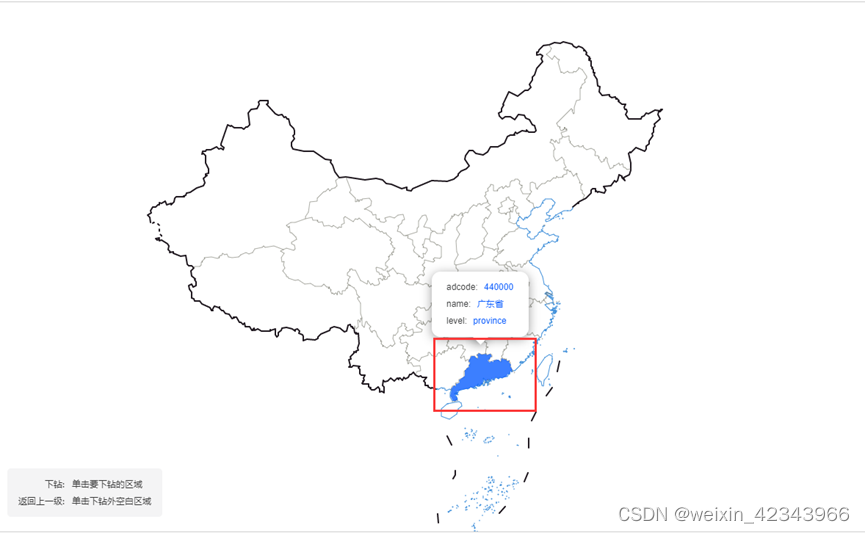
3、可以精确到市,这个时候就可以下载json文件,选择的区域是省级的就可以下载到选择的那个省份的json文件,市级的话就是对应的市的json文件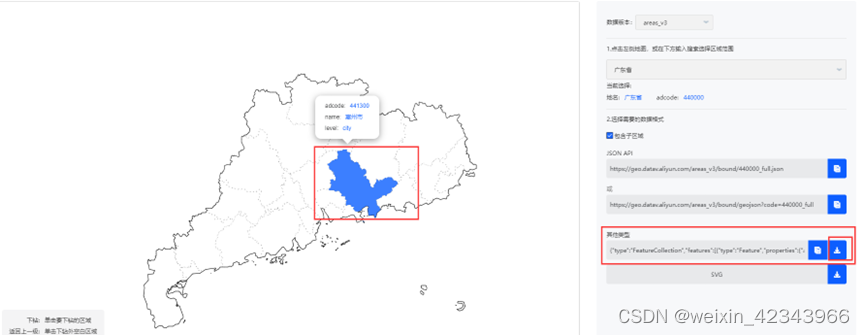
下载好的文件格式如下:
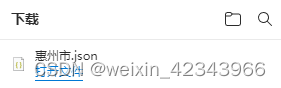
二、把JSON文件转换为js文件
1、新建js文件
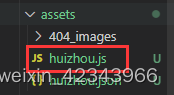
2、把下面代码复制到js文件中
/*
* Licensed to the Apache Software Foundation (ASF) under one
* or more contributor license agreements. See the NOTICE file
* distributed with this work for additional information
* regarding copyright ownership. The ASF licenses this file
* to you under the Apache License, Version 2.0 (the
* "License"); you may not use this file except in compliance
* with the License. You may obtain a copy of the License at
*
* http://www.apache.org/licenses/LICENSE-2.0
*
* Unless required by applicable law or agreed to in writing,
* software distributed under the License is distributed on an
* "AS IS" BASIS, WITHOUT WARRANTIES OR CONDITIONS OF ANY
* KIND, either express or implied. See the License for the
* specific language governing permissions and limitations
* under the License.
*/
(function(root, factory) {
if (typeof define === 'function' && define.amd) {
// AMD. Register as an anonymous module.
define(['exports', 'echarts'], factory);
} else if (typeof exports === 'object' && typeof exports.nodeName !== 'string') {
// CommonJS
factory(exports, require('echarts'));
} else {
// Browser globals
factory({}, root.echarts);
}
}(this, function(exports, echarts) {
var log = function(msg) {
if (typeof console !== 'undefined') {
console && console.error && console.error(msg);
}
}
if (!echarts) {
log('ECharts is not Loaded');
return;
}
if (!echarts.registerMap) {
log('ECharts Map is not loaded')
return;
}
//注意,下面的内容要改成自己的
echarts.registerMap('你选择的json文件的城市名字', "填入json文件里面的全部内容");
}));
3、把第一个单引号的内容改成自己选择的城市,注意要一模一样,像我选择的是“惠州市”,就不能填“惠州”;第二个双引号要去掉,然后填入json文件里的所有内容,注意跟第一个引号不一样的是,这里的双引号要去掉
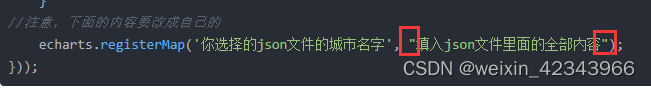
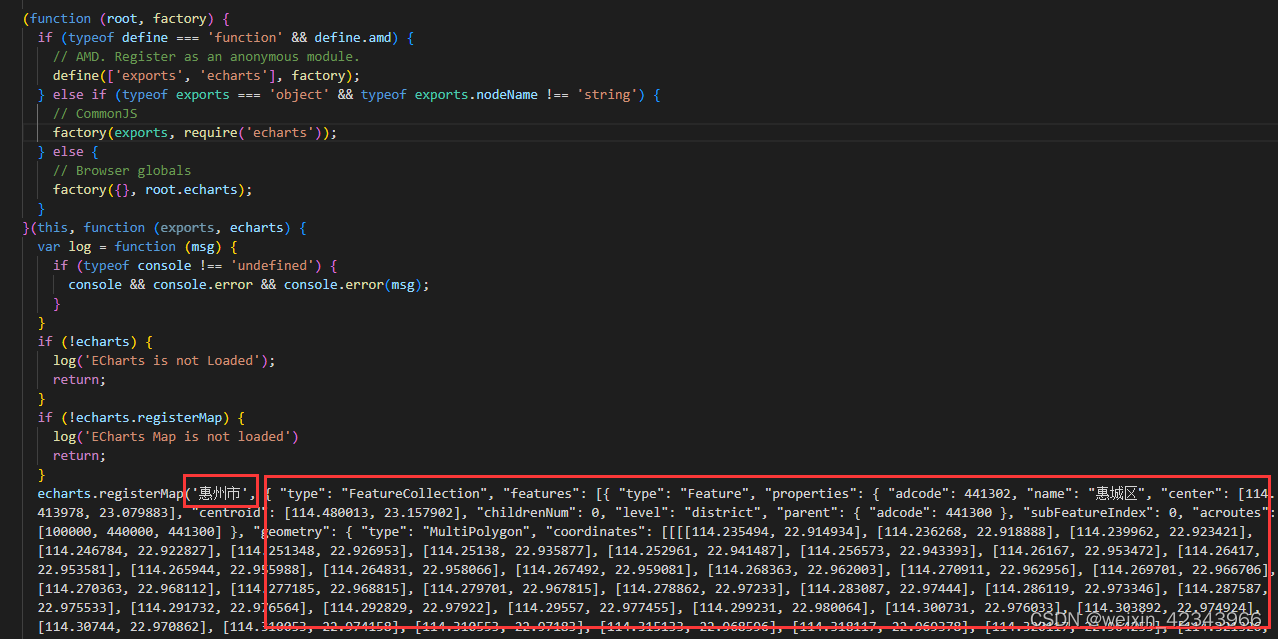
三、代码实现
1.通过npm安装echarts(已经安装了的忽略这步)
npm install echarts --saveecharts官网地址Apache ECharts https://echarts.apache.org/zh/index.html
https://echarts.apache.org/zh/index.html
2、在页面引进echarts和城市js文件

3、完整代码
<template>
<div id="huizhou-map" ref="mapBox" style="backgroup-color:#ffffff;" />
</template>
<script>
import * as echarts from 'echarts'
import '@/assets/huizhou'
export default {
data() {
return {
chart: null,
options: {}
}
},
created() {
this.options = {
tooltip: {
trigger: 'item'
},
title: {
text: '惠州地图',
x: 'center'
},
geo: { // 地图的显示信息
map: '惠州市',
roam: true,
itemStyle: {
normal: {
areaColor: '#0d0059',
borderColor: '#389dff',
borderWidth: 1, // 设置外层边框
shadowBlur: 5, // 阴影模糊度
shadowOffsetY: 8,
shadowOffsetX: 0,
shadowColor: '#01012a'
},
emphasis: { // 鼠标移上去的hover效果
areaColor: '#184cff',
shadowOffsetX: 0,
shadowOffsetY: 0,
shadowBlur: 5,
borderWidth: 0,
shadowColor: 'rgba(0, 0, 0, 0.5)'
}
}
},
series: [
{
map: '惠州市',
type: 'map',
aspectScale: 0.9,
roam: false,
label: {
show: true,
textStyle: {
color: '#fff',
fontSize: 12
}
},
itemStyle: {
normal: {
areaColor: '#0d0059',
borderColor: '#389dff',
borderWidth: 0.5
},
emphasis: {
areaColor: '#17008d',
shadowOffsetX: 0,
shadowOffsetY: 0,
shadowBlur: 5,
borderWidth: 0,
shadowColor: 'rgba(0, 0, 0, 0.5)'
}
}
}
]
}
},
mounted() {
this.chart = echarts.init(this.$refs.mapBox)
this.chart.setOption(this.options)
},
beforeDestroy() {
if (!this.chart) {
return
}
this.chart.dispose()
this.chart = null
}
}
</script>
<style rel="stylesheet/scss" lang="scss" scoped>
#huizhou-map{
width: 800px;
height: 800px;
margin: 0 auto;
background-color: #b6bad8;
}
</style>
四、实现效果图
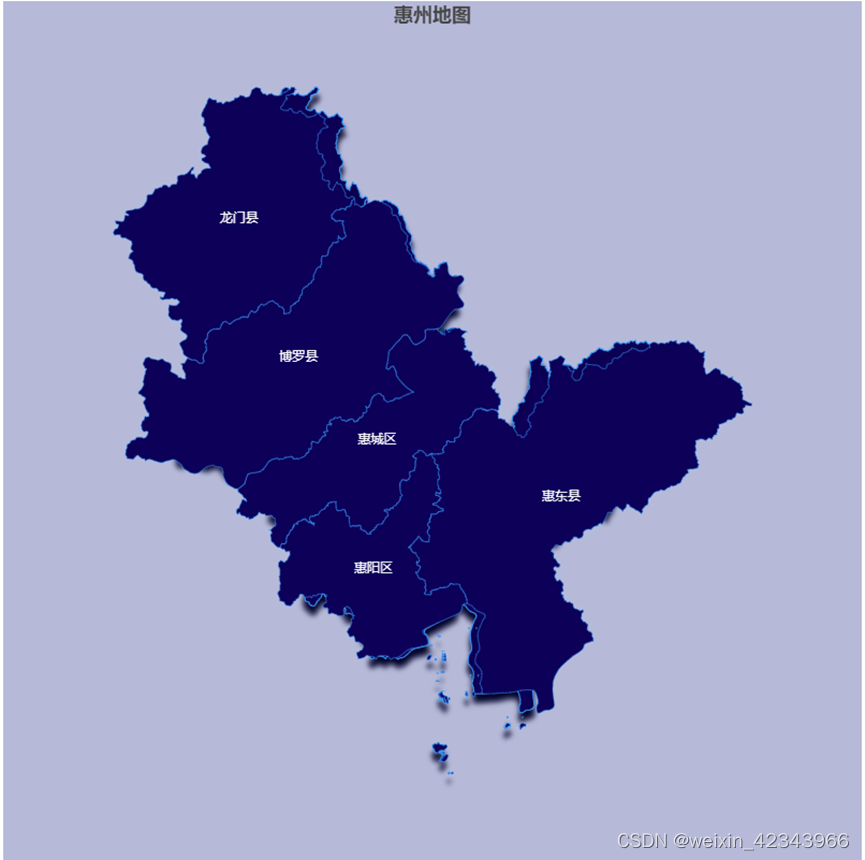




















 4445
4445











 被折叠的 条评论
为什么被折叠?
被折叠的 条评论
为什么被折叠?








