前不久对一所高校的Exadata X8m-2进行了巡检,发现Cell节点的Do not service led常亮(白色),首先要弄明白为什么这个灯会亮起来:
1:参考docs.oracle.com
Starting with Oracle Exadata System Software release 18.1.0.0.0 and Oracle Exadata X7 systems, there is an additional white Do Not Service LED that indicates when redundancy is reduced to inform system administrators or field engineers that the storage server should not be powered off for services. When redundancy is restored, Oracle Exadata System Software automatically turns off the Do Not Service LED to indicate that the cell can be powered off for services.
大致意思为:这个灯表示用于指示冗余减少,通知系统管理员或现场工程师不应关闭存储服务器电源以进行服务。恢复冗余后,Oracle Exadata 系统软件会自动关闭“请勿服务”指示灯,以指示可以关闭单元电源以提供服务。
2:
Additionally, the Do Not Service LED is included only on Oracle Exadata X7-2 and later storage servers.
On Oracle Exadata storage servers, the Do Not Service LED has the following states:
-
Do Not Service LED is white/on: Indicates that the storage server is required to remain online to preserve data availability. Do not restart or power off the storage server. Otherwise, data availability may be compromised.==>“请勿服务”指示灯为白色/亮:表示需要存储服务器保持联机状态以保持数据可用性。请勿重新启动存储服务器或关闭其电源。否则,数据可用性可能会受到影响。
Typically, the Do Not Service LED lights in response to an issue with a partner storage server. However, the Do Not Service LED also lights in the following situations:
-
During an Oracle ASM cluster rolling upgrade, the Do Not Service LED lights simultaneously on all participating storage servers. Furthermore, on affected grid disks, the
asmDeactivationOutcomeattribute contains the value:Cannot deactivate because ASM is in rolling upgrade mode. -
When a database server containing a voting disk goes down, the Do Not Service LED lights simultaneously on all storage servers, which warns against shutting down any storage servers to preserve quorum in the cluster.
-
-
Do Not Service LED is off: The storage server can be safely powered off for servicing.
-
==>在 Oracle ASM 集群滚动升级期间,所有参与的存储服务器上的“请勿服务”LED 会同时亮起。此外,在受影响的网格磁盘上, asmDeactivationOutcome 属性包含以下值:无法停用,因为 ASM 处于滚动升级模式。
当包含投票磁盘的数据库服务器出现故障时,所有存储服务器上的“请勿服务”LED 会同时亮起,警告不要关闭任何存储服务器以保留群集中的仲裁。
请勿维修 LED 熄灭:可以安全地关闭存储服务器电源进行维修。
-
经核实都不存在以上问题,包括磁盘故障,后登录计算节点检查发现asm reco1磁盘组可用空间不足(可用为负数)导致,故对磁盘组进行了清理操作(根源还是备份异常所致,管理人员为及时发现)。
-
再对Led灯进行关闭操作,操作步骤如下:
-
1) Off LED.
# ipmitool sunoem led set DO_NOT_SERVICE OFF
-
2) check LED status
# ipmitool sunoem led get DO_NOT_SERVICE
# cellcli -e list cell detail | grep doNotServiceLEDStatus
顺便在聊一下如何检查这个灯的状态
-
在cell节点:
-
1、# cellcli -e list cell ATTRIBUTES doNotServiceLEDStatus
off -
2、cellcli -e list cell detail | grep -i donotservice
doNotServiceLEDStatus: off -
3、在计算节点:
# ipmitool sunoem cli 'show /SYS/DO_NOT_SERVICE'
Connected. Use ^D to exit.
-> show /SYS/DO_NOT_SERVICE -
/SYS/DO_NOT_SERVICE
Targets:Properties:
type = Indicator
ipmi_name = DO_NOT_SERVICE
value = OffCommands:
cd
set
show-> Session closed
Disconnected -
4、使用ilom
-
-> show /SYS/DO_NOT_SERVICE
/SYS/DO_NOT_SERVICE
Targets:Properties:
type = Indicator
ipmi_name = DO_NOT_SERVICE
value = OffCommands:
cd
set
show->
-
5、直接观察服务器外观
-
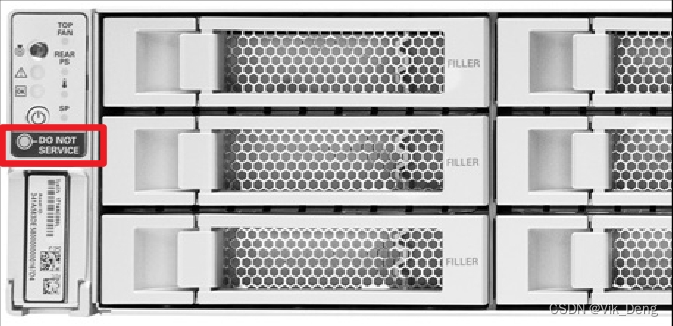






















 610
610











 被折叠的 条评论
为什么被折叠?
被折叠的 条评论
为什么被折叠?








