pg数据库扩展:create extension postgis
执行后,刷新表格,会生成如图所示表:
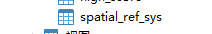
项目,我使用的是spingboot,
在application.yml文件中添加:
jpa:
show-sql: true //是否显示sql语句
hibernate:
ddl-auto: update /初始化数据库新增表
properties:
hibernate:
dialect: org.hibernate.spatial.dialect.postgis.PostgisPG9Dialect //数据库方言
entity文件中:
@JsonSerialize(using = GeometrySerializer.class) //序列化方法
@JsonDeserialize(using = GeometryDerializer.class) //反序列化方法
private Geometry coordinate; //存储空间地理字段字段
public static class GeometrySerializer extends JsonSerializer<Geometry>{
@Override
public void serialize(Geometry geometry, JsonGenerator gen, SerializerProvider serializers)
throws IOException{
String wkt = null;
if(geometry != null){
wkt = geometry.toText();
gen.writeString(wkt);
}
}
}
public static class GeometryDerializer extends JsonDeserializer<Geometry> {
@Override
public Geometry deserialize(JsonParser p, DeserializationContext ctxt) throws IOException {
String wkt = p.getText();
Geometry geometry = null;
try {
if(wkt.startsWith("SRID")){
String[] strarray = wkt.split(";");
int srid = Integer.parseInt(strarray[0].substring(5));
wkt = strarray[1];
geometry = new WKTReader().read(wkt);
geometry.setSRID(srid);
}else{
geometry = new WKTReader().read(wkt);
geometry.setSRID(4326);
}
}catch (Exception e) {
throw new JsonParseException("Geometry反序列化失败");
}
return geometry;
}
}
在impl方法中:
if(job.has("coordinate")){ //查看JSONObject是否包含coordinate字段
JSONArray coordinate = job.getJSONArray("coordinate");
Geometry geometry = this.getBboxGeometry(coordinate);
}
public Geometry getBboxGeometry(JSONArray coordinate) {
Geometry dataBoundary = null;
try {
Double minx = coordinate.getDouble(0);
Double miny = coordinate.getDouble(1);
Double maxx = coordinate.getDouble(2);
Double maxy = coordinate.getDouble(3);
int srid = Integer.valueOf("4326");
// String wktString = String.format("POLYGON((%s %s,%s %s,%s %s,%s %s,%s %s))", minX, minY, maxX, minY, maxX, maxY, minX, maxY, minX, minY);
//四个点成一个矩形面
String polygon = "POLYGON((" + minx + " " + miny + ", " + minx + " " + maxy + ", " + maxx + " " + maxy + ", " + maxx + " " + miny + ", " + minx + " " + miny + "))";
GeometryFactory geometryFactory = JTSFactoryFinder.getGeometryFactory(null);
WKTReader reader = new WKTReader(geometryFactory);
dataBoundary = reader.read(polygon);
dataBoundary.setSRID(srid);
} catch (Exception e) {
e.printStackTrace();
return null;
}
return dataBoundary;
}
pom文件中可能用到的包:
<dependency>
<groupId>org.hibernate</groupId>
<artifactId>hibernate-spatial</artifactId>
<version>5.2.10.Final</version>
</dependency>
<dependency>
<groupId>org.postgresql</groupId>
<artifactId>postgresql</artifactId>
<scope>runtime</scope>
</dependency>
<dependency>
<groupId>org.postgis</groupId>
<artifactId>postgis-jdbc</artifactId>
<version>1.3.3</version>
</dependency>
<dependency>
<groupId>org.geotools</groupId>
<artifactId>gt-geotiff</artifactId>
<version>${geotools.version}</version>
</dependency>
<dependency>
<groupId>org.geotools</groupId>
<artifactId>gt-geojson</artifactId>
<version>${geotools.version}</version>
</dependency>
<dependency>
<groupId>org.geotools</groupId>
<artifactId>gt-geometry</artifactId>
<version>${geotools.version}</version>
</dependency>
<dependency>
<groupId>org.geotools</groupId>
<artifactId>gt-image</artifactId>
<version>${geotools.version}</version>
</dependency>
<dependency>
<groupId>org.geotools</groupId>
<artifactId>gt-render</artifactId>
<version>${geotools.version}</version>
</dependency>
<dependency>
<groupId>org.geotools</groupId>
<artifactId>gt-imagemosaic</artifactId>
<version>${geotools.version}</version>
</dependency>
<dependency>
<groupId>org.geotools</groupId>
<artifactId>gt-epsg-hsql</artifactId>
<version>${geotools.version}</version>
</dependency>
<dependency>
<groupId>org.geotools</groupId>
<artifactId>gt-process-raster</artifactId>
<version>${geotools.version}</version>
</dependency>
<dependency>
<groupId>org.geotools</groupId>
<artifactId>gt-imageio-ext-gdal</artifactId>
<version>${geotools.version}</version>
</dependency>
<dependency>
<groupId>org.geotools</groupId>
<artifactId>gt-shapefile</artifactId>
<version>${geotools.version}</version>
</dependency>
<dependency>
<groupId>org.geotools</groupId>
<artifactId>gt-metadata</artifactId>
<version>19.0</version>
</dependency>
<dependency>
<groupId>org.geotools.xsd</groupId>
<artifactId>gt-xsd-sld</artifactId>
<version>19.0</version>
</dependency>
<dependency>
<groupId>com.google.code.gson</groupId>
<artifactId>gson</artifactId>
</dependency>
<properties>
<project.build.sourceEncoding>UTF-8</project.build.sourceEncoding>
<project.reporting.outputEncoding>UTF-8</project.reporting.outputEncoding>
<java.version>1.8</java.version>
<geotools.version>19.2</geotools.version>
<spring-cloud.version>Greenwich.RC2</spring-cloud.version>
</properties>
pg数据库添加postgis扩展以及生成空间数据
最新推荐文章于 2024-07-01 09:13:56 发布






















 2893
2893

 被折叠的 条评论
为什么被折叠?
被折叠的 条评论
为什么被折叠?








