环境
centos6.5
安装kvm
yum -y install qemu-kvm.x86_64 qemu-kvm-tools.x86_64 python-virtinst.noarch qemu-img.x86_64 bridge-utils.x86_64 libvirt virt-manager libguestfs-tools-c
查看cpu是否支持虚拟化
[root@zyn ~]# cat /proc/cpuinfo |grep vmx
flags : fpu vme de pse tsc msr pae mce cx8 apic sep mtrr pge mca cmov pat pse36 clflush dts mmx fxsr sse sse2 ss syscall nx pdpe1gb rdtscp lm constant_tsc up arch_perfmon pebs bts xtopology tsc_reliable nonstop_tsc aperfmperf unfair_spinlock pni pclmulqdq vmx ssse3 fma cx16 pcid sse4_1 sse4_2 x2apic movbe popcnt aes xsave avx f16c rdrand hypervisor lahf_lm ida arat epb xsaveopt pln pts dts tpr_shadow vnmi ept vpid fsgsbase smep
[root@zyn ~]# lsmod |grep kvm
kvm_intel 54285 0
kvm 333172 1 kvm_intel
配置网络
在libvirt中运行KVM网络有两种方法:NAT和bridge,默认是NAT.
将以bridge(桥接模式)为例:
[root@localhost 桌面]# vi /etc/sysconfig/network-scripts/ifcfg-eth0
DEVICE=eth0
HWADDR=00:0C:29:BB:CA:36
TYPE=Ethernet
UUID=5697689c-b71a-47b9-8a4b-de1c3d4c0a03
ONBOOT=yes
NM_CONTROLLED=no
BOOTPROTO=none
BRIDGE="br0"
---------------------------------------------------------
[root@localhost 桌面]# vi /etc/sysconfig/network-scripts/ifcfg-br0
DEVICE=br0
NAME=br0
TYPE=Bridge
BOOTPROTO=static
IPADDR=
NETMASK=
GATEWAY=
DNS1=
ONBOOT=yes
--------------------------------------------------------------------
[root@localhost 桌面]# service network restart
关闭环回接口: [确定]
弹出环回接口: [确定]
弹出界面 eth0: [确定]
弹出界面 br0: Determining if ip address 192.168.10.1 is already in use for device br0...
[确定]
-----------------------------------------------------
确定IP地址信息
[root@localhost 桌面]# ifconfig
br0 Link encap:Ethernet HWaddr 00:0C:29:BB:CA:36
inet addr:192.168.10.1 Bcast:192.168.10.255 Mask:255.255.255.0
inet6 addr: fe80::20c:29ff:febb:ca36/64 Scope:Link
UP BROADCAST RUNNING MULTICAST MTU:1500 Metric:1
RX packets:33 errors:0 dropped:0 overruns:0 frame:0
TX packets:10 errors:0 dropped:0 overruns:0 carrier:0
collisions:0 txqueuelen:0
RX bytes:1772 (1.7 KiB) TX bytes:636 (636.0 b)
eth0 Link encap:Ethernet HWaddr 00:0C:29:BB:CA:36
inet6 addr: fe80::20c:29ff:febb:ca36/64 Scope:Link
UP BROADCAST RUNNING MULTICAST MTU:1500 Metric:1
RX packets:3091 errors:0 dropped:0 overruns:0 frame:0
TX packets:17 errors:0 dropped:0 overruns:0 carrier:0
collisions:0 txqueuelen:1000
RX bytes:797555 (778.8 KiB) TX bytes:1182 (1.1 KiB)
kvm管理
创建kvm存储池目录
[root@localhost 桌面]# mkdir -p /data_kvm/{store,iso}
打开图形化
[root@localhost 桌面]# virt-manager
双击创建卷存储池



以同样的方式创建一个镜像存储池

创建存储卷


新建虚拟机
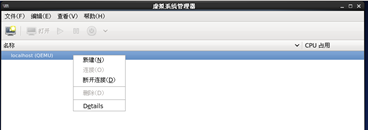
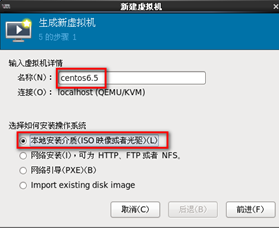

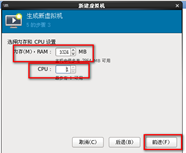
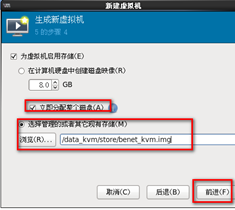



kvm命令集
查看命令帮助
[root@localhost ~]# virsh -h
查看KVM的配置文件存放目录
[root@localhost ~]# ls /etc/libvirt/qemu
autostart Centos6.5.xml networks
查看虚拟机状态
[root@localhost ~]# virsh list --all
Id 名称 状态
----------------------------------------------------
2 Centos6.5 running
开关机
[root@localhost ~]# service acpid status
acpid (pid 1625) 正在运行...
[root@localhost ~]# virsh shutdown Centos6.5
[root@localhost ~]# virsh start Centos6.5
关闭电源
[root@localhost ~]# virsh destroy Centos6.5
通过配置文件启动虚拟机系统实例
[root@localhost ~]# virsh create /etc/libvirt/qemu/Centos6.5.xml
挂起虚拟机
[root@localhost ~]# virsh suspend Centos6.5
域 Centos6.5 被挂起
[root@localhost ~]# virsh list --all
Id 名称 状态
----------------------------------------------------
2 Centos6.5 暂停
恢复挂起
[root@localhost ~]# virsh resume Centos6.5
域 Centos6.5 被重新恢复
[root@localhost ~]# virsh list --all
Id 名称 状态
----------------------------------------------------
2 Centos6.5 running
配置虚拟机实例伴随宿主机自动启动
[root@localhost ~]# virsh autostart Centos6.5
域 Centos6.5标记为自动开始
导出虚拟机配置
[root@localhost ~]# virsh dumpxml Centos6.5 > /etc/libvirt/qemu/Centos6.5_bak.xml
虚拟机的删除与添加
[root@localhost ~]# virsh shutdown Centos6.5
[root@localhost ~]# virsh undefine Centos6.5
修改虚拟机的配置信息
[root@localhost qemu]# virsh edit Centos6.5
[root@localhost qemu]# vim /etc/libvirt/qemu/Centos6.5.xml (效果同上)
KVM文件管理
虚拟机磁盘文件有raw与qcow2格式,KVM 默认格式是:raw;
raw:好处:性能好,速度最快。缺点:不支持一些新的功能。如:镜像、Zlib磁盘压缩,AES加密等。
libgestfs-tools
转换raw格式磁盘至qcow2的格式
查看当前磁盘格式
[root@localhost qemu]# qemu-img info /data_kvm/store/xinwen_kvm.img
image: /data_kvm/store/xinwen_kvm.img
file format: raw
virtual size: 10G (10737418240 bytes)
disk size: 10G
关闭虚拟机:
[root@localhost qemu]# virsh shutdown Centos6.5
域 Centos6.5 被关闭
转换磁盘文件格式:
[root@localhost qemu]# qemu-img convert -f raw -O qcow2 /data_kvm/store/xinwen_kvm.img /data_kvm/store/xinwen_kvm.qcow2
virt-cat命令,类似于cat
[root@localhost qemu]# virt-cat -a /data_kvm/store/xinwen_kvm.qcow2 /etc/sysconfig/network
NETWORKING=yes
HOSTNAME=localhost.localdomain
virt-edit命令,用于编辑文件,用法与vim基本相同
[root@localhost qemu]# virt-edit -a /data_kvm/store/xinwen_kvm.qcow2 /etc/resolv.conf
virt-df 命令用查看虚拟机磁盘信息
[root@localhost qemu]# virt-df -h Centos6.5
Filesystem Size Used Available Use%
Centos6.5:/dev/sda1 484M 34M 425M 8%
Centos6.5:/dev/VolGroup/lv_root 8.4G 3.3G 4.6G 40%
虚拟机克隆
查看虚拟机的状态:
[root@localhost ~]# virsh list --all
Id 名称 状态
----------------------------------------------------
1 Centos6.5 running
----------------------------------------------------
[root@localhost ~]# virsh shutdown Centos6.5
域 Centos6.5 被关闭
----------------------------------------------------
[root@localhost ~]# virsh list --all
Id 名称 状态
----------------------------------------------------
- Centos6.5 关闭
从Centos6.5 克隆为 test
[root@localhost ~]# virt-clone -o Centos6.5 -n test -f /data_kvm/store/test.qcow2
正在分配 ‘test.qcow2’ | 10 GB 00:00
Clone ‘test’ created successfully.
再查看虚拟机的状态
[root@localhost ~]# virsh list --all
Id 名称 状态
----------------------------------------------------
- Centos6.5 关闭
- test 关闭
6.4 启动虚拟机
[root@localhost ~]# virsh start test
域 test 已开始
[root@localhost ~]# virsh list --all
Id 名称 状态
----------------------------------------------------
2 test running
- Centos6.5 关闭
虚拟机的快照
KVM虚拟机要使用镜像功能,磁盘的格式必须为qcow2
对Centos6.5创建快照
[root@localhost ~]# virsh snapshot-create Centos6.5
Domain snapshot 1420636959 created
查看虚拟机快照版本信息
[root@localhost ~]# virsh snapshot-current Centos6.5
1420636959 //快照的版本号
shutoff
.........
7.3 查看快照信息
[root@localhost ~]# virsh snapshot-list Centos6.5
名称 Creation Time 状态
------------------------------------------------------------
1420636959 2015-01-07 21:22:39 +0800 shutoff
7.4 创建新快照
[root@localhost ~]# virsh snapshot-create Centos6.5
Domain snapshot 1420637149 created
[root@localhost ~]# virsh snapshot-list Centos6.5
名称 Creation Time 状态
------------------------------------------------------------
1420636959 2015-01-07 21:22:39 +0800 shutoff
1420637149 2015-01-07 21:25:49 +0800 shutoff
----------------------------------------------------------------
注意:
[root@localhost ~]# virsh snapshot-create-as Centos6.5 kgc1 123123
注释: 对Centos6.5创建快照名是:kgc1 描述是: 123123
恢复快照状态至1420636959
[root@localhost ~]# virsh snapshot-revert Centos6.5 1420636959
[root@localhost ~]# virsh snapshot-current Centos6.5
1420636959
shutoff
删除快照
[root@localhost ~]# virsh snapshot-list Centos6.5
名称 Creation Time 状态
------------------------------------------------------------
1420636959 2015-01-07 21:22:39 +0800 shutoff
1420637149 2015-01-07 21:25:49 +0800 shutoff
[root@localhost ~]# virsh snapshot-delete Centos6.5 1420637149
Domain snapshot 1420637149 deleted
[root@localhost ~]# virsh snapshot-list Centos6.5
名称 Creation Time 状态
------------------------------------------------------------
1420636959 2015-01-07 21:22:39 +0800 shutoff





















 7790
7790











 被折叠的 条评论
为什么被折叠?
被折叠的 条评论
为什么被折叠?








