FastReport .Net是适用于Windows Forms,ASP.NET,MVC和.NET Core的全功能报表解决方案。它可以在Microsoft Visual Studio 2005-2019中使用。支持.Net Framework 2.0-4.x,.NET Core 3.0及以上版本。
在FastReport .NET 2021.1的新版本中,我们实现了对.NET 5的支持。添加了新条形码-Deutsce Post Leitcode。将RTF转换为报告对象的算法已得到显着改进。并且还添加了用于转换数字的新功能。欢迎下载体验。(点击下方按钮下载)
立即点击下载FastReport.NET v2021.1最新版
Fastreport.NET在线购买价更低,专享85折起!赶紧加入购物清单吧!
下载FastReport组件必须的dll文件,如下图:
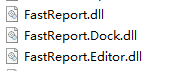
创建个WinForm项目
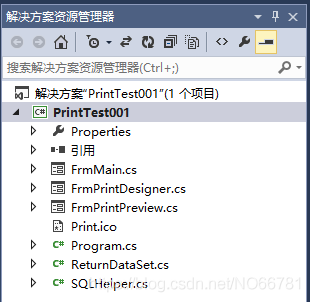
引用dll文件
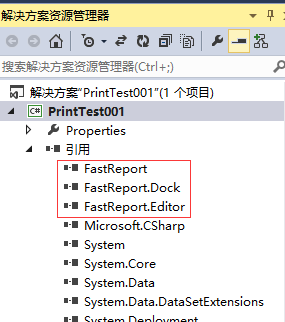
引用dll文件创建FastReport控件工具
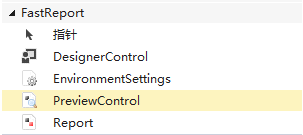
创建打印设置From
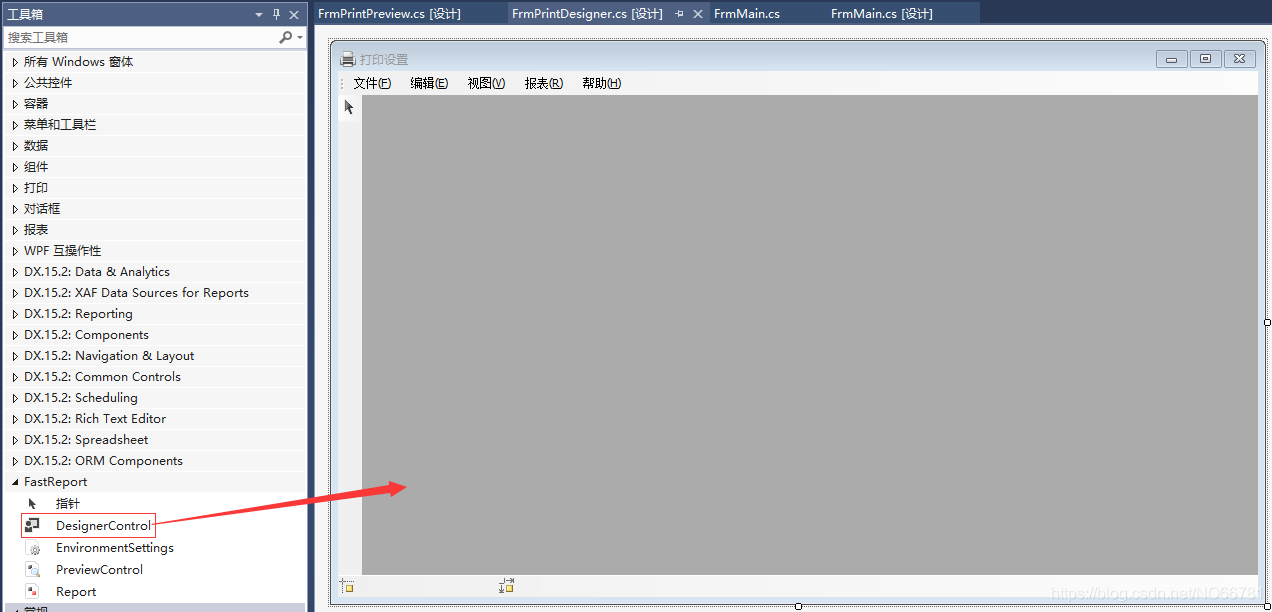
C#代码:
using System;
using System.Collec








 最低0.47元/天 解锁文章
最低0.47元/天 解锁文章















 590
590











 被折叠的 条评论
为什么被折叠?
被折叠的 条评论
为什么被折叠?








