1.添加依赖
此处贴出的是我的所有依赖,其实不需要这么多但是其实一般工程都会涉及甚至更多的架包,为避免不必要的麻烦所以全部贴出来。
<?xml version="1.0" encoding="UTF-8"?>
<project xmlns="http://maven.apache.org/POM/4.0.0" xmlns:xsi="http://www.w3.org/2001/XMLSchema-instance"
xsi:schemaLocation="http://maven.apache.org/POM/4.0.0 https://maven.apache.org/xsd/maven-4.0.0.xsd">
<modelVersion>4.0.0</modelVersion>
<parent>
<groupId>org.springframework.boot</groupId>
<artifactId>spring-boot-starter-parent</artifactId>
<version>2.2.2.RELEASE</version>
<relativePath/> <!-- lookup parent from repository -->
</parent>
<groupId>com.dxf</groupId>
<artifactId>springboot_crud</artifactId>
<version>0.0.1-SNAPSHOT</version>
<name>springboot_crud</name>
<description>Demo project for Spring Boot</description>
<properties>
<java.version>1.8</java.version>
</properties>
<dependencies>
<dependency>
<groupId>org.springframework.boot</groupId>
<artifactId>spring-boot-starter-web</artifactId>
</dependency>
<dependency>
<groupId>org.mybatis</groupId>
<artifactId>mybatis</artifactId>
<version>3.5.3</version>
</dependency>
<!--mybatis起步依赖-->
<dependency>
<groupId>org.mybatis.spring.boot</groupId>
<artifactId>mybatis-spring-boot-starter</artifactId>
<version>1.3.2</version>
</dependency>
<!--mysql驱动-->
<dependency>
<groupId>mysql</groupId>
<artifactId>mysql-connector-java</artifactId>
</dependency>
<!--thymeleaf-->
<dependency>
<groupId>org.springframework.boot</groupId>
<artifactId>spring-boot-starter-thymeleaf</artifactId>
</dependency>
<!--jquery http://localhost:8080/webjars/jquery/3.4.1/jquery.js-->
<dependency>
<groupId>org.webjars</groupId>
<artifactId>jquery</artifactId>
<version>3.4.1</version>
</dependency>
<dependency>
<groupId>org.mybatis.generator</groupId>
<artifactId>mybatis-generator-core</artifactId>
<version>1.3.7</version>
</dependency>
<dependency>
<groupId>org.springframework.boot</groupId>
<artifactId>spring-boot-starter-test</artifactId>
<scope>test</scope>
<exclusions>
<exclusion>
<groupId>org.junit.vintage</groupId>
<artifactId>junit-vintage-engine</artifactId>
</exclusion>
</exclusions>
</dependency>
</dependencies>
<build>
<plugins>
<plugin>
<groupId>org.springframework.boot</groupId>
<artifactId>spring-boot-maven-plugin</artifactId>
</plugin>
<!-- mybatis-generator自动生成代码插件 -->
<plugin>
<groupId>org.mybatis.generator</groupId>
<artifactId>mybatis-generator-maven-plugin</artifactId>
<version>1.3.7</version>
</plugin>
</plugins>
</build>
</project>
2.创建配置文件
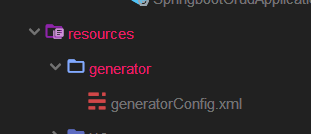
<?xml version="1.0" encoding="UTF-8"?>
<!DOCTYPE generatorConfiguration
PUBLIC "-//mybatis.org//DTD MyBatis Generator Configuration 1.0//EN"
"http://mybatis.org/dtd/mybatis-generator-config_1_0.dtd">
<generatorConfiguration>
<!-- 数据库驱动:选择你的本地硬盘上面的数据库驱动包-->
<classPathEntry location="D:\maven\repository\mysql\mysql-connector-java\8.0.18\mysql-connector-java-8.0.18.jar"/>
<context id="DB2Tables" targetRuntime="MyBatis3">
<commentGenerator>
<!-- 没有注释 -->
<property name="suppressAllComments" value="true" />
</commentGenerator>
<!-- 配置数据库连接 -->
<jdbcConnection
driverClass="com.mysql.cj.jdbc.Driver"
connectionURL="jdbc:mysql://localhost:3306/exam?serverTimezone=UTC"
userId="root"
password="root">
</jdbcConnection>
<javaTypeResolver >
<property name="forceBigDecimals" value="false" />
</javaTypeResolver>
<!-- 指定javaBean生成的位置-->
<javaModelGenerator targetPackage="com.dxf.springboot.pojo" targetProject="src/main/java">
<property name="enableSubPackages" value="true" />
<property name="trimStrings" value="true" />
</javaModelGenerator>
<!-- 指定sql映射文件生成位置 -->
<sqlMapGenerator targetPackage="mapper" targetProject="src/main/resources">
<property name="enableSubPackages" value="true" />
</sqlMapGenerator>
<!-- 指定mapper接口生成位置 -->
<javaClientGenerator type="XMLMAPPER" targetPackage="com.dxf.springboot.mapper" targetProject="src/main/java">
<property name="enableSubPackages" value="true" />
</javaClientGenerator>
<!-- table指定每个表生成策略-->
<table tableName="user" domainObjectName="User" ></table>
<table tableName="clazz" domainObjectName="Clazz" > </table>
<table tableName="course" domainObjectName="Course" > </table>
<table tableName="cs" domainObjectName="Cs" > </table>
<table tableName="knowledge" domainObjectName="Knowledge" > </table>
<table tableName="paper" domainObjectName="Paper" > </table>
<table tableName="pk" domainObjectName="Pk" > </table>
<table tableName="us" domainObjectName="Us" > </table>
<table tableName="xp" domainObjectName="Xp" > </table>
<table tableName="question" domainObjectName="Question" >
<columnOverride column="question" jdbcType="VARCHAR" />
<columnOverride column="optiona" jdbcType="VARCHAR" />
<columnOverride column="optionb" jdbcType="VARCHAR" />
<columnOverride column="optionc" jdbcType="VARCHAR" />
<columnOverride column="optiond" jdbcType="VARCHAR" />
</table>
</context>
</generatorConfiguration>
3.通过工具类生成代码
package com.dxf.springboot.utils;
import org.mybatis.generator.api.MyBatisGenerator;
import org.mybatis.generator.config.Configuration;
import org.mybatis.generator.config.xml.ConfigurationParser;
import org.mybatis.generator.internal.DefaultShellCallback;
import java.io.File;
import java.util.ArrayList;
import java.util.List;
public class MBGUtil {
public static void main(String[] args) throws Exception {
List<String> warnings = new ArrayList<String>();
boolean overwrite = true;
File configFile = new File("src\\main\\resources\\generator\\generatorConfig.xml");
ConfigurationParser cp = new ConfigurationParser(warnings);
Configuration config = cp.parseConfiguration(configFile);
DefaultShellCallback callback = new DefaultShellCallback(overwrite);
MyBatisGenerator myBatisGenerator = new MyBatisGenerator(config, callback, warnings);
myBatisGenerator.generate(null);
}
}
4.生成位置目录

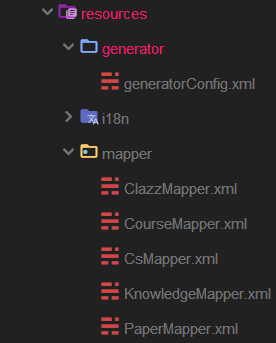





















 766
766











 被折叠的 条评论
为什么被折叠?
被折叠的 条评论
为什么被折叠?








