1、系统环境准备
192.168.20.40 master git gitlab
192.168.20.39 client git
[root@k8s-master ~]# yum -y install git
[root@k8s-node3 ~]# yum -y install git
2、创建git版本仓库
[root@k8s-master ~]# mkdir merge.git
[root@k8s-master ~]# useradd git
[root@k8s-master ~]# passwd git
[root@k8s-master ~]# chown -Rf git:git merge.git
[root@k8s-master ~]# cd merge.git/
[root@k8s-master merge.git]# git --bare init
Initialized empty Git repository in /root/merge.git/
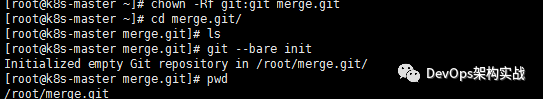
初始化版本仓库完成,在服务器上开放至少一种支持Git的协议,使用的是SSH协议,切换至Git客户机来生成SSH秘钥
[root@k8s-node3 ~]# ssh-keygen
[root@k8s-node3 ~]# ssh-copy-id 192.168.20.40
[root@k8s-node3 ~]# git clone root@192.168.20.40:/root/merge.git
正克隆到 'merge'...
warning: 您似乎克隆了一个空版本库。
[root@k8s-node3 ~]# git config --global user.name "hahashen"
[root@k8s-node3 ~]# git config --global user.email hahashen@qq.com
[root@k8s-node3 ~]# git config --global core.editor vim
[root@k8s-node3 ~]# git config --list
user.name=hahashen
user.email=hahashen@qq.com
core.editor=vim

3、Git只能追踪类似于,网页,程序源码等文本文件内容的变化,下面模拟代码提交的过程
[root@k8s-node3 ~]# cd merge/
[root@k8s-node3 merge]# echo "hahashen update" > index.html
将文件添加到暂存区
[root@k8s-node3 merge]# git add index.html
添加到暂存区后再次修改文件的内容
[root@k8s-node3 merge]# echo "please tell me ">> index.html
将暂存区的文件提交到git版本仓库,命令格式为“git commit -m ”提交说明
[root@k8s-node3 merge]# git commit -m "add the index file"
[master(根提交) 13625c0] add the index file
1 file changed, 1 insertion(+)
create mode 100644 index.html
查看当前工作目录的状态
[root@k8s-node3 merge]# git status
# 位于分支 master
# 尚未暂存以备提交的变更:
# (使用 "git add ..." 更新要提交的内容)
# (使用 "git checkout -- ..." 丢弃工作区的改动)
#
#修改: index.html
#
修改尚未加入提交(使用 "git add" 和/或 "git commit -a")
(1)第一次修改提交代码:git 将代码文件提交到本地git版本数据库,此时会在暂存区生产一个快照版本
(2)第二次修改提交代码:当再次修改代码,需要重新提交到暂存区,此时还会生产一个快照版本
(3)提交代码:只有将暂存区的代码提交到Git版本数据库才能算真正提交
查看当前文件内容与Git版本数据库中的差别
[root@k8s-node3 merge]# git diff index.html
diff --git a/index.html b/index.html
index 095b90b..2441711 100644
--- a/index.html
+++ b/index.html
@@ -1 +1,2 @@
hahashen update
+please tell me
把文件提交Git版本数据库
[root@k8s-node3 merge]# git add index.html
查看下当前git版本仓库的状态
[root@k8s-node3 merge]# git commit -m "added update"
[master 8a3a1d8] added update
1 file changed, 1 insertion(+)
4、这次的操作还是只将文件提交到了本地的git仓库,并没有推送带远程的Git服务器,所有需要定义远程的git服务器
[root@k8s-node3 merge]# git remote add server root@192.168.20.40:/root/merge.git
[root@k8s-node3 merge]# git push -u server master
Counting objects: 6, done.
Compressing objects: 100% (2/2), done.
Writing objects: 100% (6/6), 462 bytes | 0 bytes/s, done.
Total 6 (delta 0), reused 0 (delta 0)
To root@192.168.20.40:/root/merge.git
* [new branch] master -> master
分支 master 设置为跟踪来自 server 的远程分支 master。
相关推荐:
1、Git版本控制
2、简易Git服务器gogs的搭建
3、欢迎加入技术交流






















 353
353











 被折叠的 条评论
为什么被折叠?
被折叠的 条评论
为什么被折叠?








