文章目录
一、基本配置
配置文件格式
CoreModule 核心模块
EventModule 事件驱动模块
HttpCoreModule http内核模块
CoreModule下可以有EventModule、HttpCoreModule
HttpCoreModule下可以有多个Server,Server用于配置站点
Server下又可以有多个location,location用于定义网站访问路径
-
查看/etc/nginx/nginx.conf
user nginx; #nginx进程所使用的用户 worker_processes 1; #nginx运行的worker进程数量 error_log /var/log/nginx/error.log warn; #nginx错误日志存放路径 pid /var/run/nginx.pid; #nginx服务运行后产生的pid进程号 keepalive_timeout 0; #保持连接的超时时间(调整长连接或短连接) events { worker_connections 1024; #每个worker进程支持的最大连接数 } http{ server { #Server用于配置站点,每个Server{}代表一个网站(虚拟主机) listen 80; #监听80端口 server_name localhost; #提供服务的域名或主机名 access_log /var/log/nginx/access.log; #访问日志 location / { #控制网站访问路径 root /usr/share/nginx/html; #存放网站代码的路径 index index.php index.html; #服务器返回的默认页面文件 } location /downlode { ... } error_page 500 502 504 /50x.html #错误代码以及对应的location } server { ... } include /etc/nginx/conf.d/*.conf; #内嵌的其他文件 include /etc/nginx/mime.types; #mime.types文件涵盖了nginx所支持的资源类型 }
日志配置
日志包括:error.log,access.log
access.log
-
参数
$remote_addr:远程IP;
$remote_user:远程用户;
$stime_local:时间;
$request:用来记录请求的url与http协议;
$status:用来记录请求状态;成功是200;
$body_bytes_sent:记录发送给客户端文件主体内容大小;
$http_referer:用来记录从那个页面链接访问过来的;
$http_user_agent:记录客户浏览器的相关信息;
$http_x_forwarded_for:访问用户的真实 IP 地址; -
例子
默认的格式log_format main '$remote_addr - $remote_user [time_local] $request' '"$status" $body_bytes_sent "$http_referer"' '"$http_user_agent" "$http_x_forwarded_for"'把源客户端的真实IP记录下来(否则只是记录代理的地址)
log_format main1 '$proxy_add_x_forwarded_for - $remote_user [$time_local]' '"$request" $status $body_bytes_sent' '"$http_referer" "$http_user_agent"';使用main1格式来配置日志
access_log /var/log/nginx/access.log main1;
error.log
-
参数
错误日志级别:
[debug | info | notice | warn | error | crit | alert | emerg] -
例子
error_log /var/log/nginx/error.log warn; #warn,error,crit正式环境常用
Location
-
规则
匹配符 匹配规则 优先级 = 精确匹配 1 ^~ 以某个字符串开头 2 ~ 区分大小写的正则匹配 3 ~* 不区分大小写的正则匹配 4 !~ 区分大小写不匹配的正则 5 !~* 不区分大小写不匹配的正则 6 / 通用匹配 7 -
例子
location / {...} #通用匹配 location ~ \.jsp$ { #区分大小写,匹配以.jsp结尾的都走这个路径 proxy_pass http://127.0.0.1:8080; } location ~* .*\.(jpg|gif|png|js|css)$ { #不区分大小写,用户访问jpg|gif|png|js|css 就走这个路径 return 302 http://data.maishihui.com }
二、静态服务
静态网页
-
进入配置目录
cd /etc/nginx/conf.d -
新建配置文件
cp default.conf static.conf
rename default.conf default.off default.conf -
编辑配置文件
static.confserver { listen 80; server_name localhost; location / { root /usr/share/nginx/html; index index.html index.htm; } location /mybd { root /usr/share/nginx/my; index mybd.html; } } -
获取静态资源
cd /usr/share/nginx/my/mybd wget www.baidu.com mv index.html mybd.html -
启动nginx并验证
nginx -t systemctl start nginx
目录索引
-
需要模块ngx_http_autoindex_module
autoindex on | off:是否开启目录浏览下载
autoindex_exact_size on | off :是否显示文件的准确大小(单位bytes)
autoindex_localtime on | off :显示文件时间为服务器时间(on)或GMT时间(off)
charset utf-8,gbk:解决中文目录乱码问题 -
修改配置文件
/etc/nginx/conf.d/static.conf增加如下内容:
location /down { root /usr/share/nginx/my; autoindex on; charset utf-8; } -
添加资源到如下目录:/usr/share/nginx/my/down
-
重启nginx,测试

三、代理服务
反向代理
-
环境
Nginx 代理服务器:192.168.142.101
Nginx Web服务器:192.168.142.102 -
配置代理服务器
server { ...... location /lb { proxy_pass http://192.168.142.102:80; include proxy_params; } }新建proxy_params文件(位于nginx安装的根路径下):
proxy_set_header Host $http_host; proxy_set_header X-Real-IP $remote_addr; proxy_set_header X-Forward-For $proxy_add_x_forwarded_for; proxy_connect_timeout 30s; proxy_read_timeout 60s; proxy_send_timeout 60s; proxy_buffering on; proxy_buffer_size 62k; proxy_buffers 16 128k; -
代理服务器-配置同一IP端口多域名(多站点)的情况
proxy_set_header Host $http_host 原用户请求的主机名
proxy_set_header X-Real-IP $remote_addr客户端IP
proxy_set_header X-Forward-For $proxy_add_x_forwarded_for客户端真实地址 -
代理服务器-超时时间
proxy_connect_timeout 60s:nginx代理与后端服务器的连接超时时间
proxy_read_timeout 60s:nginx代理等待后端服务器的响应超时时间
proxy_send_timeout 60s:后端服务器数据回传给nginx代理超时时间 -
代理服务器-代理缓冲区
即把后端返回的数据先放到该缓冲区,再返回给客户端,边收边传
proxy_buffering on; 开启缓冲区
proxy_buffer_size 8k; 缓冲区大小。逻辑概念,响应头超过这个大小就会报错
proxy_buffers 16 8k;缓冲区存放的文件数量和每个文件的大小,物理概念 -
配置Web服务器
我这里配置文件是分开的,也可以一起
nginx.conf... http { ... include /etc/nginx/conf/conf.d/*.conf; } .../etc/nginx/conf/conf.d/lb.conf
server { listen 80; server_name 192.168.142.102; location /lb { root /etc/nginx/web; index index.html; } } -
获取网页
cd /etc/nginx/web/lb echo welcome to web01 > index.html -
启动代理服务器和Web服务器,浏览器验证

负载均衡
-
环境
Nginx 代理服务器:192.168.142.101
Nginx Web服务器1:192.168.142.102
Nginx Web服务器2:192.168.142.103 -
配置代理服务器
upstream backend{ server 192.168.142.102:80; server 192.168.142.103:80; #server 192.168.142.103:80 weight=2; #server 192.168.142.104:80 backup; } server{ ... location /lb { proxy_pass http://backend; include proxy_params; } } -
代理服务器-后端服务器在负载调度中的状态
down:当前的server暂时不参与负载均衡
backup:预留的备份服务器
max_fails:允许请求失败的次数
fail_timeout:经过max_fails失败后,服务暂停时间
max_conn:限制最大的接收连接数 -
负载均匀算法
round robin(默认):轮询,依次将请求分配到各个后台服务器中
weight:加权轮询,根据权重来分发请求到不同的机器中
ip_hash:根据请求者ip的hash值将请求发送到后台服务器中,可以保证来自同一ip的请求被打到固定的机器上
url_hash:根据请求者url的hash值将请求发送到后台服务器中
least_conn:最少连接数,哪个机器连接数少就分发
fair:根据后台响应时间来分发请求,响应时间短的分发的请求多 -
配置Web服务器1
echo welcome to web01 > index.htmlserver { listen 80; server_name 192.168.142.102; location /lb { root /etc/nginx/web; index index.html; } } -
配置Web服务器2
echo welcome to web02 > index.htmlserver { listen 80; server_name 192.168.142.103; location /lb { root /etc/nginx/web; index index.html; } } -
启动三台nginx服务,浏览器验证
Rewrite(即url重写)
语法:rewrite regex replacement[flag]
Rewrite配置中,常引用的变量:
如:http://127.0.0.1:80/store/data/1.jsp
$host:127.0.0.1
$server_port:80
$request_uri:/store/data/1.jsp
$document_root:/var/www/html
$request_filename:/var/www/html/store/data/1.jsp
匹配优先级:
server块rewrite > location匹配 > location块rewrite
关于flag
没有flag:跳转时,浏览器所显示的同一站点的地址不会变
redirect:返回302临时重定向,跳转时浏览器地址会变更为重定向的地址
permanent:返回301永久重定向,跳转时浏览器地址会变更为重定向的地址
last:本条规则匹配完成后,继续匹配后面的规则
break:本条规则匹配完成后,不再匹配后面的规则
-
开启rewrite日志
error_log /var/log/nginx/error.log notice; http { ... rewrite_log on; } ... -
… -> https://www.baidu.com
修改配置文件:location / { ... root /usr/share/nginx/html; index index.html index.htm; rewrite ^/ https://www.baidu.com; #return 302 https://www.baidu.com;#无日志输出 }浏览器测试,查看日志:
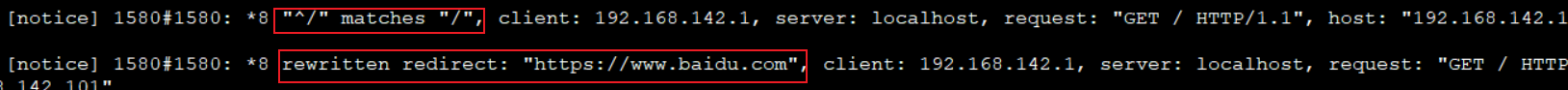
-
一般转换:http://192.168.142.103/aa/1.html -> http://192.168.142.103/bb/cc/1.html
location ~* /aa/1.html { rewrite .* /bb/cc/1.html; } -
泛域名转换:http://maishihui.store -> http://www.maishihui.store
server { listen 80; server_name www.maishihui.store; location / { root /etc/nginx/www; index index.html; } location /lb { root /etc/nginx/web; index index.html; } } server { listen 80; server_name maishihui.store; location / { rewrite ^(.*) http://www.$server_name$1; } } -
隐藏真实路径:
http://192.172.142.101/abc/store_33_22_11.html
->http://192.172.142.101/abc/store/11/22/33/store_33.htmllocation / { rewrite ^/abc/store_(.*)_(.*)_(.*).html$ /abc/store/$3/$2/$1/store_$1.html; } -
指向同一页面:
http://192.172.142.101/2020/abc/1.html
->http://192.172.142.101/2018/abc/1.htmllocation /2020 { rewrite ^/2020/(.*)$ /2018/$1 redirect; }
支持https协议
- 开启ssl
server{
listen 443;
ssl on;
ssl_certificate ssl_key/server.crt;#证书文件存放路径
ssl_certificate_key ssl_key/server.crt;#秘钥文件存放路径
...
}
- 将http转发为https
server{
listen 80;
server_name localhost;
rewrite ^(.*) https://$server_name$1 redirect;
}
server{
listen 443;
server_name localhost;
ssl on;
...
}
虚拟主机
-
修改客户端hosts文件(客户端会首先在本地查找该文件是否有对应的域名解析,没有再发送DNS服务器)
C:\Windows\System32\drivers\etc\hosts192.168.142.101 www.maishihui.store blog.maishihui.store document.maishihui.store -
配置Nginx服务器,通过设置不同的域名,实现虚拟主机
server { listen 80; server_name www.maishihui.store; location / { root /usr/share/nginx/html; index index.html index.htm; } ..... } server { listen 80; server_name blog.maishihui.store; location / { root /usr/share/nginx/blog; index index.html index.htm; } } server { listen 80; server_name document.maishihui.store; location / { root /usr/share/nginx/document; index index.html index.htm; } } -
分别创建网页文件
echo welcome to www.maishihui.store > /usr/share/nginx/html/index.htmlecho welcome to blog.maishihui.store > /usr/share/nginx/blog/index.htmlecho welcome to document.maishihui.store > /usr/share/nginx/document/index.html -
启动nginx,浏览器测试
四、安全服务
访问状态监控
-
需要模块:ngx_http_stub_status_module
-
修改配置文件/etc/nginx/conf.d/static.conf
location /status { stub_status; access_log off; #关闭连接日志,该url只有系统内部人员访问,不需要记录到连接日志上去 } -
重启nginx,测试

Active connections: 当前活动的连接数
accepts :当前的总连接数TCP
handled:成功的连接数TCP
requests:总的requests请求数
IP访问控制
-
需要模块:ngx_http_access_module
allow 192.168.103.121 #允许该IP
allow all #允许所有IP
deny 192.168.103.121 #拒绝该IP
deny all #拒绝所有IP
从上到下匹配,满足即停止。可以先写允许的IP然后拒绝所有,或者先写拒绝的IP允许所有 -
修改配置文件/etc/nginx/conf.d/static.conf
location /status { stub_status; access_log off; allow 192.168.8.104; deny all; }
用户访问控制
-
需要模块:ngx_http_auth_basic_module
auth_basic string | off;
auth_basic_user_file file; -
生成密码文件
安装httpd-toolsyum -y install httpd-tools生成密码文件
htpasswd -b -c /etc/nginx/auth_conf xzt 123456 -
修改配置文件/etc/nginx/conf.d/static.conf
location /down { root /usr/share/nginx/my; autoindex on; charset utf-8; auth_basic "It's Mine"; auth_basic_user_file /etc/nginx/auth_conf; } -
重启nginx,测试


访问限制
-
需要模块:ngx_http_limit_conn_module,可防止恶意访问(攻击)
limit_conn_mudule:连接频率限制
limit_req_mudule:请求频率限制
连接频率限制
-
配置语法
limit_conn_zone key zone=name:size;#size即为该zone分配的缓存大小
limit_conn zone number -
使用的变量
binary_remote_addr 变量长度是固定4字节
remote_addr 变量长度是7-15字节 -
配置例子
http{ limit_conn_zone $binary_remote_addr zone=conn_zone:10m; ... server{ location{ limit_conn conn_zone 1; #同时只能有一个IP连接 } ... } } -
修改配置文件/etc/nginx/conf.d/static.conf
limit_conn_zone $binary_remote_addr zone=conn_zone:10m; location /mybd{ root /usr/share/nginx/my; index mybd.html; limit_conn conn_zone 1; } -
重启nginx,测试(可以用多台虚拟机来测)
请求频率限制
-
配置语法
limit_req_zone key zone=name:size; rate=rate; #rate为每秒允许的请求频率
limit_req zone number -
配置例子
http{ limit_req_zone $binary_remote_addr zone=req_zone:10m rate=1r/s; ... server{ location{ limit_req zone=req_zone burst=3 nodelay; #请求超过1r/s,剩下的会被延迟处理,超多burst的数量时,会返回503错误 } ... } } -
修改配置文件/etc/nginx/conf.d/static.conf
limit_conn_zone $binary_remote_addr zone=conn_zone:10m; limit_req_zone $binary_remote_addr zone=req_zone:10m rate=1r/s; location /mybd { root /usr/share/nginx/my; index mybd.html; limit_conn conn_zone 1; limit_req zone=req_zone burst=3 nodelay; } -
重启Nginx测试






















 9255
9255











 被折叠的 条评论
为什么被折叠?
被折叠的 条评论
为什么被折叠?








