需求描述
点击下图中tree视图上的同步退货单按钮,弹出相应的form视图进行退货单同步,然后点击同步按钮调用后端python代码处理。
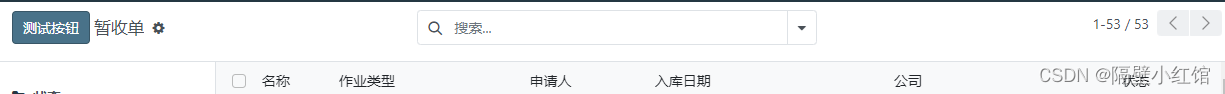
实现步骤
主要文件目录结构
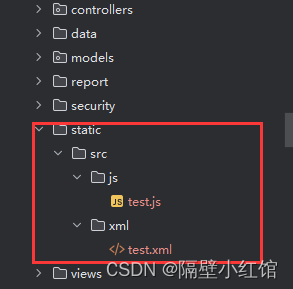
js文件的创建
/** @odoo-module **/
import { registry } from "@web/core/registry";
import { listView } from "@web/views/list/list_view";
import { ListController } from "@web/views/list/list_controller";
import { useService } from "@web/core/utils/hooks";
export class OwlDemoTest extends ListController {
setup() {
super.setup();
this.orm = useService("orm");
}
async message_button() {
await this.orm.call('template.mini.program', 'update_message', [])
await this.model.load();
}
}
registry.category("views").add("owl_demo_test", {
...listView,
Controller: OwlDemoTest,
buttonTemplate: "OwlDemoButtons",
});
define方法的第一个参数为名称,自行定义,require方法表示所用到的依赖,然后对按钮的点击事件绑定相应的方法,这个方法返回一个动作视图(就是所定义的瞬态模型的向导)
创建按钮模板
也就是定义在/static/xml 文件夹下面的xml文件,用来定义所加的按钮
<?xml version="1.0" encoding="utf-8"?>
<templates id="template" xml:space="preserve">
<t t-name="OwlDemoButtons" t-inherit="web.ListView.Buttons" t-inherit-mode="primary" owl="1">
<xpath expr="(//div/*)[last()]" position="after">
<button class="btn btn-primary" type="button" t-on-click="message_button">
测试按钮
</button>
</xpath>
</t>
</templates>
xml、js文件引入到__manifest__.py
"assets": {
"web.assets_backend":[
"erp_app/static/src/js/test.js",
"erp_app/static/src/xml/test.xml",
]
}
对应模型添加方法
@api.model
def update_message(self):
print('执行的代码')
tree视图添加 js_class
<tree js_class="owl_demo_test">
...
</tree>






















 514
514











 被折叠的 条评论
为什么被折叠?
被折叠的 条评论
为什么被折叠?










