1. ResultSet[结果集]
1.1 基本介绍
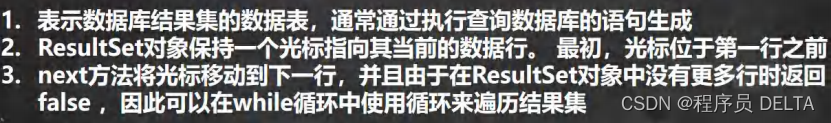
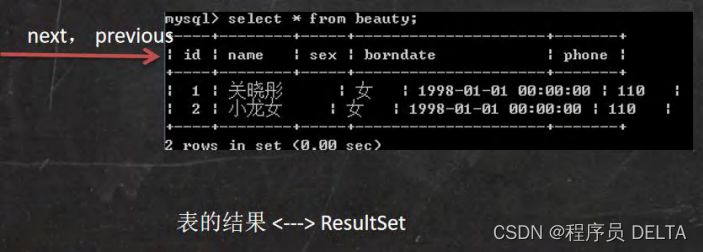
细节注意:
光标可以理解为在标题行,但是是不能够获取标题的
1.2 应用实例
底层图示

package com.hspedu.jdbc.resultset_;
import java.io.FileInputStream;
import java.io.FileNotFoundException;
import java.io.IOException;
import java.sql.*;
import java.util.Properties;
/**
* @version 1.0
* 演示 select 语句返回 ResultSet ,并取出结果
*/
@SuppressWarnings({"all"})
public class ResultSet_ {
public static void main(String[] args) throws Exception {
//通过 Properties 对象获取配置文件的信息
Properties properties = new Properties();
properties.load(new FileInputStream("src\\mysql.properties"));
//获取相关的值
String user = properties.getProperty("user");
String password = properties.getProperty("password");
String driver = properties.getProperty("driver");
String url = properties.getProperty("url");
//1. 注册驱动
Class.forName(driver);//建议写上
//2. 得到连接
Connection connection = DriverManager.getConnection(url, user, password);
//3. 得到 Statement
Statement statement = connection.createStatement();
//4. 组织 SqL
String sql = "select id, name , sex, borndate from actor";
//执行给定的 SQL 语句,该语句返回单个 ResultSet 对象
/*
+----+-----------+-----+---------------------+
| id | name | sex | borndate |
+----+-----------+-----+---------------------+-------+
| 4 | 刘德华 | 男 | 1970-12-12 00:00:00 |
| 5 | jack | 男 | 1990-11-11 00:00:00 |
+----+-----------+-----+---------------------+-------+
*/
/*
阅读 debug 代码 resultSet 对象的结构,如上图图片
*/
ResultSet resultSet = statement.executeQuery(sql);
//5. 使用 while 取出数据
while (resultSet.next()) { // 让光标向后移动,如果没有更多行,则返回 false
int id = resultSet.getInt(1); //获取该行的第 1 列
//int id1 = resultSet.getInt("id"); 通过列名来获取值, 推荐
String name = resultSet.getString(2);//获取该行的第 2 列
String sex = resultSet.getString(3);
Date date = resultSet.getDate(4);
System.out.println(id + "\t" + name + "\t" + sex + "\t" + date);
}
//6. 关闭连接
resultSet.close();
statement.close();
connection.close();
}
}
2. Statement
2.1 基本介绍
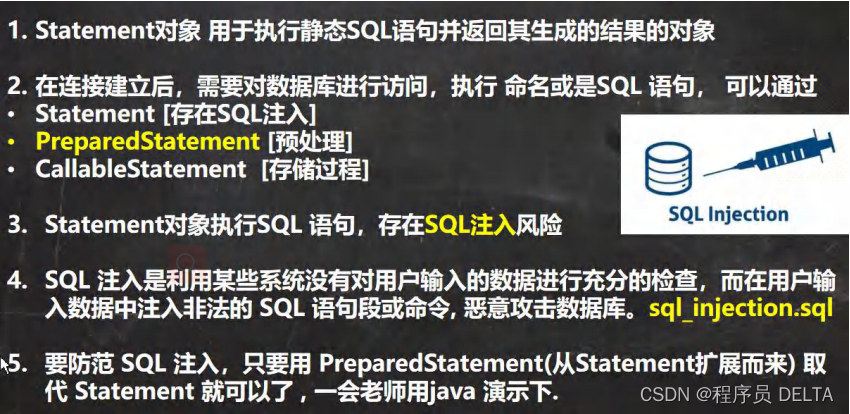
2.2 SQL注入的问题演示
-- 演示 sql 注入
-- 创建一张表
CREATE TABLE admin ( -- 管理员表
NAME VARCHAR(32) NOT NULL UNIQUE, pwd VARCHAR(32) NOT NULL DEFAULT '') CHARACTER SET utf8;
-- 添加数据
INSERT INTO admin VALUES('tom', '123');
-- 查找某个管理是否存在
SELECT *
FROM admin
WHERE NAME = 'tom' AND pwd = '123'
-- SQL
-- 输入用户名 为 1' or
-- 输入万能密码 为 or '1'= '1
SELECT *
FROM admin
WHERE NAME = '1' OR' AND pwd = 'OR '1'= '1'
SELECT * FROM admin
应用实例

package com.hspedu.jdbc.statement_;
import java.io.FileInputStream;
import java.io.FileNotFoundException;
import java.sql.*;
import java.util.Properties;
import java.util.Scanner;
/**
* 演示 statement 的注入问题
*/
@SuppressWarnings({"all"})
public class Statement_ {
public static void main(String[] args) throws Exception {
Scanner scanner = new Scanner(System.in);
//让用户输入管理员名和密码
System.out.print("请输入管理员的名字: "); //next(): 当接收到 空格或者 '就是表示结束
String admin_name = scanner.nextLine(); // 老师说明,如果希望看到 SQL 注入,这里需要用 nextLine
System.out.print("请输入管理员的密码: ");
String admin_pwd = scanner.nextLine();
//通过 Properties 对象获取配置文件的信息
Properties properties = new Properties();
properties.load(new FileInputStream("src\\mysql.properties"));
//获取相关的值
String user = properties.getProperty("user");
String password = properties.getProperty("password");
String driver = properties.getProperty("driver");
String url = properties.getProperty("url");
//1. 注册驱动
Class.forName(driver);//建议写上
//2. 得到连接
Connection connection = DriverManager.getConnection(url, user, password);
//3. 得到 Statement
Statement statement = connection.createStatement();
//4. 组织 SqL
String sql = "select name , pwd from admin where name ='" + admin_name + "' and pwd = '" + admin_pwd + "'";
ResultSet resultSet = statement.executeQuery(sql);
if (resultSet.next()) { //如果查询到一条记录,则说明该管理存在
System.out.println("恭喜, 登录成功");
} else {
System.out.println("对不起,登录失败");
}
//关闭连接
resultSet.close();
statement.close();
connection.close();
}
}
3. PreparedStatement
3.1 基本介绍
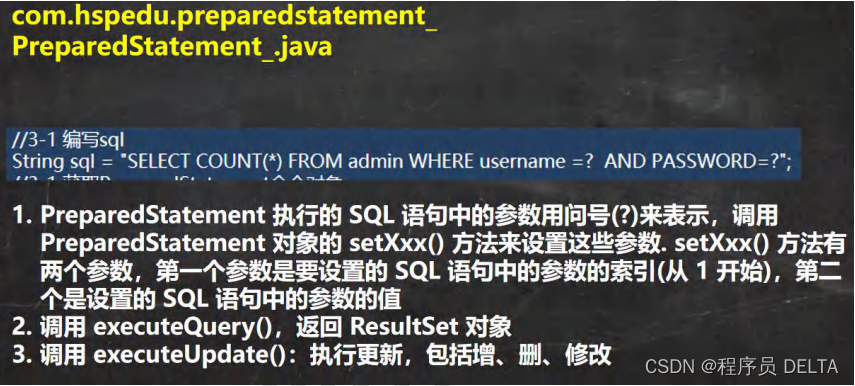
3.2 预处理好处
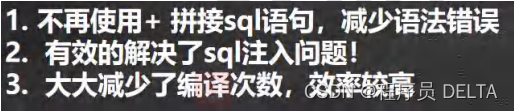
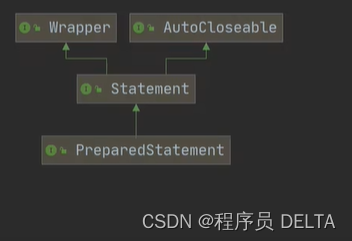
3.3 应用案例
1)
package com.hspedu.jdbc.preparedstatement_;
import java.io.FileInputStream;
import java.io.FileNotFoundException;
import java.sql.*;
import java.util.Properties;
import java.util.Scanner;
/**
* 演示 PreparedStatement 使用
*/
@SuppressWarnings({"all"})
public class PreparedStatement_ {
public static void main(String[] args) throws Exception {
//看 PreparedStatement 类图,如上
Scanner scanner = new Scanner(System.in);
//让用户输入管理员名和密码
System.out.print("请输入管理员的名字: "); //next(): 当接收到 空格或者 '就是表示结束
String admin_name = scanner.nextLine(); // 老师说明,如果希望看到 SQL 注入,这里需要用 nextLine
System.out.print("请输入管理员的密码: ");
String admin_pwd = scanner.nextLine();
//通过 Properties 对象获取配置文件的信息
Properties properties = new Properties();
properties.load(new FileInputStream("src\\mysql.properties"));
//获取相关的值
String user = properties.getProperty("user");
String password = properties.getProperty("password");
String driver = properties.getProperty("driver");
String url = properties.getProperty("url");
//1. 注册驱动
Class.forName(driver);//建议写上
//2. 得到连接
Connection connection = DriverManager.getConnection(url, user, password);
//3. 得到 PreparedStatement
//3.1 组织 SqL , Sql 语句的 ? 就相当于占位符
String sql = "select name , pwd from admin where name =? and pwd = ?";
//3.2 preparedStatement 对象实现了 PreparedStatement 接口的实现类的对象
PreparedStatement preparedStatement = connection.prepareStatement(sql);
//3.3 给 ? 赋值
preparedStatement.setString(1, admin_name);
preparedStatement.setString(2, admin_pwd);
//4. 执行 select 语句使用 executeQuery
// 如果执行的是 dml(update, insert ,delete) executeUpdate()
// 这里执行 executeQuery ,不要在写 executeQuery(sql)
ResultSet resultSet = preparedStatement.executeQuery();
if (resultSet.next()) { //如果查询到一条记录,则说明该管理存在
System.out.println("恭喜, 登录成功");
} else {
System.out.println("对不起,登录失败");
}
//关闭连接
resultSet.close();
preparedStatement.close();
connection.close();
}
}
2)
package com.hspedu.jdbc.preparedstatement_;
import java.io.FileInputStream;
import java.sql.Connection;
import java.sql.DriverManager;
import java.sql.PreparedStatement;
import java.sql.ResultSet;
import java.util.Properties;
import java.util.Scanner;
/**
* 演示 PreparedStatement 使用 dml 语句
*/
@SuppressWarnings({"all"})
public class PreparedStatementDML_ {
public static void main(String[] args) throws Exception {
//看 PreparedStatement 类图
Scanner scanner = new Scanner(System.in);
//让用户输入管理员名和密码
System.out.print("请输删除管理员的名字: "); //next(): 当接收到 空格或者 '就是表示结束
String admin_name = scanner.nextLine(); // 老师说明,如果希望看到 SQL 注入,这里需要用 nextLine
// System.out.print("请输入管理员的新密码: ");
// String admin_pwd = scanner.nextLine();
//通过 Properties 对象获取配置文件的信息
Properties properties = new Properties();
properties.load(new FileInputStream("src\\mysql.properties"));
//获取相关的值
String user = properties.getProperty("user");
String password = properties.getProperty("password");
String driver = properties.getProperty("driver");
String url = properties.getProperty("url");
//1. 注册驱动
Class.forName(driver);//建议写上
//2. 得到连接
Connection connection = DriverManager.getConnection(url, user, password);
//3. 得到 PreparedStatement
//3.1 组织 SqL , Sql 语句的 ? 就相当于占位符
//添加记录
//String sql = "insert into admin values(?, ?)";
//String sql = "update admin set pwd = ? where name = ?";
String sql = "delete from admin where name = ?";
//3.2 preparedStatement 对象实现了 PreparedStatement 接口的实现类的对象
PreparedStatement preparedStatement = connection.prepareStatement(sql);
//3.3 给 ? 赋值
preparedStatement.setString(1, admin_name);
//preparedStatement.setString(2, admin_name);
//4. 执行 dml 语句使用 executeUpdate
int rows = preparedStatement.executeUpdate();
System.out.println(rows > 0 ? "执行成功" : "执行失败");
//关闭连接
preparedStatement.close();
connection.close();
}
}
4. JDBC 的相关 API 小结
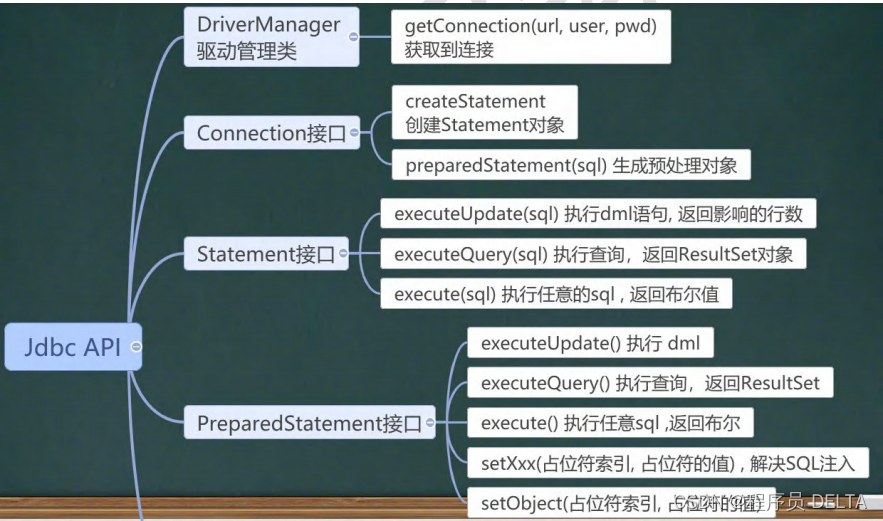
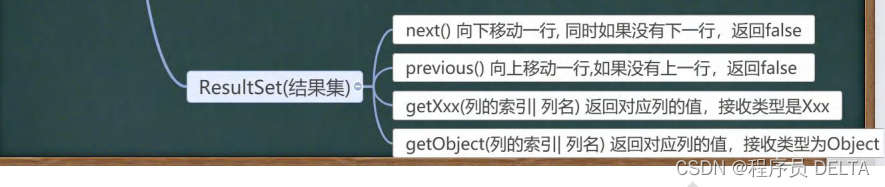























 被折叠的 条评论
为什么被折叠?
被折叠的 条评论
为什么被折叠?








