Windows Active Directory为管理员提供Active Directory基础设施和对象的必要信息。ADManager Plus是一个简单、易用、基于Web、安全和有成本效益的Active Directory管理和报表工具。

Active Directory
MS Windows AD上的这个软件兼容MS Exchange Server 2007/2010/2013、Lync Server/LCS/OCS、Office 365、G Suite,可在最短时间内从Microsoft Windows 2000、2003、2008 R2和2012 Active Directory环境提取重要数据并以容易理解的格式显示。事实上,您可使用此软件从单个控制台查看有关Exchange Server和Office 365环境的详细信息,还可通过其预配置的Exchange和Office 365报表来查看。

Exchange
具有active directory信息访问权的管理员、帮助台技术员、审计员及其他用户可有效地控制、创建和管理用户、对象、联系人、域、OU、组、计算机、Exchange、打印机及配置本机Active Directory中的任何LDAP属性。
ADManager Plus也允许通过CSV文件导入选项一次创建多个用户。组织内所有网络和容器中的所有上述对象和帐户的专业和高级报表也可以使用报表模块生成。有关不活动对象的Active Directory报表包含详细信息,让ADManager Plus成为有效的Active Directory清理程序。而最重要的是,您可从ADManager Plus中的单个控制台完成所有这些任务。免费下载此工具的试用版本,详细探索其所有预配置报表。

ADManager Plus
ADManager Plus与传统本机工具、PowerShell等不同,拥有广泛的报表列表,包括针对Active Directory基础设施资源的150多个现成报表,让它成为完整和易用的Active Directory报表软件,为您提供全面的组织报表。基于web的界面让用户只需具备较少或甚至无需脚本编写知识,即可根据报表中应包含的必需属性字段来生成相关Active Directory服务的报表。
使用ADManager Plus生成的Active Directory报表从整个Active Directory或所需的域、OU或任何其他容器检索数据,以方便在审计期间(对于满足SOX合规审计特别有用)依照法定要求定期评审整个active directory库存对象。
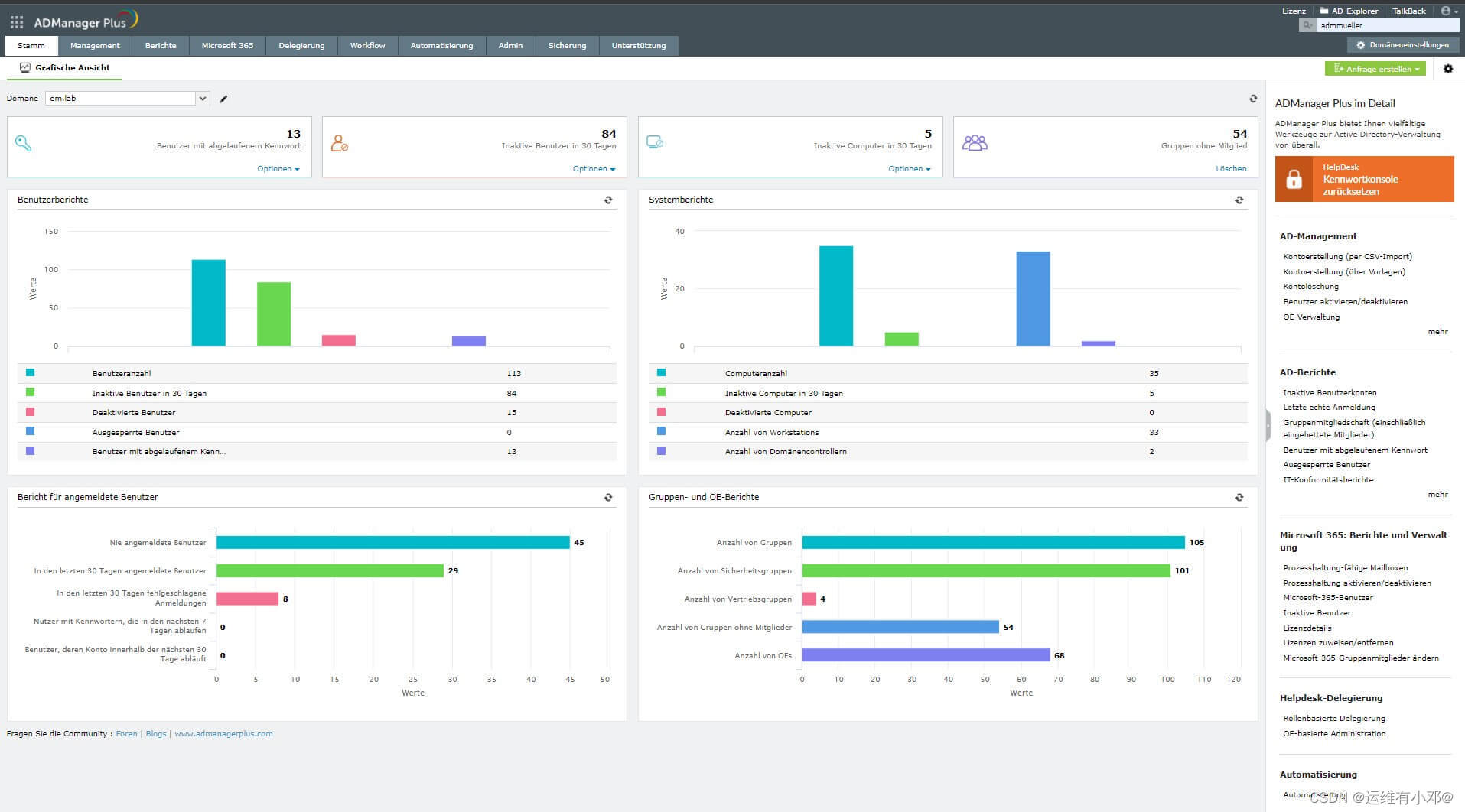
AD域报表
有关安全组、文件/文件夹权限、最近修改过的用户、计算机、GPO、OU的报表、基于操作系统的报表、基于域控制器的报表、嵌套组报表、基于登录小时数的报表、就登录-注销时间的报表、快要过期的用户帐户报表、过期或已禁用用户帐户报表、Office 365报表等甚至可使用安排报表实用程序自动生成。这些报表也让管理员可以主动和更有效地管理Active Directory。已安排的报表可发送给选定/指定的电子邮件地址列表。
报表生成可限定在单个域或任意数量域中的OU,结合在一起可方便基于OU的管理。此外,高层次控制板视图帮助您和您的IT指派帮助台人员快速浏览Active Directory对象状态。企业面临合规审计时必需的报表列在 SOX合规性部分。对于是否遵守各种安全和密码策略,可通过定期(如果需要)、自动生成和分析与策略相关的报表来进行监控。
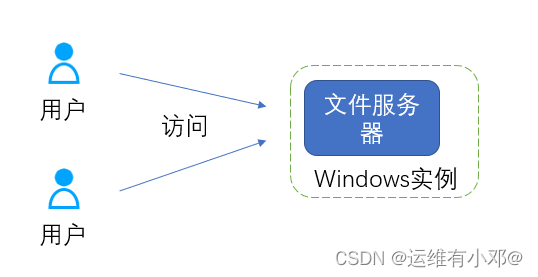
文件夹权限
ADManager Plus也兼容Microsoft Windows Exchange 2007/2010/2013,将管理 与Active Directory报表解决方案集成在一起,因而可带来一系列好处。
只需点击一下即可从生成的报表中修改单个或批量用户/计算机/对象属性以及对active directory执行必要的管理操作。批量创建、修改、生成用户及其他AD对象的报表方便了产品的使用。通过添加或删除栏(表示Active Directory中的LDAP属性),该active directory报表工具也方便了各种可高度定制报表的生成。生成的报表可导出为各种标准格式,例如CSV、CSVDE、PDF、XLS、HTML,然后也可以打印列表。
这个Active Directory管理和报表应用程序的全功能试用版可从ADManager Plus免费试用下载页面获取。






















 6859
6859











 被折叠的 条评论
为什么被折叠?
被折叠的 条评论
为什么被折叠?








