SlideBottomPanel
底部划出视图,轻松实现「知乎日报β版」效果(效果见底部效果图)
可以划出的视图可以包裹 ListView 及 ScrollView。并且 ListView 及 ScrollView 可以在第二级或第三级视图中。
Demo apk 下载地址:SlideBottomPanelDemo 下载
推荐使用 Android Support Library 23.2 提供的 BottomSheet
更新日志
1.0.6 版本:添加了 displayPanel() 方法,直接控制视图显示
1.0.3 版本修复了多重嵌套时,隐藏 PanelTitle 时 Panel 出现跳动的 Bug
How to use 如何使用
###导入项目
Gradle
compile 'com.github.kingideayou:SlideBottomPanel:1.0.6'
Import
首先下载 SlideBottomPanel,将 SlideBottomPanel 文件夹拷贝到项目的目录下面,然后在setting.gradle文件中增加文件夹名称
include ":SlideBottomPanel"
然后在我们需要依赖这个模块的module中的build.gradle文件中加入如下代码:
compile project(':SlideBottomPanel')
布局文件
导入成功后,只需要在 XML 文件中添加如下视图(层级比较简单 FrameLayout 的子视图直接包含 ListView 或者 ScrollView)
下面布局只作简单演示,复杂效果请看 Demo.
android:id="@+id/sbv"
android:layout_width="match_parent"
android:layout_height="match_parent"
app:sbp_title_height_no_display="55dp"
app:sbp_panel_height="380dp"
app:sbp_hide_panel_title="true"
app:sbp_background_layout="@layout/background_layout">
android:layout_width="match_parent"
android:layout_height="380dp"
android:background="#ffffff"
android:orientation="vertical">
android:id="@+id/list_view"
android:layout_width="match_parent"
android:layout_height="match_parent"/>
android:layout_width="match_parent"
android:layout_height="55dp"
text="我是标题"
android:orientation="horizontal"
android:gravity="center_vertical"
android:paddingLeft="@dimen/activity_horizontal_margin"
android:paddingRight="@dimen/activity_horizontal_margin"
android:background="#ffffff"/>
同时也支持复杂一点的效果(知乎日报β版),子视图 FrameLayout 中包含 ViewGroup,ViewGroup 包含 ListView 或 ScrollView
android:id="@+id/sbv"
android:layout_width="match_parent"
android:layout_height="match_parent"
app:sbp_hide_panel_title="true"
app:sbp_title_height_no_display="55dp"
app:sbp_panel_height="380dp"
app:sbp_background_layout="@layout/background_layout">
android:layout_width="match_parent"
android:layout_height="380dp"
android:background="#ffffff"
android:orientation="vertical">
android:weightSum="9"
android:layout_width="match_parent"
android:layout_height="match_parent"
android:orientation="vertical">
android:id="@+id/list_view"
android:layout_width="match_parent"
android:layout_height="match_parent"
android:layout_weight="8"/>
android:id="@+id/tv_edit"
android:layout_weight="1"
android:layout_width="match_parent"
android:layout_height="0dp"
android:layout_gravity="center_vertical"
android:gravity="center_vertical"
android:layout_marginLeft="@dimen/activity_horizontal_margin"
android:text="写点评..."/>
android:layout_width="match_parent"
android:layout_height="55dp"
text="我是标题"
android:orientation="horizontal"
android:gravity="center_vertical"
android:paddingLeft="@dimen/activity_horizontal_margin"
android:paddingRight="@dimen/activity_horizontal_margin"
android:background="#ffffff"/>
代码控制
完成布局文件后,在 Activity 中将对应的视图填充即可。
//隐藏 SlideBottomPanel
if (sbv.isPanelShowing()) {
sbv.hide();
}
//显示 SlideBottomPanel
sbv.displayPanel()
效果图


动图展示:
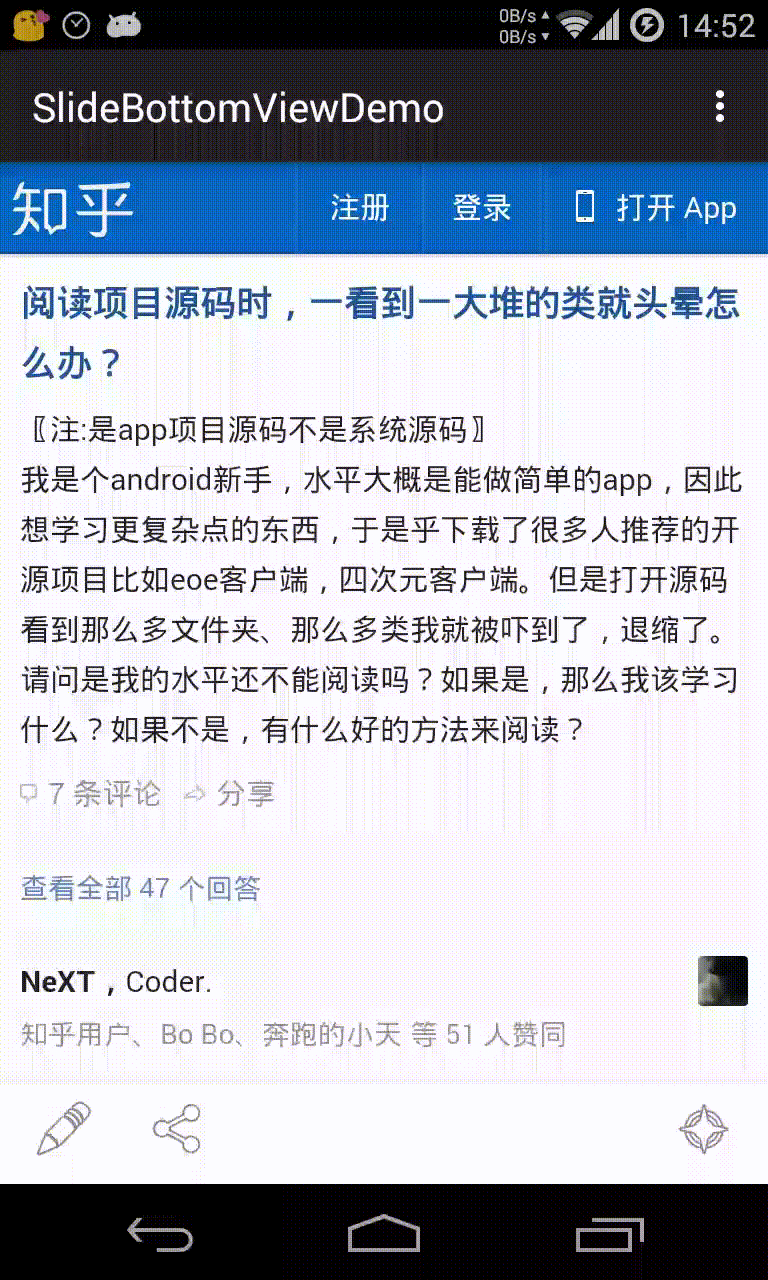

鸣谢
License
Copyright 2015 NeXT
Licensed under the Apache License, Version 2.0 (the "License");
you may not use this file except in compliance with the License.
You may obtain a copy of the License at
http://www.apache.org/licenses/LICENSE-2.0
Unless required by applicable law or agreed to in writing, software
distributed under the License is distributed on an "AS IS" BASIS,
WITHOUT WARRANTIES OR CONDITIONS OF ANY KIND, either express or implied.
See the License for the specific language governing permissions and
limitations under the License.





















 1万+
1万+

 被折叠的 条评论
为什么被折叠?
被折叠的 条评论
为什么被折叠?








