
Brand-new Visual Design
A Warm and Friendly Screen
ColorOS 5.0 comes with a brand-new design that is easy on the eyes. The graduated colors are warm yet crisp, intoxicating yet comforting, and best of all, inviting and soothing at the same time. From home page to app icons, font sizes to background colors, the interface system has been given an innovative refresh with the use of light, color, texture, shape, and animation while staying true to itself.

New Navigation Gesture
For Better Full
Screen Experience
Accompanying the bigger screen is a series of vastly improved navigation shortcuts. Swipe, flick, drag, and tap – the whole software universe will be on call with these simple gestures for an unrivalled true full screen experience.
The Navigation Gesture demo above is for reference only. Actual Navigation Gesture may differ slightly. Please refer to the actual product manual for details.
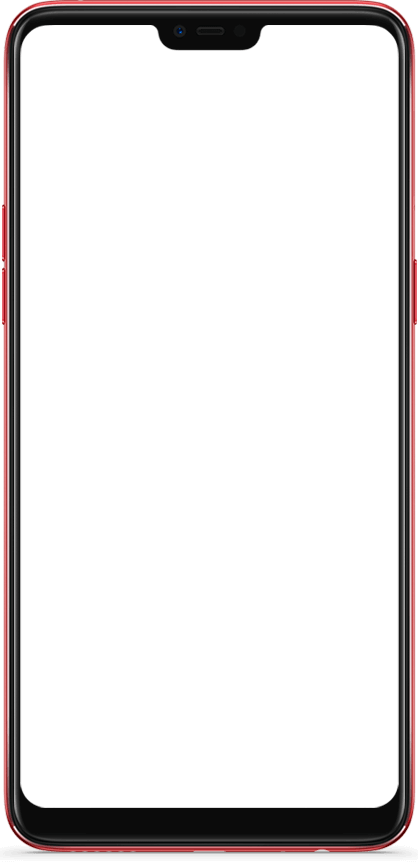

Full Screen Multitasking
Immersive Experience in
Full Screen Phone
The new Full Screen Multitasking can hold app icons or notification bubbles, so you can still read and reply to messages without interrupting your games or videos, as they go app-in-app.
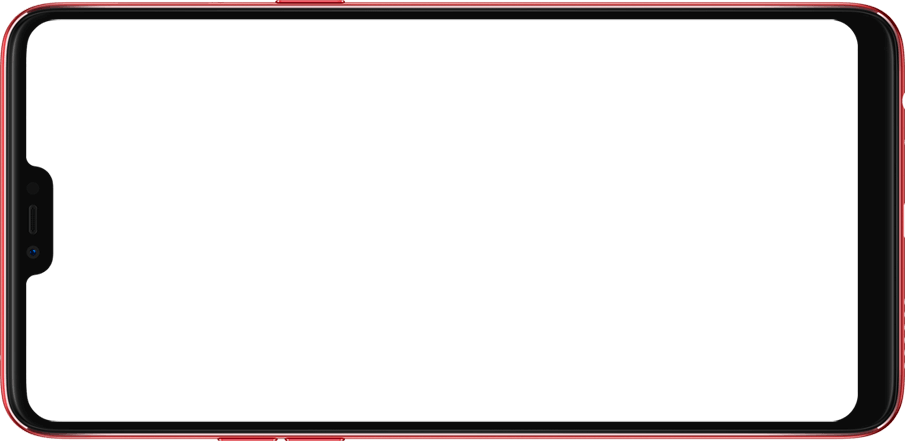
*The Full Screen Multitasking is available for Super Full Screen, and it supports WhatsApp, Messenger,
Line and WeChat, but may differ between countries or ColorOS versions.
*The Full Screen Multitasking is available for Super Full Screen, and it supports WhatsApp, Messenger, Line and WeChat, but may differ between countries or ColorOS versions.
Assistive Ball
One Tap to
What You Need
The new Assistive Ball makes you enjoy the full screen better. Going to upper level page, home screen, screenshot or locking the phone now can be done with a tap of the Assistive Ball. You can even customize it with your preferences.

Photo Editing Tools
Make It Just the Way You Like It
With ColorOS 5.0, you can further enhance your photos even if you are not a master at editing. The user-friendly editing tools help you to create perfect pictures, just the way you like it. With ten features including beautification, auto-enhancement, filters, and more your post-edit album will be one to be proud of.

AI Album
Find Your Photos Effortlessly
Forget the need to sift through thousands of photos with the ColorOS 5.0 Album feature. Powered by AI Recognition, your photo library is automatically sorted into collections based on People, places, and etc. Search and indulge in sweet memories for you to recall at the drop of a hat with the help of a tag.

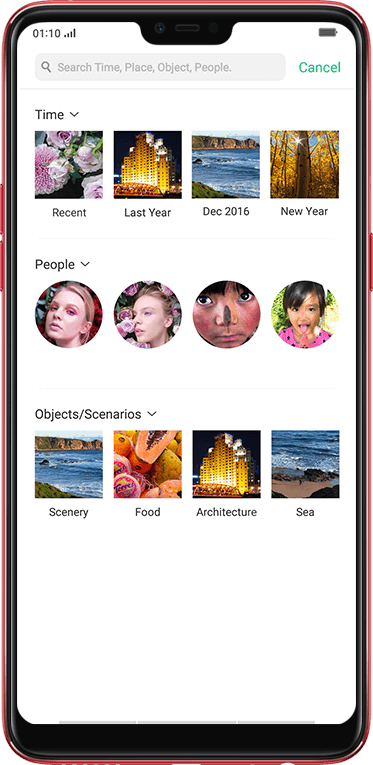
Memories and Video Editing
More Precious
Moments
The new Memories feature helps you to recall those precious moments in your life. By intelligently selecting and putting photos and videos based on people, places, holidays, events, and etc., the Memories generates a Memory Video for you. You can edit the video further and make it more cinematic.
Al Photo Management
More Memory Space
The ColorOS 5.0 system helps you to save precious memory capacity by only keeping the best photos. It can intelligently identify the clearest snaps amidst a cluster of similar photos and suggest that you delete the rest. What’s more, it can also remind you to trash photo bursts that may be taking up excessive memory.

Screen Recording
Record Your
Moments
Winning the game, or doing something extraordinary on your phone, now can be shared with others with the Screen Recording. With a simple tap, your heroic moments in the game is saved in your phone.
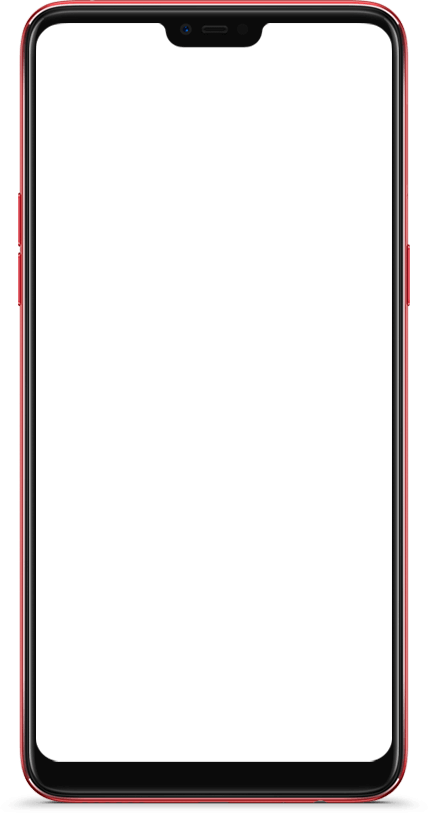
App Shortcut
Greater
Convenience
Not only does ColorOS 5.0 make everything on the screen look better, operations are smoother and easier to manage. With App Shortcut, the new interface is a breeze to handle.
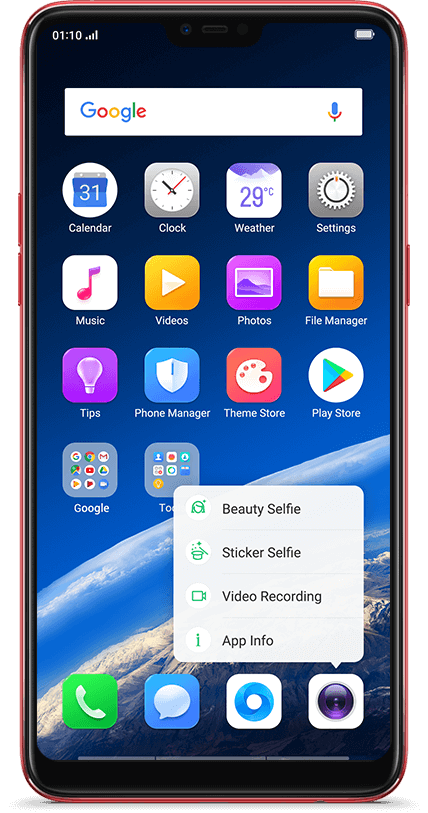
Clone Phone
Moving Files Effortlessly
Clone Phone can quickly move all the data sorted on the old phone, including albums, contacts and apps, to the new phone. Never again will you need to worry about losing files.
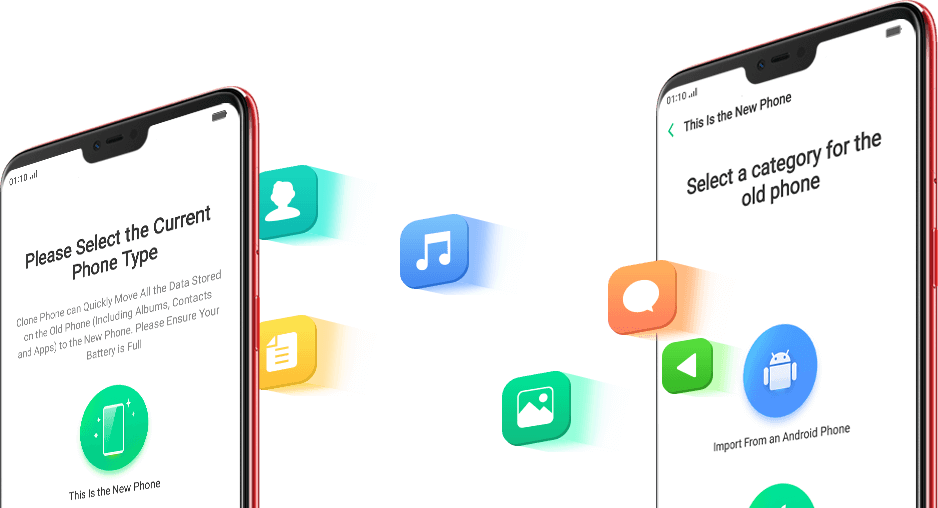
Speedy Facial Unlock
Faster
More Secure
Your phone knows you like no other, thanks to its advanced AI Recognition Technology using 128 recognition points to identify your unique face. All you need to do is look at the screen to unlock it securely and quickly.
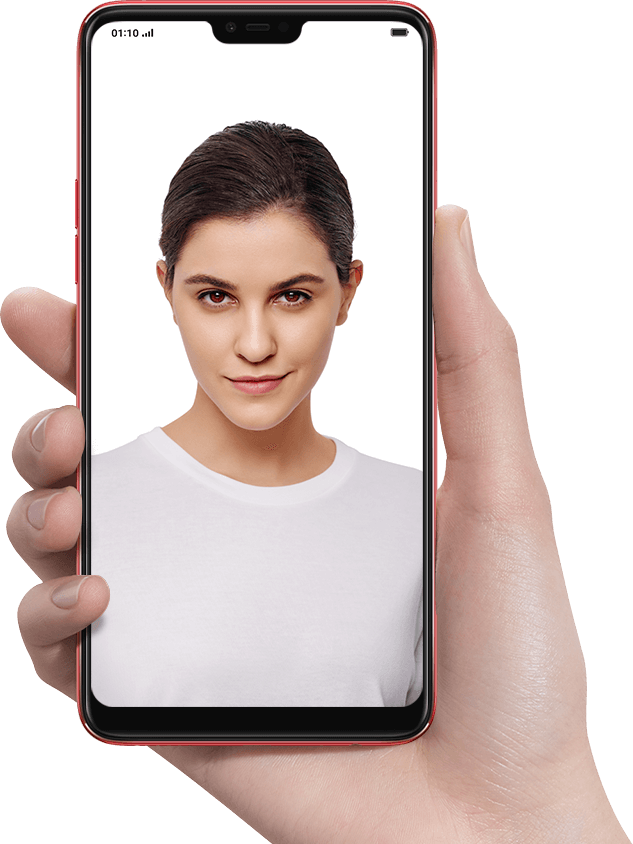
Apps and Files Protection
Safety Comes First
ColorOS 5.0 comes with greater protection from unwanted access to all your personal data. Put your confidential files in a password protected Safe Box, hide selected apps from public view and safeguard your personal information from third-party apps for greater security.





















 608
608











 被折叠的 条评论
为什么被折叠?
被折叠的 条评论
为什么被折叠?








