Tools : Tinyproxy is a small, efficient HTTP/SSL proxy daemon released under the GNU General Public License. Tinyproxy is very useful in a small network setting, where a larger proxy would either be too resource intensive, or a security risk. One of the key features of Tinyproxy is the buffering connection concept
Using Azure VM Setup
1.Prepared a VM with Linux system and select region which you want to setup proxy from it.

2.Using ssh to connect VM.
if there have error to remind “permission too open…” please modified “.pem” file permission:
Properties→security >advanced > disabled inheritance→"covert…"
Remove all of user except current user
try again
3.Config Tinyproxy
Run command to install :
sudo apt-get update sudo
apt-get install tinyproxy
Modified proxy port config file and Save:
sudo vim /etc/tinyproxy/tinyproxy.conf
Set proxy port which you want to enabled: proxy url : xxx.xx.xx.xx:8888
annotation this line “Allow 127.0.0.1” and insert allow ip. if not set ,will keep default :allow any
Start server:
sudo service tinyproxy start
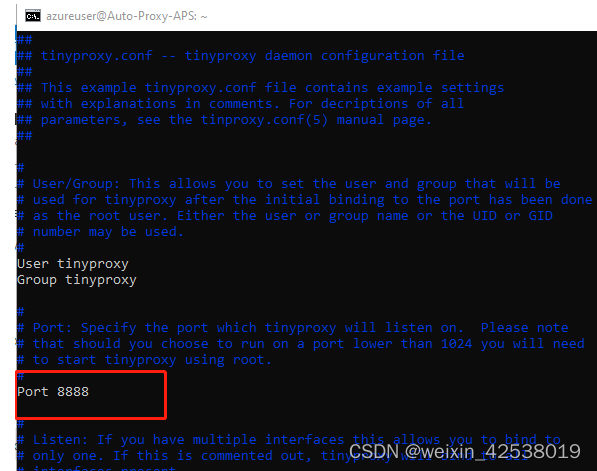
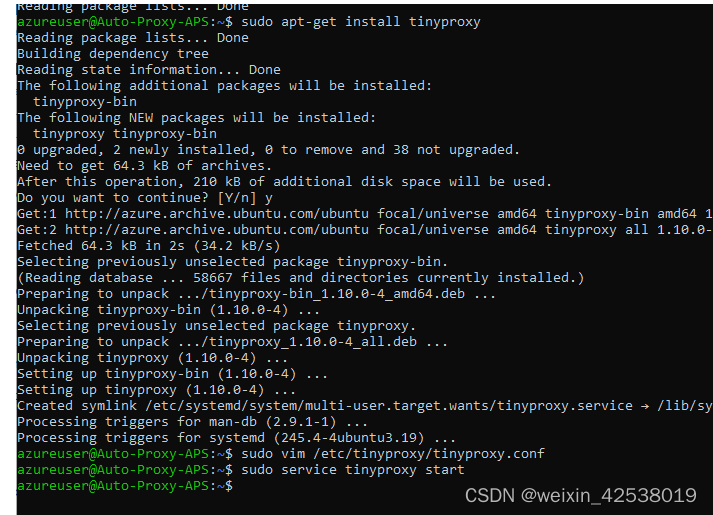
check log: /var/log/tinyproxy/tinyproxy.log
4.Config Azure network
Shutdown machine
Set DNS label (public network)
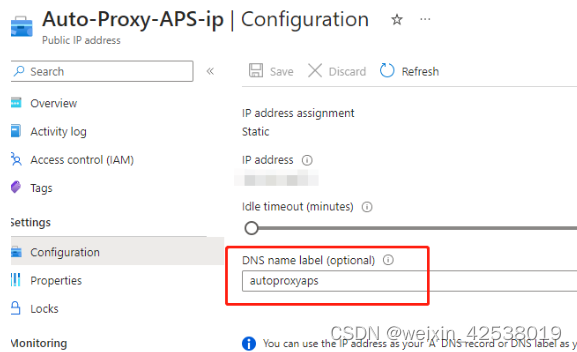
5.Go to networking to set inbound port rules (Must enabled source from IP address. this method provided safe access for host)
add inbound security rule for proxy server port : 8888
add inbound security rule for HTTP
add inbound security rule for HTTPS
6. Power on Proxy server and Setup client
Go to host file and added DNS label on it
Setup proxy on it and test
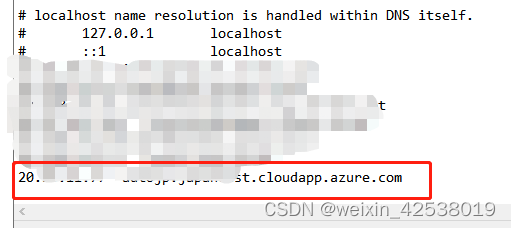





















 435
435











 被折叠的 条评论
为什么被折叠?
被折叠的 条评论
为什么被折叠?








