效果图
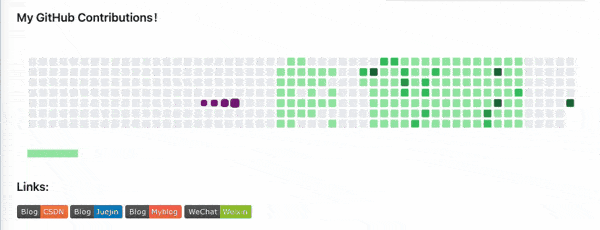
1. 创建仓库
首先在github创建一个与用户名同名的仓库,这样仓库的 README 就会自动展示在我们的个人首页。创建时勾选创建 README.md 文件,后边我们要在 README 中写入内容。
2. 创建文件、文件夹
- 创建 snake.yml 文件
目录结构如下图所示
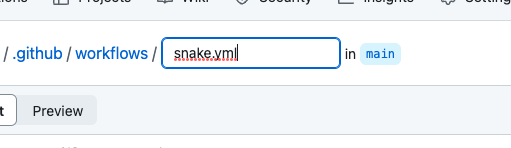

snake.yml 代码如下:
name: generate animation
on:
# run automatically every 24 hours
schedule:
- cron: "0 */24 * * *"
# allows to manually run the job at any time
workflow_dispatch:
# run on every push on the master branch
push:
branches:
- main
jobs:
generate:
runs-on: ubuntu-latest
timeout-minutes: 10
steps:
# generates a snake game from a github user (<github_user_name>) contributions graph, output a svg animation at <svg_out_path>
- name: generate github-contribution-grid-snake.svg
uses: Platane/snk/svg-only@v3
with:
github_user_name: ${{ github.repository_owner }}
outputs: |
dist/github-contribution-grid-snake.svg
dist/github-contribution-grid-snake-dark.svg?palette=github-dark
env:
GITHUB_TOKEN: ${{ secrets.GITHUB_TOKEN }}
# push the content of <build_dir> to a branch
# the content will be available at https://raw.githubusercontent.com/<github_user>/<repository>/<target_branch>/<file> , or as github page
- name: push github-contribution-grid-snake.svg to the output branch
uses: crazy-max/ghaction-github-pages@v3.1.0
with:
target_branch: output
build_dir: dist
env:
GITHUB_TOKEN: ${{ secrets.GITHUB_TOKEN }}
3. 修改README
README.md 内容:

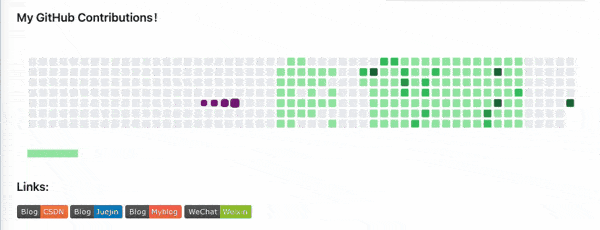
注意:将链接中的仓库名替换为自己的仓库名(即用户名)
4. 修改权限执行工作流
- 先按下图修改 Actions 的权限

- 然后执行 Run Workflow

- 执行成功

- 回到首页查看效果









 本文介绍了如何使用GitHubActions创建一个自动化脚本,从GitHub用户贡献图生成SVG动画,并将其推送到个人主页。步骤包括设置仓库、创建snake.yml文件、配置工作流程并更新README。
本文介绍了如何使用GitHubActions创建一个自动化脚本,从GitHub用户贡献图生成SVG动画,并将其推送到个人主页。步骤包括设置仓库、创建snake.yml文件、配置工作流程并更新README。


















 3086
3086

 被折叠的 条评论
为什么被折叠?
被折叠的 条评论
为什么被折叠?










