本文将使用Free Spire.Doc for Java免费控件来演示如何替换Word文档中添加有书签的文本段落。具体内容如下:
- 用文本替换书签内容
- 用表格替换书签内容
在运行代码前,需将jar包导入IDEA。可通过下载产品包手动导入或在Maven下的pom.xml文件中添加如下引用。
com.e-icebluehttp://repo.e-iceblue.cn/repository/maven-public/e-iceblue spire.doc.free 3.9.0示例1 用文本替换书签内容
import com.spire.doc.*;import com.spire.doc.documents.*;public class ReplaceWithText { public static void main(String[] args) { //加载Word文档 Document doc = new Document("C:甥敳獲Test1DesktopSample.docx"); //定位到书签"MyBookmark" BookmarksNavigator bookmarkNavigator = new BookmarksNavigator(doc); bookmarkNavigator.moveToBookmark("MyBookmark"); //使用文本替换原书签的内容, false表示不保留原来的格式 bookmarkNavigator.replaceBookmarkContent("使用文本替换书签内容", false); //保存文档 doc.saveToFile("output/ReplaceWithText.docx", FileFormat.Docx); }}或使用Html String替换书签内容
import com.spire.doc.*;import com.spire.doc.documents.*;import com.spire.doc.fields.ParagraphBase;public class ReplaceWithHTMLString { public static void main(String[] args) { //加载Word文档 Document doc = new Document("C:甥敳獲Test1DesktopSample.docx"); //临时添加一个section Section tempSection = doc.addSection(); //添加段落到section并添加Html string到段落 String html = "使用文本替换书签内容"; tempSection.addParagraph().appendHTML(html); //获取段落的第一项和最后一项 ParagraphBase firstItem = (ParagraphBase)tempSection.getParagraphs().get(0).getItems().getFirstItem(); ParagraphBase lastItem = (ParagraphBase)tempSection.getParagraphs().get(0).getItems().getLastItem(); //创建TextBodySelection对象 TextBodySelection selection = new TextBodySelection(firstItem, lastItem); //创建TextBodyPart对象 TextBodyPart bodyPart = new TextBodyPart(selection); //定位到书签"MyBookmark" BookmarksNavigator bookmarkNavigator = new BookmarksNavigator(doc); bookmarkNavigator.moveToBookmark("MyBookmark"); //使用Html string替换原书签的内容 bookmarkNavigator.replaceBookmarkContent(bodyPart); //移除临时添加的section doc.getSections().remove(tempSection); //保存结果文档 doc.saveToFile("output/ReplaceWithHTMLString.docx", FileFormat.Docx); }}替换前后对比:

示例2 用表格替换书签内容
import com.spire.doc.*;import com.spire.doc.documents.*;public class ReplaceWithTable { public static void main(String[] args) { //加载Word文档 Document doc = new Document("C:甥敳獲Test1DesktopSample.docx"); String[][] data = { new String[]{"名称", "额定容量", "电源", "工作时间"}, new String[]{"LED-901充电式手电筒", "900mAH", "AC110V/220V", "26个小时"}, }; //创建表格 Table table = new Table(doc, true); table.resetCells(2, 4); for (int i = 0; i < data.length; i++) { TableRow dataRow = table.getRows().get(i); for (int j = 0; j < data[i].length; j++) { dataRow.getCells().get(j).addParagraph().appendText(data[i][j]); } } //创建TextBodyPart对象 TextBodyPart bodyPart= new TextBodyPart(doc); bodyPart.getBodyItems().add(table); //定位到书签"MyBookmark" BookmarksNavigator bookmarkNavigator = new BookmarksNavigator(doc); bookmarkNavigator.moveToBookmark("MyBookmark"); //使用表格替换原书签的内容 bookmarkNavigator.replaceBookmarkContent(bodyPart); //保存文档 doc.saveToFile("output/ReplaceWithTable.docx", FileFormat.Docx); }}替换效果:
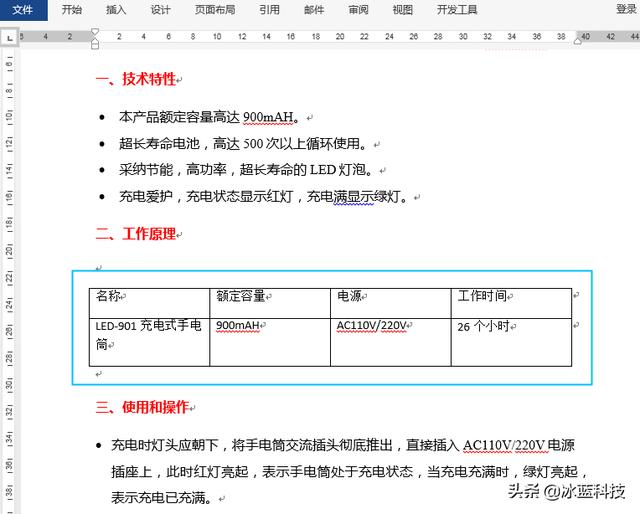
推荐阅读:
如何添加、读取、删除Word书签





















 2847
2847











 被折叠的 条评论
为什么被折叠?
被折叠的 条评论
为什么被折叠?








