1.组件代码
<template>
<el-pagination
:style="{
'text-align': align,
'margin-top': '20px '
}"
v-bind="$attrs"
:background="background"
:current-page.sync="pageSzie.current"
:hide-on-single-page="onpage"
:layout="layout"
:total="total"
:page-sizes="pageSizes"
@size-change="handleSizeChange"
@current-change="handleCurrentChange"
></el-pagination>
</template>
<script>
/**
* @module components/base/Pagination
* @desc 分页组件
* @vue-prop {Number} total - 分页总数
* @vue-prop {Number} page - 分页码
* @vue-prop {Number} [limit=20] - 分页数
* @vue-prop {Array} [pageSizes=[10, 20, 30, 50]] - 分页数量选项
* @vue-prop {Boolean} background - 是否添加背景
* @vue-prop {Boolean} onpage - 只有一页是否隐藏分页
* @vue-prop {String} align - 分页布局 'left', 'right','center'
* @vue-prop {String} pageSzie - 默认分页数据,主要是给父页面请求接口的 页数,当前页码
此组件需要再父页面传递pageSzie,因为大多的接口,页面都需要页数和页码来进行请求筛选,建议使用mixins的方法引入
*/
export default {
name: 'basePagination',
props: {
total: {
require: true,
type: Number
},
background: {
type: Boolean,
default: true
},
onpage: {
type: Boolean,
default: false
},
align: {
type: String,
default: 'right'
},
pageSizes: {
type: Array,
default: () => [20, 100, 200, 300, 400]
},
layout: {
type: String,
default: 'prev, pager, next, jumper, sizes, total'
},
pageSzie: {
require: true,
type: Object,
default: () => {
return {
current: 1,
size: 20
}
}
}
},
data () {
return {}
},
methods: {
handleSizeChange (val) {
this.$emit('update:pageSzie', {
current: this.pageSzie.current,
size: val
})
this.$parent.getList()
},
handleCurrentChange (val) {
this.$emit('update:pageSzie', { current: val, size: this.pageSzie.size })
this.$parent.getList()
}
},
created () {},
mounted () {}
}
</script>
<style lang="scss" scoped></style>
2.创建pagination.js(用mixin的方法在父页面引入页码,页数,总数)
export const pagination = {
data () {
return {
total: 100,
pageSzie: {
current: 1,
size: 20
}
}
}
}
3.父页面引入
<template>
<basePagination :total="total" :pageSzie.sync="pageSzie"></basePagination>
</template>
<script>
import { pagination } from '@/mixin/pagination.js'
export default {
mixins: [pagination],
name: 'Home',
components: {},
data () {
return {
}
},
methods: {
// 获取数据的方法 页码组件固定了获取方法名,如需更改请自行在页面组件更改
getList () {
console.log(this.pageSzie)
}
}
}
</script>
4.组件传递的参数使用方式
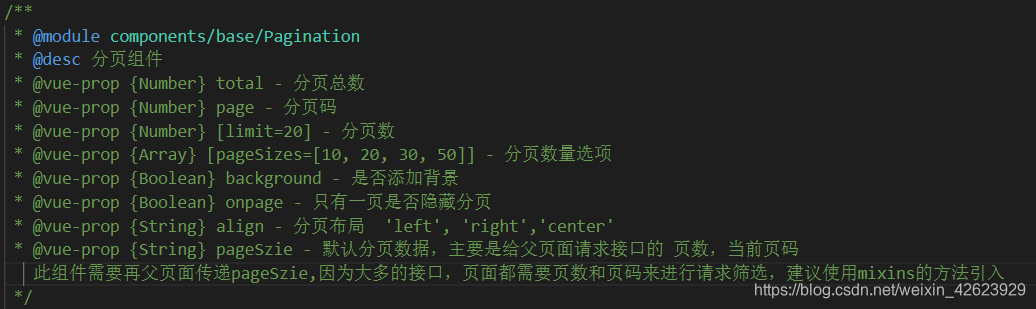
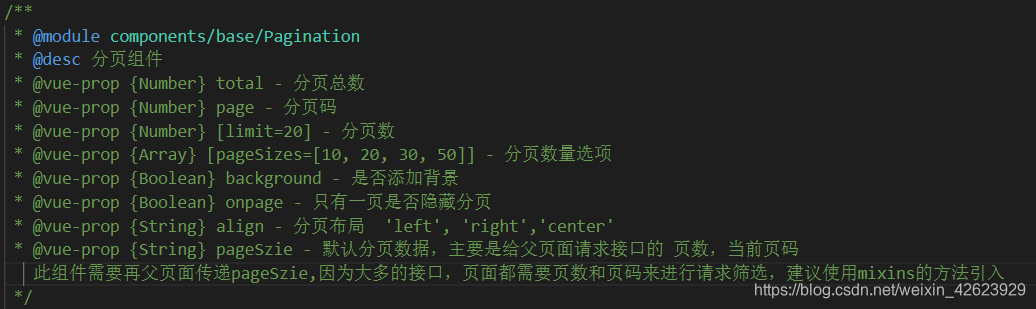






















 409
409











 被折叠的 条评论
为什么被折叠?
被折叠的 条评论
为什么被折叠?








