echars legend过多 翻页显示,格式化图例
最终效果展示
可参考官网实例:
链接: https://www.echartsjs.com/examples/zh/editor.html?c=pie-legend.
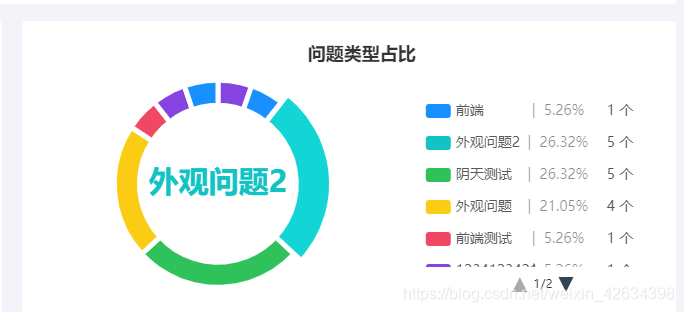
核心代码参考
显示翻页
只需要 在legend 加上 type:‘scroll’ 属性,
一定要绑定data,
一开始我没有在legend绑定data,
都可以正常显示不用翻页 不绑定data是没有问题的,
但是 加上翻页就要绑定data!!!
只要加翻页不用 格式化图例显示的
按照官方的 例子copy过去改下数据源就可以!
legend: {
type: 'scroll', // 显示分页
orient: 'vertical',
right: 10,
top: 20,
bottom: 20,
data: ld, // 显示分页要加
selectedMode: false, // 关闭图例的选择模式
// 格式化图例
formatter: function(name) {
if(!arr[name]) {
return name;
}
return '{title|' + name + '} \t{value|' + '\t|\t\t' + ((arr[name].value / sum) * 100).toFixed(2) + '%\t' + '} \t{title|' + arr[name].value + ' 个' + '}';
},
// 格式化图例
textStyle: {
rich: {
title: {
fontSize: 14,
lineHeight: 22,
color: '#595959',
width: 80
},
value: {
fontSize: 14,
lineHeight: 22,
color: 'rgba(0,0,0,0.45)',
width: 30,
align: 'center'
}
}
}
},
数据格式
series:
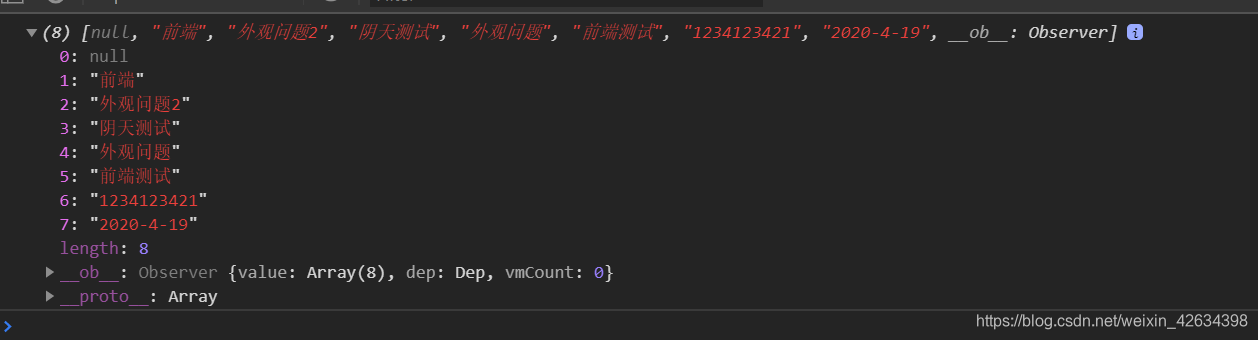
legend:
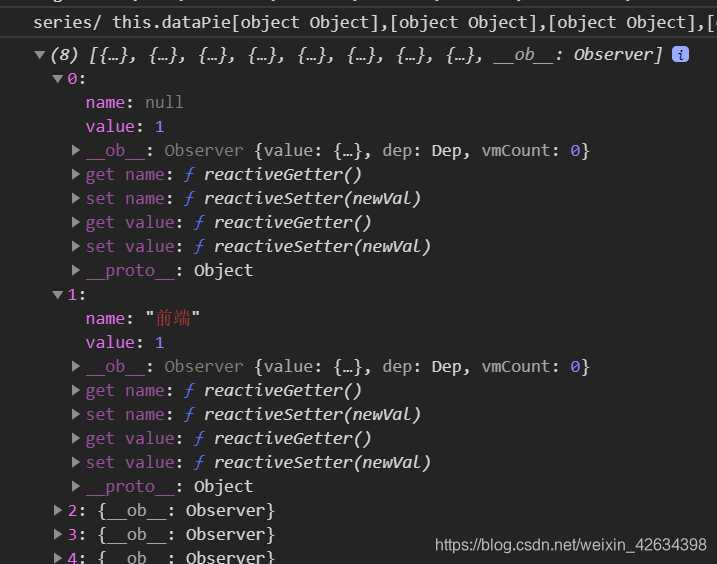
全部代码参考
let ld = this.legendData;
let sum = this.sumCount;
let arr = [];
for (let i = 0; i < this.dataPie.length; i++) {
arr[this.dataPie[i]['name']] = this.dataPie[i];
}
let that = this;
that.per = echarts.init(that.$refs.proPer);
let option = {
title: {
text: '问题类型占比',
left: '43%',
top: 20
},
tooltip: {
trigger: 'item',
formatter: '{a} <br/>{b}: {c} ({d}%)' },
legend: {
type: 'scroll', // 显示分页
orient: 'vertical',
right: 10,
top: 20,
bottom: 20,
data: ld, // 显示分页要加
selectedMode: false, // 关闭图例的选择模式
// 格式化图例
formatter: function(name) {
if(!arr[name]) {
return name;
}
return '{title|' + name + '} \t{value|' + '\t|\t\t' + ((arr[name].value / sum) * 100).toFixed(2) + '%\t' + '} \t{title|' + arr[name].value + ' 个' + '}';
},
// 格式化图例
textStyle: {
rich: {
title: {
fontSize: 14,
lineHeight: 22,
color: '#595959',
width: 80
},
value: {
fontSize: 14,
lineHeight: 22,
color: 'rgba(0,0,0,0.45)',
width: 30,
align: 'center'
}
}
}
},
color: ['#8543E0', '#1890FF', '#13C2C2', '#2FC25B', '#FACC14', '#F04864'],
series: [
{
name: '问题类型占比',
type: 'pie',
center: ['30%', '55%'],
radius: ['53%', '70%'],
avoidLabelOverlap: false,
label: {
normal: {
show: false,
position: 'center'
},
emphasis: {
show: true,
textStyle: {
fontSize: '30',
fontWeight: 'bold'
}
}
},
labelLine: {
normal: {
show: false
}
},
itemStyle: {
shadowOffsetX: 0,
borderColor: '#fff',
borderWidth: 5
},
data: this.dataPie
}
]
};
let index = 0;
if (ld.length > 8) {
option.legend.top = '0%';
option.legend.itemGap = 3;
} else {
option.legend.top = '25%';
}
that.per.setOption(option);
that.per.dispatchAction({ type: 'highlight', seriesIndex: 0, dataIndex: 0 }); // 设置默认选中高亮部分
that.per.on('mouseover', function(e) {
if (e.dataIndex != index) {
that.per.dispatchAction({ type: 'downplay', seriesIndex: 0, dataIndex: index });
}
});
that.per.on('mouseout', function(e) {
index = e.dataIndex;
that.per.dispatchAction({ type: 'highlight', seriesIndex: 0, dataIndex: e.dataIndex
});
});



















 471
471











 被折叠的 条评论
为什么被折叠?
被折叠的 条评论
为什么被折叠?








