展开全部
使用 apache fileupload ,spring MVC jquery1.6x , bootstrap 实现一个带进度条的多文件上传,由于fileupload 的局限,暂不能实现每个上传文件都显示进度条,636f707962616964757a686964616f31333337396266只能实现一个总的进度条,效果如图:
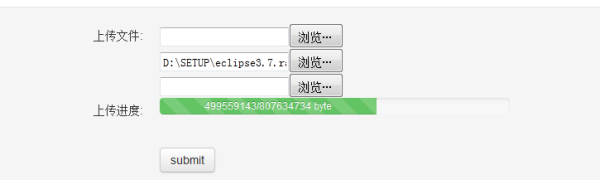
1、jsp 页面html>
encType="multipart/form-data" target="uploadf" method="post">
上传文件:
上传进度:
submit
$(document).ready(function(){
$('#subbut').bind('click',
function(){
$('#fForm').submit();
var eventFun = function(){
$.ajax({
type: 'GET',
url: '../process.json',
data: {},
dataType: 'json',
success : function(data){
$('#proBar').css('width',data.rate+''+'%');
$('#proBar').empty();
$('#proBar').append(data.show);
if(data.rate == 100){
window.clearInterval(intId);
}
}});};
var intId = window.setInterval(eventFun,500);
});
});
2、java 代码package com.controller;
import java.util.List;
import javax.servlet.http.HttpServletRequest;
import javax.servlet.http.HttpServletResponse;
import javax.servlet.http.HttpSession;
import org.apache.commons.fileupload.FileItemFactory;
import org.apache.commons.fileupload.ProgressListener;
import org.apache.commons.fileupload.disk.DiskFileItemFactory;
import org.apache.commons.fileupload.servlet.ServletFileUpload;
import org.apache.log4j.Logger;
import org.springframework.stereotype.Controller;
import org.springframework.web.bind.annotation.RequestMapping;
import org.springframework.web.bind.annotation.RequestMethod;
import org.springframework.web.bind.annotation.ResponseBody;
import org.springframework.web.servlet.ModelAndView;
@Controller
public class FileUploadController {
Logger log = Logger.getLogger(FileUploadController.class);
/**
* upload 上传文件
* @param request
* @param response
* @return
* @throws Exception
*/
@RequestMapping(value = "/upload.html", method = RequestMethod.POST)
public ModelAndView upload(HttpServletRequest request,
HttpServletResponse response) throws Exception {
final HttpSession hs = request.getSession();
ModelAndView mv = new ModelAndView();
boolean isMultipart = ServletFileUpload.isMultipartContent(request);
if(!isMultipart){
return mv;
}
// Create a factory for disk-based file items
FileItemFactory factory = new DiskFileItemFactory();
// Create a new file upload handler
ServletFileUpload upload = new ServletFileUpload(factory);
upload.setProgressListener(new ProgressListener(){
public void update(long pBytesRead, long pContentLength, int pItems) {
ProcessInfo pri = new ProcessInfo();
pri.itemNum = pItems;
pri.readSize = pBytesRead;
pri.totalSize = pContentLength;
pri.show = pBytesRead+"/"+pContentLength+" byte";
pri.rate = Math.round(new Float(pBytesRead) / new Float(pContentLength)*100);
hs.setAttribute("proInfo", pri);
}
});
List items = upload.parseRequest(request);
// Parse the request
// Process the uploaded items
// Iterator iter = items.iterator();
// while (iter.hasNext()) {
// FileItem item = (FileItem) iter.next();
// if (item.isFormField()) {
// String name = item.getFieldName();
// String value = item.getString();
// System.out.println("this is common feild!"+name+"="+value);
// } else {
// System.out.println("this is file feild!");
// String fieldName = item.getFieldName();
// String fileName = item.getName();
// String contentType = item.getContentType();
// boolean isInMemory = item.isInMemory();
// long sizeInBytes = item.getSize();
// File uploadedFile = new File("c://"+fileName);
// item.write(uploadedFile);
// }
// }
return mv;
}
/**
* process 获取进度
* @param request
* @param response
* @return
* @throws Exception
*/
@RequestMapping(value = "/process.json", method = RequestMethod.GET)
@ResponseBody
public Object process(HttpServletRequest request,
HttpServletResponse response) throws Exception {
return ( ProcessInfo)request.getSession().getAttribute("proInfo");
}
class ProcessInfo{
public long totalSize = 1;
public long readSize = 0;
public String show = "";
public int itemNum = 0;
public int rate = 0;
}
}





















 1734
1734











 被折叠的 条评论
为什么被折叠?
被折叠的 条评论
为什么被折叠?








