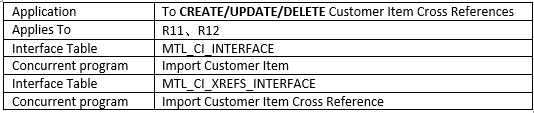
declare
l_iface_rec inv.mtl_ci_interface%rowtype;
l_user_id number := 0;
begin
l_iface_rec.last_update_date := sysdate;
l_iface_rec.last_updated_by := l_user_id;
l_iface_rec.creation_date := sysdate;
l_iface_rec.created_by := l_user_id;
l_iface_rec.last_update_login := -1;
l_iface_rec.process_flag := 1;
l_iface_rec.transaction_type := 'CREATE';
l_iface_rec.item_definition_level := 1;
l_iface_rec.customer_item_desc := 'Description:18oz DW hot Cup';
l_iface_rec.customer_item_number := '237098-001';
l_iface_rec.commodity_code_id := 1 ;
l_iface_rec.container_item_org_id := 74;
l_iface_rec.customer_id := '53122';
l_iface_rec.inactive_flag := 2;
l_iface_rec.lock_flag := 'Y';
l_iface_rec.process_mode := 1;
insert into mtl_ci_interface values l_iface_rec;
end;
declare
l_iface_rec MTL_CI_XREFS_INTERFACE%rowtype;
l_user_id number := 0;
begin
l_iface_rec.last_update_date := sysdate;
l_iface_rec.last_updated_by := l_user_id;
l_iface_rec.creation_date := sysdate;
l_iface_rec.created_by := l_user_id;
l_iface_rec.last_update_login := -1;
l_iface_rec.process_flag := 1;
l_iface_rec.transaction_type := 'CREATE';
l_iface_rec.item_definition_level := 1;
l_iface_rec.customer_item_number := '237098-001';
l_iface_rec.MASTER_ORGANIZATION_ID := 74;
l_iface_rec.customer_id := '53122';
l_iface_rec.INVENTORY_ITEM_ID := '168494';
l_iface_rec.PREFERENCE_NUMBER := 1;
l_iface_rec.inactive_flag := 2;
l_iface_rec.lock_flag := 'Y';
l_iface_rec.process_mode := 1;
insert into MTL_CI_XREFS_INTERFACE values l_iface_rec;
end;
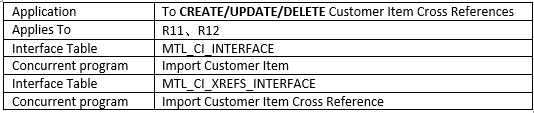





















 9万+
9万+











 被折叠的 条评论
为什么被折叠?
被折叠的 条评论
为什么被折叠?








