一、通过服务引用进行调用
首先在项目中对要使用的Web Service地址进行服务引用后,再直接对类进行实例化,最后调用要使用的方法即可
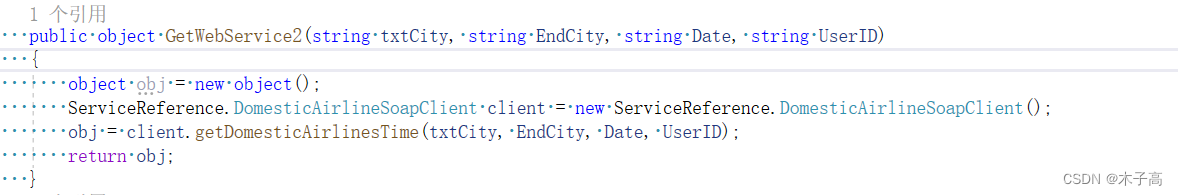
二、使用WebClient下载WSDL信息,使用代理类和反射完成调用
![public object GetWebService(string txtCity, string EndCity, string Date, string UserID) { object obj = new object(); // 1. 使用 WebClient 下载 WSDL 信息。 WebClient web = new WebClient(); Stream stream = web.OpenRead("http://www.webxml.com.cn/webservices/DomesticAirline.asmx?WSDL"); // 2. 创建和格式化 WSDL 文档。 ServiceDescription description = ServiceDescription.Read(stream); // 3. 创建客户端代理代理类。 ServiceDescriptionImporter importer = new ServiceDescriptionImporter(); importer.ProtocolName = "Soap"; // 指定访问协议。 importer.Style = ServiceDescriptionImportStyle.Client; // 生成客户端代理。 importer.CodeGenerationOptions = CodeGenerationOptions.GenerateProperties | CodeGenerationOptions.GenerateNewAsync; importer.AddServiceDescription(description, null, null); // 添加 WSDL 文档。 // 4. 使用 CodeDom 编译客户端代理类。 CodeNamespace nmspace = new CodeNamespace(); // 为代理类添加命名空间,缺省为全局空间。 CodeCompileUnit unit = new CodeCompileUnit(); unit.Namespaces.Add(nmspace); ServiceDescriptionImportWarnings warning = importer.Import(nmspace, unit); CodeDomProvider provider = CodeDomProvider.CreateProvider("CSharp"); CompilerParameters parameter = new CompilerParameters(); parameter.GenerateExecutable = false; parameter.OutputAssembly = "DomesticAirline.dll"; //parameter.GenerateInMemory = true; parameter.ReferencedAssemblies.Add("System.dll"); parameter.ReferencedAssemblies.Add("System.XML.dll"); parameter.ReferencedAssemblies.Add("System.Web.Services.dll"); parameter.ReferencedAssemblies.Add("System.Data.dll"); CompilerResults result = provider.CompileAssemblyFromDom(parameter, unit); // 5. 使用 Reflection 调用 WebService。 if (!result.Errors.HasErrors) { Assembly asm = Assembly.LoadFile(Path.GetFullPath("DomesticAirline.dll")); //result.CompiledAssembly; Type t = asm.GetType("DomesticAirline"); // 如果在前面为代理类添加了命名空间,此处需要将命名空间添加到类型前面。 object o = Activator.CreateInstance(t); MethodInfo method = t.GetMethod("getDomesticAirlinesTime", new Type[] { typeof(string), typeof(string), typeof(string), typeof(string) }); obj = method.Invoke(o, new object[] { txtCity, EndCity, Date, UserID }); } return obj; }](https://img-blog.csdnimg.cn/3634e209e8784e958b08f2197c433d9a.png)
三、通过将下载下来的内容编译成dll存储在本地,再通过反射进行调用
![public object GetWebService3(string txtCity, string EndCity, string Date, string UserID) { object obj = new object(); // 1. 使用 WebClient 下载 WSDL 信息。 WebClient web = new WebClient(); Stream stream = web.OpenRead("http://www.webxml.com.cn/webservices/DomesticAirline.asmx?WSDL"); // 2. 创建和格式化 WSDL 文档。 ServiceDescription description = ServiceDescription.Read(stream); // 3. 创建客户端代理代理类。 ServiceDescriptionImporter importer = new ServiceDescriptionImporter(); importer.ProtocolName = "Soap"; // 指定访问协议。 importer.Style = ServiceDescriptionImportStyle.Client; // 生成客户端代理。 importer.CodeGenerationOptions = CodeGenerationOptions.GenerateProperties | CodeGenerationOptions.GenerateNewAsync; importer.AddServiceDescription(description, null, null); // 添加 WSDL 文档。 // 4. 使用 CodeDom 编译客户端代理类。 CodeNamespace nmspace = new CodeNamespace(); // 为代理类添加命名空间,缺省为全局空间。 CodeCompileUnit unit = new CodeCompileUnit(); unit.Namespaces.Add(nmspace); ServiceDescriptionImportWarnings warning = importer.Import(nmspace, unit); CodeDomProvider provider = CodeDomProvider.CreateProvider("CSharp"); CompilerParameters parameter = new CompilerParameters(); parameter.GenerateExecutable = false; parameter.GenerateInMemory = true; parameter.ReferencedAssemblies.Add("System.dll"); parameter.ReferencedAssemblies.Add("System.XML.dll"); parameter.ReferencedAssemblies.Add("System.Web.Services.dll"); parameter.ReferencedAssemblies.Add("System.Data.dll"); CompilerResults result = provider.CompileAssemblyFromDom(parameter, unit); // 5. 使用 Reflection 调用 WebService。 if (!result.Errors.HasErrors) { Assembly asm = result.CompiledAssembly; //result.CompiledAssembly; Type t = asm.GetType("DomesticAirline"); // 如果在前面为代理类添加了命名空间,此处需要将命名空间添加到类型前面。 object o = Activator.CreateInstance(t); MethodInfo method = t.GetMethod("getDomesticAirlinesTime", new Type[] { typeof(string), typeof(string), typeof(string), typeof(string) }); obj = method.Invoke(o, new object[] { txtCity, EndCity, Date, UserID }); } return obj; }](https://img-blog.csdnimg.cn/59e434db61374b1fae2726a1a87b29a3.png)
一、通过服务引用进行调用
首先在项目中对要使用的Web Service地址进行服务引用后,再直接对类进行实例化,最后调用要使用的方法即可
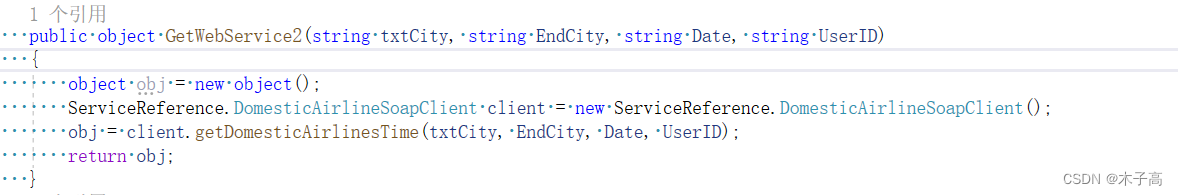
二、使用WebClient下载WSDL信息,使用代理类和反射完成调用
![public object GetWebService(string txtCity, string EndCity, string Date, string UserID) { object obj = new object(); // 1. 使用 WebClient 下载 WSDL 信息。 WebClient web = new WebClient(); Stream stream = web.OpenRead("http://www.webxml.com.cn/webservices/DomesticAirline.asmx?WSDL"); // 2. 创建和格式化 WSDL 文档。 ServiceDescription description = ServiceDescription.Read(stream); // 3. 创建客户端代理代理类。 ServiceDescriptionImporter importer = new ServiceDescriptionImporter(); importer.ProtocolName = "Soap"; // 指定访问协议。 importer.Style = ServiceDescriptionImportStyle.Client; // 生成客户端代理。 importer.CodeGenerationOptions = CodeGenerationOptions.GenerateProperties | CodeGenerationOptions.GenerateNewAsync; importer.AddServiceDescription(description, null, null); // 添加 WSDL 文档。 // 4. 使用 CodeDom 编译客户端代理类。 CodeNamespace nmspace = new CodeNamespace(); // 为代理类添加命名空间,缺省为全局空间。 CodeCompileUnit unit = new CodeCompileUnit(); unit.Namespaces.Add(nmspace); ServiceDescriptionImportWarnings warning = importer.Import(nmspace, unit); CodeDomProvider provider = CodeDomProvider.CreateProvider("CSharp"); CompilerParameters parameter = new CompilerParameters(); parameter.GenerateExecutable = false; parameter.OutputAssembly = "DomesticAirline.dll"; //parameter.GenerateInMemory = true; parameter.ReferencedAssemblies.Add("System.dll"); parameter.ReferencedAssemblies.Add("System.XML.dll"); parameter.ReferencedAssemblies.Add("System.Web.Services.dll"); parameter.ReferencedAssemblies.Add("System.Data.dll"); CompilerResults result = provider.CompileAssemblyFromDom(parameter, unit); // 5. 使用 Reflection 调用 WebService。 if (!result.Errors.HasErrors) { Assembly asm = Assembly.LoadFile(Path.GetFullPath("DomesticAirline.dll")); //result.CompiledAssembly; Type t = asm.GetType("DomesticAirline"); // 如果在前面为代理类添加了命名空间,此处需要将命名空间添加到类型前面。 object o = Activator.CreateInstance(t); MethodInfo method = t.GetMethod("getDomesticAirlinesTime", new Type[] { typeof(string), typeof(string), typeof(string), typeof(string) }); obj = method.Invoke(o, new object[] { txtCity, EndCity, Date, UserID }); } return obj; }](https://img-blog.csdnimg.cn/3634e209e8784e958b08f2197c433d9a.png)
三、通过将下载下来的内容编译成dll存储在本地,再通过反射进行调用
![public object GetWebService3(string txtCity, string EndCity, string Date, string UserID) { object obj = new object(); // 1. 使用 WebClient 下载 WSDL 信息。 WebClient web = new WebClient(); Stream stream = web.OpenRead("http://www.webxml.com.cn/webservices/DomesticAirline.asmx?WSDL"); // 2. 创建和格式化 WSDL 文档。 ServiceDescription description = ServiceDescription.Read(stream); // 3. 创建客户端代理代理类。 ServiceDescriptionImporter importer = new ServiceDescriptionImporter(); importer.ProtocolName = "Soap"; // 指定访问协议。 importer.Style = ServiceDescriptionImportStyle.Client; // 生成客户端代理。 importer.CodeGenerationOptions = CodeGenerationOptions.GenerateProperties | CodeGenerationOptions.GenerateNewAsync; importer.AddServiceDescription(description, null, null); // 添加 WSDL 文档。 // 4. 使用 CodeDom 编译客户端代理类。 CodeNamespace nmspace = new CodeNamespace(); // 为代理类添加命名空间,缺省为全局空间。 CodeCompileUnit unit = new CodeCompileUnit(); unit.Namespaces.Add(nmspace); ServiceDescriptionImportWarnings warning = importer.Import(nmspace, unit); CodeDomProvider provider = CodeDomProvider.CreateProvider("CSharp"); CompilerParameters parameter = new CompilerParameters(); parameter.GenerateExecutable = false; parameter.GenerateInMemory = true; parameter.ReferencedAssemblies.Add("System.dll"); parameter.ReferencedAssemblies.Add("System.XML.dll"); parameter.ReferencedAssemblies.Add("System.Web.Services.dll"); parameter.ReferencedAssemblies.Add("System.Data.dll"); CompilerResults result = provider.CompileAssemblyFromDom(parameter, unit); // 5. 使用 Reflection 调用 WebService。 if (!result.Errors.HasErrors) { Assembly asm = result.CompiledAssembly; //result.CompiledAssembly; Type t = asm.GetType("DomesticAirline"); // 如果在前面为代理类添加了命名空间,此处需要将命名空间添加到类型前面。 object o = Activator.CreateInstance(t); MethodInfo method = t.GetMethod("getDomesticAirlinesTime", new Type[] { typeof(string), typeof(string), typeof(string), typeof(string) }); obj = method.Invoke(o, new object[] { txtCity, EndCity, Date, UserID }); } return obj; }](https://img-blog.csdnimg.cn/59e434db61374b1fae2726a1a87b29a3.png)
 1656
1656
 3072
3072











 被折叠的 条评论
为什么被折叠?
被折叠的 条评论
为什么被折叠?


