1. 基于netty学习(3):SpringBoot整合netty实现多个客户端与服务器通信的学习,要想通过http在netty客户端之间发送消息,需要实现spring-boot-starter-web,封装消息格式,自动调用netty客户端
2. 封装一个简单的message,作为http发送的消息格式
在父工程创建message包
package message;
import com.alibaba.fastjson.JSONObject;
import lombok.Data;
import java.nio.charset.StandardCharsets;
@Data
public class Message extends JSONObject {
enum MessageType {
RegisterRequest,
RegisterResponse,
QueryRegisterRequest,
QueryRegisterResponse,
Request,
Response
}
private String messageType;
private String msg;
public Message(String messageType, String msg) {
this.messageType = messageType;
this.msg = msg;
}
// //序列化
// public byte[] toByte(JSONObject message) {
// return message.toString().getBytes(StandardCharsets.UTF_8);
// }
//
// //反序列化
// public Message toMessage(String str) {
// return (Message) JSONObject.parseObject(str);
// }
@Override
public String toString() {
return "Message{" +
"messageType='" + messageType + '\'' +
", msg='" + msg + '\'' +
'}';
}
public String getMessageType() {
return messageType;
}
public void setMessageType(String messageType) {
this.messageType = messageType;
}
public String getMsg() {
return msg;
}
public void setMsg(String msg) {
this.msg = msg;
}
}
3. 子工程使用父工程的代码
<?xml version="1.0" encoding="UTF-8"?>
<project xmlns="http://maven.apache.org/POM/4.0.0"
xmlns:xsi="http://www.w3.org/2001/XMLSchema-instance"
xsi:schemaLocation="http://maven.apache.org/POM/4.0.0 http://maven.apache.org/xsd/maven-4.0.0.xsd">
<parent>
<artifactId>nettyTest</artifactId>
<groupId>org.example</groupId>
<version>1.0-SNAPSHOT</version>
</parent>
<modelVersion>4.0.0</modelVersion>
<artifactId>client1</artifactId>
<!-- 父工程-->
<dependencies>
<dependency>
<groupId>org.example</groupId>
<artifactId>nettyTest</artifactId>
<version>1.0-SNAPSHOT</version>
</dependency>
</dependencies>
</project>
4. 对client模块里面的NettyClient类改造,支持发送消息的函数sendMessage()
package client.netty;
import io.netty.bootstrap.Bootstrap;
import io.netty.channel.Channel;
import io.netty.channel.ChannelFuture;
import io.netty.channel.EventLoopGroup;
import io.netty.channel.nio.NioEventLoopGroup;
import io.netty.channel.socket.nio.NioSocketChannel;
import lombok.Getter;
import lombok.extern.slf4j.Slf4j;
import org.slf4j.Logger;
import org.slf4j.LoggerFactory;
import org.springframework.beans.factory.annotation.Value;
import org.springframework.stereotype.Component;
import javax.annotation.Resource;
import java.io.BufferedReader;
import java.io.IOException;
import java.io.InputStreamReader;
import java.nio.charset.StandardCharsets;
@Component
@Slf4j
public class NettyClient {
private final static Logger logger = LoggerFactory.getLogger(NettyClient.class);
@Resource
private SocketInitializer socketInitializer;
@Getter
private Bootstrap bootstrap;
@Getter
private Channel channel;
/**
* netty服务监听端口
*/
@Value("${netty.port:6666}")
private int port;
@Value("${netty.host:127.0.0.1}")
private String host;
/**
* 启动netty
*/
public void start() {
this.init();
this.channel = this.bootstrap.connect(host, port).channel();
logger.info("Netty connect on port: {}, the host {}, the channel {}", this.port, this.host, this.channel);
// try {
// InputStreamReader is = new InputStreamReader(System.in, StandardCharsets.UTF_8);
// BufferedReader br = new BufferedReader(is);
// while (true) {
// System.out.println("输入:");
// this.channel.writeAndFlush(br.readLine() + "\r\n");
// }
// } catch (IOException e) {
// e.printStackTrace();
// }
}
/**
* 初始化netty配置
*/
private void init() {
EventLoopGroup group = new NioEventLoopGroup();
this.bootstrap = new Bootstrap();
//设置线程组
bootstrap.group(group)
.channel(NioSocketChannel.class) //设置客户端的通道实现类型
.handler(this.socketInitializer);
}
//发送消息
public void sendMessage(String message) {
this.channel.writeAndFlush(message + "\r\n");
}
}
5. 创建control层,调用netty客户端发送消息
package client.control;
import client.netty.NettyClient;
import message.Message;
import org.springframework.web.bind.annotation.*;
import javax.annotation.Resource;
@RestController
@RequestMapping("/test")
public class NettyControl {
@Resource
private NettyClient nettyClient;
@PostMapping("/msg")
public String sendMsg(@RequestBody Message message) {
this.nettyClient.sendMessage(message.getMsg());
return message.getMsg();
}
}
6. 测试,(还不支持发送给指定的客户端,接下来要改造为指定客户端)
给client1发送消息
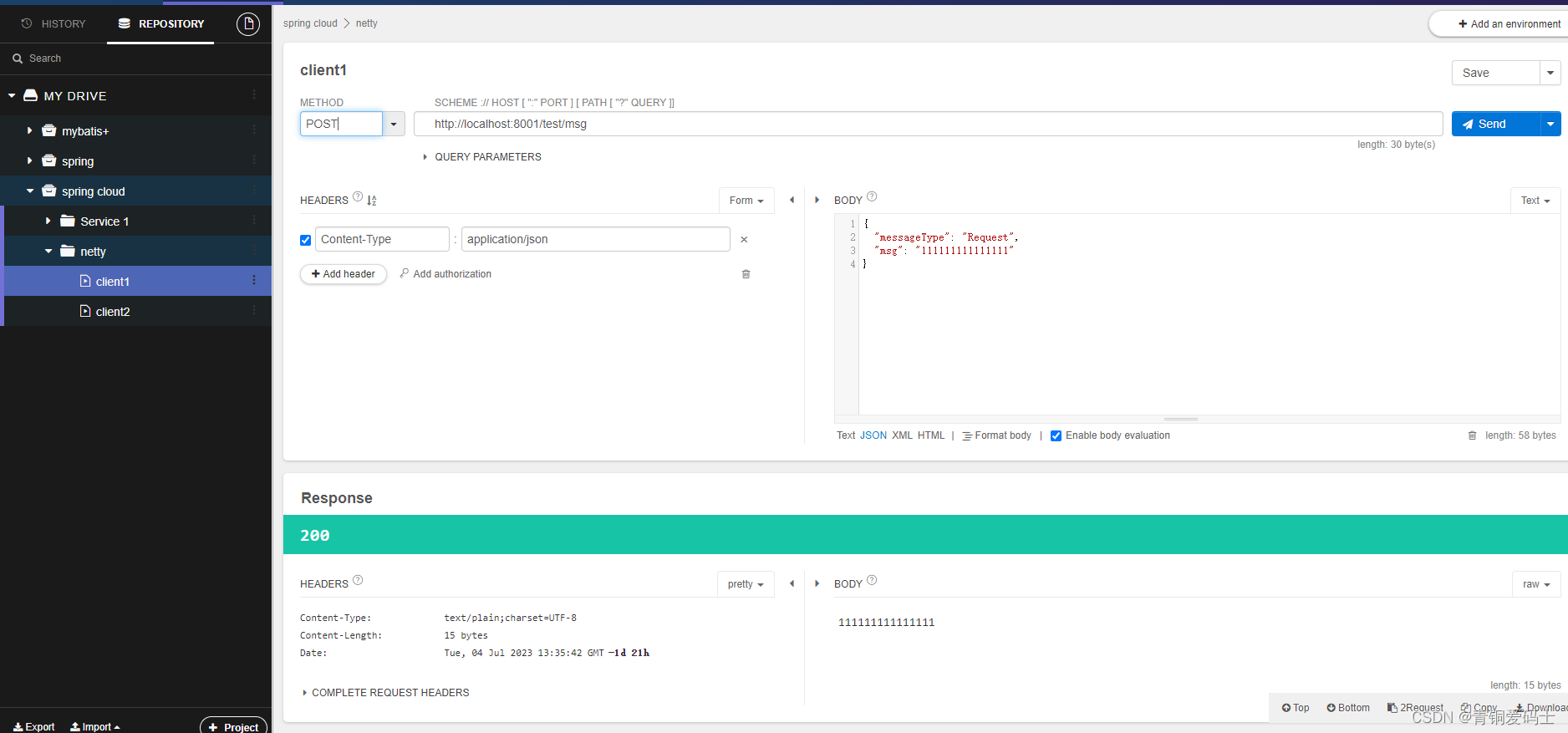

client2收到消息:

服务器:






















 435
435











 被折叠的 条评论
为什么被折叠?
被折叠的 条评论
为什么被折叠?








