python中requests模块使用_get_post_文件上传_图片爬取
1 模拟浏览器指纹
import requests
url = "http://1.1.1.154/pythonSpider/index.html"
headers = {
"User-Agent": "Mozilla/5.0 (compatible; Baiduspider/2.0; +http://www.baidu.com/search/spider.html)"
}
req= requests.Session()
res= req.get(url=url,headers=headers)
print(res.request.headers)
2 发送get 请求
import requests
url = "http://1.1.1.154/test/1.php"
headers = {
"User-Agent": "Mozilla/5.0 (compatible; Baiduspider/2.0; +http://www.baidu.com/search/spider.html)"
}
req = requests.Session()
params={
'id':'csm'
}
res = req.get(url=url,headers=headers,params=params)
print(res.text)
3 发送post 请求
import requests
url = "http://1.1.1.154/test/1.php"
headers = {
"User-Agent": "Mozilla/5.0 (compatible; Baiduspider/2.0; +http://www.baidu.com/search/spider.html)"
}
req = requests.Session()
date={
'id':'csm'
}
res = req.post(url=url,headers=headers,data=date)
print(res.text)
4 文件上传
import requests
import bs4
url = "http://1.1.1.154/DVWA-2.0.1/vulnerabilities/upload/"
headers = {
"User-Agent": "Mozilla/5.0 (Windows NT 10.0; Win64; x64; rv:109.0) Gecko/20100101 Firefox/117.0",
"Cookie": "security=low; PHPSESSID=cbg23venv9cp8hl2et169ct1tu",
"Referer": "http://1.1.1.154/DVWA-2.0.1/vulnerabilities/upload/"
}
req = requests.Session()
date={
'MAX_FILE_SIZE':100000,
'Upload':'Upload'
}
files={
'uploaded':('2.php', b'<?php phpinfo(); ?>','image/jpeg')
}
res = req.post(url=url,headers=headers,data=date,files=files)
html = res.text
html = bs4.BeautifulSoup(html,'lxml')
pre = html.findAll('pre')
print(pre)
pre = pre[0].text
print(pre)
path = pre[0:pre.find(' ')]
print(f"path:{url}{path}")
5 服务器超时
import requests
url = "http://1.1.1.154/test/1.php"
headers = {
"User-Agent": "Mozilla/5.0 (compatible; Baiduspider/2.0; +http://www.baidu.com/search/spider.html)"
}
req = requests.Session()
date={
'id':'csm',
'sleep':'5'
}
try:
res = req.post(url=url,headers=headers,data=date,timeout=5)
except:
print('服务器超时!')
else:
print(res.text)
6 爬取图片文件
import requests
import re
import time
url = "http://192.168.225.204:9000/pythonSpider/index.html"
def get_html(url):
res = requests.get(url= url)
return res.content
def download(path):
resp = requests.get(url=path).content
img_path = f"D:/testimage/{time.time()}.jpg"
with open(img_path,"wb") as f:
f.write(resp)
def get_img_path(url):
html = get_html(url)
img_url = re.findall(r"style/\w*\.jpg",html.decode())
for img_url_ in img_url:
print(img_url_)
path = url[0:url.rfind('/')+1] +img_url_
download(path)
get_img_path(url=url)
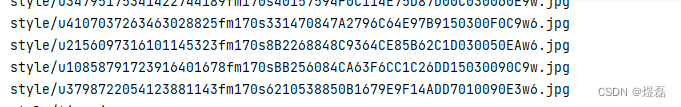
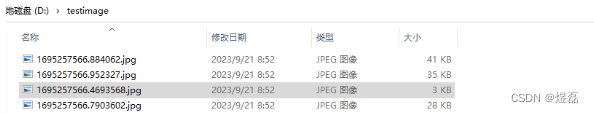
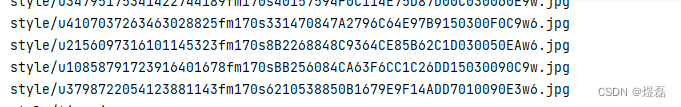
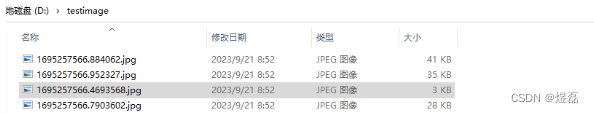






















 1万+
1万+











 被折叠的 条评论
为什么被折叠?
被折叠的 条评论
为什么被折叠?








