一、创建项目
- 创建项目
pnpm create vite@latest2.输入项目名称
Project name: » test_project3.选择vue
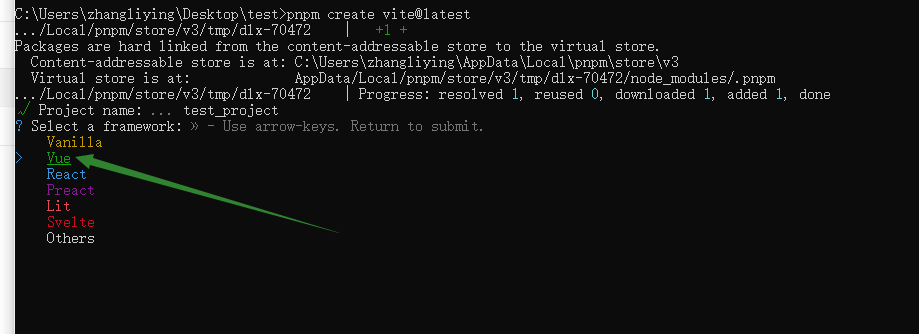
4.选择ts
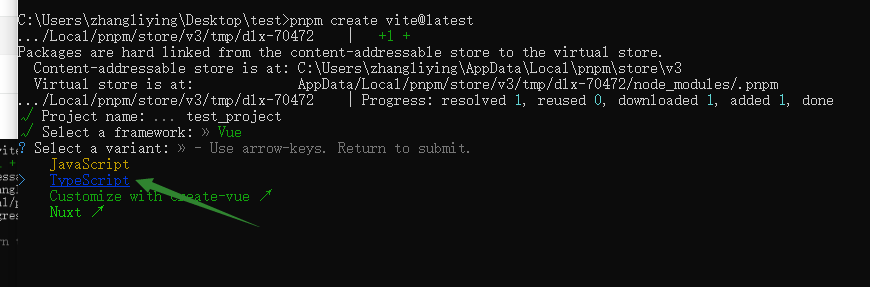
- cd test_project进入这个项目
- pnpm install 安装依赖包
二、安装axios
1.安装axios命令
pnpm install axios --save2.在src下 创建utils => request.ts
import axios from "axios";
const request = axios.create({
baseURL:`http://rap2api.taobao.org/app/mock/274612/`
});
// 请求拦截 interceptors 拦截器
request.interceptors.request.use((config) => {
console.log(`请求拦截`, config);
return config;
});
// 响应拦截
request.interceptors.response.use((res: any) => {
console.log(`响应拦截`, res);
return res;
});
export default request;3.在src下创建 => api =>index.ts
import request from "../utils/request";
export const getList = (params: any) => {
return request({
url: "/getlist",
method: "get",
params,
});
};APP.vue
<script setup lang="ts">
import { getList } from "../src/api/index";
const getData = () => {
const params = {};
getList(params).then((res) => {
console.log(res);
});
};
</script>
<template>
<button @click="getData()">提交</button>
</template>调试:
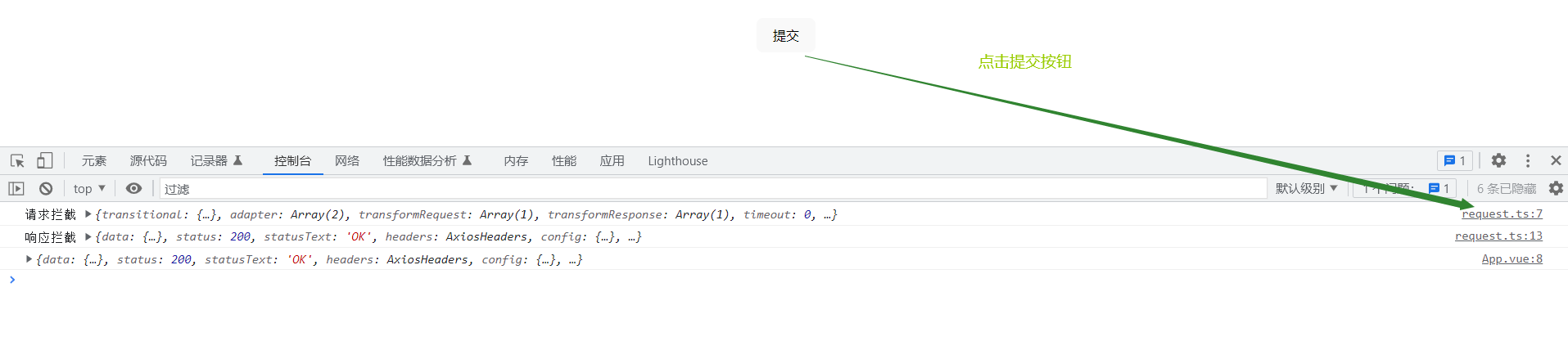
测试请求
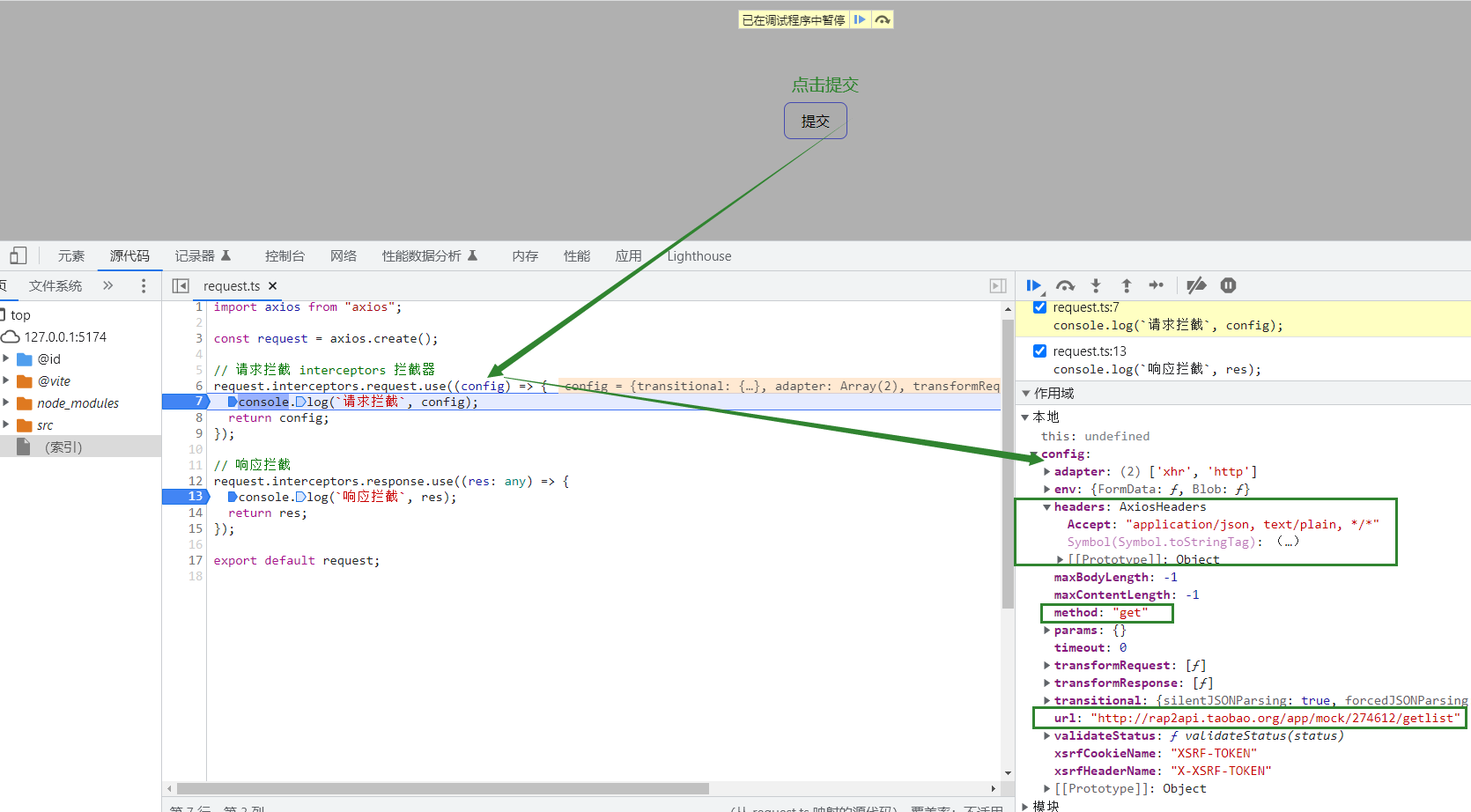
测试响应
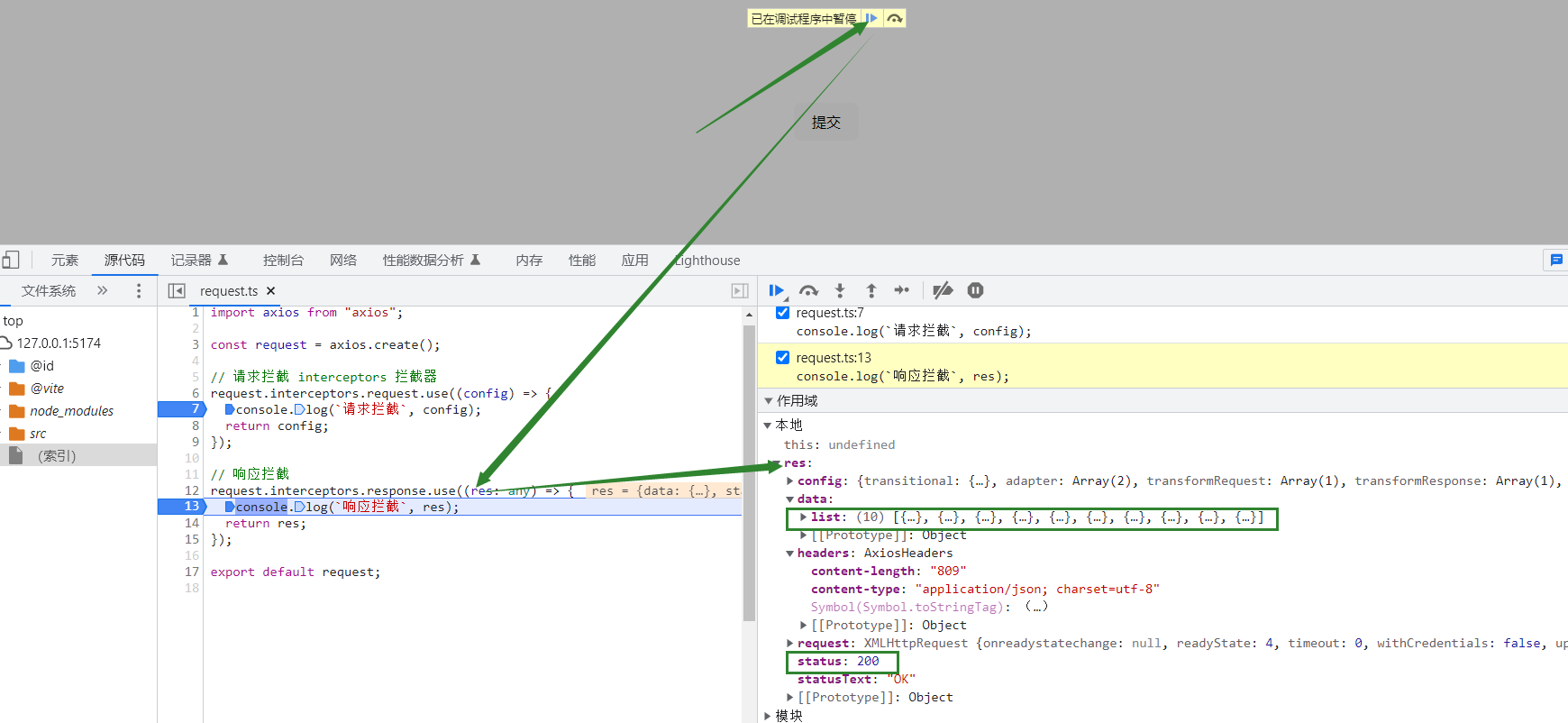
三、安装路由
1.安装路由命令
pnpm install vue-router@42.在src下创建文件夹 router=>index.ts
import {createRouter,createMemoryHistory} from "vue-router"
const routes=[
{
path:"/",
redirect:"/down"
},{
path:'/down',
name:"down",
component:()=>import('../views/Done/index.vue')
}
]
export const router=createRouter({
history:createMemoryHistory(),
routes,
})3.在src下创建views => Down=>index.vue
<template>
<div @click="add()">我是已办</div>
</template>
<script setup lang='ts'>
const add=()=>{
console.log(`11`,111);
}
</script>4.在main.ts中引入
import { createApp } from 'vue'
// 引入router
import { router } from "./router/index";
import './style.css'
import App from './App.vue'
//使用router
createApp(App).use(router).mount('#app')5.在App.vue中提供出口
<template>
<router-view></router-view>
</template>四、安装element-plus
1.安装element-plus
pnpm install element-plus2.在main.ts中引入
import { createApp } from 'vue'
import { router } from "./router/index";
//引入element-plus
import ElementPlus from "element-plus";
import "element-plus/dist/index.css";
import './style.css'
import App from './App.vue'
//使用element-plus
createApp(App).use(router).use(ElementPlus).mount('#app')3.任意文件测试
<button>提交</button>五、安装sass
pnpm add -D sass
pnpm add -D sass-loader六、安装stroe
1.安装store
pnpm install pinia2.在stc下创建store文件=>index.ts
import { defineStore } from "pinia";
interface MainState {
count: number;
}
export const useMain = defineStore("mainStore", {
state: (): MainState => {
return {
count: 1,
};
},
getters: {
getCount: (state: any) => {
return state.count;
},
},
actions: {
addCount() {
this.count++;
},
},
});3.在main.ts中引入
//pinia
import { createPinia } from "pinia";
const pinia = createPinia();
const app = createApp(App)
.use(pinia)
.mount("#app");4.页面测试
import { useMain } from "../../store/index";
import { storeToRefs } from "pinia";
const main = useMain();
const { getCount } = storeToRefs(main);
// 获取数据
const getData = () => {
main.addCount();
const params = {};
getList(params).then((res) => {
console.log(res);
});
};七、安装vue-router
1.安装vue-router命令
pnpm install vue-router@42.在src下创建router=>index.ts
import { createRouter, createWebHashHistory } from "vue-router";
const routes = [
{
path: "/",
redirect: "/analyse",
},
{
path: "/",
name: "Layout",
component: () => import("@/components/Layout/index.vue"),
children: [
{
path: "/analyse",
component: () => import("@/views/Analyse/index.vue"),
},
{
path: "/details:id",
component: () => import("@/views/Treat/Details/index.vue"),
},
],
},
];
export const router = createRouter({
history: createWebHashHistory(),
routes,
});3.在main.ts中引入
import { router } from "./router/index";
const app = createApp(App)
.use(router)
.mount("#app");4.在App.vue中写入RouterView
<script setup lang="ts">
import { RouterView } from "vue-router";
</script>
<template>
<RouterView />
</template>5.在布局页面中输出视图






















 264
264











 被折叠的 条评论
为什么被折叠?
被折叠的 条评论
为什么被折叠?








