1:继承Thread类创建线程
public class Thread01 extends Thread {
@Override
public void run() {
System.out.println(Thread.currentThread().getName()+"子线程");
}
public static void main(String[] args) {
// 当前是显示的名词是main主线程的名词
System.out.println(Thread.currentThread().getName());
Thread01 thread01 = new Thread01();
Thread01 thread02 = new Thread01();
Thread01 thread03 = new Thread01();
thread01.start();
thread02.start();
thread03.start();
}
}
2:实现Runnable接口实现多线程
public class ThreadRunnable implements Runnable{
@Override
public void run() {
System.out.println(Thread.currentThread().getName()+"子线程");
}
public static void main(String[] args) {
// 当前是显示的名词是main主线程的名词
System.out.println(Thread.currentThread().getName());
Thread thread = new Thread(new ThreadRunnable());
thread.start();
}
}
3:使用Callable和Future创建线程
public class ThreadCallable implements Callable<Integer> {
@Override
public Integer call() throws Exception {
System.out.println(Thread.currentThread().getName()+"开始执行");
Thread.sleep(3000);
System.out.println(Thread.currentThread().getName()+"返回结果1");
return 1;
}
public static void main(String[] args) throws ExecutionException, InterruptedException {
ThreadCallable threadCallable = new ThreadCallable();
FutureTask<Integer> integerFutureTask = new FutureTask<>(threadCallable);
new Thread(integerFutureTask).start();
Integer integer = integerFutureTask.get();
System.out.println(Thread.currentThread().getName() + "," + integer);
}
}
4:线程池创建线程
public class ThreadExecutor {
public static void main(String[] args) {
ExecutorService executorService = Executors.newCachedThreadPool();
executorService.execute(new Runnable() {
@Override
public void run() {
System.out.println(Thread.currentThread().getName() + "子线程");
}
});
}
}
5:使用spring的异步注解@Async
使用@Async进行异步的方式
1,在启动列或者能被启动类扫描到的配置类上标注@EnableAsync
2,在方法上加上注解@Async
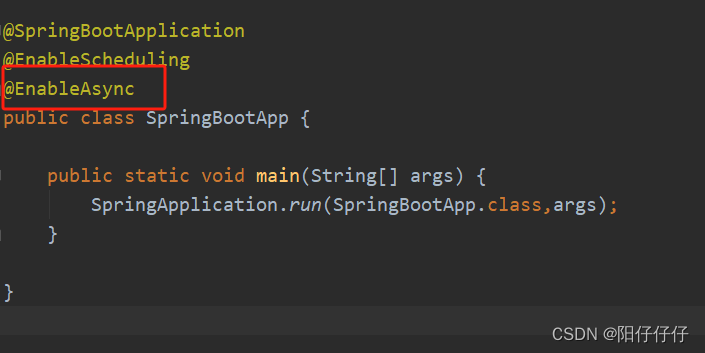
这个是需要异步的方法,在方法上加注解
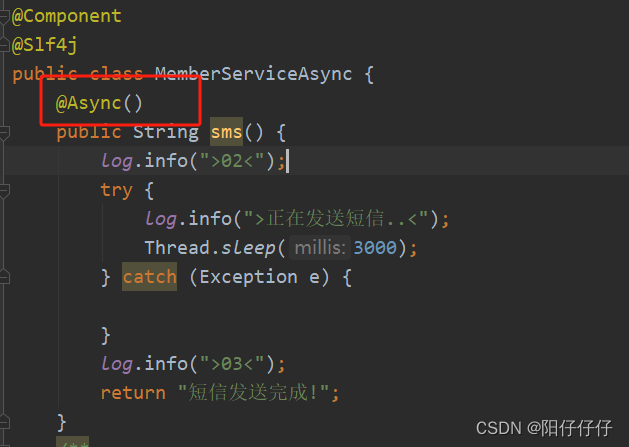
这里是调用sms方法的地方
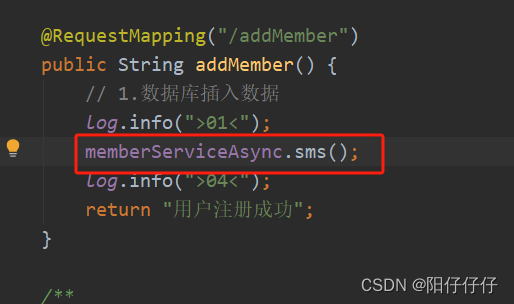
最终结果:因为异步方法加了3秒延迟,所有是最后执行,并没有按照代码的先后循序执行
使用@Async注解会出现的问题,
1:无法保证事务一致性
2:因为默认最大线程和最大列队都是Interger.Max,如果在某一瞬间并发量突然变高,系统的负载会受不了。但是允许使用自定义线程池来替换默认线程池
自定义线程池实现@Async注解异步
首先自定义一个线程池
@Configuration
@EnableAsync
public class ThreadPoolConfig {
/**
* 每秒需要多少个线程处理?
* tasks/(1/taskcost)
*/
private int corePoolSize = 3;
/**
* 线程池维护线程的最大数量
* (max(tasks)- queueCapacity)/(1/taskcost)
*/
private int maxPoolSize = 3;
/**
* 缓存队列
* (coreSizePool/taskcost)*responsetime
*/
private int queueCapacity = 10;
/**
* 允许的空闲时间
* 默认为60
*/
private int keepAlive = 100;
@Bean
public TaskExecutor taskExecutor() {
ThreadPoolTaskExecutor executor = new ThreadPoolTaskExecutor();
// 设置核心线程数
executor.setCorePoolSize(corePoolSize);
// 设置最大线程数
executor.setMaxPoolSize(maxPoolSize);
// 设置队列容量
executor.setQueueCapacity(queueCapacity);
// 设置允许的空闲时间(秒)
//executor.setKeepAliveSeconds(keepAlive);
// 设置默认线程名称
executor.setThreadNamePrefix("thread-");
// 设置拒绝策略rejection-policy:当pool已经达到max size的时候,如何处理新任务
// CALLER_RUNS:不在新线程中执行任务,而是有调用者所在的线程来执行
executor.setRejectedExecutionHandler(new ThreadPoolExecutor.CallerRunsPolicy());
// 等待所有任务结束后再关闭线程池
executor.setWaitForTasksToCompleteOnShutdown(true);
return executor;
}
}
然后指定线程池






















 3万+
3万+











 被折叠的 条评论
为什么被折叠?
被折叠的 条评论
为什么被折叠?








