1、建表
创建dept表和emp表
create table dept (
id int unsigned primary key auto_increment,
deptno mediumint unsigned not null default 0,
dname varchar(20) not null default '',
loc varchar(13) not null default ''
);
create table emp (
empno mediumint unsigned not null default 0,
ename varchar(20) not null default '',
job varchar(9) not null default '',
mgr mediumint unsigned not null default 0,
hiredate date not null,
sal decimal(7, 2) not null,
comm decimal(7, 2) not null,
deptno mediumint unsigned not null default 0
);
2、设置参数log_bin_trust_function_creators
防止后面大数据插入报错。
查看是否开启
show variables like 'log_bin_trust_function_creators';
开启
set global log_bin_trust_function_creators = 1;
如果MySQL重启后,上述参数就会失效,永久方法就是修改MySQL配置文件(my.cnf)。
3、创建函数,保证每条数据不同
1)随机产生字符串
# 用$$替换;,表示sql语句的结束
delimiter $$
# 创建函数,和返回值类型
create function rand_string(n int) returns varchar(255)
begin
declare chars_str varchar(100) default 'abcdefghijklmnopqrstuvwxyzABCDEFGHIJKLMNOPQRSTUVWXYZ';
declare return_str varchar(255) default '';
declare i int default 0;
while i < n do
set return_str = concat(return_str, substring(chars_str, floor(1 + rand() * 52), 1));
set i = i + 1;
end while;
return return_str;
end $$
如果要删除方法
drop function rand_string;
2)随机产生部门编号
# 用$$替换;,表示sql语句的结束
delimiter $$
create function rand_num() returns int(5)
begin
declare i int default 0;
set i = floor(100 + rand() * 10);
return i;
end $$
4、创建存储过程
1)创建往emp表中插入数据的存储过程
use bigData;
# 用$$替换;,表示sql语句的结束
delimiter $$
create procedure insert_emp(in start int(10), in max_num int(10))
begin
declare i int default 0;
# 关闭自动提交
set autocommit = 0;
repeat
set i = i + 1;
insert into emp(empno, ename, job, mgr, hiredate, sal, comm, deptno)
values ((start + 1), rand_string(6), 'SALESMAN', 0001, curdate(), 2000, 400, rand_num());
until i = max_num end repeat;
# 提交
commit;
end $$
2)创建往dept表中插入数据的存储过程
# 用$$替换;,表示sql语句的结束
delimiter $$
create procedure insert_dept(in start int(10), in max_num int(10))
begin
declare i int default 0;
set autocommit = 0;
repeat
set i = i + 1;
insert into dept(deptno, dname, loc)
values((start + i), rand_string(10), rand_string(8));
until i = max_num end repeat;
commit;
end $$
5、调用存储过程
call insert_dept(100, 10);

接着试试插入大数据
call insert_emp(100001, 500000);
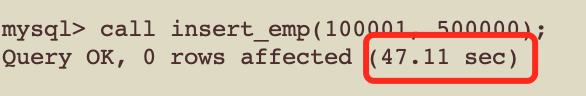
花了47秒的插入时间





















 625
625











 被折叠的 条评论
为什么被折叠?
被折叠的 条评论
为什么被折叠?








