pom.xml引入企业微信与RabbitMQ依赖
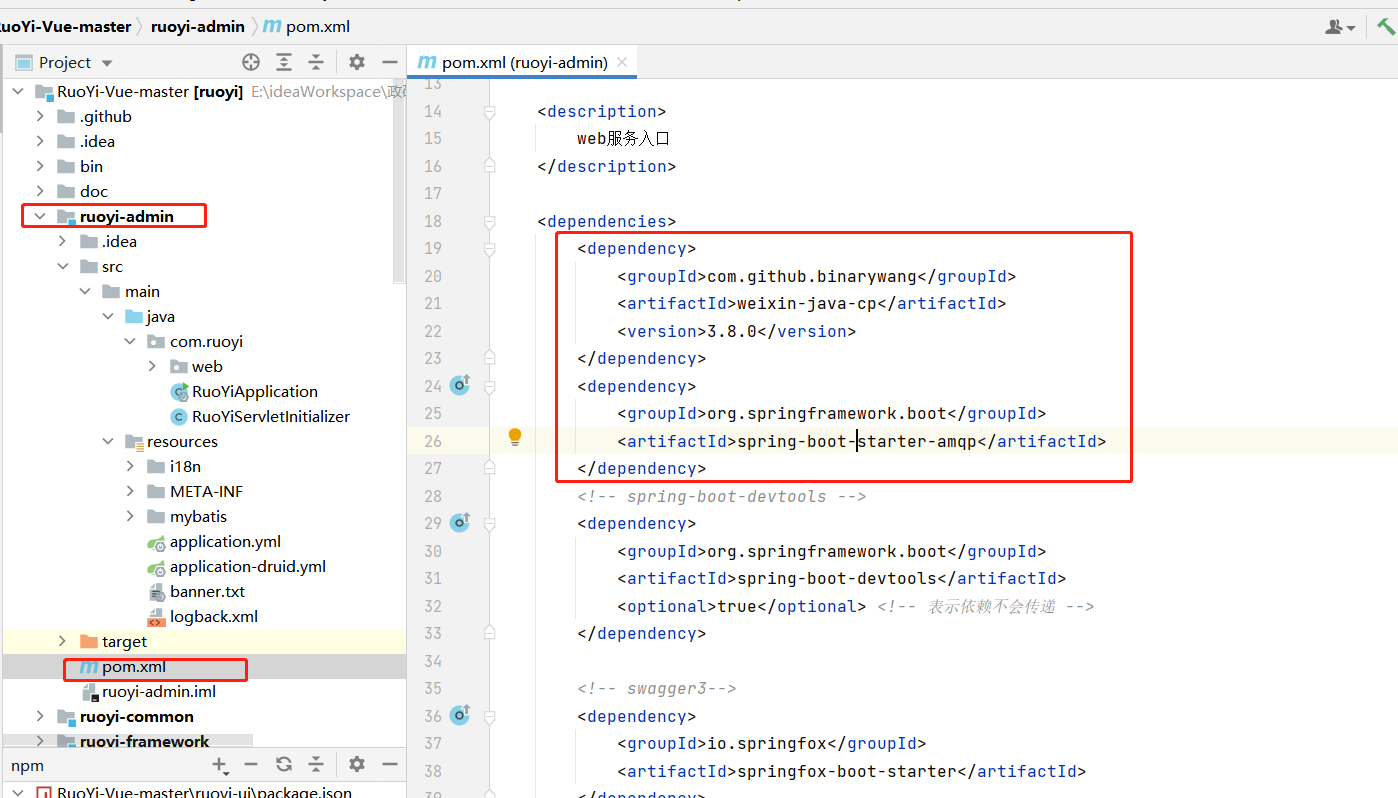
2.RabbitMQ全局配置:

3. RabbitMQ的监听、配置

原代码如下:
@Component
public class RabbitMQWorldListener {
@Autowired
private IQywxService qywxService;
@RabbitListener(queues = "zyRabbitMQ")
public void receiveMessage(String queueMessage) throws WxErrorException {
if (queueMessage.length() > 0) {
String[] strs = queueMessage.split("@");
if (strs.length >= 2) {
qywxService.push(strs[0], strs[1]);
}
}
}
}@Configuration
public class RabbitConfig {
@Bean
public Queue queue(){
return new Queue("zyRabbitMQ");
}
}4.企业微信的service层、impl层

原代码如下:
@Service
public class QywxService implements IQywxService {
//企业微信
public static final String CORPID = "*****";
public static final Integer AGENTID = ***;
public static final String CORPSECRET = "****";
public void push(String user, String content) {
System.out.println("=====================================push()=============================");
WxCpDefaultConfigImpl config = new WxCpDefaultConfigImpl();
config.setCorpId(CORPID); // 设置微信企业号的appid
config.setCorpSecret(CORPSECRET); // 设置微信企业号的app corpSecret
config.setAgentId(AGENTID); // 设置微信企业号应用ID
WxCpServiceImpl wxCpService = new WxCpServiceImpl();
wxCpService.setWxCpConfigStorage(config);
System.out.println(user + "===" + content);
WxCpMessage message = WxCpMessage.TEXT().agentId(AGENTID).toUser(user).content(content).build();
System.out.println("send message===" + content);
WxCpMessageSendResult wxCpMessageSendResult = new WxCpMessageSendResult();
try {
wxCpMessageSendResult = wxCpService.messageSend(message);
} catch (WxErrorException e) {
e.printStackTrace();
System.out.println(e.getCause() + "===" + e.getMessage());
}
if (wxCpMessageSendResult.getErrCode() == 0) {
System.out.println("0===推送成功");
} else {
System.out.println("500===推送失败");
}
}
}public interface IQywxService {
//消息推送
public void push(String user,String content) throws WxErrorException;
}5.在具体的方法中调用convertAndSend方法 -->用于企业微信消息提醒
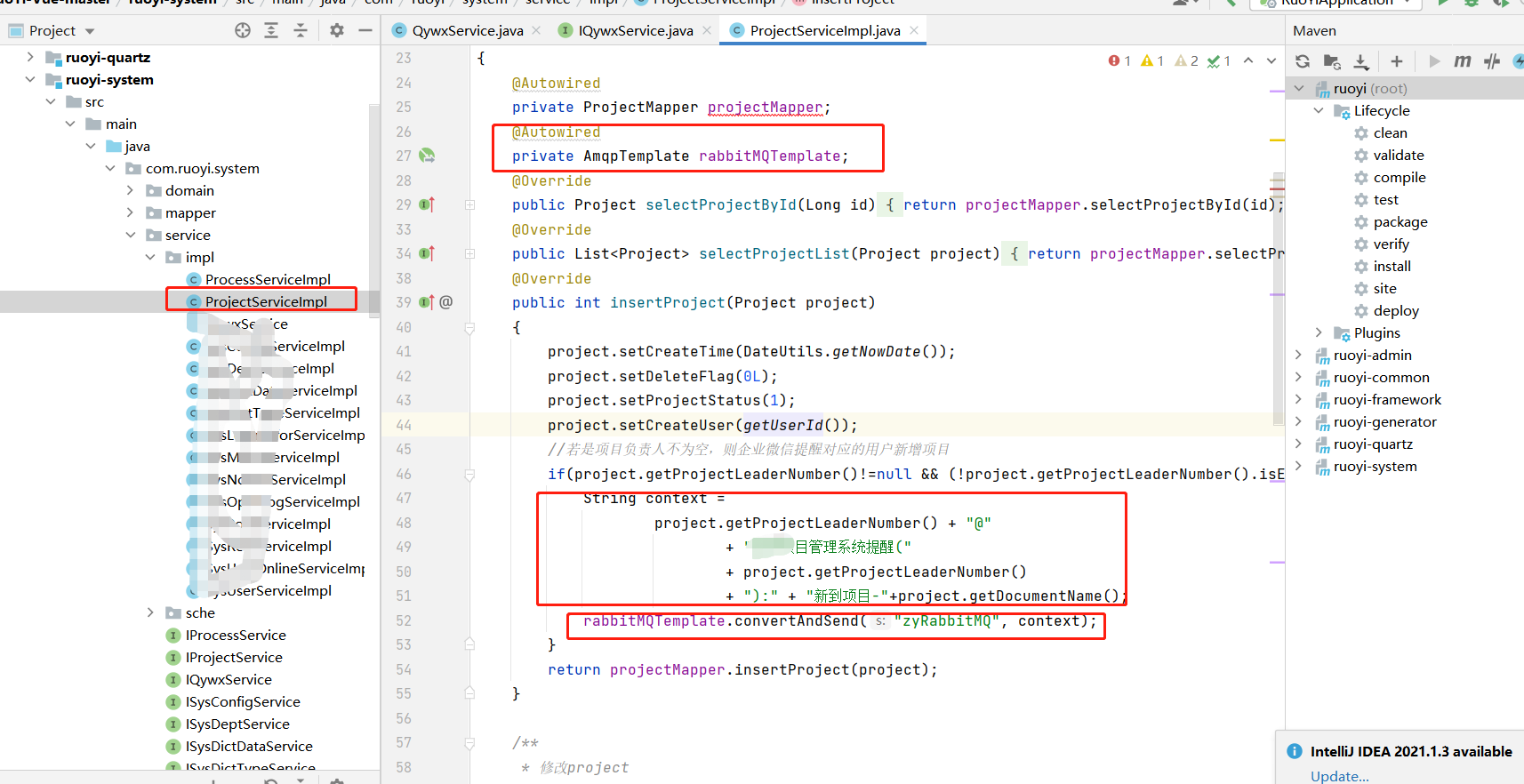
























 被折叠的 条评论
为什么被折叠?
被折叠的 条评论
为什么被折叠?








