vue+handsontable+elementui动态绑定点击弹框事件
前端小白最近的遇到一个新需求,用hansontable生成表格,表格中第一列单元格是图片,图片下方有一个更新按钮,点击更新按钮会弹出一个上传图片的对话框,我遇到的问题主要是卡在了更新按钮绑定点击事件不生效的问题这,下面是我的记录
参考链接: 链接: [https://blog.csdn.net/BADAO_LIUMANG_QIZHI/article/details/124154575]
写了个大概,记录下问题,又想深入了解的评论区联系,基本上每天都看
下面是图示
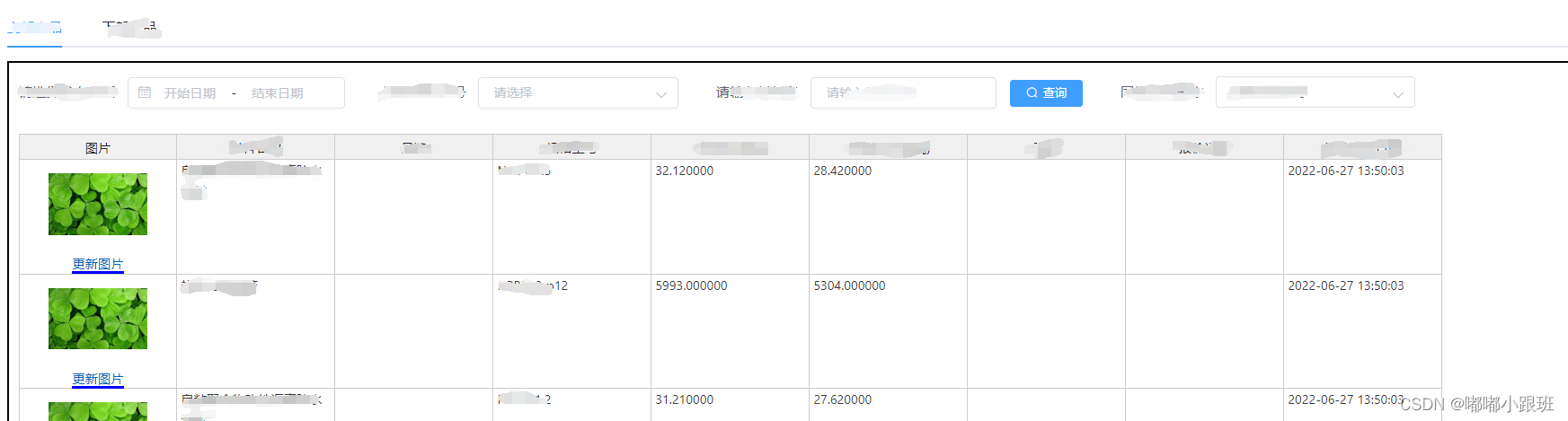

错误做法
在hansontable第一列定义一个renderer函数,在函数中插入innerhtml,此时并没有给更新图片绑定点击事件,而是使用添加事件监听的方式绑定的点击事件,在监听中修改是否弹框属性,这种做法最后的结果就是弹框无法关闭,而且弹框中引用的组件也显示不出来,试了很多次都没有结果(切记使用 ` 反单引号)
columns: [
//第一列图片自定义函数,显示图片,添加更新图片按钮并绑定点击事件
{
renderer: (instance, td, row, col, prop, value, cellProperties)=> {
var dialogVisible= true
const escaped = Handsontable.helper.stringify(value);
Handsontable.dom.empty(td);
td.style.textAlign = 'center';//图片居中对齐
td.innerHTML =`<div><p><img src=${escaped} style='width: 100px'></p>` +
`<el-button id=${row} type='primary' plain size='small'
style='position: center;border-bottom: 5px solid blue;color: #0064B4' >更新图片</el-button></div>`;
// document.getElementById(row).addEventListener("click", function() {
// // 具体执行代码
console.log("点击id为"+row+"按钮")
document.getElementsByName("")
var test=document.getElementById("test")
test.setAttribute("style","display: block ;")
console.log("sync"+test.getAttribute(":visible.sync"))
test.setAttribute(":visible.sync","true")
} , false);
return td;
},
},{},{},{},{},{},{},{},{},
],
最终做法
1、在第一列只插入innerhtml,在更新图片button标签中绑定onclick事件,并写上函数名
columns: [
//第一列图片自定义函数,显示图片,添加更新图片按钮并绑定点击事件
{
renderer: (instance, td, row, col, prop, value, cellProperties)=> {
var dialogVisible= true
const escaped = Handsontable.helper.stringify(value);
Handsontable.dom.empty(td);
td.style.textAlign = 'center';//图片居中对齐
td.innerHTML =`<div><p><img src=${escaped} style='width: 100px'></p>` +
`<el-button id=${row} type='primary' plain size='small'
style='position: center;border-bottom: 5px solid blue;color: #0064B4' onclick="showUpload()" >更新图片</el-button></div>`;
return td;
},
},{},{},{},{},{},{},{},{},
],
2、在mounted函数中调用methods中的方法showUpload
mounted() {
//生命周期注意点
this.shelfupInstance = this.$refs.shelfupRef.hotInstance;
//模板参数传参
const _this = this
//innerHtml中给更新按钮button绑定onclick事件,在此处进行调用
window.showUpload=function (){
_this.showUpload();
}
},
3、在showUpload方法中修改dialog弹框的:visible.sync属性值为true
showUpload() {
console.log("进来了")
this.dialogVisible = true
},






















 2131
2131











 被折叠的 条评论
为什么被折叠?
被折叠的 条评论
为什么被折叠?








