本文章的部分笔记整理来自https://www.runoob.com/java/java-properties-class.html
1.Properties类的概述
Properties 类继承于 Hashtable,它表示一个持久的属性集,它的键和值都是 String 类型的。其继承关系如下图所示:

2.Properties类方法
除了从 Hashtable 中所定义的方法,Properties 还定义了以下方法:
| 方法 | 作用 |
|---|---|
| String getProperty(String key) | 用指定的键在此属性列表中搜索属性 |
| String getProperty(String key, String defaultProperty) | 用指定的键在属性列表中搜索属性 |
| void list(PrintStream streamOut) | 将属性列表输出到指定的输出流 |
| void list(PrintWriter streamOut) | 将属性列表输出到指定的输出流 |
| void load(InputStream streamIn) throws IOException | 从输入流中读取属性列表(键和元素对) |
| Enumeration propertyNames( ) | 按简单的面向行的格式从输入字符流中读取属性列表(键和元素对) |
| Object setProperty(String key, String value) | 调用 Hashtable 的方法 put |
| void store(OutputStream streamOut, String description) | 将此 Properties 表中的属性列表(键和元素对)写入输出流 |
3.Properties类的实例
(1)要求:Properties 集合入门使用、Properties 读取流中的数据、Properties 往流中写数据
(2)具体实现的代码如下:
# 修改之前的 student.properties
address=上海
phone=13112345678
age=18
name=xiaoli
package jf_Properties;
import java.io.FileInputStream;
import java.io.FileOutputStream;
import java.io.IOException;
import java.util.Properties;
//案例: 演示Properties集合类的使用
public class PropertiesDemo{
public static void main(String[] args) throws Exception {
//需求1: Properties 集合入门使用
method01();
//需求2: Properties 读取流中的数据
method02();
//需求3: Properties 往流中写数据
method03();
}
public static void method01() {
System.out.println("method01:");
//1.创建 Properties 集合.
Properties pp = new Properties();
//2.添加几个元素.
pp.setProperty("name", "xiaoli");
pp.setProperty("address", "beijing");
//3.打印 properties 集合.
System.out.println(pp);
//4.根据键获取值
System.out.println(pp.get("name"));
}
public static void method02() throws IOException {
System.out.println("method02:");
//1.创建 Properties 集合.
Properties pp = new Properties();
//2.直接从流中加载元素,加载文件的后缀名必须为.properties
pp.load(new FileInputStream("E:\\testData\\student.properties"));
//3.打印 properties 集合.
System.out.println(pp);
}
private static void method03() throws IOException {
System.out.println("method03:");
//1.创建 Properties 集合.
Properties pp = new Properties();
//2.直接从流中加载元素
pp.load(new FileInputStream("E:\\testData\\student.properties"));
System.out.println("修改之前:" + pp);
//3.修改数据.
pp.setProperty("address", "beijing");
pp.setProperty("name", "xiaoliu");
/*
不要写中文, 因为 properties 文件中会自动将中文转成其对应的Unicode码表形式.
在 IDEA 中看到的中文, 只是 IDEA 翻译后的, 并不是说源文件中也是中文.
*/
//pp.setProperty("name", "小刘");
//4.把数据从新写会流中.
//pp.store(new FileOutputStream("E:\\testData\\student.properties"), "xiaoliu version2.0");
pp.store(new FileOutputStream("E:\\testData\\student.properties"), null);
//5.打印properties集合.
System.out.println("修改之前:" + pp);
}
}
(3)上述程序中的三个方法的结果分别如下:










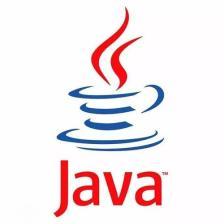















 7500
7500

 被折叠的 条评论
为什么被折叠?
被折叠的 条评论
为什么被折叠?










