最小化安装CentOs 7 系统及源码安装MySQL5.7
最小化安装CentOS7系统后,由于缺少很多工具,需要手动安装
为了方便后期回忆,现在对安装完系统后的必要安装做个记录
1、更新yum软件仓库
- 新安装的系统yum软件仓库只只有系统本地仓库,需要更新yum源
- 通过wget从阿里云下载yum源,清华源
- 由于最小化安装没有wget,需要手动安装
[root@localhost ~]# wget
-bash: wget: 未找到命令
[root@localhost ~]# yum -y install wget
已加载插件:fastestmirror
Determining fastest mirrors
* base: mirrors.huaweicloud.com
* extras: mirrors.huaweicloud.com
* updates: mirrors.huaweicloud.com
base | 3.6 kB 00:00:00
extras | 2.9 kB 00:00:00
updates | 2.9 kB 00:00:00
(1/4): extras/7/x86_64/primary_db | 250 kB 00:00:00
(2/4): base/7/x86_64/group_gz | 153 kB 00:00:00
(3/4): updates/7/x86_64/primary_db | 17 MB 00:00:03
(4/4): base/7/x86_64/primary_db | 6.1 MB 00:01:09
正在解决依赖关系
--> 正在检查事务
---> 软件包 wget.x86_64.0.1.14-18.el7_6.1 将被 安装
--> 解决依赖关系完成
依赖关系解决
-------------------------------------------------------------------------------------------
-------------------------------------------------------------------------------------------
-------------------------------------------------------------------------------------------
-------------------------------------------------------------------------------------------
-------------------------------------------------------------------------------------------
-------------------------------------------------------------------------------------------
-------------------------------------------------------------------------------------------
事务概要
===========================================================================================================================================================================
安装 1 软件包
总下载量:547 k
安装大小:2.0 M
Downloading packages:
警告:/var/cache/yum/x86_64/7/base/packages/wget-1.14-18.el7_6.1.x86_64.rpm: 头V3 RSA/SHA256 Signature, 密钥 ID f4a80eb5: NOKEY
wget-1.14-18.el7_6.1.x86_64.rpm 的公钥尚未安装
wget-1.14-18.el7_6.1.x86_64.rpm | 547 kB 00:00:00
从 file:///etc/pki/rpm-gpg/RPM-GPG-KEY-CentOS-7 检索密钥
导入 GPG key 0xF4A80EB5:
用户ID : "CentOS-7 Key (CentOS 7 Official Signing Key) <security@centos.org>"
指纹 : 6341 ab27 53d7 8a78 a7c2 7bb1 24c6 a8a7 f4a8 0eb5
软件包 : centos-release-7-6.1810.2.el7.centos.x86_64 (@anaconda)
来自 : /etc/pki/rpm-gpg/RPM-GPG-KEY-CentOS-7
Running transaction check
Running transaction test
Transaction test succeeded
Running transaction
正在安装 : wget-1.14-18.el7_6.1.x86_64 1/1
验证中 : wget-1.14-18.el7_6.1.x86_64 1/1
已安装:
wget.x86_64 0:1.14-18.el7_6.1
完毕!
1.1、下载阿里云yum源
- 使用wget下载阿里云yum源
[root@localhost ~]# wget -O /etc/yum.repos.d/CentOS-Base.repo https://mirrors.aliyun.com/repo/Centos-7.repo
--2022-09-16 16:27:23-- https://mirrors.aliyun.com/repo/Centos-7.repo
正在解析主机 mirrors.aliyun.com (mirrors.aliyun.com)... 117.161.36.241, 117.161.36.242, 117.161.36.243, ...
正在连接 mirrors.aliyun.com (mirrors.aliyun.com)|117.161.36.241|:443... 已连接。
已发出 HTTP 请求,正在等待回应... 200 OK
长度:2523 (2.5K) [application/octet-stream]
正在保存至: “/etc/yum.repos.d/CentOS-Base.repo”
100%[=================================================================================================================================>] 2,523 --.-K/s 用时 0.03s
2022-09-16 16:27:23 (87.1 KB/s) - 已保存 “/etc/yum.repos.d/CentOS-Base.repo” [2523/2523])
[root@localhost ~]#
1.2、安装清华源
- 安装清华源
# 进入/etc/yum.repos.d/ 目录
[root@localhost ~]# cd /etc/yum.repos.d/
[root@localhost yum.repos.d]# ls
CentOS-Base.repo CentOS-CR.repo CentOS-Debuginfo.repo CentOS-fasttrack.repo CentOS-Media.repo CentOS-Sources.repo CentOS-Vault.repo
# 备份 CentOS-Base.repo 文件
[root@localhost yum.repos.d]# cp CentOS-Base.repo CentOS-Base.repo.bak
# 查看备份是否成功
[root@localhost yum.repos.d]# ls
CentOS-Base.repo CentOS-Base.repo.bak CentOS-CR.repo CentOS-Debuginfo.repo CentOS-fasttrack.repo CentOS-Media.repo CentOS-Sources.repo CentOS-Vault.repo
# 修改 CentOS-Base.repo 文件
[root@localhost yum.repos.d]# vi CentOS-Base.repo
- 修改 CentOS-Base.repo 文件
[base]
name=CentOS-$releasever - Base
baseurl=https://mirrors.tuna.tsinghua.edu.cn/centos/$releasever/os/$basearch/
#mirrorlist=http://mirrorlist.centos.org/?release=$releasever&arch=$basearch&repo=os
enabled=1
gpgcheck=1
gpgkey=file:///etc/pki/rpm-gpg/RPM-GPG-KEY-7
#released updates
[updates]
name=CentOS-$releasever - Updates
baseurl=https://mirrors.tuna.tsinghua.edu.cn/centos/$releasever/updates/$basearch/
#mirrorlist=http://mirrorlist.centos.org/?release=$releasever&arch=$basearch&repo=updates
enabled=1
gpgcheck=1
gpgkey=file:///etc/pki/rpm-gpg/RPM-GPG-KEY-7
#additional packages that may be useful
[extras]
name=CentOS-$releasever - Extras
baseurl=https://mirrors.tuna.tsinghua.edu.cn/centos/$releasever/extras/$basearch/
#mirrorlist=http://mirrorlist.centos.org/?release=$releasever&arch=$basearch&repo=extras
enabled=1
gpgcheck=1
gpgkey=file:///etc/pki/rpm-gpg/RPM-GPG-KEY-7
#additional packages that extend functionality of existing packages
[centosplus]
name=CentOS-$releasever - Plus
baseurl=https://mirrors.tuna.tsinghua.edu.cn/centos/$releasever/centosplus/$basearch/
#mirrorlist=http://mirrorlist.centos.org/?release=$releasever&arch=$basearch&repo=centosplus
gpgcheck=1
enabled=0
gpgkey=file:///etc/pki/rpm-gpg/RPM-GPG-KEY-7
1.3、更新yum软件仓库
- 更新yum软件仓库
# 清理yum源
[root@localhost ~]# yum clean all
已加载插件:fastestmirror
正在清理软件源: base extras updates
Cleaning up list of fastest mirrors
[root@localhost ~]#
# 生成新的缓存
[root@localhost ~]#
[root@localhost ~]# yum makecache
已加载插件:fastestmirror
Determining fastest mirrors
* base: mirrors.aliyun.com
* extras: mirrors.aliyun.com
* updates: mirrors.aliyun.com
http://mirrors.aliyuncs.com/centos/7/os/x86_64/repodata/repomd.xml: [Errno 14] curl#7 - "Failed connect to mirrors.aliyuncs.com:80; 拒绝连接"
正在尝试其它镜像。
http://mirrors.cloud.aliyuncs.com/centos/7/os/x86_64/repodata/repomd.xml: [Errno 14] curl#6 - "Could not resolve host: mirrors.cloud.aliyuncs.com; 未知的错误"
正在尝试其它镜像。
base | 3.6 kB 00:00:00
extras | 2.9 kB 00:00:00
updates | 2.9 kB 00:00:00
(1/10): base/7/x86_64/group_gz | 153 kB 00:00:02
(2/10): base/7/x86_64/primary_db | 6.1 MB 00:01:07
(3/10): extras/7/x86_64/primary_db | 250 kB 00:00:03
(4/10): extras/7/x86_64/filelists_db | 277 kB 00:00:03
(5/10): extras/7/x86_64/other_db | 149 kB 00:00:02
(6/10): base/7/x86_64/filelists_db | 7.2 MB 00:01:21
(7/10): base/7/x86_64/other_db | 2.6 MB 00:00:29
(8/10): updates/7/x86_64/filelists_db | 9.4 MB 00:01:52
(9/10): updates/7/x86_64/other_db | 1.1 MB 00:00:13
(10/10): updates/7/x86_64/primary_db | 17 MB 00:03:19
元数据缓存已建立
[root@localhost ~]#
# 使用yum update更新yum仓库
[root@localhost ~]# yum update -y
-------------------------------------------------------------
-------------------------------------------------------------
-------------------------------------------------------------
-------------------------------------------------------------
-------------------------------------------------------------
-------------------------------------------------------------
systemd-sysv.x86_64 0:219-78.el7_9.7 teamd.x86_64 0:1.29-3.el7
tuned.noarch 0:2.11.0-11.el7_9 tzdata.noarch 0:2022c-1.el7
util-linux.x86_64 0:2.23.2-65.el7_9.1 vim-minimal.x86_64 2:7.4.629-8.el7_9
virt-what.x86_64 0:1.18-4.el7_9.1 wpa_supplicant.x86_64 1:2.6-12.el7_9.2
xfsprogs.x86_64 0:4.5.0-22.el7 xz.x86_64 0:5.2.2-2.el7_9
xz-libs.x86_64 0:5.2.2-2.el7_9 yum.noarch 0:3.4.3-168.el7.centos
yum-plugin-fastestmirror.noarch 0:1.1.31-54.el7_8 zlib.x86_64 0:1.2.7-20.el7_9
替代:
iwl7265-firmware.noarch 0:22.0.7.0-69.el7
完毕!
2、安装命令自动补全工具
- 由于最小化安装,Linux系统命令等不能自动补全,很不方便,所以需要手动安装 bash-completion 来实现命令自动补全
- 安装完成后需要 exit 推出当前终端,重新连接才能生效
[root@localhost ~]# yum -y bash-completion
已加载插件:fastestmirror
没有该命令:bash-completion。请使用 /usr/bin/yum --help
[root@localhost ~]# yum -y install bash-completion
[root@localhost ~]# yum -y install bash-completion
已加载插件:fastestmirror
Loading mirror speeds from cached hostfile
* base: mirrors.aliyun.com
* extras: mirrors.aliyun.com
* updates: mirrors.aliyun.com
正在解决依赖关系
--> 正在检查事务
---> 软件包 bash-completion.noarch.1.2.1-8.el7 将被 安装
--> 解决依赖关系完成
依赖关系解决
===========================================================================================================================================================================
Package 架构 版本 源 大小
===========================================================================================================================================================================
正在安装:
bash-completion noarch 1:2.1-8.el7 base 87 k
事务概要
===========================================================================================================================================================================
安装 1 软件包
总下载量:87 k
安装大小:263 k
Downloading packages:
bash-completion-2.1-8.el7.noarch.rpm | 87 kB 00:00:00
Running transaction check
Running transaction test
Transaction test succeeded
Running transaction
正在安装 : 1:bash-completion-2.1-8.el7.noarch 1/1
验证中 : 1:bash-completion-2.1-8.el7.noarch 1/1
已安装:
bash-completion.noarch 1:2.1-8.el7
完毕!
[root@localhost ~]#
3、安装vim编辑器
[root@localhost ~]# yum -y install vim
已加载插件:fastestmirror
Loading mirror speeds from cached hostfile
* base: mirrors.aliyun.com
* extras: mirrors.aliyun.com
* updates: mirrors.aliyun.com
正在解决依赖关系
--> 正在检查事务
---> 软件包 vim-enhanced.x86_64.2.7.4.629-8.el7_9 将被 安装
--> 正在处理依赖关系 vim-common = 2:7.4.629-8.el7_9,它被软件包 2:vim-enhanced-7.4.629-8.el7_9.x86_64 需要
--> 正在处理依赖关系 perl(:MODULE_COMPAT_5.16.3),它被软件包 2:vim-enhanced-7.4.629-8.el7_9.x86_64 需要
--> 正在处理依赖关系 libperl.so()(64bit),它被软件包 2:vim-enhanced-7.4.629-8.el7_9.x86_64 需要
--> 正在处理依赖关系 libgpm.so.2()(64bit),它被软件包 2:vim-enhanced-7.4.629-8.el7_9.x86_64 需要
--> 正在检查事务
----------------------------------------------------------------
----------------------------------------------------------------
----------------------------------------------------------------
----------------------------------------------------------------
----------------------------------------------------------------
----------------------------------------------------------------
验证中 : perl-Text-ParseWords-3.29-4.el7.noarch 30/31
验证中 : 4:perl-libs-5.16.3-299.el7_9.x86_64 31/31
已安装:
vim-enhanced.x86_64 2:7.4.629-8.el7_9
作为依赖被安装:
gpm-libs.x86_64 0:1.20.7-6.el7 perl.x86_64 4:5.16.3-299.el7_9 perl-Carp.noarch 0:1.26-244.el7 perl-Encode.x86_64 0:2.51-7.el7
perl-Exporter.noarch 0:5.68-3.el7 perl-File-Path.noarch 0:2.09-2.el7 perl-File-Temp.noarch 0:0.23.01-3.el7 perl-Filter.x86_64 0:1.49-3.el7
perl-Getopt-Long.noarch 0:2.40-3.el7 perl-HTTP-Tiny.noarch 0:0.033-3.el7 perl-PathTools.x86_64 0:3.40-5.el7 perl-Pod-Escapes.noarch 1:1.04-299.el7_9
perl-Pod-Perldoc.noarch 0:3.20-4.el7 perl-Pod-Simple.noarch 1:3.28-4.el7 perl-Pod-Usage.noarch 0:1.63-3.el7 perl-Scalar-List-Utils.x86_64 0:1.27-248.el7
perl-Socket.x86_64 0:2.010-5.el7 perl-Storable.x86_64 0:2.45-3.el7 perl-Text-ParseWords.noarch 0:3.29-4.el7 perl-Time-HiRes.x86_64 4:1.9725-3.el7
perl-Time-Local.noarch 0:1.2300-2.el7 perl-constant.noarch 0:1.27-2.el7 perl-libs.x86_64 4:5.16.3-299.el7_9 perl-macros.x86_64 4:5.16.3-299.el7_9
perl-parent.noarch 1:0.225-244.el7 perl-podlators.noarch 0:2.5.1-3.el7 perl-threads.x86_64 0:1.87-4.el7 perl-threads-shared.x86_64 0:1.43-6.el7
vim-common.x86_64 2:7.4.629-8.el7_9 vim-filesystem.x86_64 2:7.4.629-8.el7_9
完毕!
[root@localhost ~]#
4、安装ifconfig
[root@localhost ~]# ifconfig
-bash: ifconfig: 未找到命令
# 在yum仓库中搜索ifconfig
[root@localhost ~]# yum search ifconfig -y
已加载插件:fastestmirror
Loading mirror speeds from cached hostfile
* base: mirrors.aliyun.com
* extras: mirrors.aliyun.com
* updates: mirrors.aliyun.com
====================================================================== 匹配:ifconfig =======================================================================
net-tools.x86_64 : Basic networking tools
# 此处提示需要安装 net-tools.x86_64 : Basic networking tools
[root@localhost ~]# yum -y install net-tools.x86_64
已加载插件:fastestmirror
Loading mirror speeds from cached hostfile
* base: mirrors.aliyun.com
* extras: mirrors.aliyun.com
* updates: mirrors.aliyun.com
正在解决依赖关系
--> 正在检查事务
---> 软件包 net-tools.x86_64.0.2.0-0.25.20131004git.el7 将被 安装
--> 解决依赖关系完成
依赖关系解决
=============================================================================================================================================================
Package 架构 版本 源 大小
=============================================================================================================================================================
正在安装:
net-tools x86_64 2.0-0.25.20131004git.el7 base 306 k
---------------------------------------------
---------------------------------------------
---------------------------------------------
---------------------------------------------
---------------------------------------------
Running transaction
正在安装 : net-tools-2.0-0.25.20131004git.el7.x86_64 1/1
验证中 : net-tools-2.0-0.25.20131004git.el7.x86_64 1/1
已安装:
net-tools.x86_64 0:2.0-0.25.20131004git.el7
完毕!
[root@localhost ~]#
# 再次使用ifconfig 显示正常
[root@localhost ~]# ifconfig
ens32: flags=4163<UP,BROADCAST,RUNNING,MULTICAST> mtu 1500
inet 192.168.0.20 netmask 255.255.255.0 broadcast 192.168.0.255
inet6 fe80::9249:da1d:2161:4d9c prefixlen 64 scopeid 0x20<link>
ether 00:0c:29:0d:f4:1f txqueuelen 1000 (Ethernet)
RX packets 466885 bytes 430458887 (410.5 MiB)
RX errors 0 dropped 0 overruns 0 frame 0
TX packets 233076 bytes 16293898 (15.5 MiB)
TX errors 0 dropped 0 overruns 0 carrier 0 co llisions 0
lo: flags=73<UP,LOOPBACK,RUNNING> mtu 65536
inet 127.0.0.1 netmask 255.0.0.0
inet6 ::1 prefixlen 128 scopeid 0x10<host>
loop txqueuelen 1000 (Local Loopback)
RX packets 4 bytes 340 (340.0 B)
RX errors 0 dropped 0 overruns 0 frame 0
TX packets 4 bytes 340 (340.0 B)
TX errors 0 dropped 0 overruns 0 carrier 0 collisions 0
[root@localhost ~]#
5、关闭SE LINUX
- 由于SE-LINUX对后续各种操作有限制,需要手动关闭
# 查询SE-LINUX状态
[root@localhost ~]# getenforce
Enforcing
[root@localhost ~]#
# 设置SE-LINUX模式为宽松模式,不然不能关闭
[root@localhost ~]# setenforce 0
[root@localhost ~]# getenforce
Permissive
[root@localhost ~]#
# 通过修改/etc/selinux/config 配置文件,永久关闭SELINUX
# 修改 SELINUX=disabled
[root@localhost ~]#
[root@localhost ~]# vim /etc/selinux/config
1
2 # This file controls the state of SELinux on the system.
3 # SELINUX= can take one of these three values:
4 # enforcing - SELinux security policy is enforced.
5 # permissive - SELinux prints warnings instead of enforcing.
6 # disabled - No SELinux policy is loaded.
7 SELINUX=disabled
6、关闭防火墙(可选)
- 防火墙有时可能会阻止一些连接,可以选择关闭防火墙,并取消防火墙开机自启
# 查询防火墙运行状态
[root@localhost ~]# systemctl status firewalld.service
● firewalld.service - firewalld - dynamic firewall daemon
Loaded: loaded (/usr/lib/systemd/system/firewalld.service; enabled; vendor preset: enabled)
Active: active (running) since 五 2022-09-16 17:05:33 CST; 35min ago
Docs: man:firewalld(1)
Main PID: 22739 (firewalld)
CGroup: /system.slice/firewalld.service
└─22739 /usr/bin/python2 -Es /usr/sbin/firewalld --nofork --nopid
9月 16 17:05:33 localhost.localdomain systemd[1]: Starting firewalld - dynamic firewall daemon...
9月 16 17:05:33 localhost.localdomain systemd[1]: Started firewalld - dynamic firewall daemon.
9月 16 17:05:33 localhost.localdomain firewalld[22739]: WARNING: AllowZoneDrifting is enabled. This is considered an insecure configuration option. It will be...g it now.
Hint: Some lines were ellipsized, use -l to show in full.
[root@localhost ~]#
# 关闭防火墙
[root@localhost ~]# systemctl stop firewalld.service
[root@localhost ~]# systemctl status firewalld.service
● firewalld.service - firewalld - dynamic firewall daemon
Loaded: loaded (/usr/lib/systemd/system/firewalld.service; enabled; vendor preset: enabled)
Active: inactive (dead) since 五 2022-09-16 17:42:12 CST; 1s ago
Docs: man:firewalld(1)
Process: 22739 ExecStart=/usr/sbin/firewalld --nofork --nopid $FIREWALLD_ARGS (code=exited, status=0/SUCCESS)
Main PID: 22739 (code=exited, status=0/SUCCESS)
9月 16 17:05:33 localhost.localdomain systemd[1]: Starting firewalld - dynamic firewall daemon...
9月 16 17:05:33 localhost.localdomain systemd[1]: Started firewalld - dynamic firewall daemon.
9月 16 17:05:33 localhost.localdomain firewalld[22739]: WARNING: AllowZoneDrifting is enabled. This is considered an insecure configuration option. It will be...g it now.
9月 16 17:42:11 localhost.localdomain systemd[1]: Stopping firewalld - dynamic firewall daemon...
9月 16 17:42:12 localhost.localdomain systemd[1]: Stopped firewalld - dynamic firewall daemon.
Hint: Some lines were ellipsized, use -l to show in full.
[root@localhost ~]#
# 关闭防火墙开机自启
[root@localhost ~]# systemctl disable firewalld.service
Removed symlink /etc/systemd/system/multi-user.target.wants/firewalld.service.
Removed symlink /etc/systemd/system/dbus-org.fedoraproject.FirewallD1.service.
# 查询防火墙开机自启状态
[root@localhost ~]# systemctl is-enabled firewalld.service
disabled
[root@localhost ~]#
7、yum安装MySQL
7.1、卸载mariadb
[root@localhost local]# rpm -qa | grep mariadb
mariadb-libs-5.5.68-1.el7.x86_64
[root@localhost local]# yum remove mariadb-libs.x86_64
已加载插件:fastestmirror
Repository base is listed more than once in the configuration
Repository updates is listed more than once in the configuration
Repository extras is listed more than once in the configuration
Repository centosplus is listed more than once in the configuration
正在解决依赖关系
--> 正在检查事务
-----------------------------------------------------------------------
-----------------------------------------------------------------------
-----------------------------------------------------------------------
-----------------------------------------------------------------------
-----------------------------------------------------------------------
-----------------------------------------------------------------------
事务概要
===========================================================================================================================================================================
移除 1 软件包 (+1 依赖软件包)
安装大小:17 M
是否继续?[y/N]:y
Downloading packages:
Running transaction check
Running transaction test
Transaction test succeeded
Running transaction
正在删除 : 2:postfix-2.10.1-9.el7.x86_64 1/2
正在删除 : 1:mariadb-libs-5.5.68-1.el7.x86_64 2/2
验证中 : 1:mariadb-libs-5.5.68-1.el7.x86_64 1/2
验证中 : 2:postfix-2.10.1-9.el7.x86_64 2/2
删除:
mariadb-libs.x86_64 1:5.5.68-1.el7
作为依赖被删除:
postfix.x86_64 2:2.10.1-9.el7
完毕!
7.2、使用wget下载官网软件包
# 使用wget下载官网yum软件包
[root@localhost local]# wget https://dev.mysql.com/get/mysql80-community-release-el7-7.noarch.rpm
--2022-09-17 09:16:31-- https://dev.mysql.com/get/mysql80-community-release-el7-7.noarch.rpm
正在解析主机 dev.mysql.com (dev.mysql.com)... 104.88.223.138, 2600:140b:2:99d::2e31, 2600:140b:2:99c::2e31
正在连接 dev.mysql.com (dev.mysql.com)|104.88.223.138|:443... 已连接。
已发出 HTTP 请求,正在等待回应... 302 Moved Temporarily
位置:https://repo.mysql.com//mysql80-community-release-el7-7.noarch.rpm [跟随至新的 URL]
--2022-09-17 09:16:31-- https://repo.mysql.com//mysql80-community-release-el7-7.noarch.rpm
正在解析主机 repo.mysql.com (repo.mysql.com)... 23.3.109.33
正在连接 repo.mysql.com (repo.mysql.com)|23.3.109.33|:443... 已连接。
已发出 HTTP 请求,正在等待回应... 200 OK
长度:11196 (11K) [application/x-redhat-package-manager]
正在保存至: “mysql80-community-release-el7-7.noarch.rpm.1”
100%[=================================================================================================================================>] 11,196 --.-K/s 用时 0s
2022-09-17 09:16:32 (107 MB/s) - 已保存 “mysql80-community-release-el7-7.noarch.rpm.1” [11196/11196])
7.3、安装MySQL的yum源
# 安装MySQL的yum源
[root@localhost local]# yum -y install mysql80-community-release-el7-7.noarch.rpm
已加载插件:fastestmirror
Repository base is listed more than once in the configuration
Repository updates is listed more than once in the configuration
Repository extras is listed more than once in the configuration
Repository centosplus is listed more than once in the configuration
正在检查 mysql80-community-release-el7-7.noarch.rpm: mysql80-community-release-el7-7.noarch
mysql80-community-release-el7-7.noarch.rpm 将被安装
正在解决依赖关系
--> 正在检查事务
---> 软件包 mysql80-community-release.noarch.0.el7-7 将被 安装
--> 解决依赖关系完成
依赖关系解决
===========================================================================================================================================================================
Package 架构 版本 源 大小
===========================================================================================================================================================================
正在安装:
mysql80-community-release noarch el7-7 /mysql80-community-release-el7-7.noarch 10 k
事务概要
===========================================================================================================================================================================
安装 1 软件包
总计:10 k
安装大小:10 k
Downloading packages:
Running transaction check
Running transaction test
Transaction test succeeded
Running transaction
正在安装 : mysql80-community-release-el7-7.noarch 1/1
验证中 : mysql80-community-release-el7-7.noarch 1/1
已安装:
mysql80-community-release.noarch 0:el7-7
完毕!
7.4、生成yum缓存
[root@localhost local]# yum makecache
已加载插件:fastestmirror
Repository base is listed more than once in the configuration
Repository updates is listed more than once in the configuration
Repository extras is listed more than once in the configuration
Repository centosplus is listed more than once in the configuration
Loading mirror speeds from cached hostfile
* base: mirrors.aliyun.com
* extras: mirrors.aliyun.com
* updates: mirrors.aliyun.com
base | 3.6 kB 00:00:00
extras | 2.9 kB 00:00:00
mysql-connectors-community | 2.6 kB 00:00:00
mysql-tools-community | 2.6 kB 00:00:00
mysql80-community | 2.6 kB 00:00:00
updates | 2.9 kB 00:00:00
(1/9): mysql-connectors-community/x86_64/filelists_db | 37 kB 00:00:00
(2/9): mysql-connectors-community/x86_64/other_db | 24 kB 00:00:00
(3/9): mysql-connectors-community/x86_64/primary_db | 90 kB 00:00:00
(4/9): mysql-tools-community/x86_64/primary_db | 87 kB 00:00:00
(5/9): mysql-tools-community/x86_64/other_db | 17 kB 00:00:00
(6/9): mysql-tools-community/x86_64/filelists_db | 355 kB 00:00:00
(7/9): mysql80-community/x86_64/primary_db | 211 kB 00:00:00
(8/9): mysql80-community/x86_64/other_db | 57 kB 00:00:00
(9/9): mysql80-community/x86_64/filelists_db | 1.9 MB 00:00:01
元数据缓存已建立
[root@localhost local]#
7.5、检查安装的yum源是否存在
- 安装 yum-utils.noarch 工具
- 选择默认安装的版本 默认的是8.0 版本 安装 YUM 管理工具包,此包提供了 yum-config-manager 命令工具
[root@localhost local]# yum -y install yum-utils.noarch
已加载插件:fastestmirror
Repository base is listed more than once in the configuration
Repository updates is listed more than once in the configuration
Repository extras is listed more than once in the configuration
Repository centosplus is listed more than once in the configuration
Loading mirror speeds from cached hostfile
* base: mirrors.aliyun.com
* extras: mirrors.aliyun.com
* updates: mirrors.aliyun.com
正在解决依赖关系
--> 正在检查事务
---> 软件包 yum-utils.noarch.0.1.1.31-54.el7_8 将被 安装
--> 正在处理依赖关系 python-kitchen,它被软件包 yum-utils-1.1.31-54.el7_8.noarch 需要
--> 正在处理依赖关系 libxml2-python,它被软件包 yum-utils-1.1.31-54.el7_8.noarch 需要
--> 正在检查事务
---> 软件包 libxml2-python.x86_64.0.2.9.1-6.el7_9.6 将被 安装
---> 软件包 python-kitchen.noarch.0.1.1.1-5.el7 将被 安装
--> 正在处理依赖关系 python-chardet,它被软件包 python-kitchen-1.1.1-5.el7.noarch 需要
--> 正在检查事务
---> 软件包 python-chardet.noarch.0.2.2.1-3.el7 将被 安装
--> 解决依赖关系完成
依赖关系解决
===========================================================================================================================================================================
Package 架构 版本 源 大小
===========================================================================================================================================================================
正在安装:
yum-utils noarch 1.1.31-54.el7_8 base 122 k
为依赖而安装:
libxml2-python x86_64 2.9.1-6.el7_9.6 updates 247 k
python-chardet noarch 2.2.1-3.el7 base 227 k
python-kitchen noarch 1.1.1-5.el7 base 267 k
事务概要
===========================================================================================================================================================================
安装 1 软件包 (+3 依赖软件包)
总下载量:863 k
安装大小:4.3 M
Downloading packages:
(1/4): python-chardet-2.2.1-3.el7.noarch.rpm | 227 kB 00:00:01
(2/4): python-kitchen-1.1.1-5.el7.noarch.rpm | 267 kB 00:00:01
(3/4): libxml2-python-2.9.1-6.el7_9.6.x86_64.rpm | 247 kB 00:00:01
(4/4): yum-utils-1.1.31-54.el7_8.noarch.rpm | 122 kB 00:00:00
---------------------------------------------------------------------------------------------------------------------------------------------------------------------------
总计 368 kB/s | 863 kB 00:00:02
Running transaction check
Running transaction test
Transaction test succeeded
Running transaction
正在安装 : python-chardet-2.2.1-3.el7.noarch 1/4
正在安装 : python-kitchen-1.1.1-5.el7.noarch 2/4
正在安装 : libxml2-python-2.9.1-6.el7_9.6.x86_64 3/4
正在安装 : yum-utils-1.1.31-54.el7_8.noarch 4/4
验证中 : python-kitchen-1.1.1-5.el7.noarch 1/4
验证中 : yum-utils-1.1.31-54.el7_8.noarch 2/4
验证中 : libxml2-python-2.9.1-6.el7_9.6.x86_64 3/4
验证中 : python-chardet-2.2.1-3.el7.noarch 4/4
已安装:
yum-utils.noarch 0:1.1.31-54.el7_8
作为依赖被安装:
libxml2-python.x86_64 0:2.9.1-6.el7_9.6 python-chardet.noarch 0:2.2.1-3.el7 python-kitchen.noarch 0:1.1.1-5.el7
完毕!
[root@localhost local]#
- 检查安装的yum源是否存在
- 选择默认安装的版本 默认的是8.0 版本
[root@localhost local]# yum repolist enabled | grep mysql
Repository base is listed more than once in the configuration
Repository updates is listed more than once in the configuration
Repository extras is listed more than once in the configuration
Repository centosplus is listed more than once in the configuration
mysql-connectors-community/x86_64 MySQL Connectors Community 199
mysql-tools-community/x86_64 MySQL Tools Community 92
mysql80-community/x86_64 MySQL 8.0 Community Server 346
[root@localhost local]#
# 禁用MySQL8.0
[root@localhost local]# yum-config-manager --disable mysql80
# 启用MySQL5.7
[root@localhost local]# yum-config-manager --enable mysql57-community
# 查看MySQL5.7的yum源
[root@localhost local]# yum repolist enabled | grep mysql
Repository base is listed more than once in the configuration
Repository updates is listed more than once in the configuration
Repository extras is listed more than once in the configuration
Repository centosplus is listed more than once in the configuration
mysql-connectors-community/x86_64 MySQL Connectors Community 199
mysql-tools-community/x86_64 MySQL Tools Community 92
mysql57-community/x86_64 MySQL 5.7 Community Server 604
[root@localhost local]#
7.6、安装MySQL5.7
[root@localhost local]# yum install -y mysql-community-server
mysql80-community-release-el7-7.noarch.rpm mysql-community-libs-compat.x86_64 mysql-connector-python-cext.x86_64
mysql-community-client.i686 mysql-community-libs.i686 mysql-connector-python.noarch
mysql-community-client.x86_64 mysql-community-libs.x86_64 mysql-connector-python.x86_64
mysql-community-common.i686 mysql-community-release.noarch mysql-ref-manual-5.5-en-html-chapter.noarch
mysql-community-common.x86_64 mysql-community-server.x86_64 mysql-ref-manual-5.5-en-pdf.noarch
mysql-community-devel.i686 mysql-community-test.x86_64 mysql-ref-manual-5.7-en-html-chapter.noarch
mysql-community-devel.x86_64 mysql-connector-c++-devel.x86_64 mysql-ref-manual-5.7-en-pdf.noarch
mysql-community-embedded-compat.i686 mysql-connector-c++-jdbc.x86_64 mysql-router-community.x86_64
mysql-community-embedded-compat.x86_64 mysql-connector-c++.x86_64 mysql-router.x86_64
mysql-community-embedded-devel.i686 mysql-connector-java.noarch mysql-shell.x86_64
mysql-community-embedded-devel.x86_64 mysql-connector-odbc-setup.x86_64 mysql-utilities-extra.noarch
mysql-community-embedded.i686 mysql-connector-odbc.x86_64 mysql-utilities.noarch
mysql-community-embedded.x86_64 mysql-connector-python3-cext.x86_64 mysql-workbench-community.x86_64
mysql-community-libs-compat.i686 mysql-connector-python3.x86_64
[root@localhost local]# yum -y install mysql-community-server.x86_64
已加载插件:fastestmirror
Repository base is listed more than once in the configuration
Repository updates is listed more than once in the configuration
Repository extras is listed more than once in the configuration
Repository centosplus is listed more than once in the configuration
Loading mirror speeds from cached hostfile
* base: mirrors.aliyun.com
* extras: mirrors.aliyun.com
* updates: mirrors.aliyun.com
正在解决依赖关系
-----------------------------------------------------------------------------
-----------------------------------------------------------------------------
-----------------------------------------------------------------------------
-----------------------------------------------------------------------------
-----------------------------------------------------------------------------
-----------------------------------------------------------------------------
导入 GPG key 0x5072E1F5:
用户ID : "MySQL Release Engineering <mysql-build@oss.oracle.com>"
指纹 : a4a9 4068 76fc bd3c 4567 70c8 8c71 8d3b 5072 e1f5
软件包 : mysql80-community-release-el7-7.noarch (@/mysql80-community-release-el7-7.noarch)
来自 : /etc/pki/rpm-gpg/RPM-GPG-KEY-mysql
Running transaction check
Running transaction test
Transaction test succeeded
Running transaction
正在安装 : mysql-community-common-5.7.39-1.el7.x86_64 1/5
正在安装 : mysql-community-libs-5.7.39-1.el7.x86_64 2/5
正在安装 : mysql-community-client-5.7.39-1.el7.x86_64 3/5
正在安装 : net-tools-2.0-0.25.20131004git.el7.x86_64 4/5
正在安装 : mysql-community-server-5.7.39-1.el7.x86_64 5/5
验证中 : net-tools-2.0-0.25.20131004git.el7.x86_64 1/5
验证中 : mysql-community-client-5.7.39-1.el7.x86_64 2/5
验证中 : mysql-community-libs-5.7.39-1.el7.x86_64 3/5
验证中 : mysql-community-common-5.7.39-1.el7.x86_64 4/5
验证中 : mysql-community-server-5.7.39-1.el7.x86_64 5/5
已安装:
mysql-community-server.x86_64 0:5.7.39-1.el7
作为依赖被安装:
mysql-community-client.x86_64 0:5.7.39-1.el7 mysql-community-common.x86_64 0:5.7.39-1.el7 mysql-community-libs.x86_64 0:5.7.39-1.el7
net-tools.x86_64 0:2.0-0.25.20131004git.el7
完毕!
[root@localhost local]#
7.7 修改MySQL密码复杂度(生产环境不建议)
- 编辑/etc/my.cnf 配置文件
- 经过测试,修改配置文件需要在首次启动MySQL服务后进行,否则会导致启动服务失败
# 编辑/etc/my.cnf 配置文件
[root@localhost local]# vim /etc/my.cnf
4 [mysqld]
5 #
28 # 修改密码复杂度
29 validate_password_policy=0
30 # 修改密码长度
31 validate_password_length=1
- 启动MySQL服务
# 启动MySQL服务
[root@localhost local]# systemctl start mysqld
# 检查MySQL服务启动状态
[root@localhost local]# systemctl status mysqld.service
● mysqld.service - MySQL Server
Loaded: loaded (/usr/lib/systemd/system/mysqld.service; enabled; vendor preset: disabled)
Active: active (running) since 六 2022-09-17 09:38:17 CST; 2min 59s ago
Docs: man:mysqld(8)
http://dev.mysql.com/doc/refman/en/using-systemd.html
Process: 60463 ExecStart=/usr/sbin/mysqld --daemonize --pid-file=/var/run/mysqld/mysqld.pid $MYSQLD_OPTS (code=exited, status=0/SUCCESS)
Process: 60445 ExecStartPre=/usr/bin/mysqld_pre_systemd (code=exited, status=0/SUCCESS)
Main PID: 60466 (mysqld)
CGroup: /system.slice/mysqld.service
└─60466 /usr/sbin/mysqld --daemonize --pid-file=/var/run/mysqld/mysqld.pid
9月 17 09:38:17 localhost.localdomain systemd[1]: Starting MySQL Server...
9月 17 09:38:17 localhost.localdomain systemd[1]: Started MySQL Server.
[root@localhost local]#
# 设置MySQL服务开机自启
[root@localhost local]# systemctl enable mysqld
# 检查MySQL服务开机自启是否设置成功
[root@localhost local]# systemctl is-enabled mysqld.service
enabled
7.8、登录MySQL并修改初始密码
- MySQL5.7之后会生成初始随机密码,需要在首次登陆后修改密码
# 查看MySQL初始密码
[root@localhost local]# cat /var/log/mysqld.log | grep password
2022-09-17T01:35:22.471521Z 1 [Note] A temporary password is generated for root@localhost: 8&#eL-Rq!r+p
- 使用初始密码登录MySQL,并修改初始密码
# 使用初始密码登录MySQL
[root@localhost local]# mysql -uroot -p
Enter password:
Welcome to the MySQL monitor. Commands end with ; or \g.
Your MySQL connection id is 2
Server version: 5.7.39
Copyright (c) 2000, 2022, Oracle and/or its affiliates.
Oracle is a registered trademark of Oracle Corporation and/or its
affiliates. Other names may be trademarks of their respective
owners.
Type 'help;' or '\h' for help. Type '\c' to clear the current input statement.
# 修改初始密码
mysql> alter user root@localhost identified by "123456";
Query OK, 0 rows affected (0.00 sec)
mysql>
7.8、设置用户远程登录权限
- 为了方便使用,需要设置远程登录权限
# 进入mysql库
mysql> use mysql;
Reading table information for completion of table and column names
You can turn off this feature to get a quicker startup with -A
Database changed
# 修改root账户远程登录
mysql> update user set host="%" where user="root";
Query OK, 1 row affected (0.00 sec)
Rows matched: 1 Changed: 1 Warnings: 0
# 检查修改是否生效
mysql> select user, host from user;
+---------------+-----------+
| user | host |
+---------------+-----------+
| root | % |
| mysql.session | localhost |
| mysql.sys | localhost |
+---------------+-----------+
3 rows in set (0.01 sec)
mysql>
8、源码安装MySQL
8.1、下载源码包
登录MySQL官网下载源码包,也可以使用wget命令直接下载到服务器:MySQL :: Download MySQL Community Server
如果需要下载历史版本,需要点击Archives标签
![[外链图片转存失败,源站可能有防盗链机制,建议将图片保存下来直接上传(img-9xOfQ7qD-1682902729148)(C:\Users\Think\AppData\Roaming\Typora\typora-user-images\image-20230423151805153.png)]](https://img-blog.csdnimg.cn/6e7f9c6e6ed84f388e0e897565b7a757.png)
- 如图所示,以下载MySQL5.3.37版本为例,需要下载源码包要在Operating System选择Source Code
- 选择下方的All Operating Systems (Generic) (Architecture Independent), Compressed TAR Archive
- 可以点击下载,或者复制链接后使用wget下载到服务器
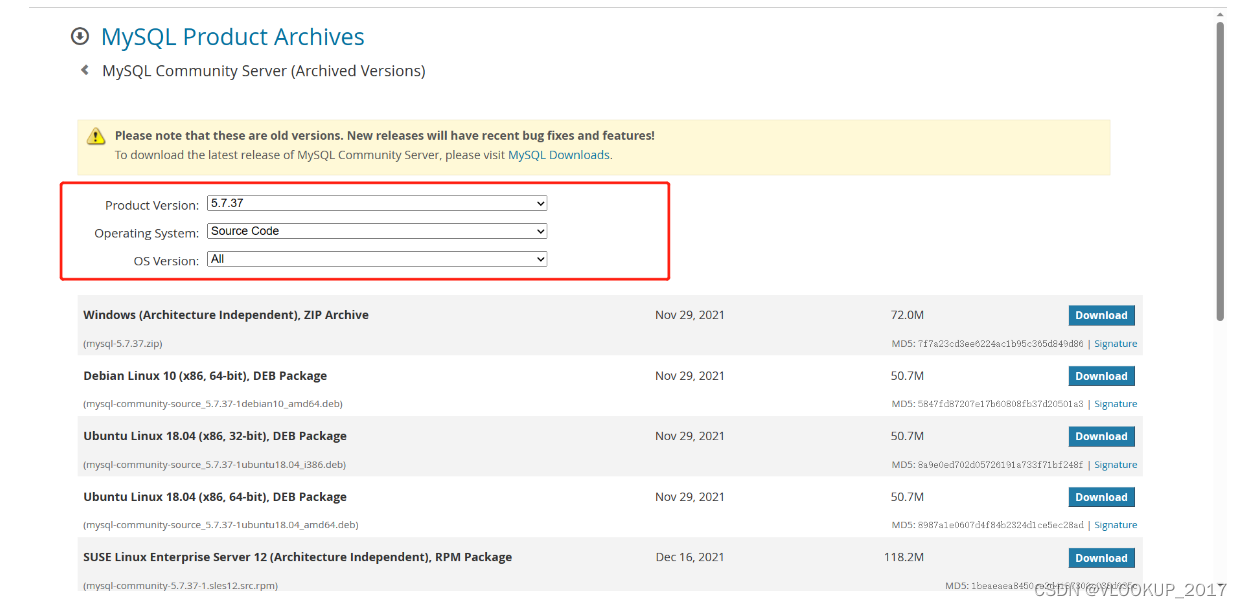
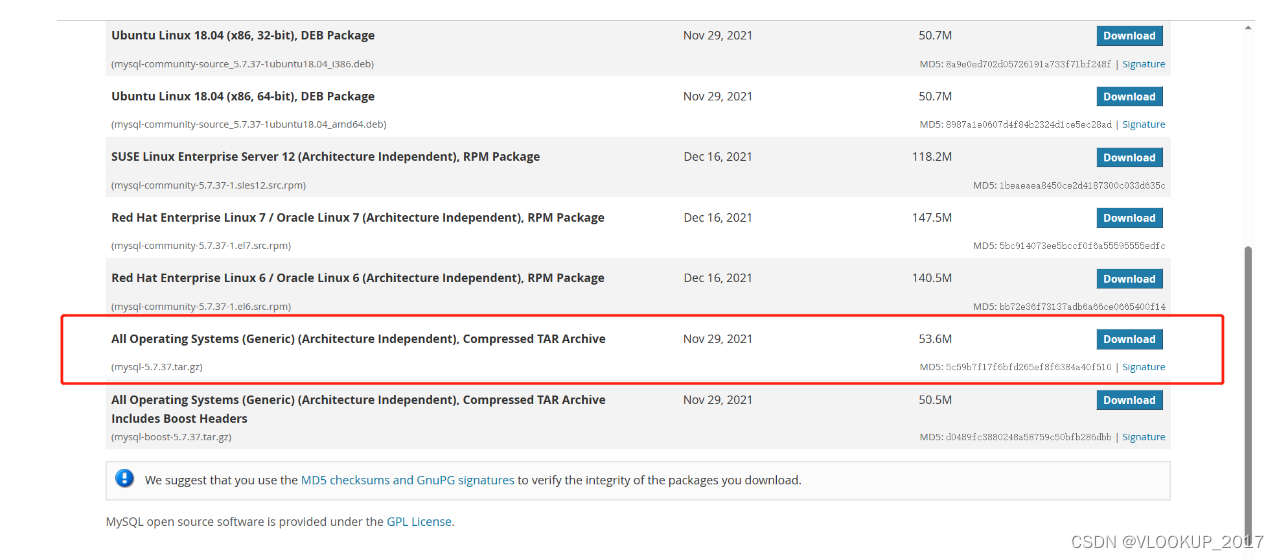
- 使用wget下载源码包
# 使用wget将源码包下载到/root 目录下
[root@localhost ~]# wget -o mysql-5.7.37.tar.gz https://downloads.mysql.com/archives/get/p/23/file/mysql-boost-5.7.37.tar.gz
[root@localhost ~]# ll
总用量 51824
-rw-------. 1 root root 1526 4月 23 12:55 anaconda-ks.cfg
-rw-r--r--. 1 root root 79981 4月 23 15:12 mysql-5.7.37.tar.gz
-rw-r--r--. 1 root root 52978401 11月 30 2021 mysql-boost-5.7.37.tar.gz
8.2、解压缩源码包
- 将下载好的源码包解压缩到/usr/local/src 目录下
- /usr/local:用户级的软件目录,用来存放用户安装编译的软件,用户自己编译安装的软件也默认存放在这里
- /usr/local/src :这个目录是存放用户编译软件所用的源码的
# 将下载好的源码包解压缩到/usr/local/src 目录下
# 解压缩的目录可以随自己喜好,但最好遵循一定的规则
[root@localhost ~]# tar -xzf mysql-boost-5.7.37.tar.gz -C /usr/local/src/
[root@localhost ~]# cd /usr/local/src/
[root@localhost src]# ll
总用量 4
drwxr-xr-x. 35 7161 31415 4096 11月 30 2021 mysql-5.7.37
[root@localhost src]# cd mysql-5.7.37/
[root@localhost mysql-5.7.37]# ll
总用量 508
drwxr-xr-x. 3 7161 31415 26 11月 30 2021 boost
drwxr-xr-x. 2 7161 31415 4096 11月 30 2021 BUILD
drwxr-xr-x. 6 7161 31415 4096 11月 30 2021 client
drwxr-xr-x. 4 7161 31415 4096 11月 30 2021 cmake
-rw-r--r--. 1 7161 31415 28414 11月 30 2021 CMakeLists.txt
-rw-r--r--. 1 7161 31415 14529 11月 30 2021 config.h.cmake
-rw-r--r--. 1 7161 31415 25144 11月 30 2021 configure.cmake
drwxr-xr-x. 2 7161 31415 4096 11月 30 2021 dbug
drwxr-xr-x. 2 7161 31415 80 11月 30 2021 Docs
-rw-r--r--. 1 7161 31415 67369 11月 30 2021 Doxyfile-perfschema
drwxr-xr-x. 7 7161 31415 4096 11月 30 2021 extra
drwxr-xr-x. 5 7161 31415 4096 11月 30 2021 include
-rw-r--r--. 1 7161 31415 333 11月 30 2021 INSTALL
drwxr-xr-x. 5 7161 31415 135 11月 30 2021 libbinlogevents
drwxr-xr-x. 3 7161 31415 39 11月 30 2021 libbinlogstandalone
drwxr-xr-x. 4 7161 31415 275 11月 30 2021 libmysql
drwxr-xr-x. 3 7161 31415 204 11月 30 2021 libmysqld
drwxr-xr-x. 2 7161 31415 4096 11月 30 2021 libservices
-rw-r--r--. 1 7161 31415 259253 11月 30 2021 LICENSE
drwxr-xr-x. 2 7161 31415 4096 11月 30 2021 man
drwxr-xr-x. 10 7161 31415 4096 11月 30 2021 mysql-test
drwxr-xr-x. 2 7161 31415 4096 11月 30 2021 mysys
drwxr-xr-x. 2 7161 31415 280 11月 30 2021 mysys_ssl
drwxr-xr-x. 10 7161 31415 131 11月 30 2021 packaging
drwxr-xr-x. 18 7161 31415 4096 11月 30 2021 plugin
drwxr-xr-x. 4 7161 31415 36 11月 30 2021 rapid
-rw-r--r--. 1 7161 31415 566 11月 30 2021 README
drwxr-xr-x. 2 7161 31415 4096 11月 30 2021 regex
drwxr-xr-x. 4 7161 31415 4096 11月 30 2021 scripts
drwxr-xr-x. 2 7161 31415 6 11月 30 2021 source_downloads
drwxr-xr-x. 8 7161 31415 20480 11月 30 2021 sql
drwxr-xr-x. 2 7161 31415 198 11月 30 2021 sql-common
drwxr-xr-x. 13 7161 31415 175 11月 30 2021 storage
drwxr-xr-x. 2 7161 31415 4096 11月 30 2021 strings
drwxr-xr-x. 4 7161 31415 241 11月 30 2021 support-files
drwxr-xr-x. 2 7161 31415 98 11月 30 2021 testclients
drwxr-xr-x. 5 7161 31415 70 11月 30 2021 unittest
-rw-r--r--. 1 7161 31415 88 11月 30 2021 VERSION
drwxr-xr-x. 3 7161 31415 4096 11月 30 2021 vio
drwxr-xr-x. 2 7161 31415 32 11月 30 2021 win
drwxr-xr-x. 11 7161 31415 4096 11月 30 2021 zlib
8.3、卸载mariadb
- 由于mariadb与MySQL存在冲突,在安装MySQL之前需要卸载mariadb相关内容
[root@localhost mysql-5.7.37]# rpm -qa | grep mariadb
mariadb-libs-5.5.68-1.el7.x86_64
[root@localhost mysql-5.7.37]#
# 使用 --nodeps 忽略依赖关系卸载 mariadb-libs
[root@localhost ~]# rpm -e --nodeps mariadb-libs
[root@localhost mysql-5.7.37]# yum install -y cmake make gcc gcc-c++ openssl openssl-devel ncurses ncurses-devel bison bison-devel
已加载插件:fastestmirror
Loading mirror speeds from cached hostfile
* base: mirrors.aliyun.com
* extras: mirrors.aliyun.com
* updates: mirrors.aliyun.com
软件包 1:make-3.82-24.el7.x86_64 已安装并且是最新版本
软件包 1:openssl-1.0.2k-26.el7_9.x86_64 已安装并且是最新版本
软件包 ncurses-5.9-14.20130511.el7_4.x86_64 已安装并且是最新版本
正在解决依赖关系
--> 正在检查事务
---> 软件包 bison.x86_64.0.3.0.4-2.el7 将被 安装
--> 正在处理依赖关系 m4 >= 1.4,它被软件包 bison-3.0.4-2.el7.x86_64 需要
--------------------------------------------------
--------------------------------------------------
--------------------------------------------------
--------------------------------------------------
--------------------------------------------------
验证中 : bison-3.0.4-2.el7.x86_64 20/25
验证中 : libkadm5-1.15.1-55.el7_9.x86_64 21/25
验证中 : mpfr-3.1.1-4.el7.x86_64 22/25
验证中 : glibc-devel-2.17-326.el7_9.x86_64 23/25
验证中 : libstdc++-devel-4.8.5-44.el7.x86_64 24/25
验证中 : libcom_err-devel-1.42.9-19.el7.x86_64 25/25
已安装:
bison.x86_64 0:3.0.4-2.el7 bison-devel.x86_64 0:3.0.4-2.el7 cmake.x86_64 0:2.8.12.2-2.el7
gcc.x86_64 0:4.8.5-44.el7 gcc-c++.x86_64 0:4.8.5-44.el7 ncurses-devel.x86_64 0:5.9-14.20130511.el7_4
openssl-devel.x86_64 1:1.0.2k-26.el7_9
作为依赖被安装:
cpp.x86_64 0:4.8.5-44.el7 glibc-devel.x86_64 0:2.17-326.el7_9 glibc-headers.x86_64 0:2.17-326.el7_9
kernel-headers.x86_64 0:3.10.0-1160.88.1.el7 keyutils-libs-devel.x86_64 0:1.5.8-3.el7 krb5-devel.x86_64 0:1.15.1-55.el7_9
libarchive.x86_64 0:3.1.2-14.el7_7 libcom_err-devel.x86_64 0:1.42.9-19.el7 libkadm5.x86_64 0:1.15.1-55.el7_9
libmpc.x86_64 0:1.0.1-3.el7 libselinux-devel.x86_64 0:2.5-15.el7 libsepol-devel.x86_64 0:2.5-10.el7
libstdc++-devel.x86_64 0:4.8.5-44.el7 libverto-devel.x86_64 0:0.2.5-4.el7 m4.x86_64 0:1.4.16-10.el7
mpfr.x86_64 0:3.1.1-4.el7 pcre-devel.x86_64 0:8.32-17.el7 zlib-devel.x86_64 0:1.2.7-21.el7_9
完毕!
[root@localhost mysql-5.7.37]#
8.4、编译安装MySQL
- 对加压后的源码进行编译,编译后使用 make && make install 命令进行安装,安装过程较慢,需要耐心等待
- 主要编译选项说明如下:
-DCMAKE_INSTALL_PREFIX=/usr/local/mysql 指定MySQL安装目录
-DMYSQL_DATADIR=/usr/local/mysql/data 指定MySQL数据目录
-DSYSCONFDIR=/usr/local/mysql/etc 指定my.cnf选项文件目录
-DWITH_INNOBASE_STORAGE_ENGINE=ON Innodb引擎
-DWITH_MYISAM_STORAGE_ENGINE=ON MyISAM引擎
-DDEFAULT_CHARSET=utf8 服务器字符集,默认latin1
-DDEFAULT_COLLATION=utf8_general_ci 服务器排序规则,默认latin1_swedish_ci
-DENABLED_LOCAL_INFILE=ON 是否为加载数据启用本地,默认为OFF
-DMYSQL_TCP_PORT=3306 服务器监听端口,默认为3306
-DMYSQL_UNIX_ADDR=/usr/local/mysql/tmp/mysql.sock Unix套接字文件路径,默认/tmp/mysql.sock
-DWITH_INNODB_MEMCACHED=ON 是否生成memcached共享库,默认OFF
-DWITH_BOOST=boost/boost_1_59_0 Boost库源代码的位置,指向下载的源码包里,相对/绝对路径皆可
# 对加压后的源码进行编译
[root@localhost mysql-5.7.37]# cmake -DCMAKE_INSTALL_PREFIX=/usr/local/mysql -DMYSQL_DATADIR=/usr/local/mysql/data -DSYSCONFDIR=/usr/local/mysql/etc -DWITH_INNOBASE_STORAGE_ENGINE=ON -DWITH_MYISAM_STORAGE_ENGINE=ON -DDEFAULT_CHARSET=utf8 -DDEFAULT_COLLATION=utf8_general_ci -DENABLED_LOCAL_INFILE=ON -DMYSQL_TCP_PORT=3306 -DMYSQL_UNIX_ADDR=/usr/local/mysql/tmp/mysql.sock -DWITH_INNODB_MEMCACHED=ON -DWITH_BOOST=boost/boost_1_59_0
-- Running cmake version 2.8.12.2
-- Could NOT find Git (missing: GIT_EXECUTABLE)
-- Configuring with MAX_INDEXES = 64U
-- The C compiler identification is GNU 4.8.5
-- The CXX compiler identification is GNU 4.8.5
-- Check for working C compiler: /usr/bin/cc
-- Check for working C compiler: /usr/bin/cc -- works
-- Detecting C compiler ABI info
-- Detecting C compiler ABI info - done
-- Check for working CXX compiler: /usr/bin/c++
-- Check for working CXX compiler: /usr/bin/c++ -- works
-- Detecting CXX compiler ABI info
-- Detecting CXX compiler ABI info - done
-- CMAKE_GENERATOR: Unix Makefiles
-- Looking for SHM_HUGETLB
------------------------------------------------------
------------------------------------------------------
------------------------------------------------------
------------------------------------------------------
------------------------------------------------------
------------------------------------------------------
-- library target mysqlserver debug_target /usr/local/src/debug/archive_output_directory/libmysqld.a
-- INSTALL mysqlclient.pc lib/pkgconfig
-- Skipping deb packaging on unsupported platform .
-- CMAKE_BUILD_TYPE: RelWithDebInfo
-- COMPILE_DEFINITIONS: _GNU_SOURCE;_FILE_OFFSET_BITS=64;HAVE_CONFIG_H
-- CMAKE_C_FLAGS: -fPIC -fabi-version=2 -fno-omit-frame-pointer -fno-strict-aliasing -Wall -Wextra -Wformat-security -Wvla -Wwrite-strings -Wdeclaration-after-statement
-- CMAKE_CXX_FLAGS: -fPIC -fabi-version=2 -fno-omit-frame-pointer -fno-strict-aliasing -Wall -Wextra -Wformat-security -Wvla -Woverloaded-virtual -Wno-unused-parameter
-- CMAKE_CXX_FLAGS_DEBUG: -DENABLED_DEBUG_SYNC -g
-- CMAKE_CXX_FLAGS_RELWITHDEBINFO: -ffunction-sections -fdata-sections -O3 -g -DNDEBUG
-- CMAKE_CXX_FLAGS_RELEASE: -ffunction-sections -fdata-sections -O3 -DNDEBUG
-- CMAKE_CXX_FLAGS_MINSIZEREL: -ffunction-sections -fdata-sections -Os -DNDEBUG
-- CMAKE_C_LINK_FLAGS:
-- CMAKE_CXX_LINK_FLAGS:
-- CMAKE_EXE_LINKER_FLAGS
-- CMAKE_MODULE_LINKER_FLAGS
-- CMAKE_SHARED_LINKER_FLAGS
-- Configuring done
-- Generating done
-- Build files have been written to: /usr/local/src/mysql-5.7.37
[root@localhost mysql-5.7.37]#
# 编译后使用 make && make install 命令进行安装,安装过程较慢,需要耐心等待
[root@localhost mysql-5.7.37]# make && make install
Scanning dependencies of target INFO_BIN
[ 0%] Built target INFO_BIN
Scanning dependencies of target INFO_SRC
[ 0%] Built target INFO_SRC
Scanning dependencies of target abi_check
[ 0%] Built target abi_check
Scanning dependencies of target lz4_lib
[ 0%] Building C object CMakeFiles/lz4_lib.dir/extra/lz4/lz4-1.9.3/lz4.c.o
[ 0%] Building C object CMakeFiles/lz4_lib.dir/extr
------------------------------------------------------
------------------------------------------------------
------------------------------------------------------
------------------------------------------------------
------------------------------------------------------
------------------------------------------------------
-- Installing: /usr/local/mysql/mysql-test/./t/xa_gtid.test
-- Installing: /usr/local/mysql/mysql-test/./t/xa_prepared_binlog_off-master.opt
-- Installing: /usr/local/mysql/mysql-test/./t/xa_prepared_binlog_off.test
-- Installing: /usr/local/mysql/mysql-test/./t/xml.test
-- Installing: /usr/local/mysql/mysql-test/./valgrind.supp
-- Installing: /usr/local/mysql/mysql-test/./Makefile
-- Installing: /usr/local/mysql/mysql-test/./cmake_install.cmake
-- Installing: /usr/local/mysql/mysql-test/./CTestTestfile.cmake
-- Installing: /usr/local/mysql/mysql-test/./mtr
-- Installing: /usr/local/mysql/mysql-test/./mysql-test-run
-- Installing: /usr/local/mysql/./README-test
-- Up-to-date: /usr/local/mysql/mysql-test/mtr
-- Up-to-date: /usr/local/mysql/mysql-test/mysql-test-run
-- Installing: /usr/local/mysql/mysql-test/lib/My/SafeProcess/my_safe_process
-- Up-to-date: /usr/local/mysql/mysql-test/lib/My/SafeProcess/my_safe_process
-- Installing: /usr/local/mysql/mysql-test/lib/My/SafeProcess/Base.pm
-- Installing: /usr/local/mysql/support-files/mysqld_multi.server
-- Installing: /usr/local/mysql/support-files/mysql-log-rotate
-- Installing: /usr/local/mysql/support-files/magic
-- Installing: /usr/local/mysql/share/aclocal/mysql.m4
-- Installing: /usr/local/mysql/support-files/mysql.server
[root@localhost mysql-5.7.37]#
8.5、初始化MySQL数据库
8.5.1、配置MySQL的所有者和所有组等初始信息
创建mysql组:groupadd mysql
创建mysql用户:useradd -r -g mysql -s /bin/false mysql
cd /usr/local/mysql
mkdir -p /usr/local/mysql/data
mkdir -p /usr/local/mysql/etc
mkdir -p /usr/local/mysql/tmp
mkdir -p /usr/local/mysql/logs
修改mysql目录的所有者和所有组的权限:chown -R mysql:mysql /usr/local/mysql
配置my.cnf文件:vim /usr/local/mysql/etc/my.cnf
[root@localhost mysql-5.7.37]# groupadd mysql
[root@localhost mysql-5.7.37]# useradd -r -g mysql -s /bin/false mysql
[root@localhost mysql-5.7.37]#
[root@localhost mysql-5.7.37]# mkdir /usr/local/mysql/data
[root@localhost mysql-5.7.37]# mkdir /usr/local/mysql/tmp
[root@localhost mysql-5.7.37]# mkdir /usr/local/mysql/logs
[root@localhost mysql-5.7.37]# mkdir /usr/local/mysql/etc
[root@localhost mysql-5.7.37]#
[root@localhost mysql-5.7.37]# chown -R mysql.mysql /usr/local/mysql
[root@localhost mysql-5.7.37]# ll /usr/local/mysql
总用量 280
drwxr-xr-x. 2 mysql mysql 4096 4月 23 16:46 bin
drwxr-xr-x. 2 mysql mysql 6 4月 23 17:21 data
drwxr-xr-x. 2 mysql mysql 55 4月 23 16:46 docs
drwxr-xr-x. 2 mysql mysql 6 4月 23 17:21 etc
drwxr-xr-x. 3 mysql mysql 4096 4月 23 16:46 include
drwxr-xr-x. 4 mysql mysql 192 4月 23 16:46 lib
-rw-r--r--. 1 mysql mysql 259253 11月 30 2021 LICENSE
drwxr-xr-x. 2 mysql mysql 6 4月 23 17:21 logs
drwxr-xr-x. 4 mysql mysql 30 4月 23 16:46 man
drwxr-xr-x. 10 mysql mysql 4096 4月 23 16:46 mysql-test
-rw-r--r--. 1 mysql mysql 566 11月 30 2021 README
-rw-r--r--. 1 mysql mysql 566 11月 30 2021 README-test
drwxr-xr-x. 28 mysql mysql 4096 4月 23 16:46 share
drwxr-xr-x. 2 mysql mysql 90 4月 23 16:46 support-files
drwxr-xr-x. 2 mysql mysql 6 4月 23 17:21 tmp
[root@localhost mysql-5.7.37]#
8.5.2、配置my.cnf文件
[root@localhost mysql-5.7.37]# vim /usr/local/mysql/etc/my.cnf
[root@localhost mysql-5.7.37]#
[client] #客户端设置
port=3306 #服务器监听端口,默认为3306
socket=/usr/local/mysql/tmp/mysql.sock #Unix套接字文件路径,默认/tmp/mysql.sock
[mysqld] #服务端设置
## 一般配置选项
port=3306 #服务器监听端口,默认为3306
basedir=/usr/local/mysql #MySQL安装根目录
datadir=/usr/local/mysql/data #MySQL数据文件目录
socket=/usr/local/mysql/tmp/mysql.sock #Unix套接字文件路径,默认/tmp/mysql.sock
pid-file=/usr/local/mysql/tmp/mysql.pid #服务进程pid文件路径
character_set_server=utf8 #默认字符集
default_storage_engine=InnoDB #默认InnoDB存储引擎
user=mysql
# 为了避免设置简单密码策略导致的服务无法启动,需要设置下面2条参数
plugin-load-add=validate_password.so #插件的加载方法,每次服务器启动时都必须给出该选项;
validate-password=FORCE_PLUS_PERMANENT #validate-password在服务器启动时使用该选项来控制插件的激活。
# 设置简单密码策略
validate_password_length=3 #修改密码策略,修改长度
validate_password_policy=0 #0宽容模式
validate_password_mixed_case_count=0 #混合模式,0关闭大小写
validate_password_number_count=0 #字母
validate_password_special_char_count=0 #特殊符号
## 连接配置选项
max_connections=200 #最大并发连接数
table_open_cache=400 #表打开缓存大小,默认2000
open_files_limit=1000 #打开文件数限制,默认5000
max_connect_errors=200 #最大连接失败数,默认100
back_log=100 #请求连接队列数
connect_timeout=20 #连接超时时间,默认10秒
interactive_timeout=1200 #交互式超时时间,默认28800秒
wait_timeout=600 #非交互超时时间,默认28800秒
net_read_timeout=30 #读取超时时间,默认30秒
net_write_timeout=60 #写入超时时间,默认60秒
max_allowed_packet=8M #最大传输数据字节,默认4M
thread_cache_size=10 #线程缓冲区(池)大小
thread_stack=256K #线程栈大小,32位平台196608、64位平台262144
## 临时内存配置选项
tmpdir=/tmp #临时目录路径
tmp_table_size=64M #临时表大小,默认16M
max_heap_table_size=64M #最大内存表大小,默认16M
sort_buffer_size=1M #排序缓冲区大小,默认256K
join_buffer_size=1M #join缓冲区大小,默认256K
## Innodb配置选项
#innodb_thread_concurrency=0 #InnoDB线程并发数
innodb_io_capacity=200 #IO容量,可用于InnoDB后台任务的每秒I/O操作数(IOPS),
innodb_io_capacity_max=400 #IO最大容量,InnoDB在这种情况下由后台任务执行的最大IOPS数
innodb_lock_wait_timeout=50 #InnoDB引擎锁等待超时时间,默认50(单位:秒)
innodb_buffer_pool_size=512M #InnoDB缓冲池大小,默认128M
innodb_buffer_pool_instances=4 #InnoDB缓冲池划分区域数
innodb_max_dirty_pages_pct=75 #缓冲池最大允许脏页比例,默认为75
innodb_flush_method=O_DIRECT #日志刷新方法,默认为fdatasync
innodb_flush_log_at_trx_commit=2 #事务日志刷新方式,默认为0
transaction_isolation=REPEATABLE-READ #事务隔离级别,默认REPEATABLE-READ
innodb_data_home_dir=/usr/local/mysql/data #表空间文件路径,默认保存在MySQL的datadir中
innodb_data_file_path=ibdata1:128M:autoextend #表空间文件大小
innodb_file_per_table=ON #每表独立表空间
innodb_log_group_home_dir=/usr/local/mysql/data #redoLog文件目录,默认保存在MySQL的datadir中
innodb_log_files_in_group=2 #日志组中的日志文件数,默认为2
innodb_log_file_size=128M #日志文件大小,默认为48MB
innodb_log_buffer_size=32M #日志缓冲区大小,默认为16MB
## MyISAM配置选项
key_buffer_size=32M #索引缓冲区大小,默认8M
read_buffer_size=4M #顺序读缓区冲大小,默认128K
read_rnd_buffer_size=4M #随机读缓冲区大小,默认256K
bulk_insert_buffer_size=8M #块插入缓冲区大小,默认8M
myisam_sort_buffer_size=8M #MyISAM排序缓冲大小,默认8M
#myisam_max_sort_file_size=1G #MyISAM排序最大临时大小
myisam_repair_threads=1 #MyISAM修复线程
skip-external-locking #跳过外部锁定,启用文件锁会影响性能
## 日志配置选项
log_output=FILE #日志输出目标,TABLE(输出到表)、FILE(输出到文件)、NONE(不输出),可选择一个或多个以逗>号分隔
log_error=/usr/local/mysql/logs/error.log #错误日志存放路径
log_error_verbosity=1 #错误日志过滤,允许的值为1(仅错误),2(错误和警告),3(错误、警告和注释),默认值为3。
log_timestamps=SYSTEM #错误日志消息格式,日志中显示时间戳的时区,UTC(默认值)和 SYSTEM(本地系统时区)
general_log=ON #开启查询日志,一般选择不开启,因为查询日志记录很详细,会增大磁盘IO开销,影响性能
general_log_file=/usr/local/mysql/logs/general.log #通用查询日志存放路径
## 慢查询日志配置选项
slow_query_log=ON #开启慢查询日志
slow_query_log_file=/usr/local/mysql/logs/slowq.log #慢查询日志存放路径
long_query_time=2 #慢查询时间,默认10(单位:秒)
min_examined_row_limit=100 #最小检查行限制,检索的行数必须达到此值才可被记为慢查询
log_slow_admin_statements=ON #记录慢查询管理语句
log_queries_not_using_indexes=ON #记录查询未使用索引语句
log_throttle_queries_not_using_indexes=5 #记录未使用索引速率限制,默认为0不限制
log_slow_slave_statements=ON #记录从库复制的慢查询,作为从库时生效,从库复制中如果有慢查询也将被记录
## 复制配置选项
server-id=1 #MySQL服务唯一标识
log-bin=mysql-bin #开启二进制日志,默认位置是datadir数据目录
log-bin-index=mysql-bin.index #binlog索引文件
binlog_format=MIXED #binlog日志格式,分三种:STATEMENT、ROW或MIXED,MySQL 5.7.7之前默认为STATEMENT,之后默认为ROW
binlog_cache_size=1M #binlog缓存大小,默认32KB
max_binlog_cache_size=1G #binlog最大缓存大小,推荐最大值为4GB
max_binlog_size=256M #binlog最大文件大小,最小值为4096字节,最大值和默认值为1GB
expire_logs_days=7 #binlog过期天数,默认为0不自动删除
log_slave_updates=ON #binlog级联复制
sync_binlog=1 #binlog同步频率,0为禁用同步(最佳性能,但可能丢失事务),为1开启同步(影响性能,但最安全不会丢失任何事务),为N操作N次事务后同步1次
relay_log=relay-bin #relaylog文件路径,默认位置是datadir数据目录
relay_log_index=relay-log.index #relaylog索引文件
max_relay_log_size=256M #relaylog最大文件大小
relay_log_purge=ON #中继日志自动清除,默认值为1(ON)
relay_log_recovery=ON #中继日志自动恢复
auto_increment_offset=1 #自增值偏移量
auto_increment_increment=1 #自增值自增量
slave_net_timeout=60 #从机连接超时时间
replicate-wild-ignore-table=mysql.% #复制时忽略的数据库表,告诉从线程不要复制到与给定通配符模式匹配的表
skip-slave-start #跳过Slave启动,Slave复制进程不随MySQL启动而启动
## 其他配置选项
#memlock=ON #开启内存锁,此选项生效需系统支持mlockall()调用,将mysqld进程锁定在内存中,防止遇到操作系统导致mysqld交换到磁盘的问题
[mysqldump] #mysqldump数据库备份工具
quick #强制mysqldump从服务器查询取得记录直接输出,而不是取得所有记录后将它们缓存到内存中
max_allowed_packet=16M #最大传输数据字节,使用mysqldump工具备份数据库时,某表过大会导致备份失败,需要增大该值(大>于表大小即可)
[myisamchk] #使用myisamchk实用程序可以用来获得有关你的数据库表的统计信息或检查、修复、优化他们
key_buffer_size=32M #索引缓冲区大小
myisam_sort_buffer_size=8M #排序缓冲区大小
read_buffer_size=4M #读取缓区冲大小
write_buffer_size=4M #写入缓冲区大小
8.5.3、初始化数据库
[root@localhost ~]# /usr/local/mysql/bin/mysqld --defaults-file=/usr/local/mysql/etc/my.cnf --initialize --user=mysql
8.6、配置环境变量&启动服务
# /etc/profile 在文件末尾加入下面代码
[root@localhost mysql-5.7.37]# vim /etc/profile
--------------------------------------
--------------------------------------
76
77 export MYSQL_HOME=/usr/local/mysql
78 export PATH=$MYSQL_HOME/bin:$PATH
# 使环境变量即时生效
[root@localhost mysql-5.7.37]# source /etc/profile
[root@localhost mysql-5.7.37]#
# 复制配置文件到系统服务配置
[root@localhost mysql-5.7.37]# cp /usr/local/mysql/support-files/mysql.server /etc/init.d/mysqld
[root@localhost mysql-5.7.37]#
# 重新加载系统服务配置
[root@localhost mysql-5.7.37]# systemctl daemon-reload
# 启动MySQL服务
[root@localhost mysql-5.7.37]# systemctl start mysqld
# 查看MySQL服务状态
[root@localhost mysql-5.7.37]# systemctl status mysqld.service
● mysqld.service - LSB: start and stop MySQL
Loaded: loaded (/etc/rc.d/init.d/mysqld; bad; vendor preset: disabled)
Active: active (running) since 日 2023-04-23 17:32:34 CST; 9s ago
Docs: man:systemd-sysv-generator(8)
Process: 78660 ExecStart=/etc/rc.d/init.d/mysqld start (code=exited, status=0/SUCCESS)
CGroup: /system.slice/mysqld.service
├─78673 /bin/sh /usr/local/mysql/bin/mysqld_safe --datadir=/usr/local/mysql/data --pid-file=/usr/local/mysql/tmp/mysql.p...
└─79851 /usr/local/mysql/bin/mysqld --basedir=/usr/local/mysql --datadir=/usr/local/mysql/data --plugin-dir=/usr/local/m...
4月 23 17:32:32 localhost.localdomain systemd[1]: Starting LSB: start and stop MySQL...
4月 23 17:32:34 localhost.localdomain mysqld[78660]: Starting MySQL.. SUCCESS!
4月 23 17:32:34 localhost.localdomain systemd[1]: Started LSB: start and stop MySQL.
# 设置MySQL开机自启
[root@localhost mysql-5.7.37]# chkconfig mysqld on
# 查看开机自启是否成功
[root@localhost mysql-5.7.37]# systemctl is-enabled mysqld.service
mysqld.service is not a native service, redirecting to /sbin/chkconfig.
Executing /sbin/chkconfig mysqld --level=5
enabled
[root@localhost mysql-5.7.37]# systemctl status mysqld.service
● mysqld.service - LSB: start and stop MySQL
Loaded: loaded (/etc/rc.d/init.d/mysqld; bad; vendor preset: disabled)
Active: active (running) since 日 2023-04-23 17:32:34 CST; 3min 0s ago
Docs: man:systemd-sysv-generator(8)
CGroup: /system.slice/mysqld.service
├─78673 /bin/sh /usr/local/mysql/bin/mysqld_safe --datadir=/usr/local/mysql/data --pid-file=/usr/local/mysql/tmp/mysql.p...
└─79851 /usr/local/mysql/bin/mysqld --basedir=/usr/local/mysql --datadir=/usr/local/mysql/data --plugin-dir=/usr/local/m...
4月 23 17:32:32 localhost.localdomain systemd[1]: Starting LSB: start and stop MySQL...
4月 23 17:32:34 localhost.localdomain mysqld[78660]: Starting MySQL.. SUCCESS!
4月 23 17:32:34 localhost.localdomain systemd[1]: Started LSB: start and stop MySQL.
[root@localhost mysql-5.7.37]#
8.7 登录MySQL并修改初始密码
# 查看MySQL初始密码
[root@localhost mysql-5.7.37]# cat /usr/local/mysql/logs/error.log | grep root
2023-04-23T17:23:31.352778+08:00 1 [Note] A temporary password is generated for root@localhost: qQ#QPrij(4!4
# 登录MySQL并修改初始密码
[root@localhost mysql-5.7.37]# mysql -u root -p
Enter password:
Welcome to the MySQL monitor. Commands end with ; or \g.
Your MySQL connection id is 2
Server version: 5.7.37-log
Copyright (c) 2000, 2022, Oracle and/or its affiliates.
Oracle is a registered trademark of Oracle Corporation and/or its
affiliates. Other names may be trademarks of their respective
owners.
Type 'help;' or '\h' for help. Type '\c' to clear the current input statement.
# 修改密码
mysql> set password = password('123');
Query OK, 0 rows affected, 1 warning (0.00 sec)
mysql> exit;
Bye
[root@localhost mysql-5.7.37]#
9、MySQL常用命令
9.1、LOAD DATA INFILE
- 参考文档:https://blog.csdn.net/longzhoufeng/article/details/112377942
- 官方的说明: https://dev.mysql.com/doc/refman/5.7/en/load-data.html
- 使用csv文档时使用 CSV UTF-8 (逗号分隔) (*.csv) 格式,否则在生成csv文件时会自动使用双引号将字段内容包裹,影响后续操作,需要注意。
- 想要使用LOAD DATA INFILE命令需要确认已经打开source功能
LOAD DATA INFILE '/usr/local/mysql/mysql_data_files/工单查询结果_原始数据.csv' INTO TABLE `工单查询结果_原始数据`
FIELDS TERMINATED BY ','
LINES TERMINATED BY '\n'
IGNORE 1 LINES
( `工单ID` , `创建人` , `地市` , `厂家` , `创建时间` , `工单编号` , `当前环节` , `当前状态` , `处理时限` , `超时状态` , `超时环节` , `流程分类` , `计费类型` , `工单分类` ,
`网络制式` , `工单问题` , `ECI` , `小区中文名` , `工单名称` , `操作时间` , `主工单编号` , `是否追加问题` , `派单工作量` , `确认工作量` , `处理方案分类` , `EMOS工单号` ,
`投诉类型` , `投诉系统关联工单号` , `派单问题`);






















 1080
1080











 被折叠的 条评论
为什么被折叠?
被折叠的 条评论
为什么被折叠?








