简单excel宏工具对数据进行脱敏
宏代码
Sub aa()
Dim col As String
Dim maxrow
Dim stratpoint&, changdu&
Set Rg = Application.InputBox("请您选择需要脱敏的数据后一列!", Title:="提示", Type:=8)
stratpoint = Val(Application.InputBox("请您输入脱敏的起始位置?"))
If stratpoint = 0 Then MsgBox "您未输入脱敏的起始位置,程序退出!": Exit Sub
changdu = Val(Application.InputBox("请您输入脱敏的数据长度?"))
If changdu = 0 Then MsgBox "您未输入脱敏的数据长度,程序退出!": Exit Sub
col = Mid(Rg.Address, 2, 1)
maxrow = ActiveSheet.Cells(1048576, 1).End(xlUp).row
Columns(col & ":" & col).Select
Selection.Insert Shift:=xlToRight, CopyOrigin:=xlFormatFromLeftOrAbove
Range(col & "1").Select
ActiveCell.FormulaR1C1 = "=REPLACE(RC[-1]," & stratpoint & "," & changdu & ",REPT(""*""," & changdu & "))"
Range(col & "1").Select
Selection.AutoFill Destination:=Range(col & "1:" & col & maxrow), Type:=xlFillDefault
Range(col & "1:" & col & maxrow).Select
End Sub
操作方法
-
打开VB界面


-
执行宏




-
观察结果

具体运行内容请看下面动图
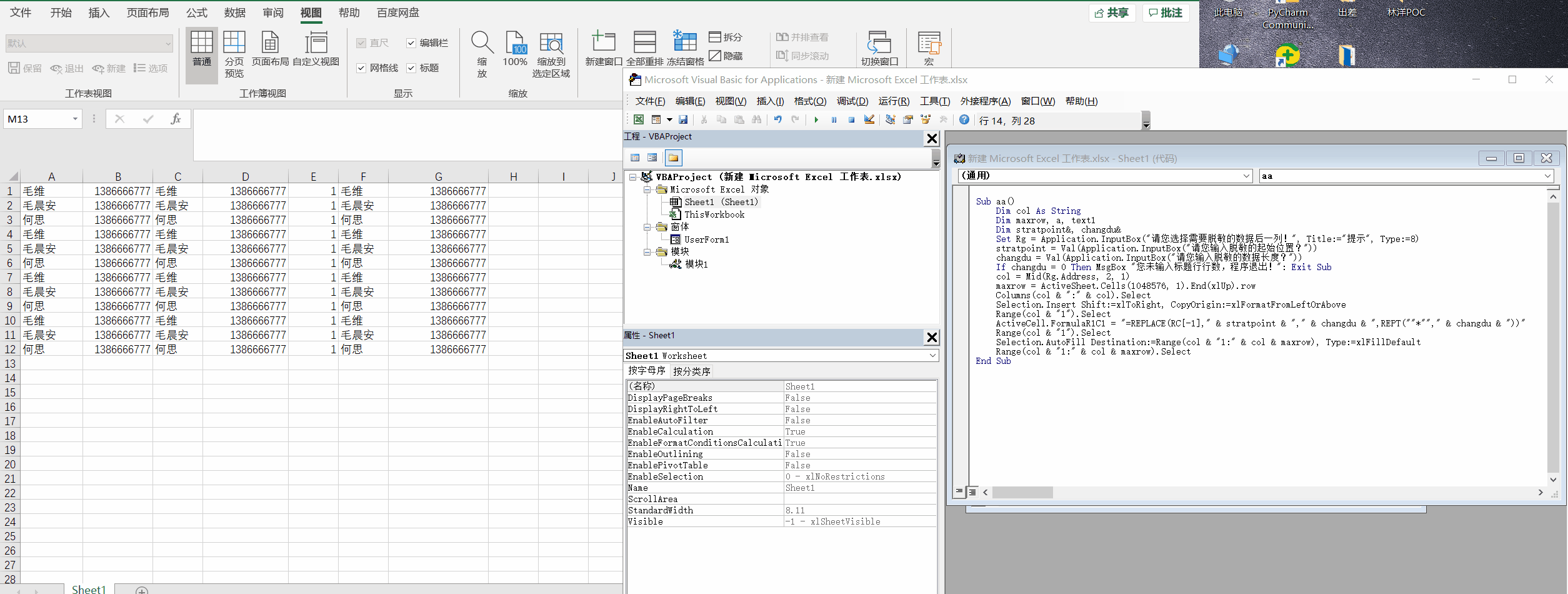


























 5154
5154

 被折叠的 条评论
为什么被折叠?
被折叠的 条评论
为什么被折叠?








